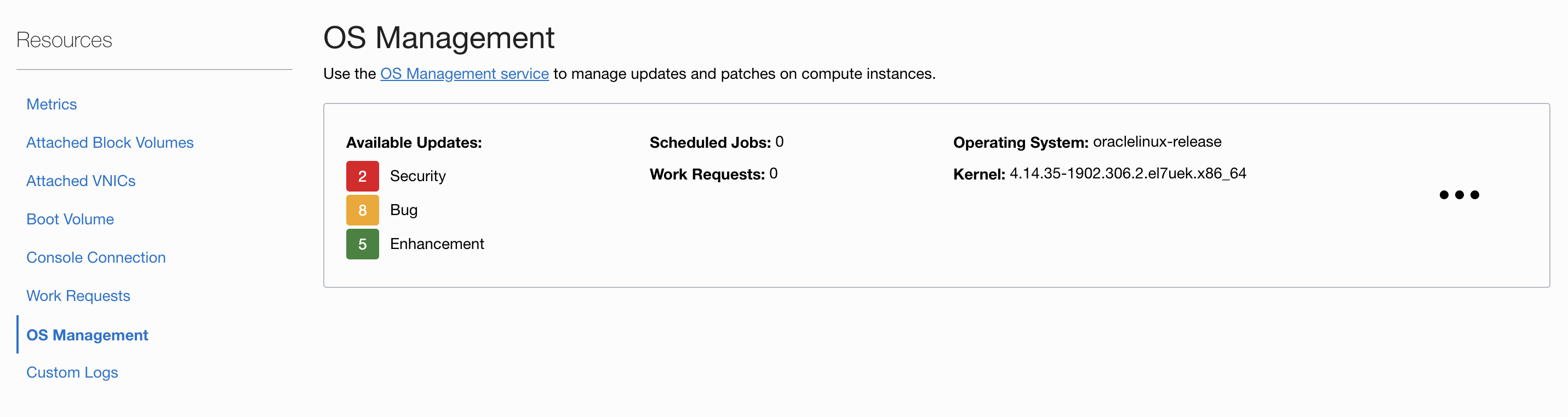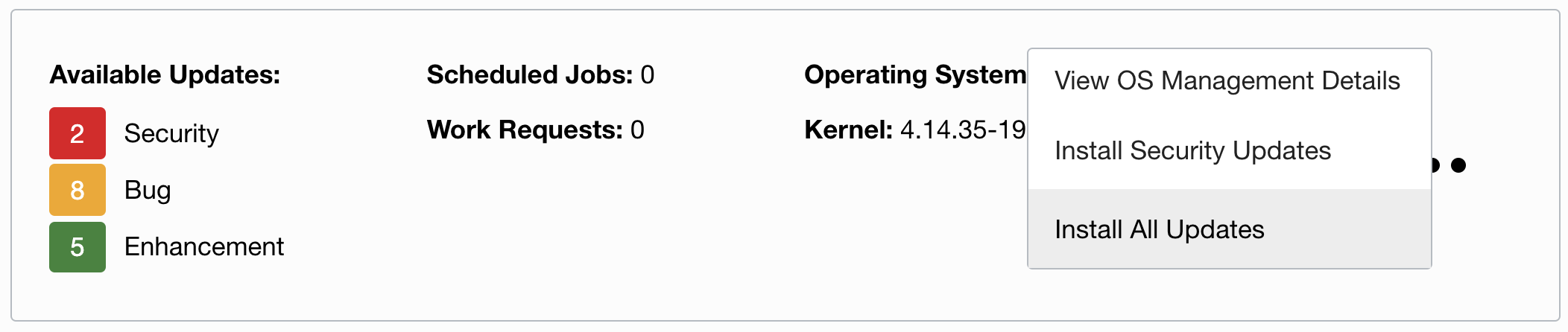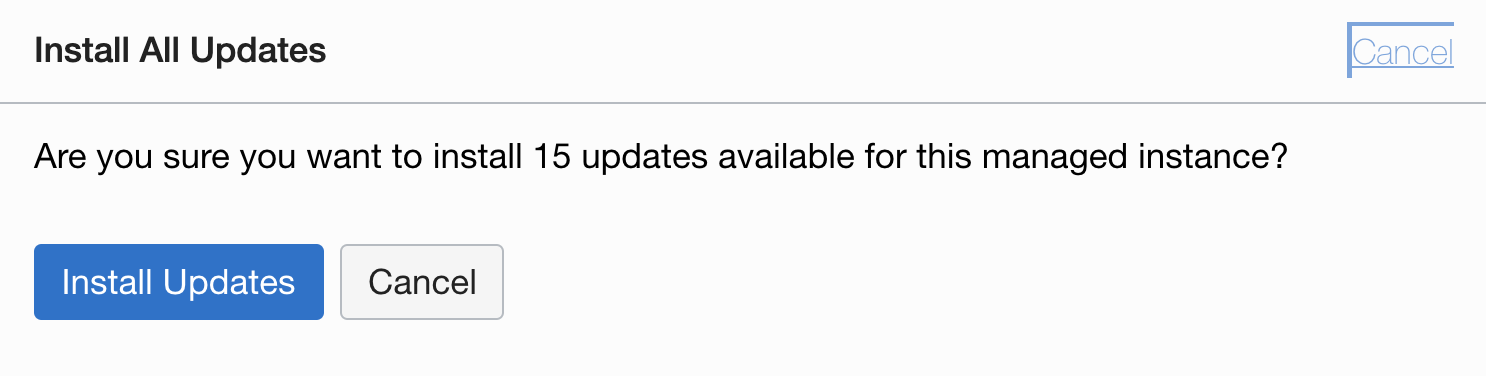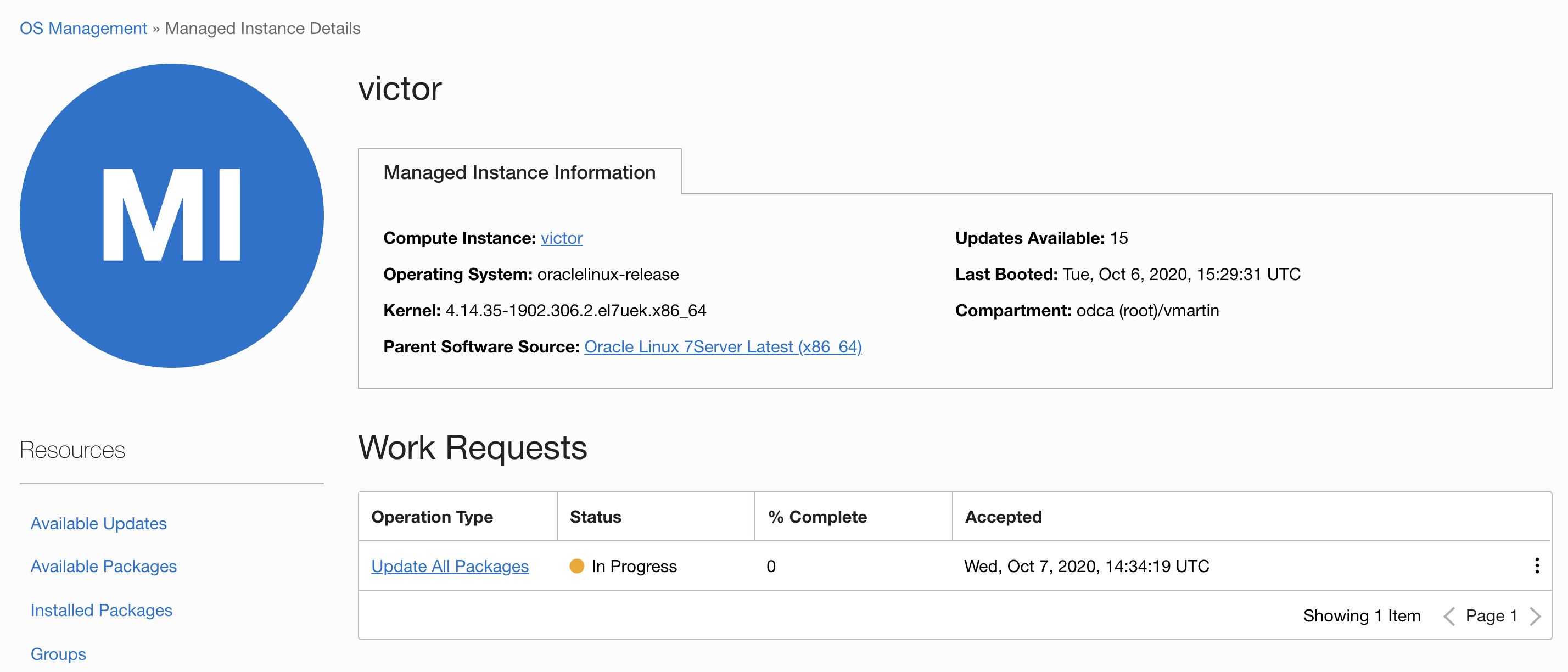The Oracle Cloud Infrastructure OS Management service allows you to manage updates and patches for the operating system environment on your Oracle Cloud Infrastructure instances.
Install package (Oracle Linux 8)
sudo yum install -y osms-agent
It might be already installed
Check if it is running with...
ps -elf | grep osms | grep -v grep
and...
sudo systemctl status oracle-cloud-agent
Matching rule: ALL {instance.compartment.id = '<ocid1.compartment.oc1...>' }
Allow dynamic-group <dynamic-group-name> to use osms-managed-instances in compartment vmartin
Allow dynamic-group <dynamic-group-name> to read instance-family in compartment vmartin
## Check Oracle Linux receive updates from OSMS
sudo yum repolist
This system is receiving updates from OSMS server.
Go to Compute > Instances. Select your instance in the list. Then scroll down and on the left menu select OS Management. You should see something like this:
You can click the three dots and Update All Updates
Confirm the updates:
And check the progress on the detail page:
You can cherry pick as well updates depending on your taste.