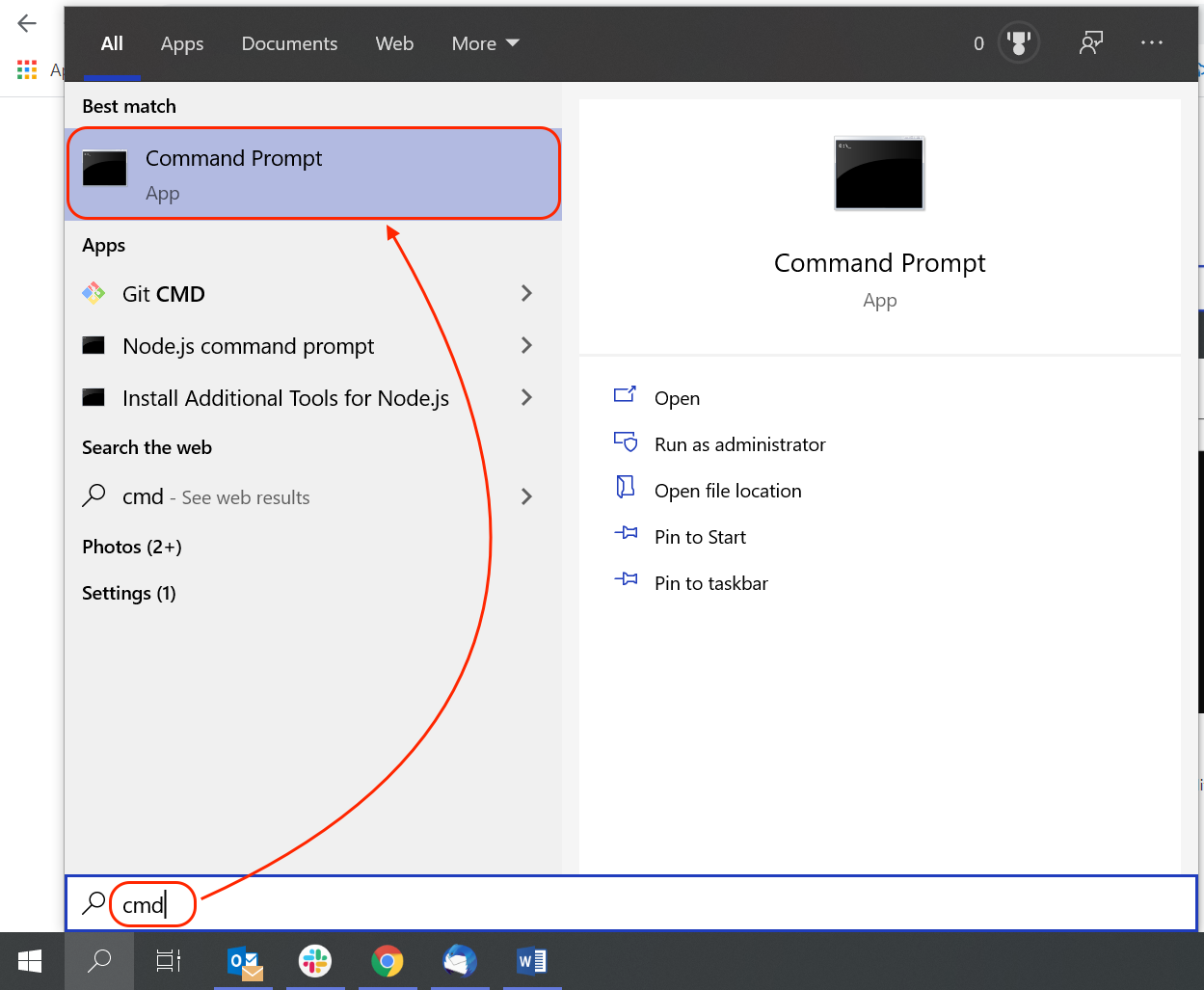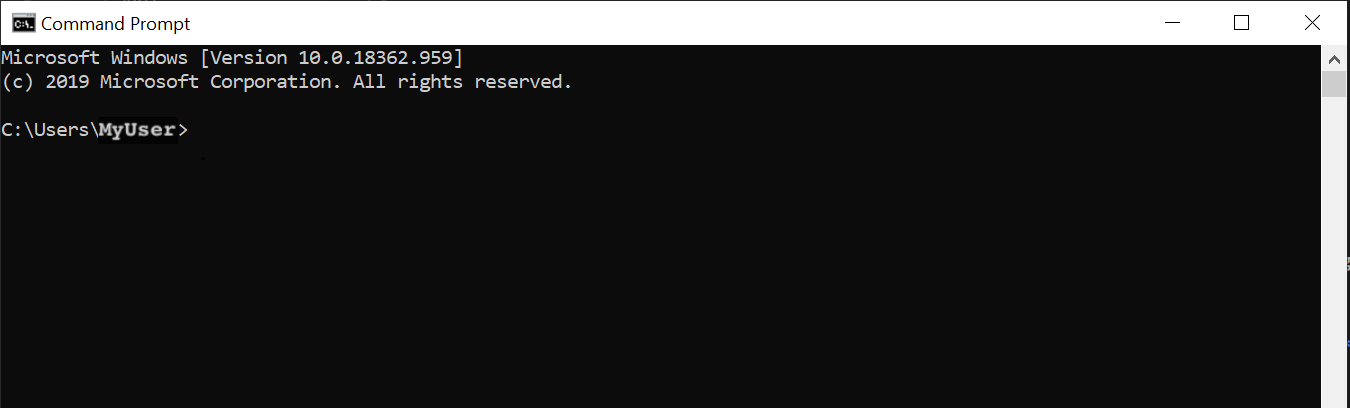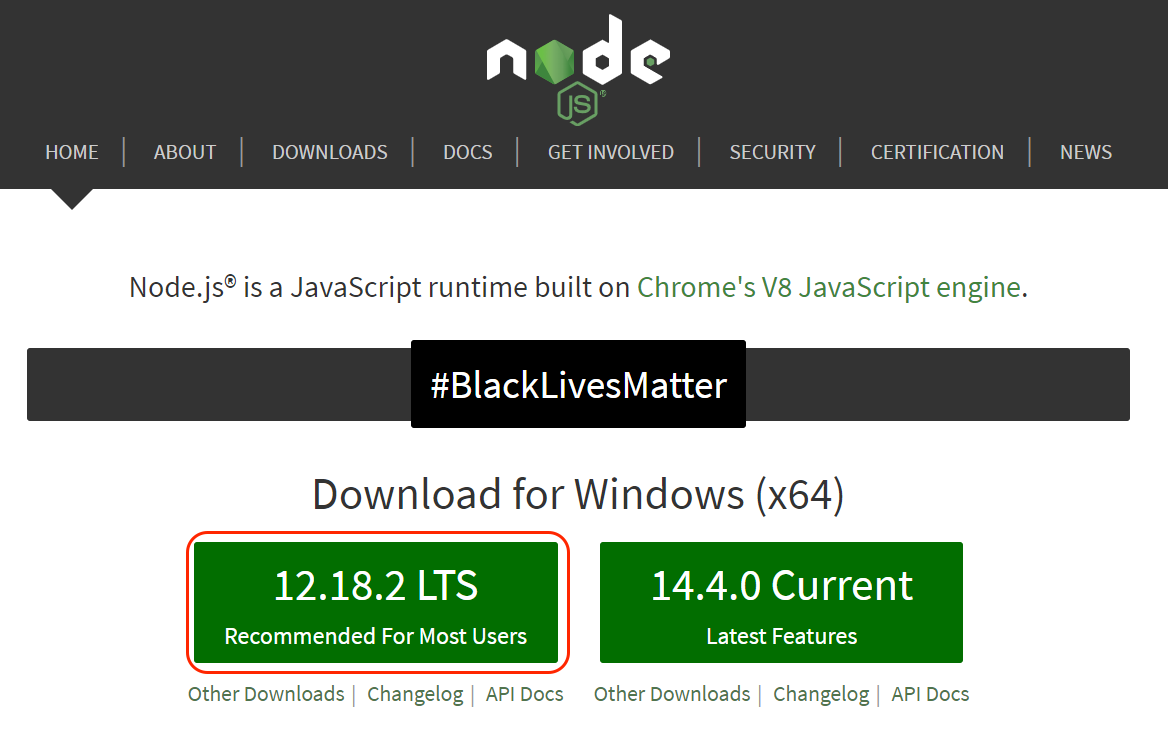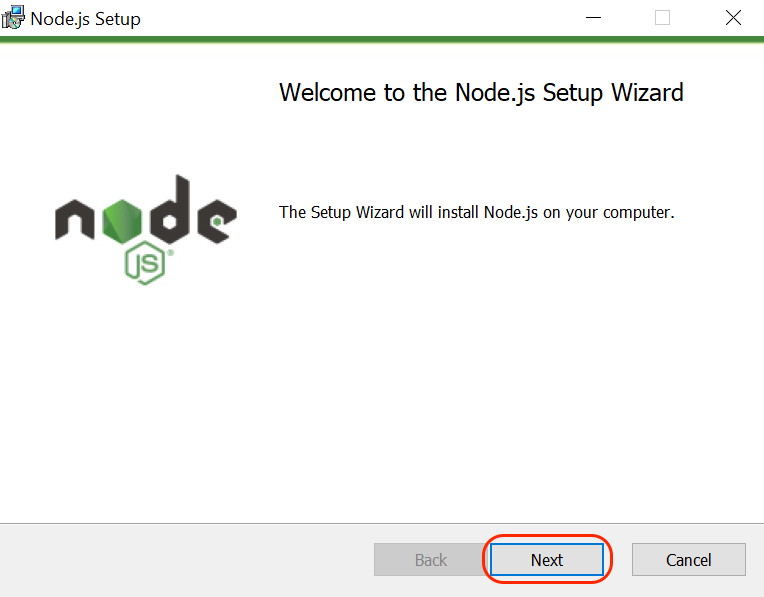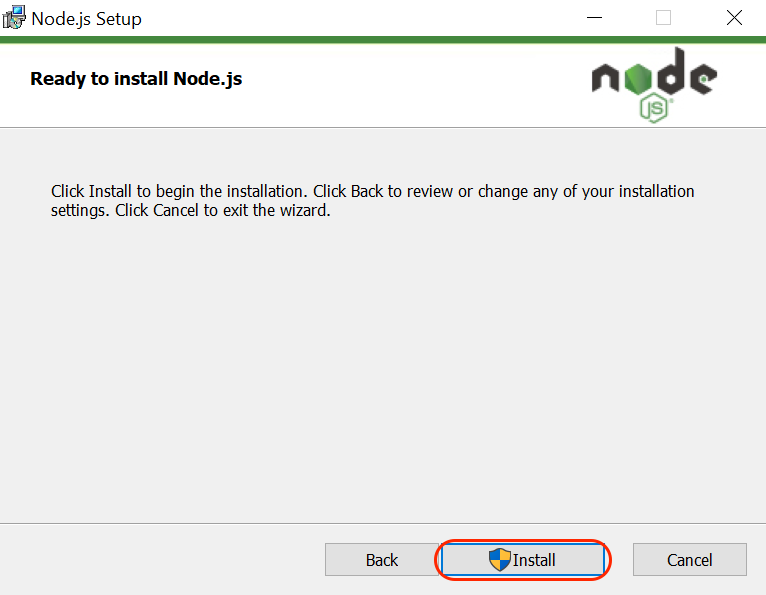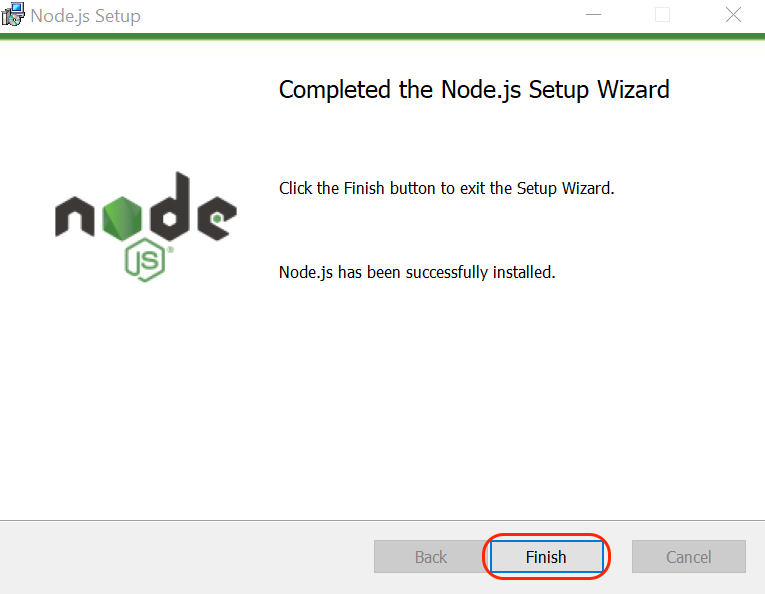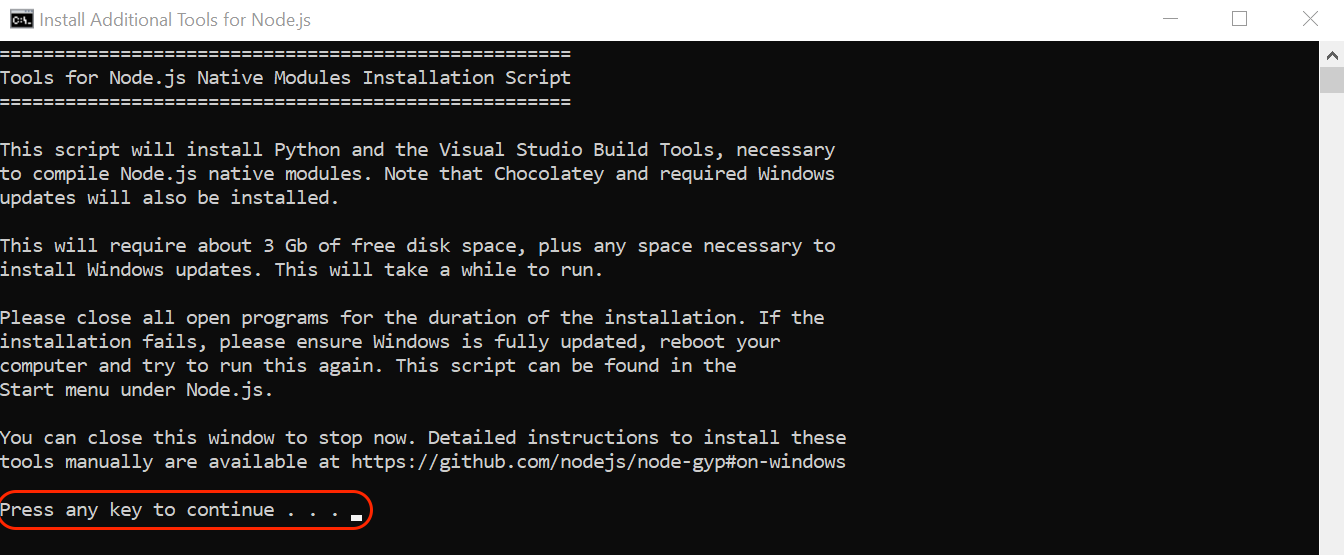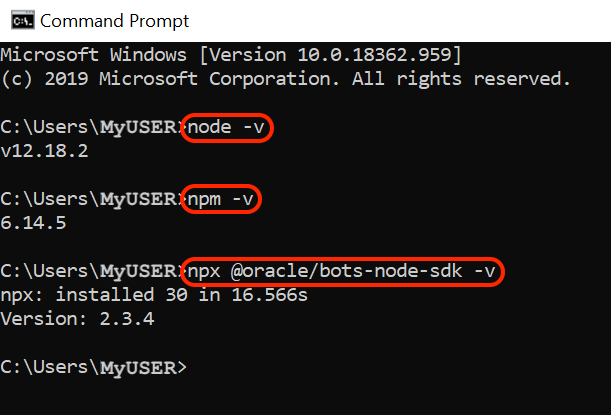This workshop walks you through the steps to use Autonomous Database and Application Express (APEX) to store information, offer a REST API with Oracle REST Data Services (ORDS) and enable you to interact with your customers by keeping a conversation with Digital Assistant.
You want to store information in an easy and powerful database and provide a 24/7 conversational experience with people using your services.
You want to learn Oracle Digital Assistant.
You are also interested in exploring modern and quick APEX development and build secure and powerful REST APIs.
Get Started: Sign Up for your Oracle Cloud Free Tier
- Create Your Free Trial Account
- Sign in to Your Account
Lab 1: Create Autonomous Database
- Create Your Autonomous Database
- Quick Walk-through
Lab 2: Create APEX workshop and REST API
- Create APEX Workspace
- Create a Table with Quick SQL
- REST Enabling the Database Object
- Use the REST API
Lab 3: Create Oracle Digital Assistant
- Create a Digital Assistant instance
- Explore Your Digital Assistant
Lab 4: Implement Custom Component
- Create a Custom Component to Integrate with Backend Services
- Deploy the Custom Component
Lab 5: Create Digital Assistant Skill
- Build your First Skill
- Import the Custom Component
- Create Intents
- Put Everything Together
- Upgrade Instances to Paid
- Want to Learn More?
- Troubleshooting
In order to walk through this workshop you need to develop the integration with REST API. You need Node.js for that.
Node.js is an asynchronous event-driven JavaScript runtime. Node.js is designed to build scalable network applications.
Additionally you need to be familiar with the use of Command Prompt/Terminal so we will show you briefly the way to use it for Windows users.
As a Windows user you need to type on the Windows Search Icon:
cmd
And select Command Prompt.
That will open the Command Prompt/Terminal, so now you are ready to go.
Here you can find basic guidance for the commands that you can use on the terminal.
Don't worry all the commands that we will need for this lab are part of the code so you don't need to learn any additional ones.
We are going to install Node.js, if you already have this installed you can skip this step.
Download Node.js LTS from the official website. It is fine if the version is higher than the one in the screenshot.
We are going to install on Windows but it works in a similar way in Linux and MacOS.
You can go with the default setup for the installation.
Final step, click Install:
Installation completed.
The last step can sometimes take a while on Windows as it may need to install additionally libraries and sometimes it may need to perform a Windows Update. Another reminder to swap to Linux ;) Be patient and carry on.
Check if the installation went well. Open a Command Prompt, or Terminal in Linux and MacOS and run the following commands:
node -vnpm -vnpx @oracle/bots-node-sdk -vLike this:
At this point, you are ready to start learning!
Sign Up for your Oracle Cloud Free Tier to Get Started!