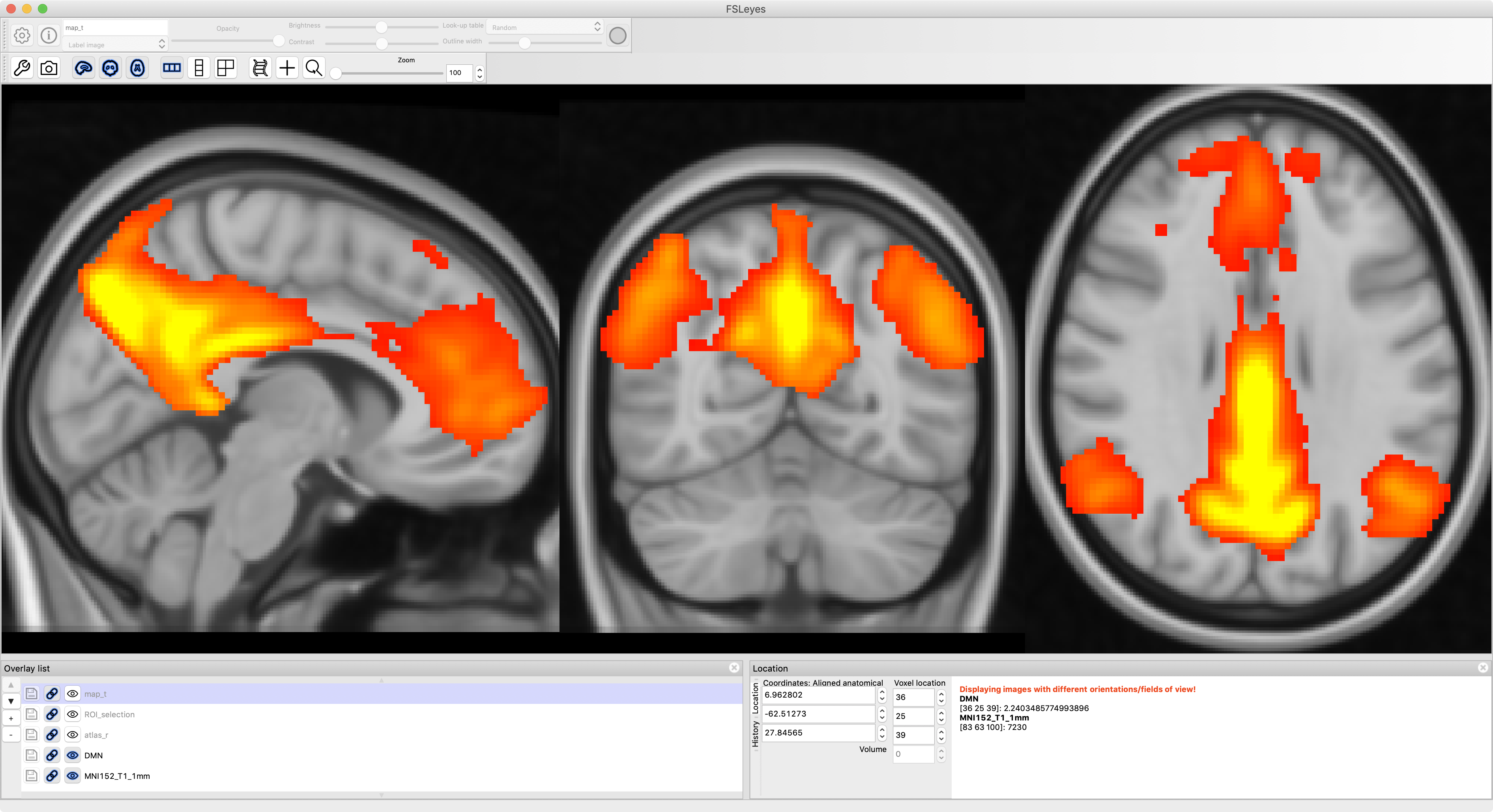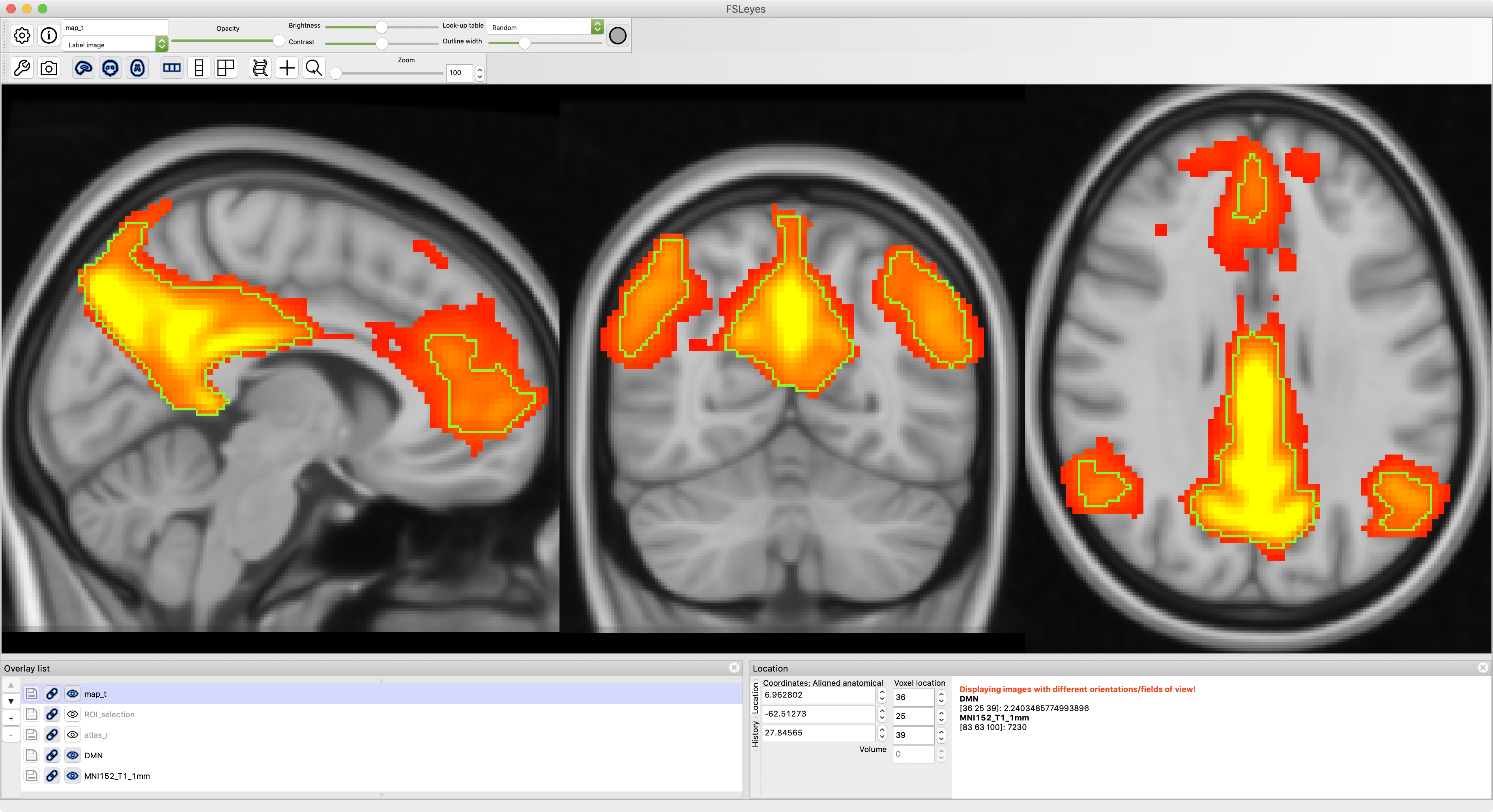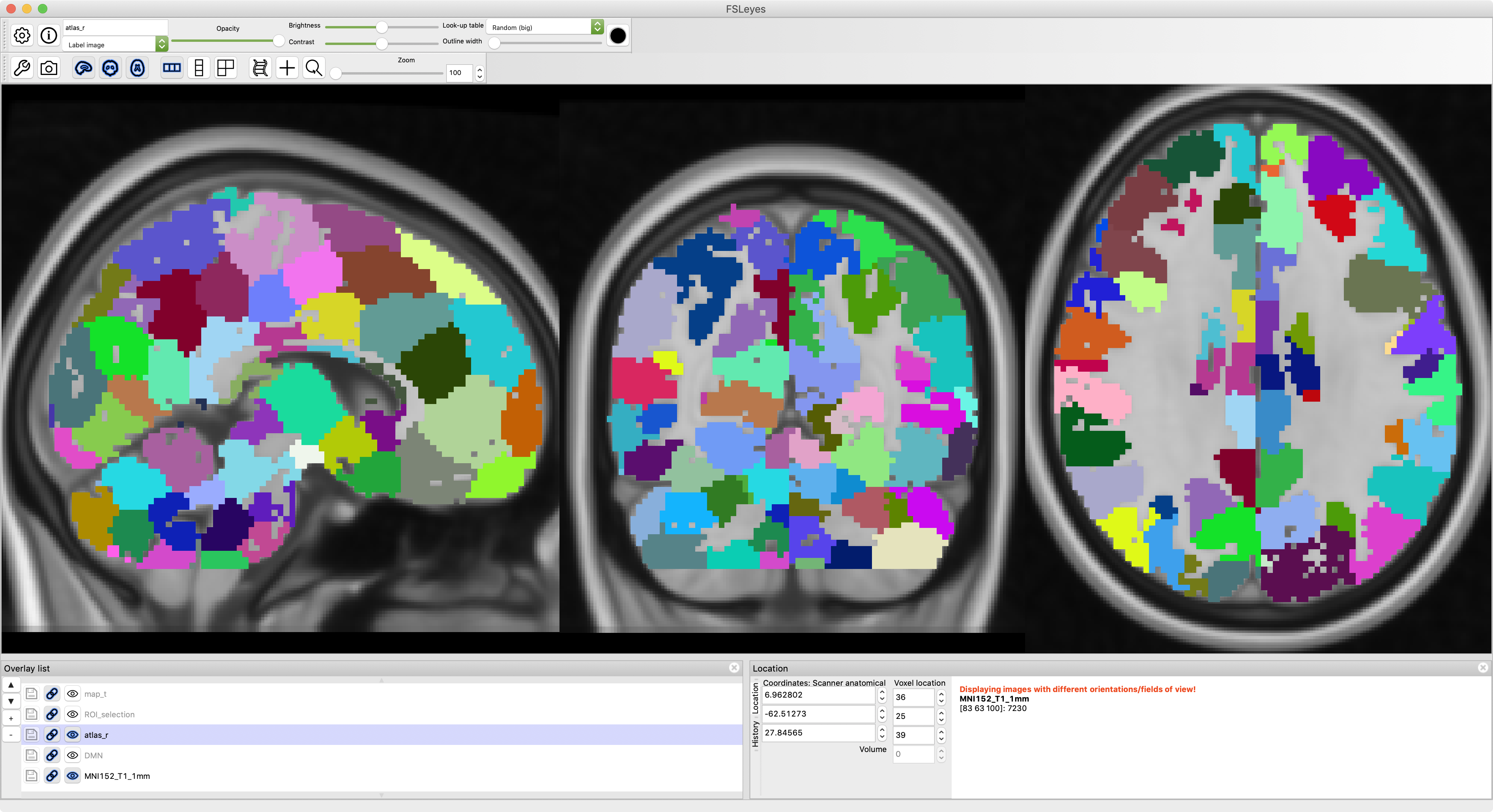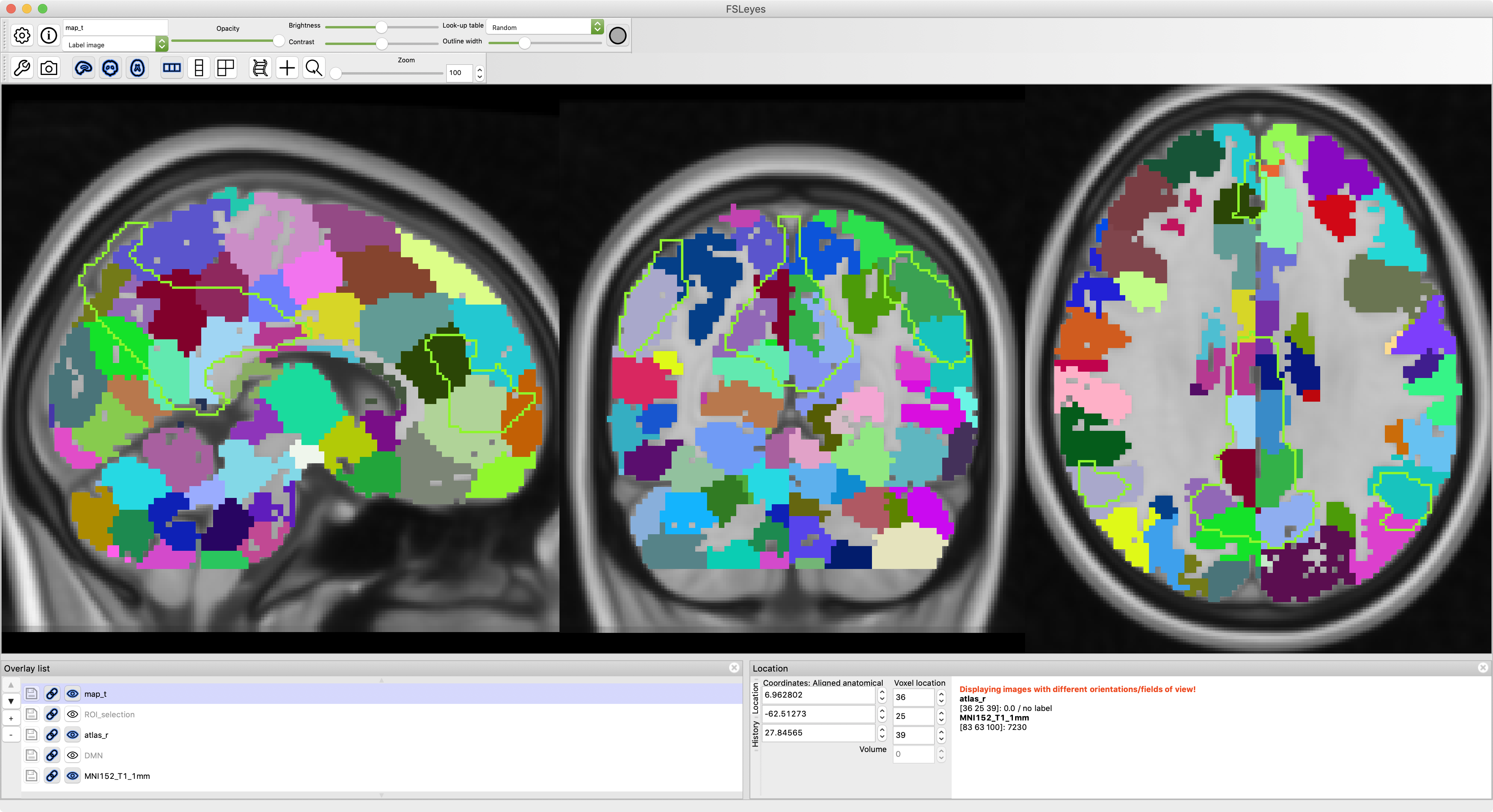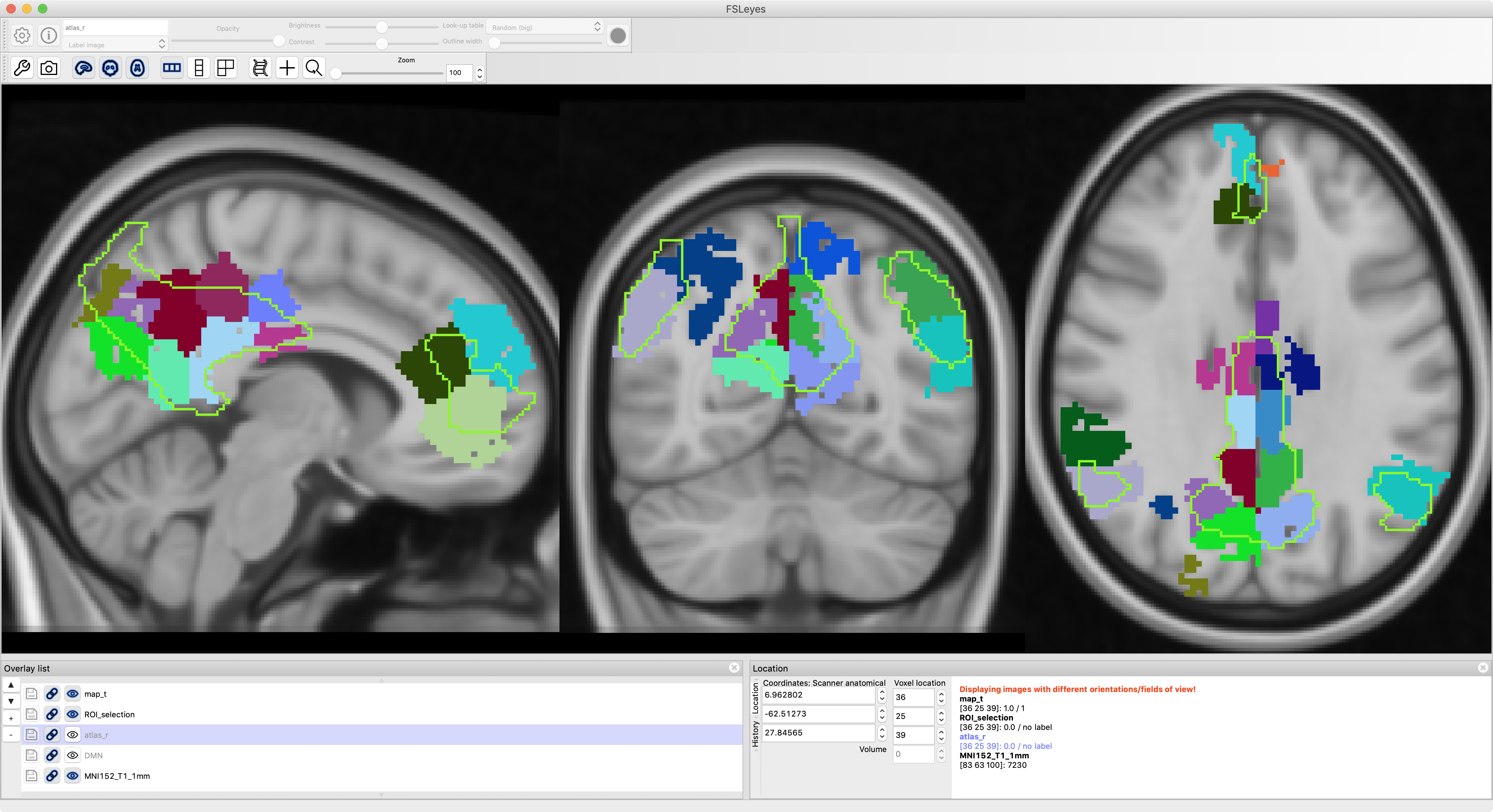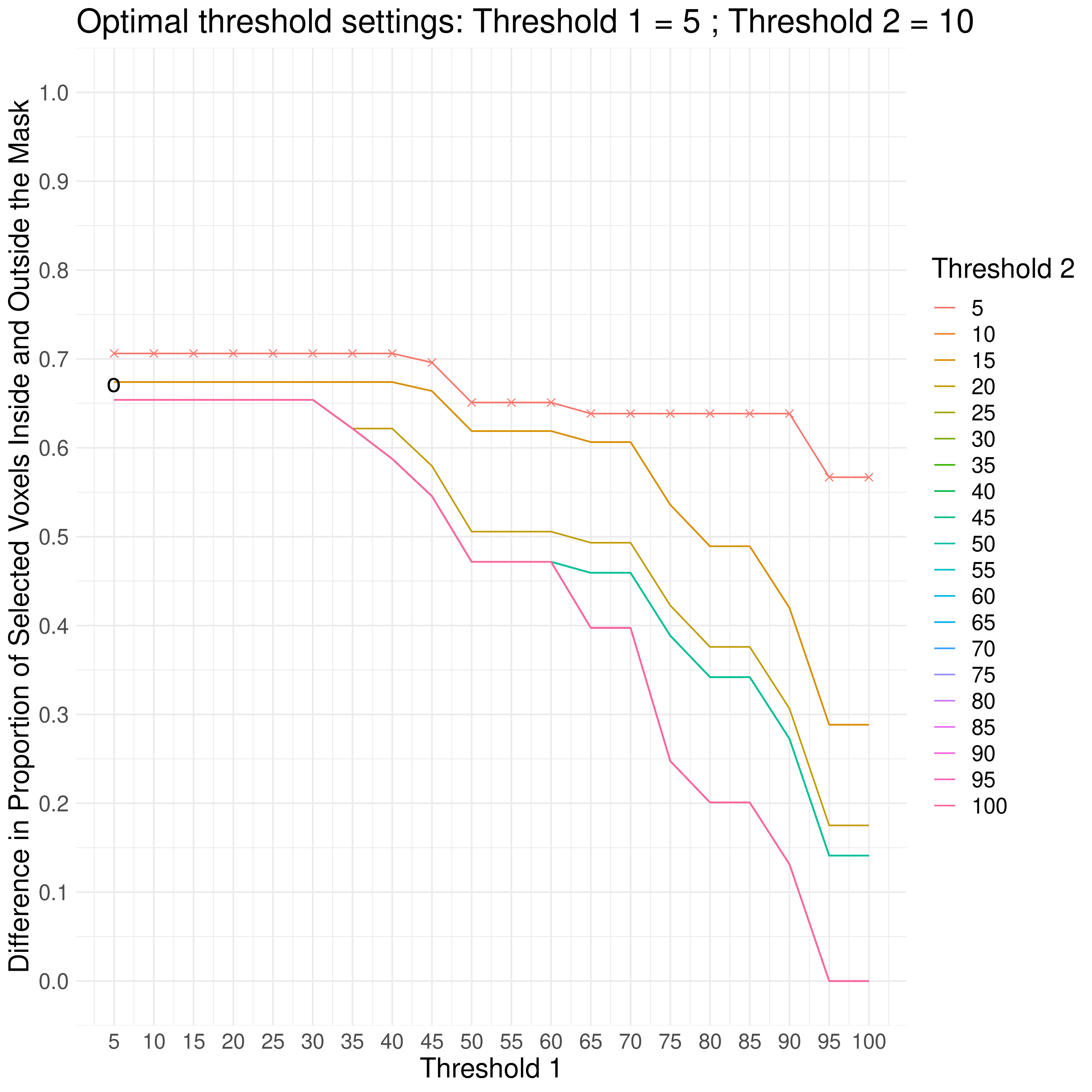map2atlas is a command line tool written in Python that takes in a nifti scalar map (e.g., a gray matter map, an ICA map, or a T-score map) and a nifti atlas file (e.g., the Shen atlas) in the same orientation (e.g., both need to be in MNI space or both need to be in native space). The tool then selects all atlas parcels that have a predefined (user defined) percentage of overlap with the map at a certain (user defined) threshold. Note that the atlas and input image only need to be in the same orientation, but it is not required that they are the same size (either voxel size or voxel dimensions). The script returns a nifti map of selected parcels, a text file with the indices of the selected parcels, report files that show the overlap between parcels and the thresholded input map.
This script requires working versions of FreeSurfer and FSL to be installed and in your path. Furthermore, this script uses several Python libraries. Run the following code in your terminal to install all necessary libraries:
python3 -m pip install -U \
nibabel \
numpy \
scipy \
nipypeTo see all map2atlas CLI options run map2atlas.py -h. This will show the following output:
usage: map2atlas.py [-h] [--othr1 [0-100]] [--othr2 [0-100]] [--mthr low high]
[--com] [--parts {p1,both}]
mapf atlas outdir
map2atlas
positional arguments:
mapf The input image for which you want to know which atlas
ROIs it overlaps with.
atlas Atlas from which you want to know which ROIs overlap with
your map file.
outdir Output folder
optional arguments:
-h, --help show this help message and exit
--othr1 [0-100] Minimal percent overlap of the ROI with the map to be
selected. E.g., an ROI needs to be filled for at least x
percent by the map before it will be selected. Default is
50 percent.
--othr2 [0-100] Minimal percent overlap of the map clusters and the ROI
to be selected. Default is 50 percent. E.g., After the
map is broken up into clusters, each needs to fit for at
least x percent inside an ROI before that ROI is
selected. Default = 50 percent
--mthr low high Map threshold (lower, upper) level to create a binary
image from your map file. Default = 0,1.
--com Only select ROIs if their center-of-mass is inside the
map.
--parts {p1,both} Run either part1, or part 1 and part2 of this script (see
under description). Default = both
An example of how to call the script from a shell terminal using the example data provided with this repository:
# * Environment
odir="${HOME}/map2atlas_test"
mkdir -p "${odir}"
# * Run function
python3 map2atlas.py \
DMN.nii.gz \
shenToMNI152.nii.gz \
"${odir}" \
--othr1 20 \
--othr2 10 \
--mthr 1 100 \
--parts both \
--comWhen you run this example and everything went well, you should see the following output in your terminal:
PART 1: Selecting ROIs that sufficiently fit inside the mapimage... PART 2: Selecting ROIs that contain a sufficiently large portion of the input image... Creating an output nifti image with all selected clusters... Selected ROIs: Part 1: [n=16]: 5 42 48 83 85 88 90 140 176 182 183 222 223 224 225 227 Part 2: [n=8]: 43 47 48 182 183 5 83 140 Total: [n=18]: 5 42 43 47 48 83 85 88 90 140 176 182 183 222 223 224 225 227
You can display the results of the output with the shell script below, assuming you have FSLeyes installed and in your path.
fsleyes \
-ds world \
"${FSLDIR}"/data/standard/MNI152_T1_0.5mm.nii.gz \
DMN.nii.gz -cm red-yellow -dr 0 3 -n DMN \
"${odir}/atlas_r.nii.gz" -ot label --lut random_big -w 0 -n Shen256 \
"${odir}/ROI_selection.nii.gz" -ot label --lut random_big -w 0 -n Selected_ROIs \
"${odir}/map_t" -ot label -o -w 3 --lut randomNote that the input Shen atlas is resampled to the input DMN map which is missing the lower part of the cerebellum and which is the reason the resampled map is also missing the bottom part of the cerebellum.
The folder optimization contains a shell script that allows for identification of the optimal settings for threshold 1 (--othr1: the minimal percent overlap of the ROI with the selected map) and threshold 2 (--othr2: the minimal percent overlap of the map clusters and the ROI to be selected).
The optimal values for othr1 and othr2 are identified by looping over all of their combinations ranging from 5 to 100 with increments of 5. For each of these pairs, it calculates 1) the percent of voxels of selected atlas clusters that are inside the mask (good overlap); 2) the percent of voxels of selected atlas clusters that are outside the mask (unwanted overlap); 3) the difference between these two steps. The optimal threshold values are defined as those values where the difference is maximized, but where the percentage of voxels outside the mask does not exceed 5%.
This optimization script returns the optimal values for threshold 1 and threshold 2 to the shell and uses R + ggplot to write out a plot displaying the combinations of thresholds and maximized differences. This requires R and the ggplot2 package to be installed on your system.
The optimization function plot_clusters_iteratively.sh has the following options:
Mandatory options: -f path to map2atlas.py script -o output folder where data will be written to -m map (nifti file) of area you want to grab clusters from your atlas for -a altas (nifti file) with integers representing areas of the same cluster -l threshold -h threshold -p indicate if you to run both threshold1 and threshold2 Optional options: -s take a screenshot of the selected ROIs
You can call it for example using:
# * Environment
iter_func="/path/to/scripts/plot_clusters_iteratively.sh"
ma2a_func="/path/to/scripts/map2atlas.py"
odir="/path/to/output"
map="/path/to/input/DMN.nii.gz"
atlas="/path/to/input/shenToMNI152.nii.gz"
# * Run function
${iter_func} \
-f ${ma2a_func} \
-o ${odir} \
-m ${map} \
-a ${atlas} \
-l 1 \
-h 100 \
-p "both"
exitInterpretation
- The
oon the plot marks the optimal combination of threshold 1 and threshold 2. - The
xsymbols mark values where the percentage of atlas clusters outside the mask exceeds 5%. The corresponding threshold values should not be selected. - Note that lines for different combinations of thresholds may overlap and may therefore appear invisible.