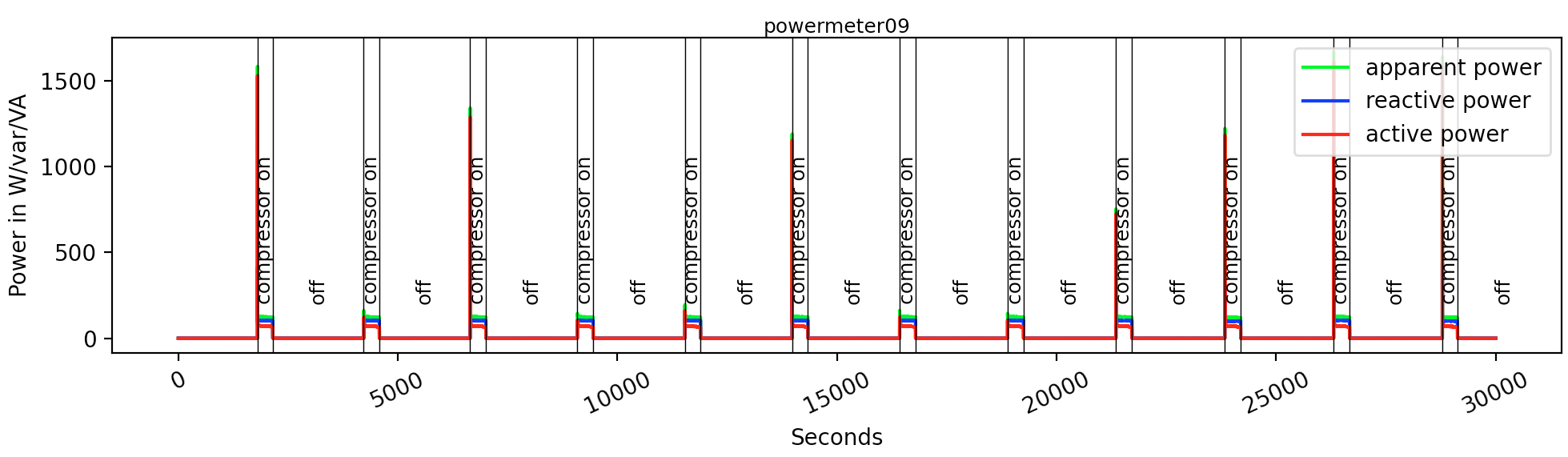A python module to plot data encoded as audio streams inside a matroska containers.
Install latest ffmpeg on your system
Required python packages installation:
pip3 install -r requirements.txtThe installation of pyav module is a little tricky, as we require to build it from source.
Some of this may require sudo privileges.
git clone https://github.com/pscholl/PyAV.git
cd PyAV
git checkout origin/phil
python3 setup.py installFirst get some infos about the test data
ffprobe test.mkvShow help:
python3 plot.py -h
## usage: plot.py [-h] [-subs SUBTITLEPATHS [SUBTITLEPATHS ...]] [-s STREAMS] [-t TITLELIST] [-m MEASURES] [-p {samples,date,seconds}] [--power] [--matplotlib] [--smoothing SMOOTHING] [-a AGGREGATED] [--fromSample FROMSAMPLE] [--toSample TOSAMPLE] [--fromTime FROMTIME] [--toTime TOTIME] [--noSubs] [-v] filePaths [filePaths ...]
## positional arguments:
## filePaths Path to the the MKV file(s)
##
## optional arguments:
## -h, --help show this help message and exit
## -subs SUBTITLEPATHS [SUBTITLEPATHS ...], --subtitlePaths SUBTITLEPATHS [SUBTITLEPATHS ...]
## Path(s) to srt subtitles
## -s STREAMS, --streams STREAMS
## Select specific streams to plot, default=-1 : all streams. e.g. : "0,1"
## -t TITLELIST, --title TITLELIST
## Add a title to plot. Use multiple -t to add more titles. e.g -t "accelerometer" -t "gyroscope"
## -m MEASURES, --measures MEASURES
## Select the measures to plot. list e.g.: "acc_x,acc_y,acc_z"
## -p {samples,date,seconds}, --plot_type {samples,date,seconds}
## If it should be displayed with datetime on axis, seconds or samples
## --matplotlib If it should be displayed using matplotlib
## --smoothing SMOOTHING
## Smoothness parameter, default=No smooting applied
## -a AGGREGATED, --aggregated AGGREGATED
## Select aggregated stream. This stream will be plotted on top. Default, the first stream is used.
## --fromSample FROMSAMPLE
## Sample number to start from
## --toSample TOSAMPLE Sample number up to
## --fromTime FROMTIME Time to start from format "<year>.<month>.<day>_<hour>:<min>:<sec>.<ms>"
## --toTime TOTIME Time to plot up to, format "<year>.<month>.<day>_<hour>:<min>:<sec>.<ms>"
## --noSubs If subs should be plotted
## -v, --verbose Increase output verbosityPlot the first three streams in the data using seconds on the xAxis
python3 plot.py test.mkv -s 0,1,2 -p seconds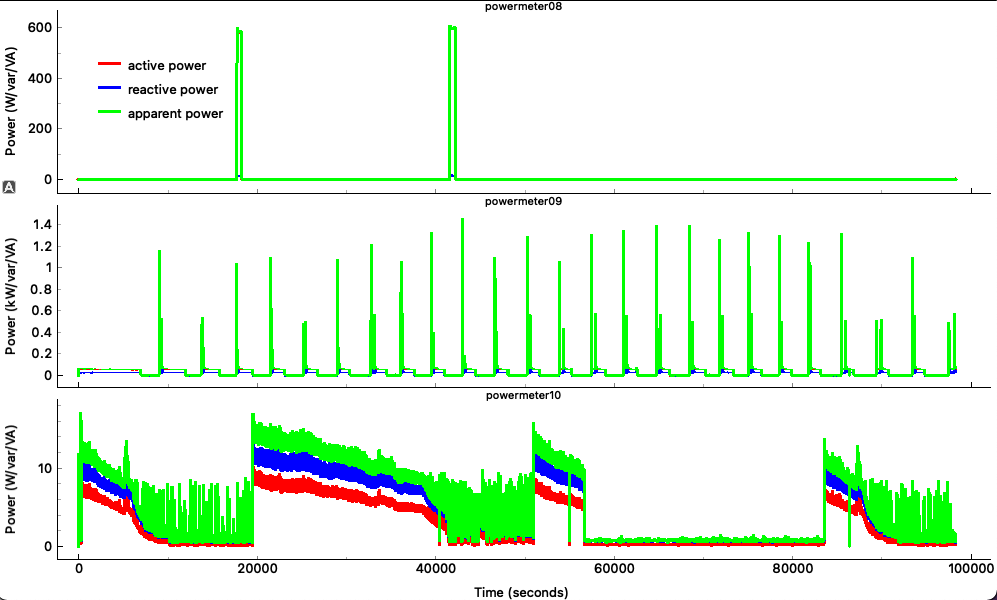 Plot it using timestamps which are encoded in the metadata using matplotlib (takes significantly longer than pyqt)
Plot it using timestamps which are encoded in the metadata using matplotlib (takes significantly longer than pyqt)
python3 plot.py test.mkv -s 0,1,2 -p date --fromTime 2020.06.14_10:00:00.0 --toTime 2020.06.14_14:00:00.0 --matplotlib 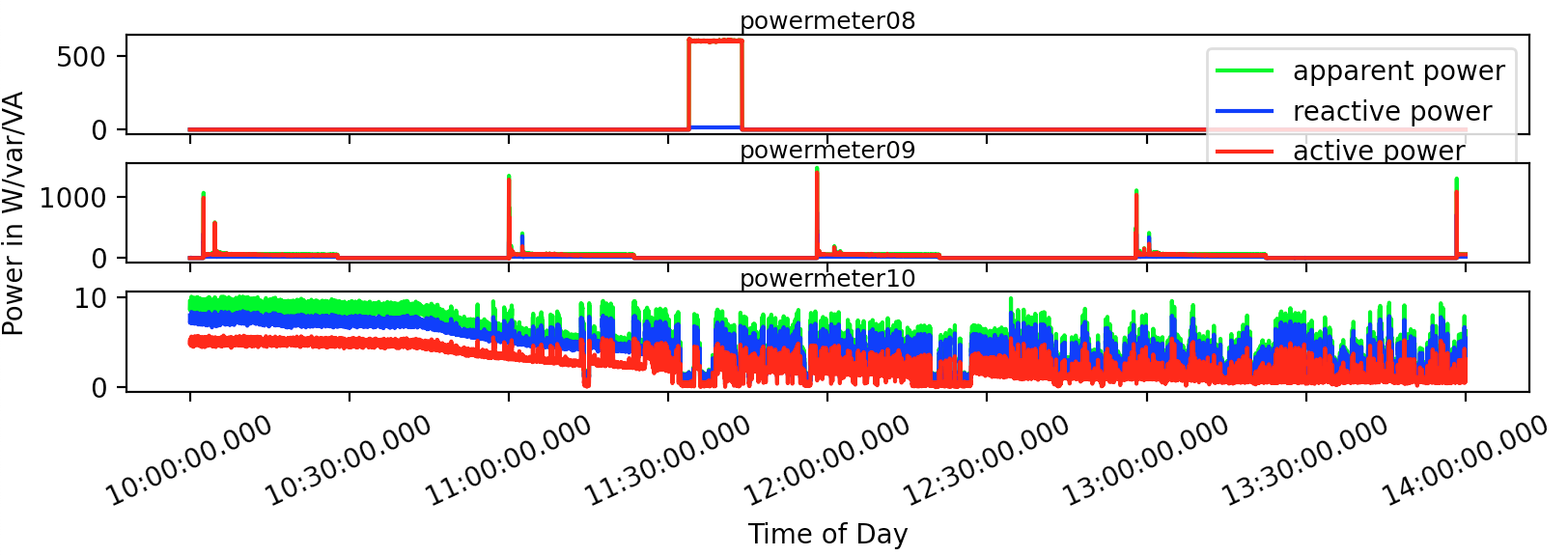 Plot data with encoded subtiltes (srt/ass)
Plot data with encoded subtiltes (srt/ass)
python3 plot.py test_sub.mkv -p seconds --matplotlib --toSample 30000