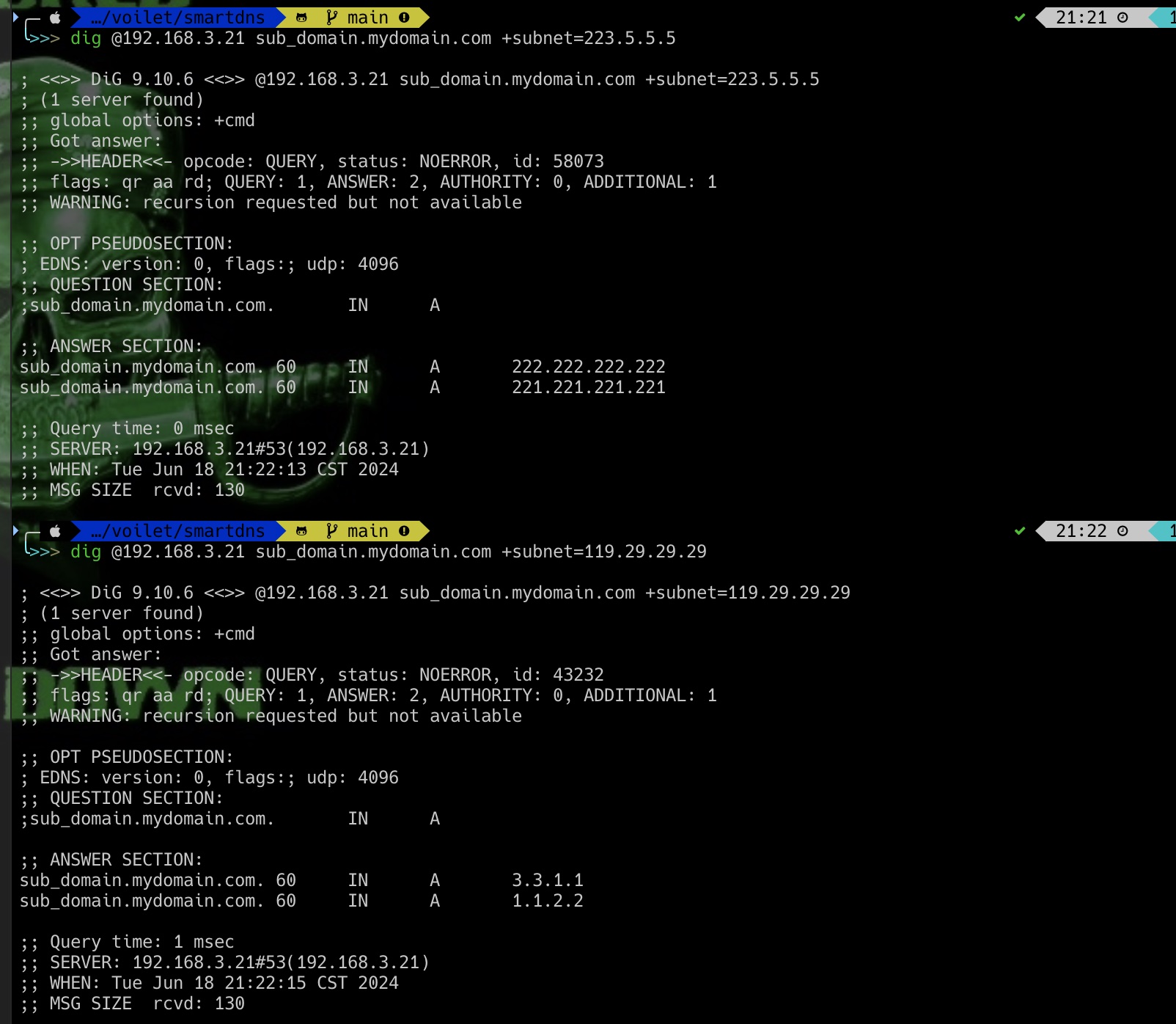- 基于https://coredns.io/explugins/redis/ 进行修改,本次支持EDNS查询解析功能
- 支持按运营商,省份进行调度
- 基于https://github.com/lionsoul2014/ip2region/tree/master/binding/golang IP库进行查询解析
- 主要数据结构如下
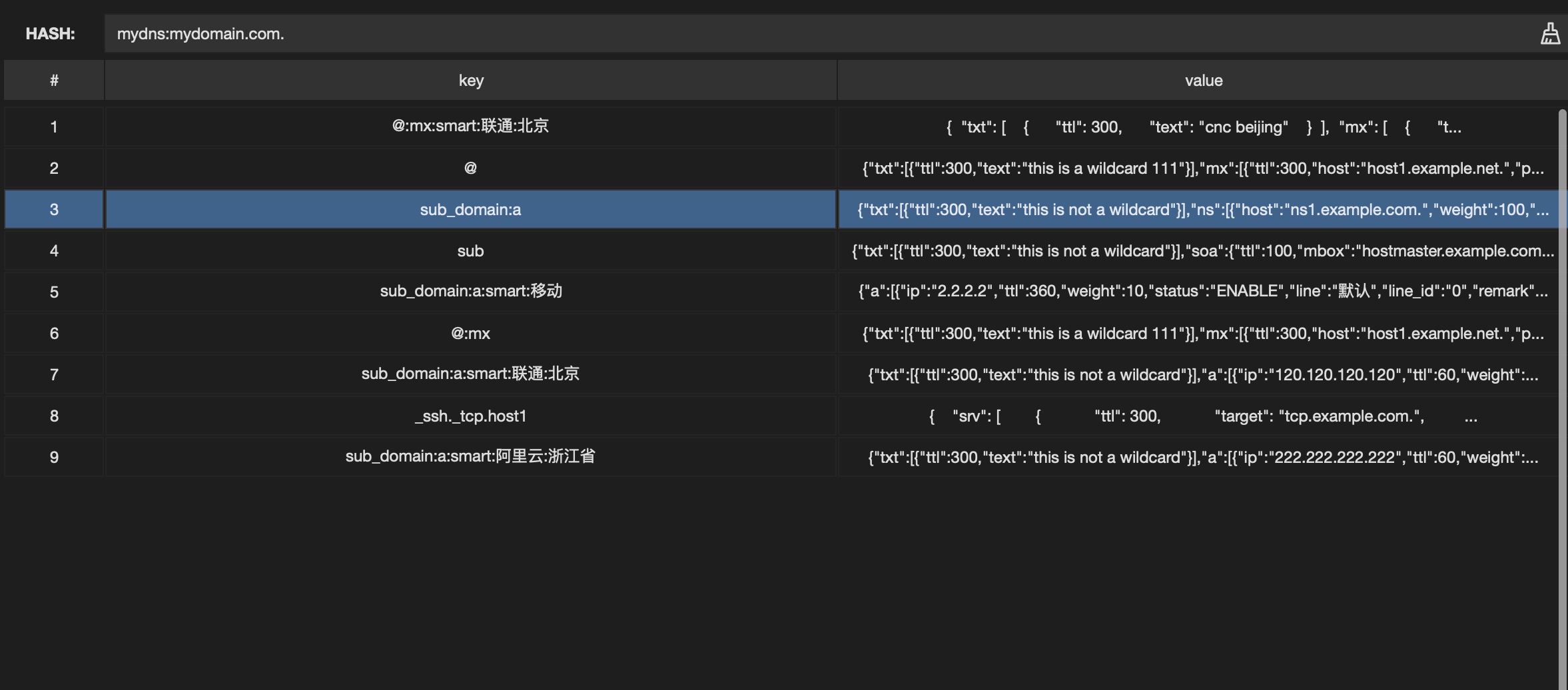
- 使用方法 下载coredns源码,修改plugin.cfg文件 在最后一行增加smartdns:github.com/voilet/smartdns 修改后使用make编译即可
- 使用方法 在corefile中增加smartdns插件即可,和redis插件一样使用,多增加一个ipdbpath参数 指定ip2region xdb数据库路径
smartdns
redis loads authoritative zones from redis server
Address will default to local redis server (localhost:6379)
smartdns {
address ADDR
password PWD
prefix PREFIX
suffix SUFFIX
connect_timeout TIMEOUT
read_timeout TIMEOUT
ttl TTL
ipdbpath /smartcdn/ip2region.xdb
}
addressis redis server address to connect in the form of host:port or ip:port.passwordis redis server auth keyconnect_timeouttime in ms to wait for redis server to connectread_timeouttime in ms to wait for redis server to respondttldefault ttl for dns records, 300 if not providedprefixadd PREFIX to all redis keyssuffixadd SUFFIX to all redis keys
. {
redis example.com {
address localhost:6379
password foobared
connect_timeout 100
read_timeout 100
ttl 360
prefix _dns:
}
}
reverse zones is not supported yet
proxy is not supported yet
each zone is stored in redis as a hash map with zone as key
redis-cli>KEYS example*
1) "example.com."
2) "example.net."
redis-cli>
dns RRs are stored in redis as json strings inside a hash map using address as field key. @ is used for zone's own RR values.
{
"a":[{
"ip" : "1.2.3.4",
"ttl" : 360
}]
}{
"aaaa":[{
"ip" : "::1",
"ttl" : 360
}]
}{
"cname":[{
"host" : "x.example.com.",
"ttl" : 360
}]
}{
"txt":[{
"text" : "this is a text",
"ttl" : 360
}]
}{
"ns":[{
"host" : "ns1.example.com.",
"ttl" : 360
}]
}{
"mx":[{
"host" : "mx1.example.com",
"priority" : 10,
"ttl" : 360
}]
}{
"srv":[{
"host" : "sip.example.com.",
"port" : 555,
"priority" : 10,
"weight" : 100,
"ttl" : 360
}]
}{
"soa":[{
"ttl" : 100,
"mbox" : "hostmaster.example.com.",
"ns" : "ns1.example.com.",
"refresh" : 44,
"retry" : 55,
"expire" : 66
}]
}{
"caa":[{
"flag" : 0,
"tag" : "issue",
"value" : "letsencrypt.org"
}]
}$ORIGIN example.net.
example.net. 300 IN SOA <SOA RDATA>
example.net. 300 NS ns1.example.net.
example.net. 300 NS ns2.example.net.
*.example.net. 300 TXT "this is a wildcard"
*.example.net. 300 MX 10 host1.example.net.
sub.*.example.net. 300 TXT "this is not a wildcard"
host1.example.net. 300 A 5.5.5.5
_ssh.tcp.host1.example.net. 300 SRV <SRV RDATA>
_ssh.tcp.host2.example.net. 300 SRV <SRV RDATA>
subdel.example.net. 300 NS ns1.subdel.example.net.
subdel.example.net. 300 NS ns2.subdel.example.net.
host2.example.net CAA 0 issue "letsencrypt.org"
above zone data should be stored at redis as follow:
1) "@"
2) "{"txt":[{"ttl":300,"text":"this is a wildcard 111"}],"mx":[{"ttl":300,"host":"host1.example.net.","preference":10}]}"
3) "@:mx"
4) "{"txt":[{"ttl":300,"text":"this is a wildcard 111"}],"mx":[{"ttl":300,"host":"host1.example.net.","preference":10},{"ttl":300,"host":"host2.example.net.","preference":10}]}"
5) "sub_domain:a:smart:移动"
6) "{"a":[{"ip":"2.2.2.2","ttl":360,"weight":10,"status":"ENABLE","line":"默认","line_id":"0","remark":""},{"ip":"3.3.3.3","ttl":360,"weight":10,"status":"ENABLE","line":"默认","line_id":"0","remark":""}]}"
7) "sub_domain:a"
8) "{"txt":[{"ttl":300,"text":"this is not a wildcard"}],"ns":[{"host":"ns1.example.com.","weight":100,"ttl":360},{"host":"ns2.example.com.","weight":100,"ttl":360}],"srv":[{"host":"sip.example.com.","port":555,"priority":10,"weight":100,"ttl":360}],"caa":[{"flag":0,"tag":"issue","weight":100,"value":"letsencrypt.org"}],"cname":[{"host":"x.example.com.","weight":100,"ttl":360}],"aaaa":[{"ip":"::1","weight":100,"ttl":360}],"a":[{"ip":"1.1.2.2","ttl":60,"weight":10,"status":"ENABLE","line":"默认","line_id":"0","remark":""},{"ip":"3.3.1.1","ttl":60,"weight":10,"status":"ENABLE","line":"默认","line_id":"0","remark":""}]}"
9) "sub_domain:a:smart:阿里云:浙江省"
10) "{"txt":[{"ttl":300,"text":"this is not a wildcard"}],"a":[{"ip":"222.222.222.222","ttl":60,"weight":10,"status":"ENABLE","line":"默认","line_id":"0","remark":""},{"ip":"221.221.221.221","ttl":60,"weight":10,"status":"ENABLE","line":"默认","line_id":"0","remark":""}]}"
11) "@:mx:smart:联通:北京"
12) "{
"txt": [
{
"ttl": 300,
"text": "cnc beijing"
}
],
"mx": [
{
"ttl": 300,
"host": "cnc1.example.net.",
"preference": 10
},
{
"ttl": 300,
"host": "cnc2.example.net.",
"preference": 10
}
]
}"
13) "sub"
14) "{"txt":[{"ttl":300,"text":"this is not a wildcard"}],"soa":{"ttl":100,"mbox":"hostmaster.example.com.","ns":"ns1.example.com.","refresh":44,"retry":55,"expire":66}}"
15) "_ssh._tcp.host1"
16) "{
"srv": [
{
"ttl": 300,
"target": "tcp.example.com.",
"port": 123,
"priority": 10,
"weight": 100
}
]
}"
17) "sub_domain:a:smart:联通:北京"
18) "{"txt":[{"ttl":300,"text":"this is not a wildcard"}],"a":[{"ip":"120.120.120.120","ttl":60,"weight":10,"status":"ENABLE","line":"默认","line_id":"0","remark":""},{"ip":"221.221.221.221","ttl":60,"weight":10,"status":"ENABLE","line":"默认","line_id":"0","remark":""}]}"