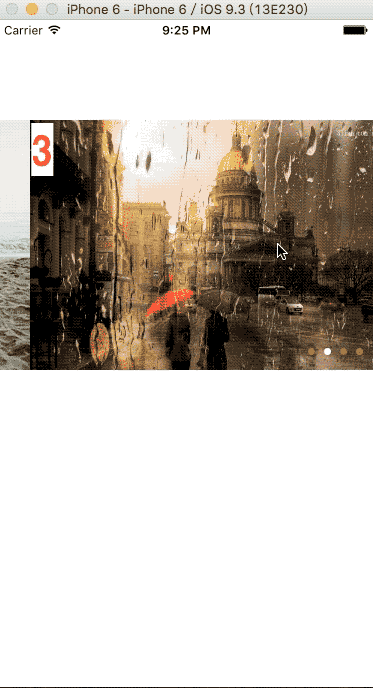##图片轮播器 -- 支持倒序无限拖动
如果你喜欢,请帮忙 star 非常感谢大神们的支持
###效果图
###更新日志 2016-9-7 修复一个页面指示可能出现错误的 bug 2016-9-6 增加网络图片支持 2016-9-5 重要更新:修复一个重大 bug ,该 bug 影响快速拖拽效果. 2016-9-3 发布第一个版本
###特性
- 支持设置间隔时间
- 支持设置拖动后再次启动循环的间隔时间
- 支持正/倒序无限循环
- 支持图片的点击事件监听
- 其他......
###用法
直接把WZCImagePlayView 文件夹拖拽到你的项目中,并引入头文件 WZCImagePlayView.h 即可
###调用方法
@interface WZCImagePlayView : UIView
/** brief: 间隔时间 (单位 s)*/
@property (nonatomic,assign) NSTimeInterval wzc_intervalTime; // <- default is 3
/** brief:用户拖拽后重启定时器的时间 */
@property (nonatomic,assign) NSTimeInterval wzc_resetTime; // <- default is 10
/** brief:imageView content Mode*/
@property (nonatomic,assign) UIViewContentMode wzc_imageViewContentMode; // <- default is UIViewContentModeScaleAspectFit
/** brief:pageControl */
@property (nonatomic,assign) UIPageControl *wzc_pageControl;
/** brief: 图片点击后的事件代理 */
@property (nonatomic,assign) id<WZCImagePlayViewDelegate> wzc_image_delegate;
/** brief: 唯一仅有的构建方法 */
- (instancetype)initWithFrame:(CGRect)frame images:(NSArray <UIImage *>*)images;
- (instancetype)initWithFrame:(CGRect)frame imagesUrlString:(NSArray <NSString *>*)imageUrlStrings placeholderImage:(UIImage *)placeholderImage;
#pragma mark - 下面的代码一定要调用,否则无法实现图片显示及轮播
/** 开始轮播 */
- (void)wzc_imagesBeginWorking;
@end
###使用示例
1.构造轮播器
WZCImagePlayView *sv = [[WZCImagePlayView alloc]initWithFrame:
CGRectMake(0, 100, self.view.frame.size.width, 250)
images:@[[UIImage imageNamed:@"image_01.png"],
[UIImage imageNamed:@"image_02.png"],
[UIImage imageNamed:@"image_03.png"],
[UIImage imageNamed:@"image_04.png"]];OR
WZCImagePlayView *sv = [[WZCImagePlayView alloc]initWithFrame:
CGRectMake(0, 100, self.view.frame.size.width, 250)
imagesUrlString:@[@"http://img15.3lian.com/2015/f1/111/d/21.jpg",
@"http://img542.ph.126.net/628N3hbbFOq9uQcDTcPkMg==/2657968205079899331.jpg",
@"http://i3.s1.dpfile.com/pc/wed/cc16550a87068ad57789a07eee29c54e%28640c480%29/thumb.jpg",
@"http://i3.s1.dpfile.com/pc/wed/beace58b60543e50e1e7e7d3a8d1d68c%28640c480%29/thumb.jpg",]
placeholderImage:[UIImage imageNamed:@"image_01.png"]];2.设置参数
sv.wzc_image_delegate = self;
sv.wzc_intervalTime = 1.5; //设置间隔时间
sv.wzc_resetTime = 3; //设置重启时间
sv.wzc_pageControl.currentPageIndicatorTintColor = [UIColor whiteColor];
3.添加到 view 并启动轮播器
[self.view addSubview:sv];
[sv wzc_imagesBeginWorking];
###作者的话
如果你有很好的建议或者发现了 bug 请及时 issues 我, 或者直接发邮件给我: voisen@icloud.com ,欢迎批评指正