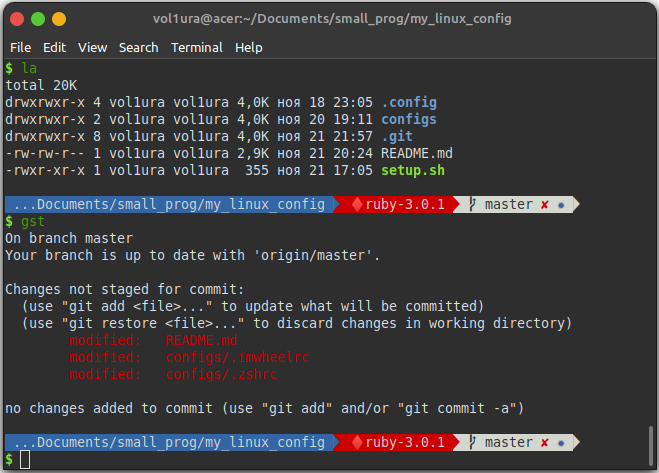Install
sudo apt install imwheelCopy .imwheel to home directory and add it to auto load.
See also https://wiki.archlinux.org/title/IMWheel
sudo apt install zsh
sudo chsh -s /bin/zshsh -c "$(curl -fsSL https://raw.github.com/ohmyzsh/ohmyzsh/master/tools/install.sh)"git clone https://github.com/zsh-users/zsh-syntax-highlighting.git ${ZSH_CUSTOM:-~/.oh-my-zsh/custom}/plugins/zsh-syntax-highlighting
git clone https://github.com/zsh-users/zsh-autosuggestions ${ZSH_CUSTOM:-~/.oh-my-zsh/custom}/plugins/zsh-autosuggestionsHere is my plugins set:
plugins=(git docker docker-compose zsh-syntax-highlighting zsh-autosuggestions rails rvm virtualenv command-not-found copybuffer)
I use customized https://github.com/caiogondim/bullet-train.zsh - see my config configs/bullet-train.zsh-theme
See official documentation https://rclone.org/install/
curl https://rclone.org/install.sh | sudo bash
rclone config-
Edit and copy file
configs/rclone@.serviceto/lib/systemd/system. -
You need also to create a remote on RClone and a folder on your disk, both with same name .
-
Register new service by typing:
sudo systemctl daemon-reload- Do the next one for every remote you want to load on boot
sudo systemctl enable rclone@<rclone-remote>.service
sudo systemctl start rclone@<rclone-remote>.service- Check service
sudo systemctl status rclone@<rclone-remote>.serviceMy shell scripts runs Yandex.Disk and OneDrive.
I use Janus: https://github.com/carlhuda/janus
sudo apt install mc
select-editorEdit configs/fstab and copy it to /etc/fstab
sudo cp ./configs/fstab /etc/fstab
sudo mount -avhttps://www.youtube.com/watch?v=DMs7DX3Um9E
-
Mac Big Sur wallpaper packs: https://www.pling.com/p/1400125
-
Install Gtk Theme - Whitesur Gtk Theme Light/Dark https://github.com/vinceliuice/WhiteSur-gtk-theme
-
Install Icons Theme - Whitesur Icon Theme Light/Dark https://github.com/vinceliuice/WhiteSur-icon-theme
-
Install Cursors Theme - McMojave Cursors https://github.com/vinceliuice/McMojave-cursors
-
Configure Panel And Applets
-
Install And Configure Plank Dock
sudo apt install plank
Theme plank: https://github.com/vinceliuice/WhiteSur-gtk-theme
- Install And Configure Albert Launcher
Download: https://software.opensuse.org/download.html?project=home%3Amanuelschneid3r&package=albert