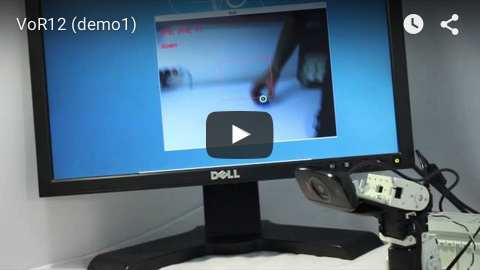Copyright (c) 2015 Jeremie DECOCK (http://www.jdhp.org)
- Web site: http://www.jdhp.org/projects_en.html#vor12
- Online documentation: http://vor12.readthedocs.org
- Source code: https://github.com/volab/vor12
- Issue tracker: https://github.com/volab/vor12/issues
- VoR12 on PyPI: https://pypi.python.org/pypi/vor12
In collaboration with http://www.vorobotics.com
The VoR12 project is a mobile video camera. It uses two Dynamixel AX-12 actuators and the OpenCV computer vision library for object tracking experiments.
Note:
This project is still in beta stage, so the API is not finalized yet.
Note:
If you use
pipto install VoR12, PyAX-12 and Numpy will be automatically downloaded and installed (see the following install section).OpenCV cannot be installed with
pip, thus you have to install it manually.
You can install, upgrade, uninstall VoR12 with these commands (in a terminal):
pip install --pre vor12 pip install --upgrade vor12 pip uninstall vor12
Or, if you have downloaded the VoR12 source code:
python3 setup.py install
You can install, upgrade, uninstall VoR12 with these commands (in a command prompt):
py -m pip install --pre vor12 py -m pip install --upgrade vor12 py -m pip uninstall vor12
Or, if you have downloaded the VoR12 source code:
py setup.py install
You can install, upgrade, uninstall VoR12 with these commands (in a terminal):
pip install --pre vor12 pip install --upgrade vor12 pip uninstall vor12
Or, if you have downloaded the VoR12 source code:
python3 setup.py install
To search for bugs or report them, please use the VoR12 Bug Tracker at:
https://github.com/volab/vor12/issues
The VoR12 library is provided under the terms and conditions of the
MIT License.