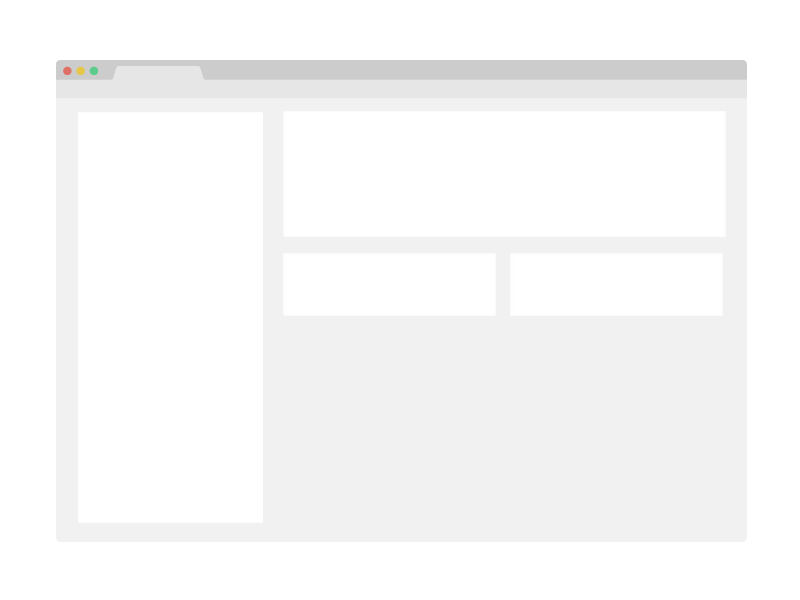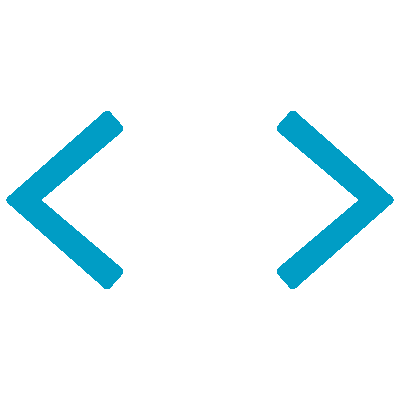One paragraph statement about the project.
What the Application/Project does.
How to Install and Run the Project.
Things you need to use the software and how to install them.
- npm
npm install npm@latest -g
Installing and setting up the app.
- Get a free API Key at https://example.com
- Clone the repo
git clone https://github.com/your_username_/Project-Name.git
- Install NPM packages
npm install
- Enter your API in
config.jsconst API_KEY = 'ENTER YOUR API';
Clone this repository
$git clone
navigate to the project folder then type the following command
$npm install
$npm run start:dev
Clone this repository
$then open the html code using desired browser
For more details, please refer to the Documentation
$npm run test
- Github: @githubhandle
- Twitter: @twitterhandle
- Linkedin: linkedin
-
Contributions, issues and feature requests are welcome!
-
If you have a suggestion that would make this better, please fork the repo and create a pull request. You can also simply open an issue with the tag "enhancement". Don't forget to give the project a star! Thanks again!
- Fork the Project
- Create your Feature Branch (
git checkout -b feature/AmazingFeature) - Commit your Changes (
git commit -m 'Add some AmazingFeature') - Push to the Branch (
git push origin feature/AmazingFeature) - Open a Pull Request
- Feel free to check the issues page.
Give a ⭐️ if you like this project!
- Hat tip to anyone whose code was used
- Inspiration
- etc
This project is MIT licensed.