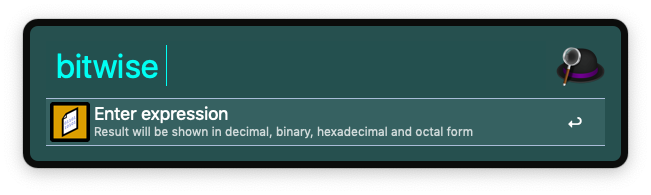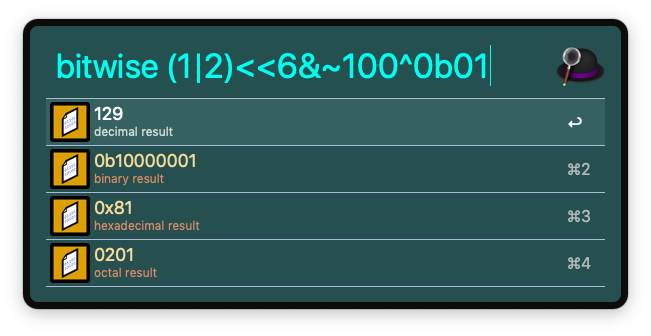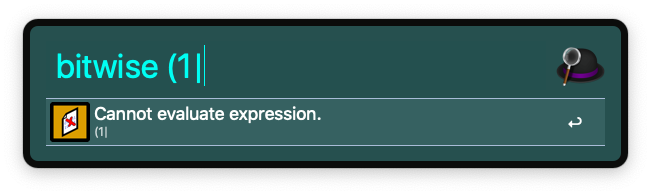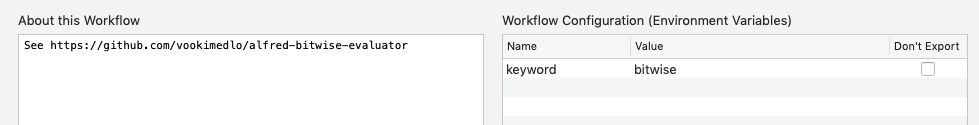Alfred 3 workflow for evaluating bitwise expressions.
- Install alfred-bitwise-evaluator workflow.
- All further updates are handled automatically.
In Alfred, type bitwise and enter your bitwise expression which shall be evaluated.
Selected result is copied to your clipboard.
Expression is being evaluated as you type the expression. If expression cannot be evaluated, either for illegal characters or syntax error, user will be notified about that.
Workflow is based on Perl, therefore it uses its syntax and operators precedence, which is easy to use. The golden rule in programming languages is the following: "If you are unsure about the operator precedence, always use parentheses to be sure what you are doing.". It's not a shame!
| OPERATOR NAME | SYNTAX |
|---|---|
| Bitwise NOT | ~a |
| Bitwise AND | a & b |
| Bitwise OR | a |
| Bitwise XOR | a ^ b |
| Bitwise left shift | a << b |
| Bitwise right shift | a >> b |
The four formats listed below are printed.
| INTEGER FORMAT | SYNTAX EXAMPLE |
|---|---|
| Decimal | 1234 |
| Binary | 0b1110011 |
| Hexadecimal | 0x1234 |
| Octal | 01234 |
The default workflow keyword bitwise could be changed in alfred workflow settings. This variable will not be overwritten once the new workflow update is installed.
Before the expression is evaluated, input data will be checked for illegal characters. If those are found, evaluation will not continue. This is done for making the workflow harmless. If you remove this check, you could evaluate any Perl code, which could be pretty dangerous. Do that only if you know what you are doing!!!