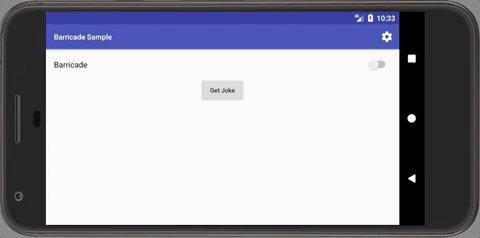Barricade is a library for Android apps that allows you to get responses to API requests locally by running a local server. Barricade will intercept your API calls using an OkHttp Network Interceptor and can provide a local response from a local file.
It also supports multiple responses per request, unlike other local server implementations and presents the user with an UI for modifying which response to return for a request. at runtime.
-
During development, Barricade is useful for easily exercising all edge cases and responses of a feature without waiting for those server devs to finish implementing the APIs
-
For integration and system tests, Barricade allows you to easily toggle through each predefined response for a request to cover every possible edge cases
-
To build a demo mode so that users can explore the app with dummy data
-
MockWebServer is queue-based which is ok for simple apps, but hard to use predictably when you have multiple calls getting fired at the same time. Barricade is call-specific so it'll always return the response you configure irrespective of the number of requests your app is making.
-
Barricade gives you a UI to easily change the configuration whenever you want so even your QA can test different scenarios easily,
-
Barricade can be used outside of tests. For example, you can easily build a full-fledged demo mode to allow users to try out the app without creating an account.
-
Barricade allows you to specify responses in files instead of plain strings which keeps your codebase clean.
Include the following dependencies in your app's build.gradle :
dependencies {
compile 'com.mutualmobile:barricade:0.1.6'
annotationProcessor 'com.mutualmobile:barricade-compiler:0.1.6'
}
- Install Barricade in your
Applicationclass'#onCreate()
@Override
public void onCreate() {
super.onCreate();
new Barricade.Builder(this, new BarricadeConfig()).enableShakeToStart(this).install();
...
}
-
Add your API response files to
assets/barricade/for each type of response (success, invalid, error etc). You should consider creating subdirectories for each endpoint and putting the responses in them to organise them properly. -
In your Retrofit API interface, for the required methods, add annotation
@Barricadewhich mentions which endpoint to intercept and the possible responses using@Responseannotation.
Example -
@GET("/users/{user}/repos")
@Barricade(endpoint = "repos", responses = {
@Response(fileName = "success.json", isDefault = true),
@Response(fileName = "failure.json", statusCode = 500)
}) Single<ReposResponse> getUserRepositories(@Path("user") String userId);
To configure multiple / non-JSON responses -
@GET("/users/{user}/repos")
@Barricade(endpoint = "repos", responses = {
@Response(fileName = "success.xml", type = "application/xml", isDefault = true),
@Response(fileName = "failure.xml", type = "application/xml", statusCode = 500)
}) Single<ReposResponse> getUserRepositories(@Path("user") String userId);
Default type is "application/json"
- Add
BarricadeInterceptorto yourOkHttpClient
OkHttpClient okHttpClient = new OkHttpClient.Builder()
.addInterceptor(new BarricadeInterceptor())
...
.build();
Barricade can be enabled or disabled at runtime using Barricade.getInstance().setEnabled(true/false)
Barricade allows you to change the response time and the required response for a request at runtime.
- Open Barricade settings by shaking the device
- Change the response time in milliseconds by clicking on the timer on top right
- To change the required response for a request, click on the request from list and then select the response you want from the list of responses. This list is populated from the response files in assets folder
You can also change the above settings programmatically which can be helpful for testing -
Barricade.getInstance()
.setDelay(100)
.withResponse(BarricadeConfig.Endpoints.REPOS, BarricadeConfig.Responses.Repos.GetReposSuccess);
withResponse()changes the response of the endpoint passed in the first parameter.
Note: Using the above technique will also save the settings and apply to other responses as well, not just the next response, until changed.
Copyright 2016 Mutual Mobile
Licensed under the Apache License, Version 2.0 (the "License");
you may not use this file except in compliance with the License.
You may obtain a copy of the License at
http://www.apache.org/licenses/LICENSE-2.0
Unless required by applicable law or agreed to in writing, software
distributed under the License is distributed on an "AS IS" BASIS,
WITHOUT WARRANTIES OR CONDITIONS OF ANY KIND, either express or implied.
See the License for the specific language governing permissions and
limitations under the License.