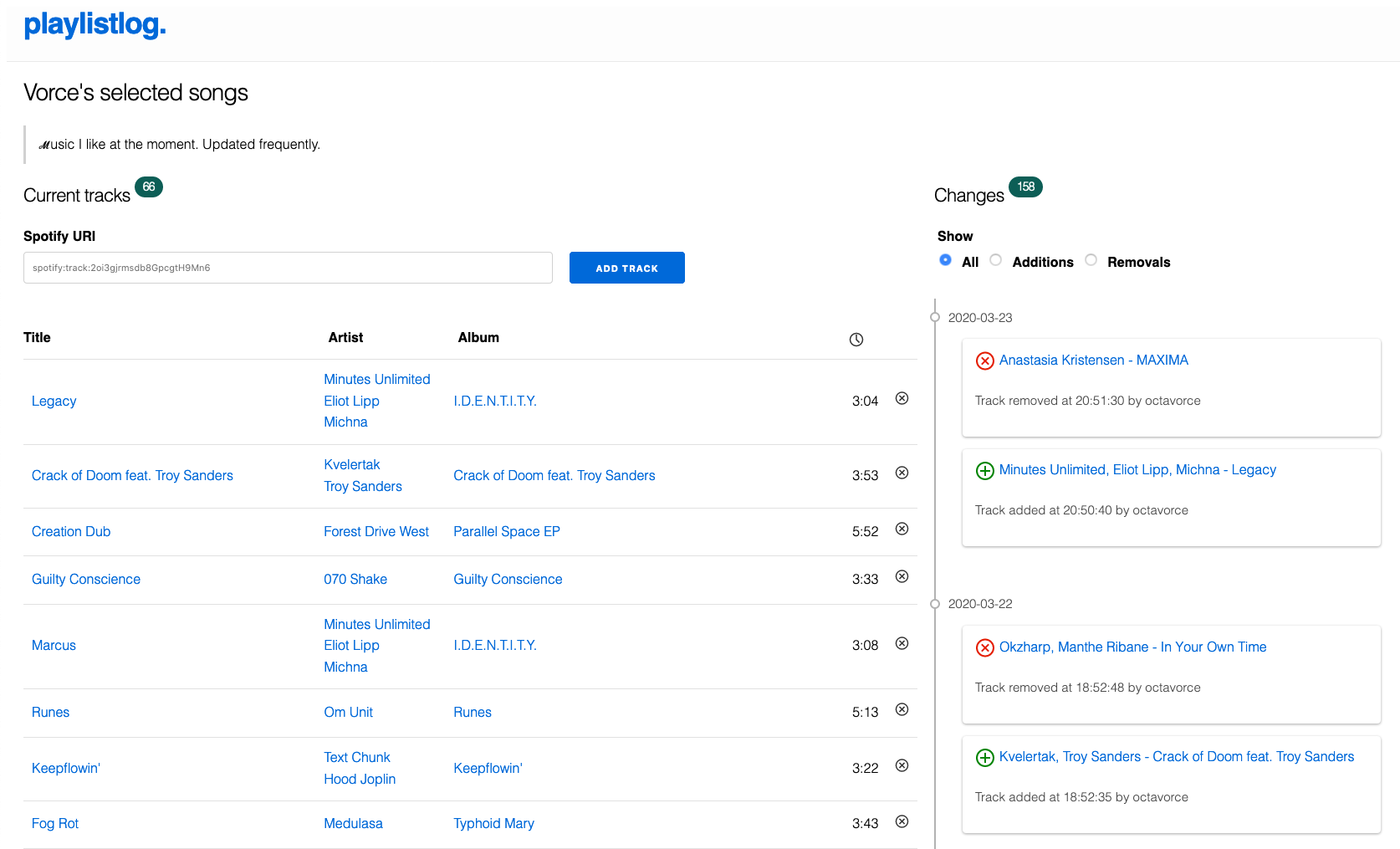Playlistlog is a tool to manage your Spotify playlists with. The primary purpose is to provide a log / timeline of song additions and removals for a Spotify playlist.
I use this to keep a sliding window of around 50 tracks that I dig at the moment. By using Playlistlog I get a nice historic timelime of songs that was part of the playlist previously at some point. This is useful for me to just be able to look back at what I liked a year ago or whatever.
There is currently a public running instance of Playlistlog on https://playlistlog.vorce.se but it should be fairly easy to self host (see the Docker section).
- Sign in to spotify
- Load playlists from Spotify (only needed the first time or if you make updates to playlists like name, description)
- Choose playlist
- Overview of current songs in playlist + changes for the playlist (changes are either track additions or removals)
- In the playlist overview you can add and delete tracks to/from the playlist, doing this will create new changes/events.
I wrote a blog post about what using playlistlog enables me to do.
mix deps.getSPOTIFY_CLIENT_ID=... SPOTIFY_CLIENT_SECRET=... SPOTIFY_REDIRECT_URI=http://localhost:4000/spotify_callback iex -S mix phx.server- Go to
http://localhost:4000
The spotify client credentials are set up on the Spotify developer Dashboard.
Docker images are published to: https://hub.docker.com/r/vorce/playlistlog
Example run:
docker run --name playlistlog -d -p 4000:4000 -e SECRET_KEY_BASE=... -e SPOTIFY_CLIENT_ID=... -e SPOTIFY_CLIENT_SECRET=... -e SPOTIFY_REDIRECT_URI=http://localhost:4000/spotify_callback -v /var/run/docker.sock:/var/run/docker.sock vorce/playlistlog:latest /app/bin/playlist_log startExample of exporting all events for a log with id "logid", and importing them elsewhere.
From an iex session:
{:ok, events} = PlaylistLog.Repo.all(PlaylistLog.Playlists.Event, "logid")
events_binary = :erlang.term_to_binary(events)
File.write("myexport.txt", events_binary)Iex again:
events_binary = File.read!("myexport.txt")
events = :erlang.binary_to_term(events_binary)
Enum.each(events, fn e -> PlaylistLog.Repo.insert(PlaylistLog.Playlists.Event, "logid", e) end)See github issues
CubDB
https://hexdocs.pm/cubdb/howto.html
%{
{:log, <user-id>, <log-id>} => %{}
{:event, <log-id>, <date-string>} => [%{}, %{}]
}These live in priv/migrations/ but are not run automatically.
You need to run them from iex.