AOIOMI
A wrapper for AOS emulator and iOS simulator.
Requirements
Xcode should be installed
Features
- Android emulator is included into the application. No extra dependencies.
- Manages perm zones.
- Translates http requests from Korean to English.
- Automatically manages Charles proxy certificates.
- Manages proxy settings.
- Shows app
PCID.
Installation
- download AOIOMI
- move
AOIOMI.appinto the~/Applicationsfolder
Usage
Emulator/Simulator configuration
-
On the first start the app will download and install Android runtime. It takes several minutes, be patient.
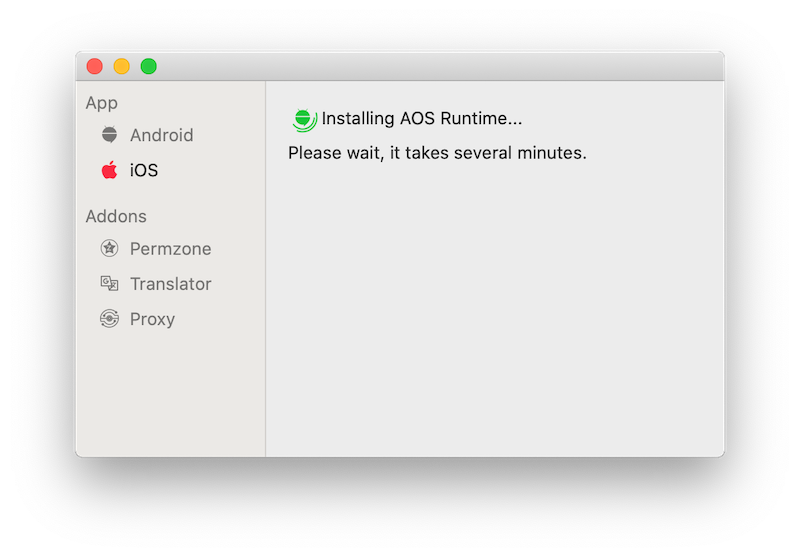
-
Next you need to configure emulator and simulator. Choose a proxy to use and click
Configure button.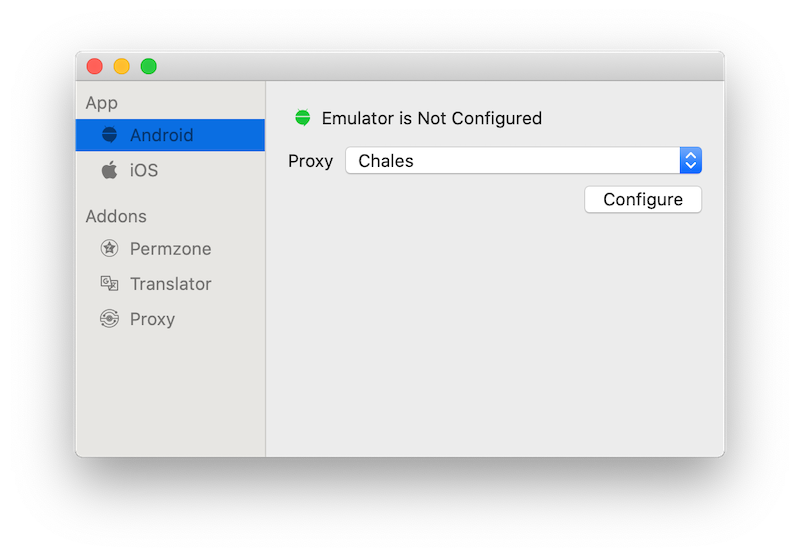
Install Coupang app
Click Install App button for AOS/iOS app.
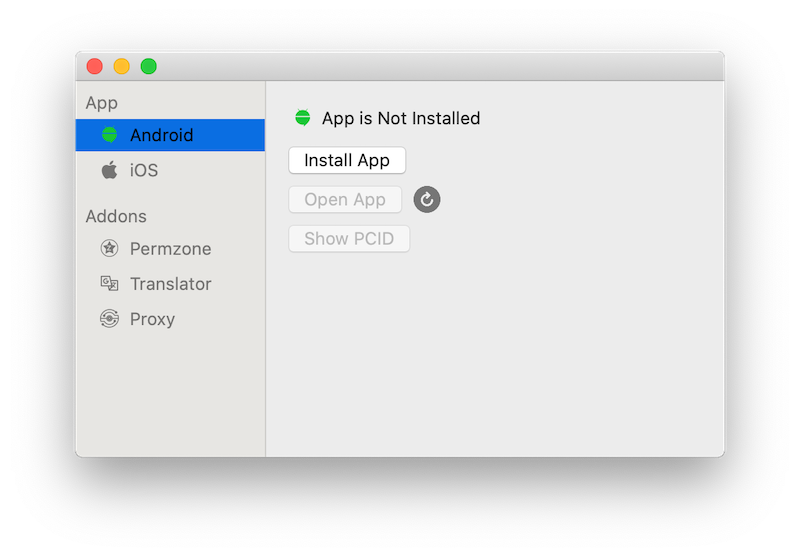
Note:
ipafiles are not supported. Ask your iOS buddy about simulator build.
Problems?
If simulator/emulator fails to start.
- Stop emulator/simulator.
- Reconfigure it.
- If reconfigure doesn't work, reboot your laptop
🥴
Still problems?
@vlsolome