A10M Chimera Conversion Guide
This guide will help you convert printer to use a chimera (2 in 2 out) style hotend.
I am not responsible if you screw something up or burn your house down.
Parts / Tools
- Chimera (24V) w/ 2x Heater Cartridges and Thermistor
- Terminals Removal Key - I used this to remove wires from the molex connector
- MOLEX 43030-0001 CONTACT - I used this to connect wires to the molex connector
Mount the Chimera
- Print the mount:
- Remove the stock hotend
- Assemble the Chimera
- Install the mount on the carriage
- I recommend this fan duct
- Level the nozzles
Wiring the Chimera
At this point. You have your Chimera mounted and none of the wires connected.
- For the E0 (Left) heater and thermistor, use the same wires from the breakout board
- For the E1 (Right) heater and thermistor, connect them to main board as shown in the picture below
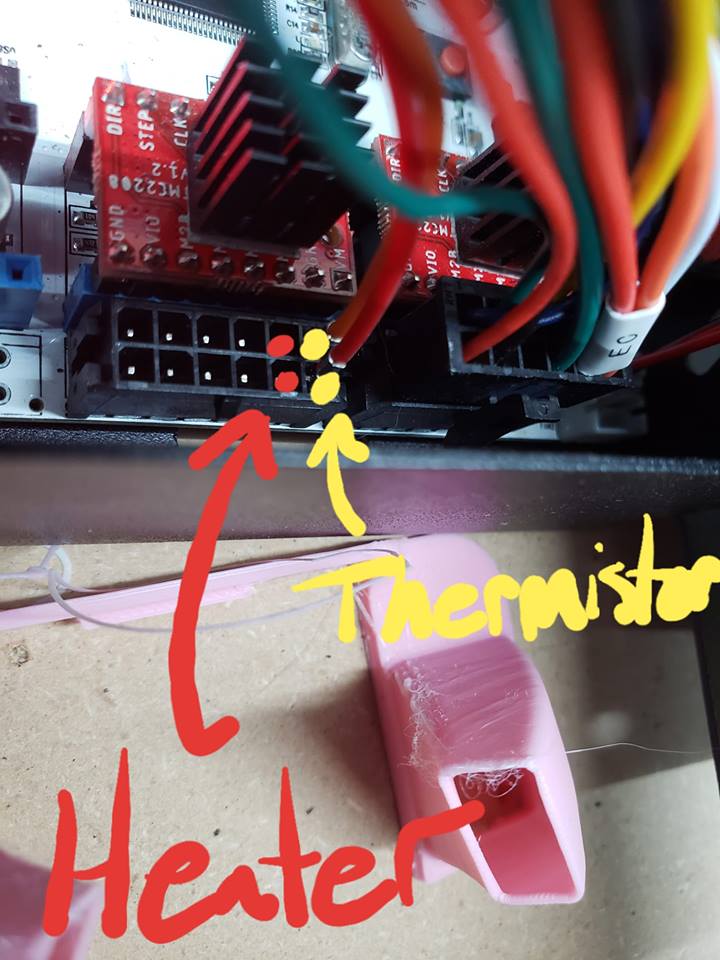
Updating Firmware
- Clone Marlin 1.1.8 to your computer
- Copy the files in this repository in the folder
Marlininto the cloned Marlin 1.1.8Marlinfolder. - Make any changes you want to the configuration
- Flash it
Setting up the Chimera
- Octoprint
- PID Autotune
- X Offset
- If you have all-metal heatbreaks, don't forget to season your hotend