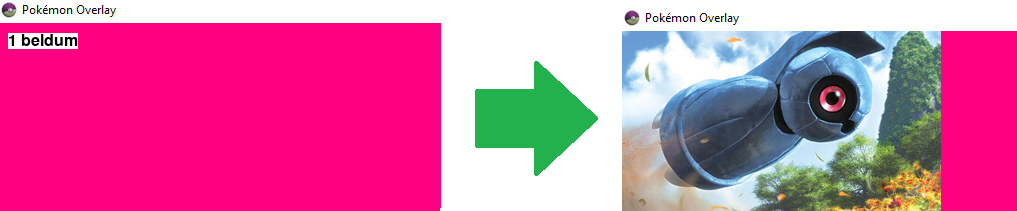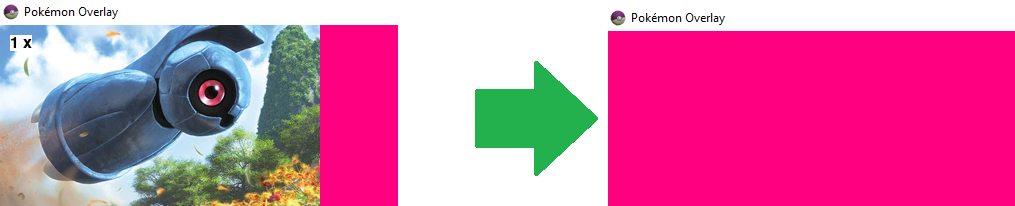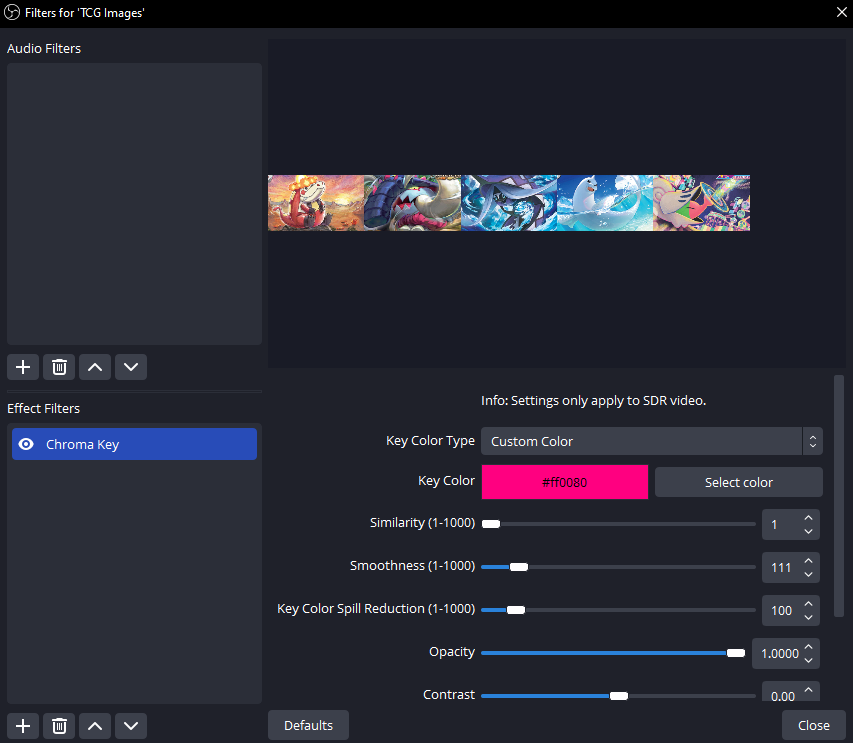This app lets you showcase your party Pokémon with art from the TCG for use in broadcasting software.

Type the slot number (1-6), followed by a space, and the name of the Pokémon:
1 beldum
Type the slot of the Pokémon you'd like to remove, followed by a space, and then the letter 'x':
1 x
You can also remove all Pokémon from the layout by entering 'clear':
clear
Note
This does nothing on the minimal version as you only have one card per Pokémon
Sometimes the card doesn't look the best for a particular Pokémon, to get the next available card, type the slot of the Pokémon, followed by a space, and then the letter 'r':
1 r
- F1 - 2x3
- F2 - 3x2
- F3 - 6x1
- F4 - 1x6
- TAB - Removes gaps in layout
- Add a window capture of Pokémon Overlay to your sources. Use
#ff0080/rgb(255,0,128)for your chroma key color.
[!TIP] If you are just looking for a ready-to-go application, just go to releases and you can find bundled distributions of the app. The following section is primarily for those who would prefer to You will need Python, and I recommend creating a virtual environment just for this application, for info on setting up a virtual environment see this: https://docs.python.org/3/library/venv.html
- Download the card art here: https://drive.google.com/file/d/12OxKjOa3NmDUt2yFM7HZ28E7sQ7uEecP/view?usp=drive_link
- Extract and place the
rsc/folder you just downloaded into the root directory of this project. - Create and activate a virtual environment in the root directory of this project
pip install -r requirements.txtpython pkmn_overlay.py
To build the exes using Nuitka first install it:
pip install nuitka
Minimal (1 of each card):
python -m nuitka --standalone --include-data-dir=rsc/minimal_cards=rsc/cards --include-data-files=rsc/pokeball_minimal.ico=rsc/pokeball.ico --include-data-files=rsc/pokemon_names.txt=rsc/ --standalone --windows-icon-from-ico=rsc/pokeball_minimal.ico --disable-console --output-dir=pkmn_overlay_minimal --output-filename="Pkmn Overlay - Minimal.exe" pkmn_overlay.py
Full (Up to 5 of each card):
python -m nuitka --standalone --include-data-dir=rsc/cards=rsc/cards --include-data-files=rsc/pokeball.ico=rsc/ --include-data-files=rsc/pokemon_names.txt=rsc/ --standalone --windows-icon-from-ico=rsc/pokeball.ico --disable-console --output-dir=pkmn_overlay --output-filename="Pkmn Overlay.exe" pkmn_overlay.py
Card images sourced from https://pkmncards.com/ <3