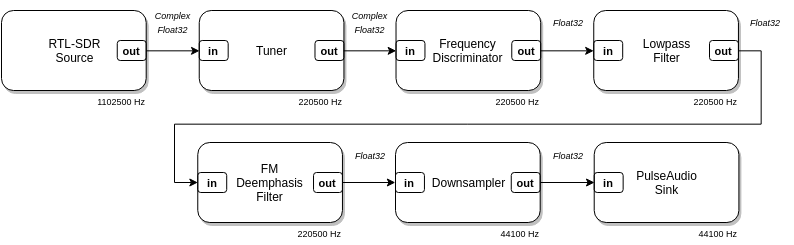LuaRadio is a lightweight, embeddable flow graph signal processing framework for software-defined radio. It provides a suite of source, sink, and processing blocks, with a simple API for defining flow graphs, running flow graphs, creating blocks, and creating data types. LuaRadio is built on LuaJIT, has a small binary footprint of under 750 KB (including LuaJIT), has no external hard dependencies, and is MIT licensed.
LuaRadio can be used to rapidly prototype software radios, modulation/demodulation utilities, and signal processing experiments. It can also be embedded into existing radio applications to serve as a user scriptable engine for signal processing.
LuaRadio blocks are written in pure Lua, but can use LuaJIT's FFI to wrap external libraries, like VOLK, liquid-dsp, and others, for computational acceleration, sophisticated processing, and interfacing with SDR hardware.
Use GNU Radio? See how LuaRadio compares to GNU Radio.
See the LuaRadio mailing list for general discussion.
local radio = require('radio')
radio.CompositeBlock():connect(
radio.RtlSdrSource(88.5e6 - 250e3, 1102500), -- RTL-SDR source, offset-tuned to 88.5MHz-250kHz
radio.TunerBlock(-250e3, 200e3, 5), -- Translate -250 kHz, filter 200 kHz, decimate by 5
radio.FrequencyDiscriminatorBlock(1.25), -- Frequency demodulate with 1.25 modulation index
radio.LowpassFilterBlock(128, 15e3), -- Low-pass filter 15 kHz for L+R audio
radio.FMDeemphasisFilterBlock(75e-6), -- FM de-emphasis filter with 75 uS time constant
radio.DownsamplerBlock(5), -- Downsample by 5
radio.PulseAudioSink(1) -- Play to system audio with PulseAudio
):run()Check out some more examples of what you can build with LuaRadio.
LuaRadio comes with a collection of built-in command-line applications. These applications include radio receivers that are compatible with all SDR sources supported by the framework, as well as file and network sources:
$ luaradio
Usage: luaradio [options] <script> [args]
Options:
-h, --help Print help and exit
--version Print version and exit
--platform Dump platform and exit
-v, --verbose Enable debug verbosity
-a, --application Run built-in application
Application Usage: ./luaradio -a <application> [args]
Built-in Applications:
rx_raw Raw Receiver
rx_wbfm Wideband FM Receiver
rx_nbfm Narrowband FM Receiver
rx_am AM Receiver
rx_ssb SSB Receiver
rx_rds RDS Receiver
rx_ax25 AX.25 Receiver
rx_pocsag POCSAG Receiver
rx_ert ERT Receiver (IDM, SCM, SCM+)
iq_converter IQ File Converter
$
See the Applications documentation for more information on running built-in applications.
With LuaJIT installed, LuaRadio can be run directly from the repository:
git clone https://github.com/vsergeev/luaradio.git
$ cd luaradio
$ ./luaradio --platform
luajit LuaJIT 2.0.5
os Linux
arch x64
page size 4096
cpu count 4
cpu model Intel(R) Core(TM) i5-4570T CPU @ 2.90GHz
features
fftw3f true fftw-3.3.8-sse2-avx
volk true 2.0 (avx2_64_mmx_orc)
liquid true 1.3.2
$LuaRadio is accelerated by the optional libraries
liquid-dsp,
VOLK, and fftw. For best
real-time performance, install these libraries and check that the features are
marked true in the platform information:
- Arch Linux:
sudo pacman -S liquid-dsp libvolk fftw - macOS (Homebrew):
brew install liquid-dsp fftw - macOS (MacPorts):
sudo port install liquid-dsp volk fftw-3 - Ubuntu/Debian/Raspbian:
sudo apt-get install libliquid-dev libvolk2-dev libfftw3-dev - Fedora/CentOS:
sudo yum install liquid-dsp fftw
Try out one of the examples with an RTL-SDR dongle:
$ ./luaradio examples/rtlsdr_wbfm_mono.lua 91.1e6
LuaRadio primarily supports Linux. It also strives to support FreeBSD and macOS, but real-time and audio support on these platforms is currently experimental. LuaRadio and all of its examples run great on the Raspberry Pi 3 with Arch Linux or Raspbian.
See the Getting Started guide for a tutorial on building your own flow graphs.
Arch Linux users can install LuaRadio with the AUR package luaradio.
macOS users can install LuaRadio with the Homebrew or MacPorts package luaradio.
See the Installation guide for other installation methods and details.
Check out the project roadmap for upcoming changes.
Contributions are welcome! See the contributing document for guidelines.
LuaRadio documentation is contained in the docs folder.
- Reference Manual
- Installation
- Getting Started
- Creating Blocks
- Embedding LuaRadio
- Architecture
- Comparison to GNU Radio
- Supported Hardware
- radio/ - Radio package
- core/ - Core framework
- types/ - Basic types
- utilities/ - Utility classes and functions
- blocks/ - Blocks
- composites/ - Composite blocks
- thirdparty/ - Included third-party libraries
- init.lua - Package init
- examples/ - Examples
- embed/ - Embeddable C library
- Makefile - C library Makefile
- luaradio.c - C API implementation
- luaradio.h - C API header
- examples/ - C API examples
- tests/ - C API unit tests
- benchmarks/ - Benchmark suites
- luaradio_benchmark.lua - LuaRadio benchmark suite
- gnuradio_benchmark.py - GNU Radio benchmark suite
- docs/ - Documentation
- refman/ - Reference manual generator
- tests/ - Unit tests
- CHANGELOG.md - Change log
- README.md - This README
- LICENSE - MIT License
- luaradio -
luaradiorunner helper script executable
LuaRadio unit tests are run with busted.
Install busted with LuaRocks:
sudo luarocks --lua-version=5.1 install busted
Run unit tests with:
busted
LuaRadio is MIT licensed. See the included LICENSE file.