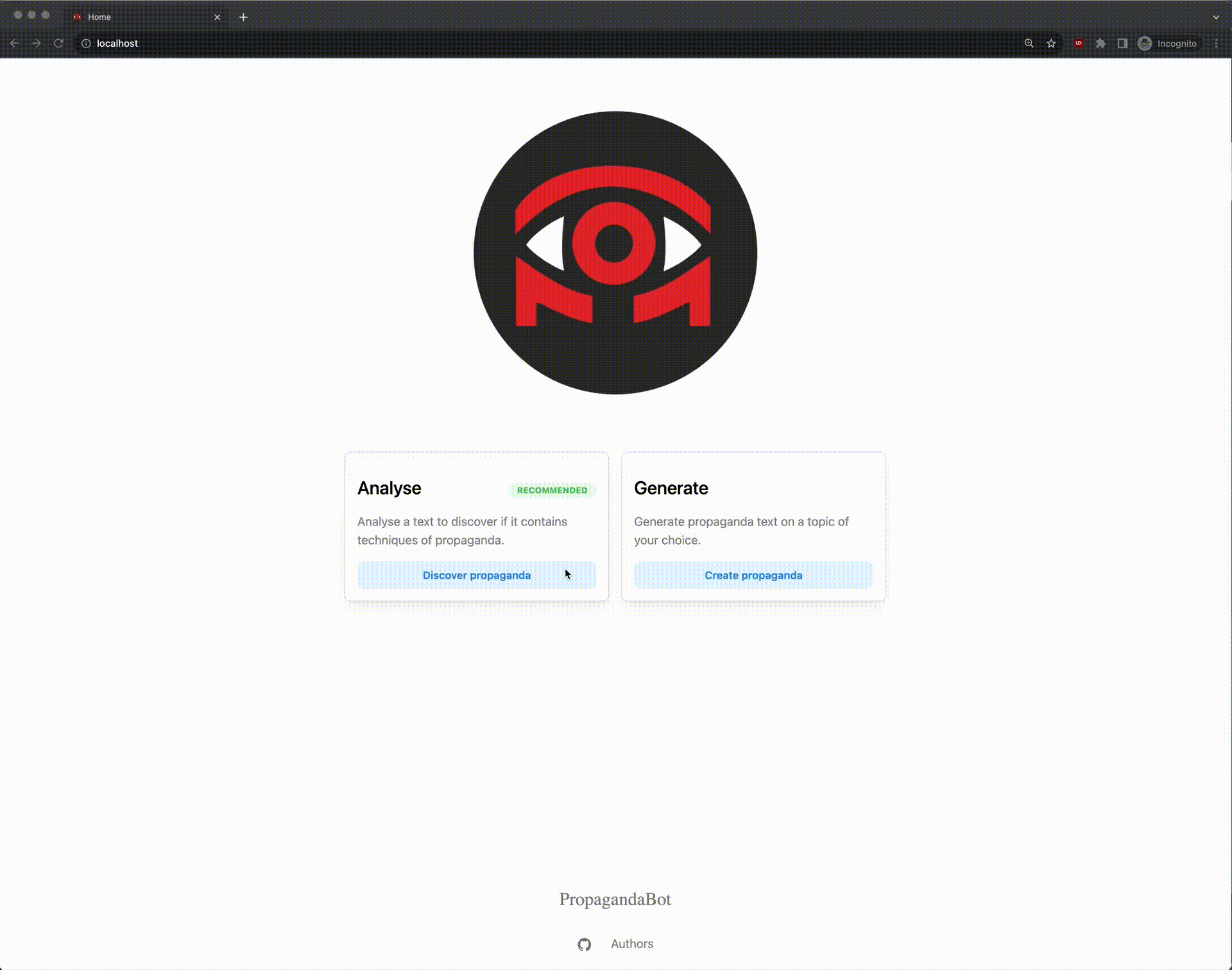A web app based on the plotly-dash framework developed to participate the Dash-ChatGPT App Challenge.
The app uses ChatGPT API to discover propaganda techniques in a provided text. It can also generate propaganda articles for given topics.
The app is available online at propagandabot.online.
$ git clone https://github.com/vsisl/dash-chatgpt-challenge
$ cd dash-chatgpt-challengeGo to platform.openai.com/account/api-keys, and crate an API key (your_secrete_key).
Create a file .env in the project root folder and add the secret key to it.
$ echo OPENAI_API_KEY=your_secrete_key > .env$ docker compose -f docker-compose.dev.yml up$ docker compose -f docker-compose.yml up-
Create conda virtual environment:
$ conda env create -f environment.yml
-
Activate conda environment:
$ conda activate dash_chatgpt
-
Run redis database (using docker):
$ docker run -p 6379:6379 --rm redis
-
In another terminal window, run celery worker:
$ celery -A dash_app.app.celery_app worker --concurrency=2 --loglevel=INFO
-
In another terminal window, run the dash app:
$ python -m dash_app.app