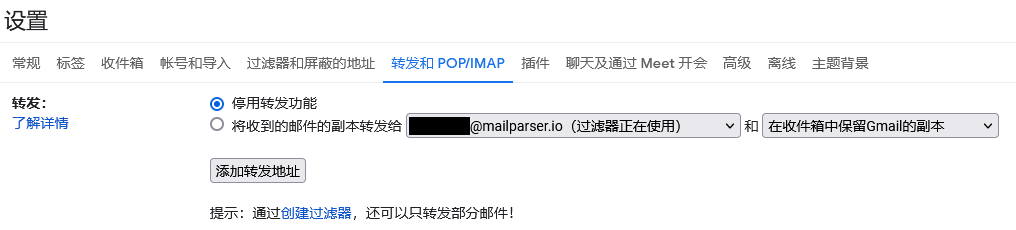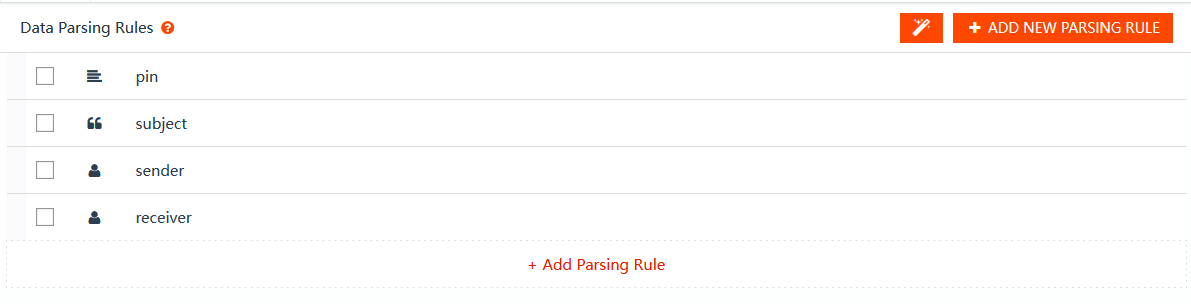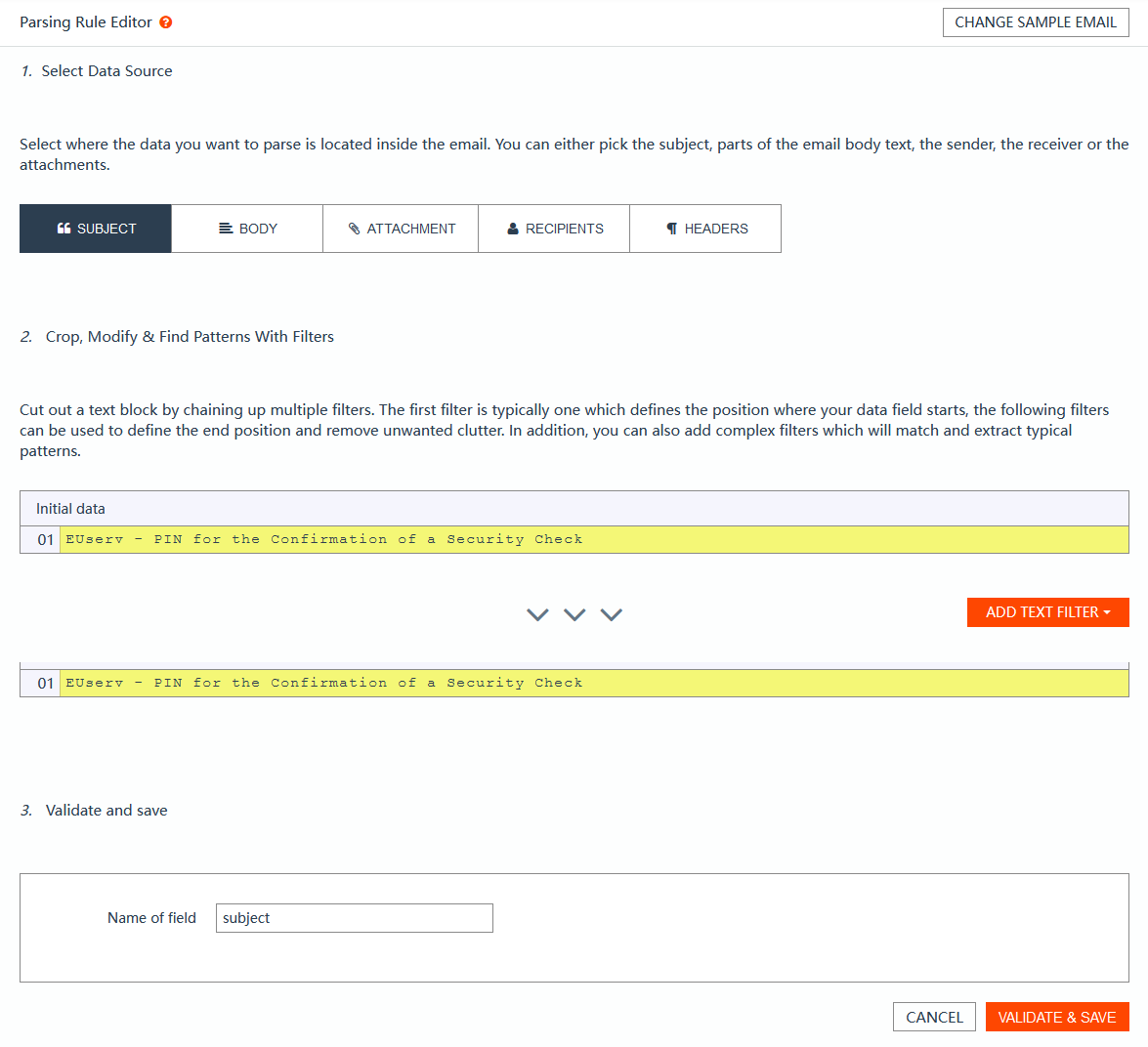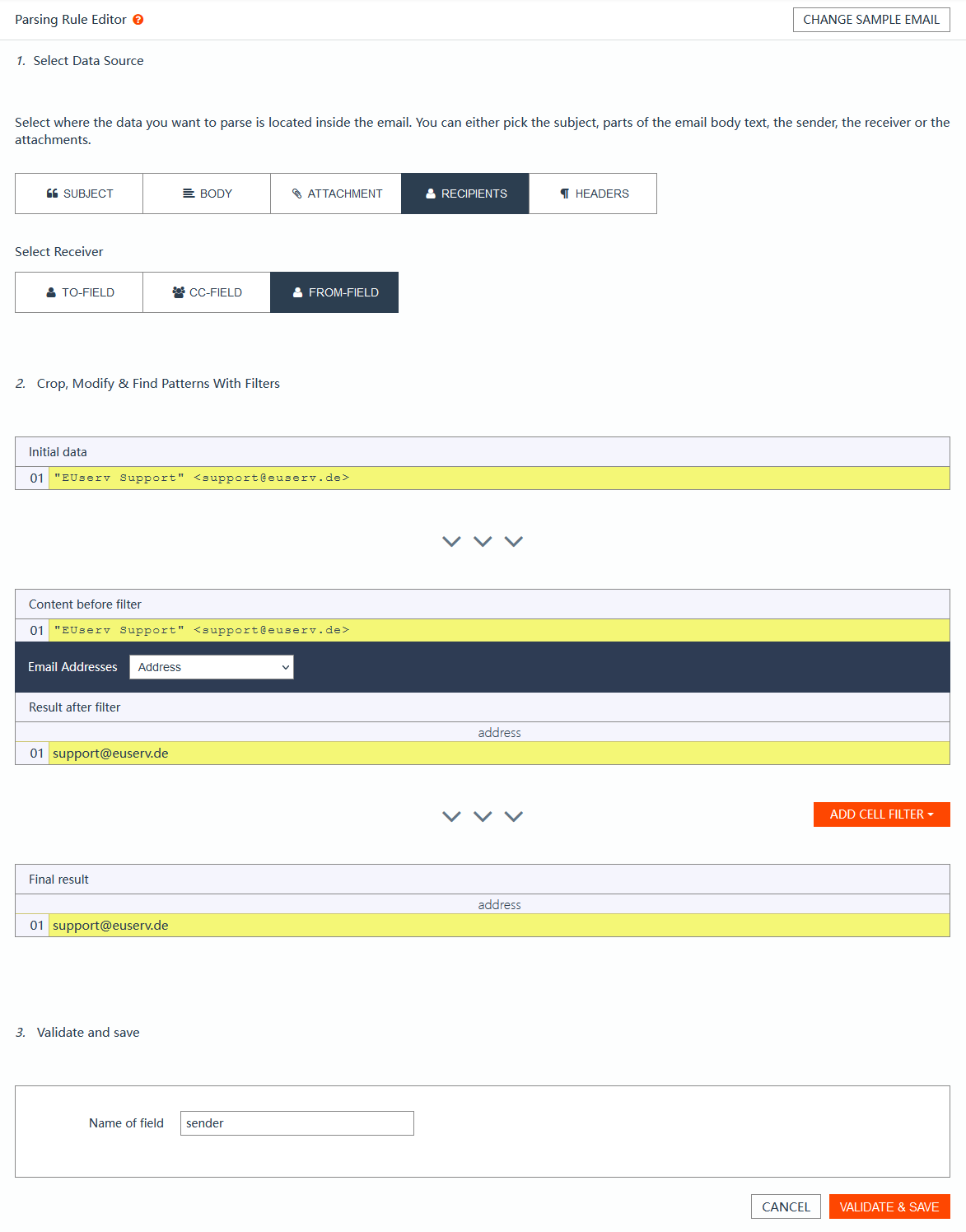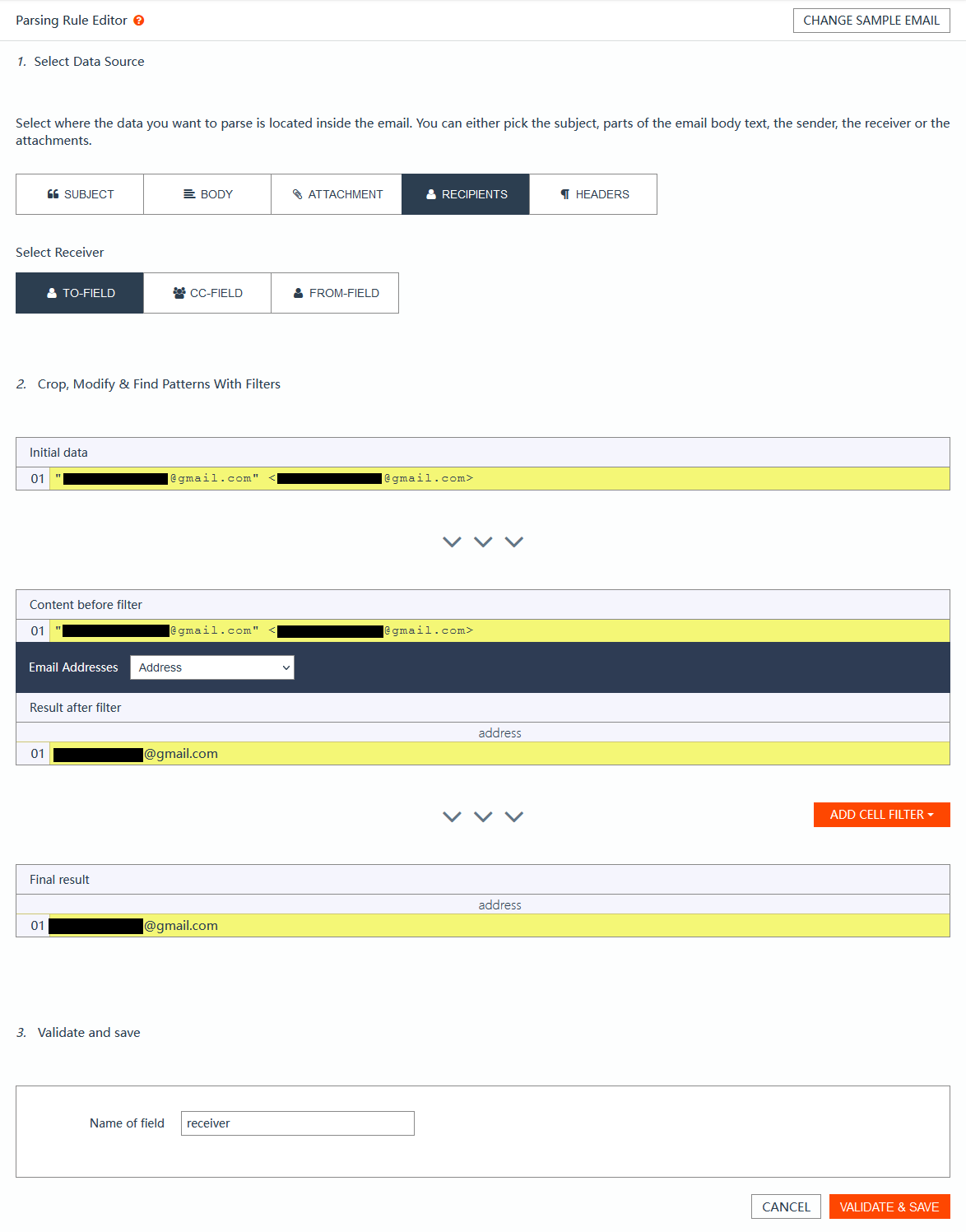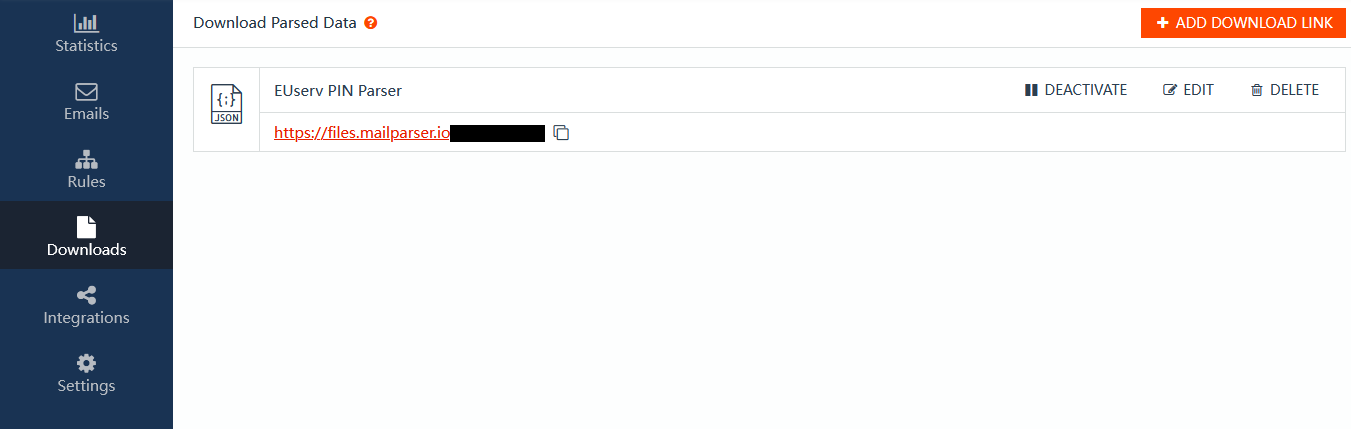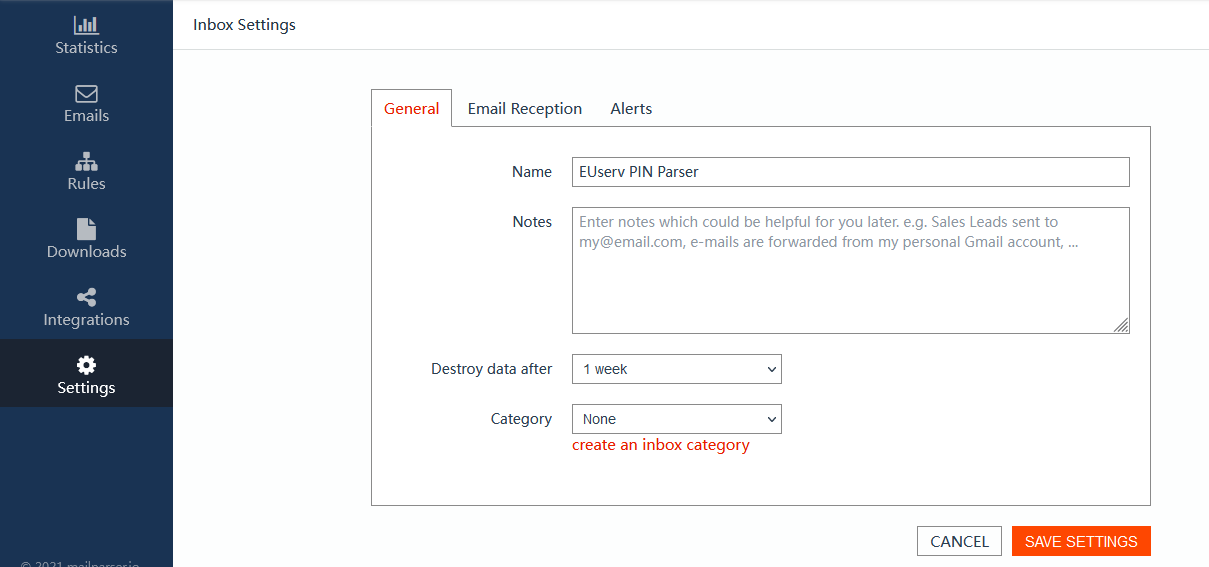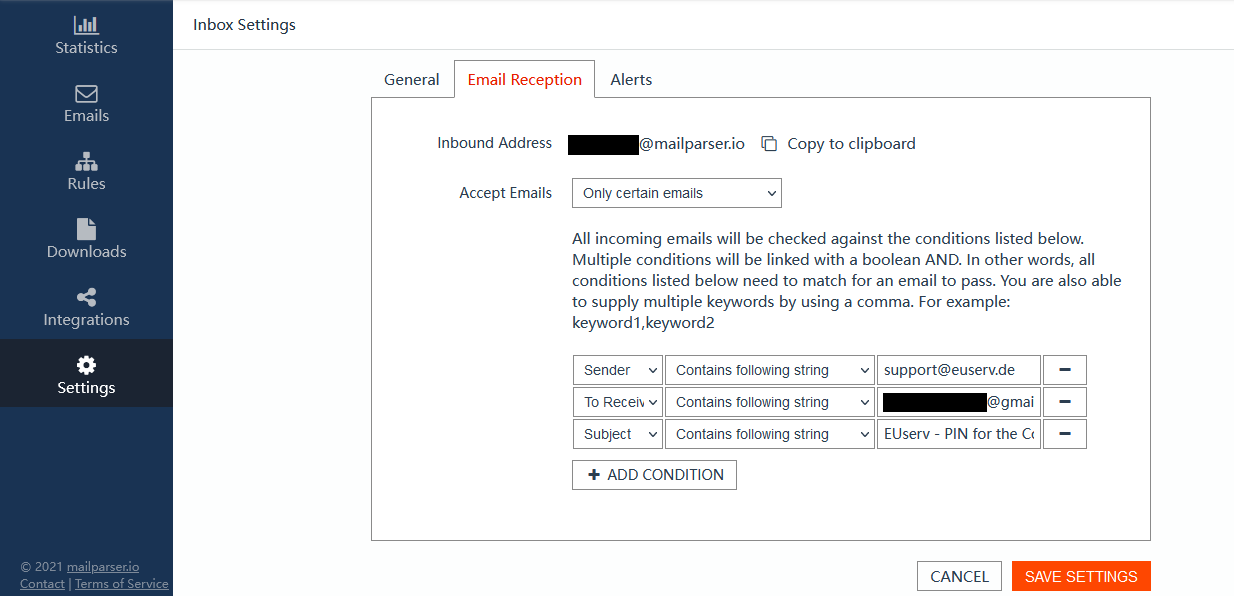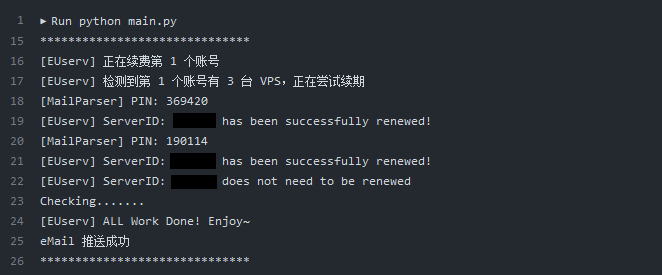English | 简体中文
eu_ex means EUserv_extend. A Python script which can help you renew your free EUserv IPv6 VPS.
This Script can check the VPS amount in your account automatically and renew the VPS if it can be renewed.
-
Install Python3 and dependences, the following command is used in debian/ubuntu for example,
#Install Python3 apt install python3 python3-pip -y #Intstall dependences pip install requests beautifulsoup4
-
It is not recommended to replace the
USERNAME&PASSWORDparameters with yours inmain.pyLine 37-38 directly. Pass them in from environment variables.Your can add multiple accounts with single space separated.
-
Your can add multiple mailparser.io parsed data download URL id with single space separated. The download URL id is in
https://files.mailparser.io/d/<download_url_id>. -
Pass the Actions secrets into the environment variable of your GitHub Action runtime environment. For example, the following environment variables are required.
env: USERNAME: ${{ secrets.USERNAME }} PASSWORD: ${{ secrets.PASSWORD }} # https://mailparser.io MAILPARSER_DOWNLOAD_URL_ID: ${{ secrets.MAILPARSER_DOWNLOAD_URL_ID }}
Take gmail as an example, forward emails to mailparser. It is possible for non-gmail mailboxes to receive emails from euserv, provided that they can be received. Currently outlook/hotmail does not receive it.
- Create new inbox firstly.
- Create data parsing rules.
- Create parsed data download url
- mailparser_parsed_data_downloads_setting
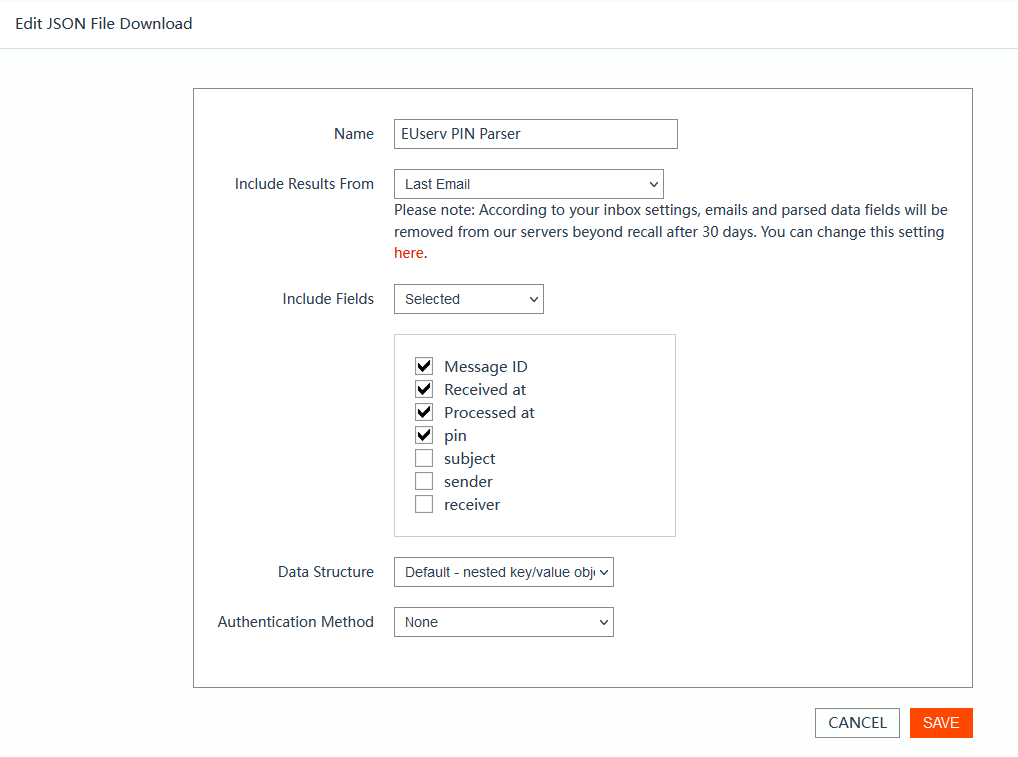
- Settings
The effect is as shown,
-
Validate theWon't do due to mailparser Inbox Settings - Email Reception.receiverfield parsed by mailparser to reduce malicious email interference. - Open pre-trained models to solve the problem of CAPTCHA recognition locally when the CAPTCHA solver API is not working.
- Log internationalization and localization.
- Thanks EUserv provides us free IPv6 VPS for learning.
- Thanks CokeMine & its repository contributors provides us the original EUserv_extend script .The internet never forgets, but people do.
-
Q: It can be non-gmail mailbox?
A: Can be a non-gmail mailbox,the prerequisite is to receive emails from euserv. Currently outlook/hotmail does not receive it.
-
Q: Can n mailboxes use the same mailparser or do I need to apply for n mailparsers to correspond with one?
A: The mailparser free account can set up to 10 inboxes, and these 10 inboxes can correspond to 10 euserv accounts, and there are 10 mailparser parsed data download URLs(ids). So, it depends on whether you have n>10, or n<10. n<10, one mailparser account is enough, and then the parsed data download URL ids correspond to the registered email accounts of euserv.
-
Q: How eu_ex script works?
A: EUserv set the first threshold from the end of September 2021, that is, the login verification code (successful verification status maintained for 24 hours), so from now on, we use the API provided by TrueCaptcha (there is a free amount every day) to identify. Not long after, about the beginning of November 2021, EUserv set a second threshold, which is the email PIN verification when renewing, and here the solution is about two kinds: a. Login to the mailbox to get the email containing EUserv PIN. b. Convert the email into HTTP REST API to get it automatically. Option b is adopted here. It seems that only Mailparser and Zapier Emails Parser are available in option b for free quota. Option b is clearly better than option a.
From: EUserv Support <support@euserv.de>
To: xyz@example.com
Subject: EUserv - PIN for the Confirmation of a Security Check
Content-Type: text/plain; charset = utf-8
Dear XYZ,
you have just requested a PIN for confirmation of a security check at EUserv. If you have not requested the PIN then ignore this email.
PIN:
123456
PLEASE NOTE: If you already have requested a new PIN for the same process this PIN is invalid. Also this PIN is only valid within the session in which it has been requested. This means the PIN is invalid if you for example change the browser or if you logout and perform a new login.
Sincerely,
Your customer support EUserv
--
Web ................: http://www.euserv.com
Login control panel.: https://support.euserv.com
FAQ ................: http://faq.euserv.com
Help & Guides.......: http://wiki.euserv.com
Community / Forum...: http://forum.euserv.com
Mailing-Liste ......: http://www.euserv.com/en/?show_contact=mailinglist
Twitter ............: http://twitter.com/euservhosting
Facebook ...........: http://www.facebook.com/euservhosting
--
EUserv Internet
is a division of
ISPpro Internet KG
Postal address:
ISPpro Internet KG
Division EUserv Internet
P.O. Box 2224
07622 Hermsdorf
GERMANY
Support-Phone: +49 (0) 3641 3101011 (English speaking)
Administration:
ISPpro Internet KG
Neue Str. 4
D-07639 Bad Klosterlausnitz
GERMANY
Management...............: Dirk Seidel
Register.................: AG Jena, HRA 202638
VAT Number...............: 162/156/36600
Tax office ..............: Jena
International VAT Number.: DE813856317