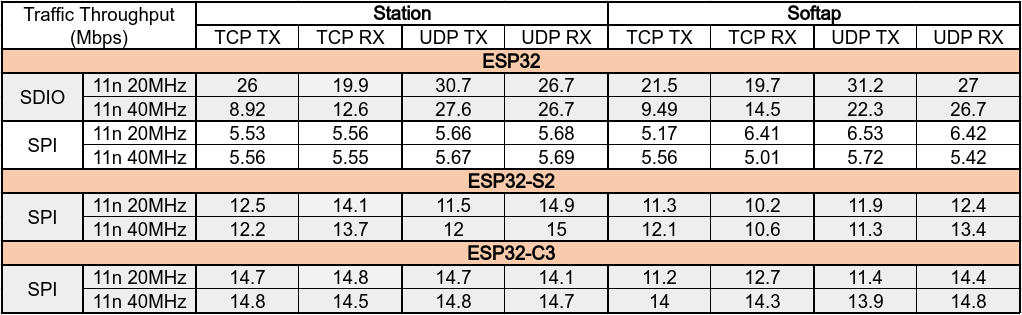ESP-Hosted
Index
1. Introduction
ESP-Hosted solution provides a way to use ESP board as a communication processor i.e. host for Wi-Fi and Bluetooth/BLE connectivity. It basically adds a network interface and a HCI interface to the host, allowing it to communicate with other devices. It leverages Wi-Fi and Bluetooth capabilities of ESP chipset to the host, helping it to be a smart device.
The following features are provided as a part of this solution:
- A standard 802.3 network interface is provided to the host for transmitting and receiving 802.3 frames
- A standard HCI interface is provided to the host, over which Bluetooth/BLE is supported
- A control interface to configure and control Wi-Fi on ESP board
ESP-Hosted solution makes use of existing host's TCP/IP and/or Bluetooth/BLE software stack and hardware peripheral like SPI/SDIO/UART to connect to ESP firmware with very thin layer of software.
Although the project doesn't provide a standard 802.11 interface to the host, it provides a easy way, i.e. control path, to configure Wi-Fi. For the control path between the host and ESP board, ESP-Hosted makes use of Protobuf, which is a language independent data serialization mechanism.
1.1 Connectivity Features
ESP-Hosted solution provides following WLAN and BT/BLE features to the host:
- WLAN Features:
- 802.11b/g/n
- WLAN Station
- WLAN Soft AP
- BT/BLE Features:
- ESP32 supports BR/EDR and BLE with v4.2
- ESP32-C3 supports BLE v4.2 and v5.0
1.2 Supported ESP boards
ESP-Hosted solution is supported on following ESP boards:
- ESP32
- ESP32-S2
- ESP32-C3
1.3 Supported Hosts
- ESP-Hosted solution showcase examples for following Linux based and MCU based hosts out of the box.
- Linux Based Hosts
- Raspberry-Pi 3 Model B
- Raspberry-Pi 3 Model B+
- Raspberry-Pi 4 Model B
- MCU Based Hosts
- STM32 Discovery Board (STM32F469I-DISCO)
- Linux Based Hosts
- It is relatively easy to port this solution to other Linux and MCU platforms.
1.4 Supported Transports
ESP-Hosted uses SDIO or SPI bus for interfacing ESP boards and host platform. Not all host platforms support both these interfaces. Further section depicts supported host platforms and corresponding transport interface, ESP boards and feature set.
1.5 Feature Matrix
1.5.1 Linux Host
The below table explains which feature is supported on which transport interface for Linux based host.
| ESP device | Transport Interface | WLAN support | Virtual serial interface | Bluetooth support |
|---|---|---|---|---|
| ESP32 | SDIO | Yes | Yes | BT/BLE 4.2 |
| ESP32 | SPI | Yes | Yes | BT/BLE 4.2 |
| ESP32 | UART | No | No | BT/BLE 4.2 |
| ESP32-S2 | SDIO | NA | NA | NA |
| ESP32-S2 | SPI | Yes | Yes | NA |
| ESP32-S2 | UART | No | No | NA |
| ESP32-C3 | SDIO | NA | NA | NA |
| ESP32-C3 | SPI | Yes | Yes | BLE 5.0 |
| ESP32-C3 | UART | No | No | BLE 5.0 |
Note:
- BT stands for Bluetooth BR/EDR and BLE stands for Bluetooth Low Energy specifications.
- ESP-Hosted related BR/EDR 4.2 and BLE 4.2 functionalities are tested with bluez 5.43+. Whereas, BLE 5.0 functionalities are tested with bluez 5.45+.
- We suggest the latest stable bluez version to be used. Any other Bluetooth stack instead of bluez also could be used.
- bluez 5.45 on-wards BLE 5.0 HCI commands are supported.
- BLE 5.0 has backward compatibility of BLE 4.2.
1.5.2 MCU Host
The below table explains which feature is supported on which transport interface for MCU based host.
| ESP device | Transport Interface | WLAN support | Virtual serial interface | Bluetooth support |
|---|---|---|---|---|
| ESP32 | SDIO | No | No | No |
| ESP32 | SPI | Yes | Yes | BT/BLE 4.2* |
| ESP32 | UART | No | No | BT/BLE 4.2** |
| ESP32-S2 | SDIO | NA | NA | NA |
| ESP32-S2 | SPI | Yes | Yes | NA |
| ESP32-S2 | UART | No | No | NA |
| ESP32-C3 | SDIO | NA | NA | NA |
| ESP32-C3 | SPI | Yes | Yes | BLE 5.0* |
| ESP32-C3 | UART | No | No | BLE 5.0** |
Note: BT stands for Bluetooth BR/EDR and BLE stands for Bluetooth Low Energy specifications.
* BT/BLE over SPI
BT/BLE support over SPI is not readily available. In order to implement it, one needs to:
Port BT/BLE stack to MCU,
Add a new virtual serial interface using the serial interface API's provided in host driver of ESP-Hosted solution. HCI implementation in Linux Driverhost/linux/host_driver/esp32could be used as reference. Search keyword:ESP_HCI_IFRegister this serial interface with BT/BLE stack as a HCI interface.
** BT/BLE over UART
BT/BLE support over UART is not readily available. In order to implement this, one needs to:
Port BT/BLE stack to MCU,
Register the UART serial interface as a HCI interface with BT/BLE stack With the help of this UART interface, BT/BLE stack can directly interact with BT controller present on ESP bypassing host driver and firmware ESP Hosted host driver and a firmware plays no role in this communication
- Linux hosts support OTA update (Over The Air ESP firmware update) in C and python. MCU hosts can refer to the same for their development. For detailed documentation, please read ota_update.md.
2. Hardware and Software setup
This section describes how to set up and use ESP-Hosted solution. Since ESP-Hosted solution supports two distinct platforms, the procedure to use it vastly differs.
2.1 Setup With Linux Host
Please refer to the Setup Guide for Linux host.
2.2 Setup With MCU Host
Please refer to the Setup Guide for MCU host. In addition to Control path APIs listed below, APIs for MCU specific solution are explained here
3. Control Path
- Once ESP-Hosted transport is set up, getting control path working is the first step to verify if the transport is set up correctly
- Control path works over ESP-Hosted transport i.e. SPI or SDIO and leverages a way to control and manage ESP from host
- The detailed design and procedure to get control path working is explained here
- Impatient to evaluate? Please follow our beautiful and intuitive Python based CLI to easily set up the control path
3.1 Control Path APIs
- As control path design details, demo application works over control path library using control path APIs.
- These APIs are exhaustive list. User can use specific APIs which are of interest.
- Each API is explained in a detailed way to kickstart its use.
- These Control APIs are common for MPU and MCU based solution.
- User can easily integrate ESP-Hosted solution with own project using these APIs and demo application, which implements these APIs.
- Control APIs are detailed below.
3.2 Demo apps
Demo applications are provided in python and C. Python app makes use of ctypes to implement control APIs.
4. Design
This section describes the overall design of ESP-Hosted solution. There are 3 aspects to it:
- System Architecture
- Transport layer communication protocol
- Integration Guide
4.1 System Architecture
This section discusses building blocks of the ESP-Hosted solution for the supported host platforms.
These building blocks can be broadly classified as:
-
ESP Host Software
This includes ESP Host driver and control interface implementation. -
ESP Firmware
This includes ESP peripheral driver and implementation of control commands. -
Third party components
This includes components that are essential for end to end working of the entire system but are not maintained or implemented as a part of this project.
4.1.1 ESP Host Software
The components of ESP host software are dependent on host platform that is being used. Please refer to the following documents:
4.1.2 ESP Firmware
This implements ESP-Hosted solution part that runs on ESP boards. ESP firmware is agnostic of the host platform. It consists of the following.
- ESP Application
This implements:- SDIO transport layer
- SPI transport layer
- Virtual serial interface driver
- Control interface command implementation
- Bridges data path between Wi-Fi, HCI controller driver of ESP and Host platform
- ESP-IDF Components
ESP firmware mainly uses following components from ESP-IDF. Please check ESP-IDF documentation for more details.- SDIO Slave driver
- SPI Slave driver
- Wi-Fi driver
- HCI controller driver
- Protocomm Layer
4.1.3 Third Party Components
Third components such as following are essential for end to end working of ESP-Hosted Solution. Implementation or porting of these third party component is not in scope of this project.
- TCP/IP and TLS stack
- BT/BLE stack
- UART driver
- Protobuf
4.2 Transport layer communication protocol
This section describes the data communication protocol used at the transport layer. This protocol is agnostic of host platforms that is being used. Please refer to the following links to get more information on communication protocol per transport interface type.
4.2.1 Payload Format
This section explains the payload format used for data transfer on SDIO and SPI interfaces.
- Host and peripheral makes use of 12 byte payload header which precedes every data packet.
- This payload header provides additional information about the data packet. Based on this header, host/peripheral consumes the transmitted data packet.
- Payload format is as below
| Field | Length | Description |
|---|---|---|
| Interface type | 4 bits | Possible values: STA(0), SoftAP(1), Serial interface(2), HCI (3), Priv interface(4). Rest all values are reserved |
| Interface number | 4 bits | Unused |
| Flags | 1 byte | Additional flags like MORE_FRAGMENT in fragmentation |
| Packet length | 2 bytes | Actual length of data packet |
| Offset to packet | 2 bytes | Offset of actual data packet |
| Checksum | 2 bytes | checksum for complete packet (Includes header and payload) |
| Reserved2 | 1 byte | Not in use |
| seq_num | 2 bytes | Sequence number for serial interface |
| Packet type | 1 byte | reserved when interface type is 0, 1 and 2. Applicable only for interface type 3 and 4 |
4.3 Integration Guide
4.3.1 Porting
Porting for MPU i.e. Linux based hosts is explained here
4.3.3 APIs for MCU Based ESP-Hosted Solution
Below document explains the APIs provided for MCU based ESP-Hosted solution
5. Throughput performance
- Wi-Fi Performance in shielded environment Following performance numbers are taken on Linux based ESP-Hosted solution. These numbers are tested with older release, Release 0.3