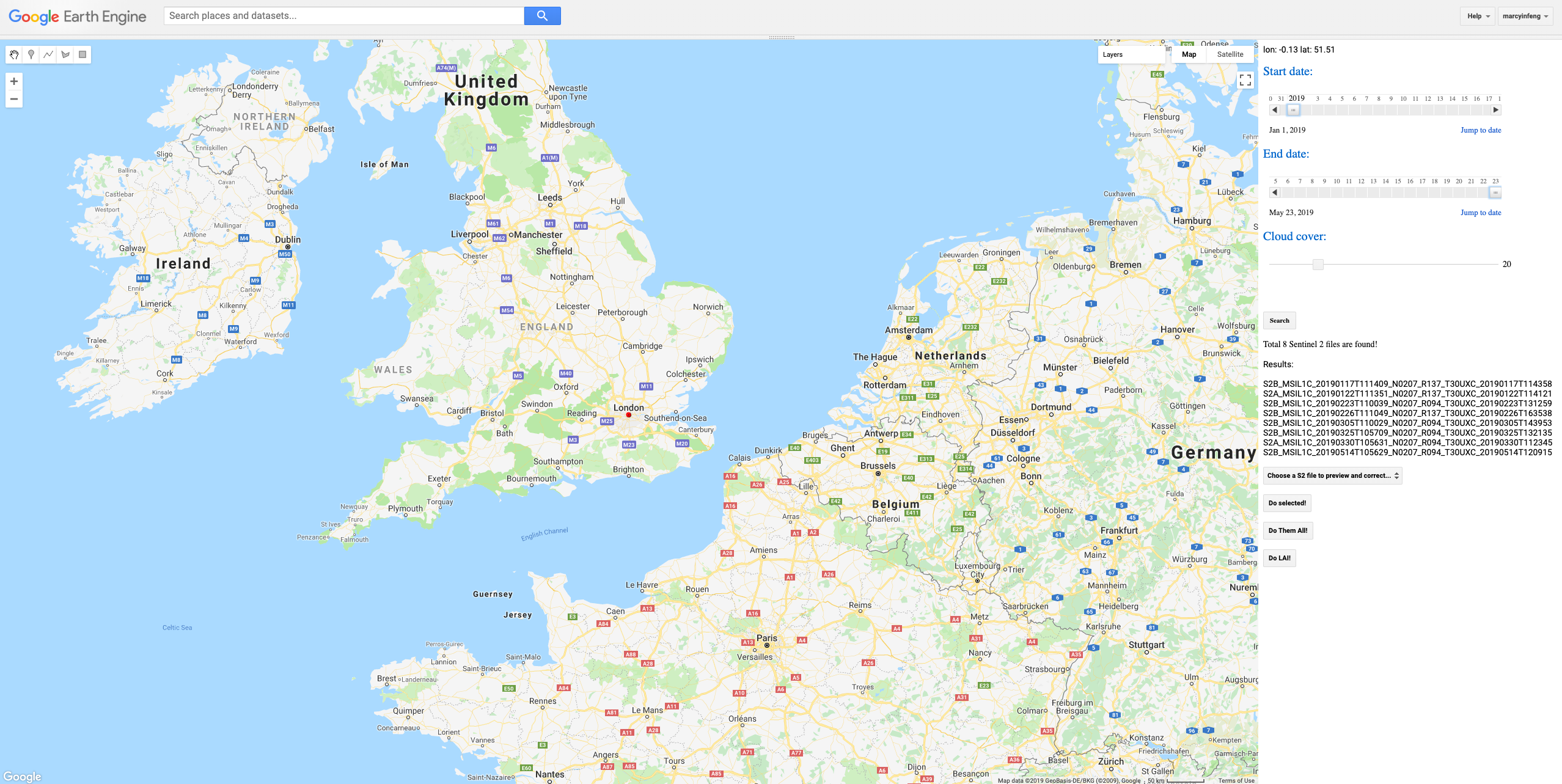This is the GEE version of SIAC, under the intention of utilizing the power of GEE servers and wide variety of data. It has a simple UI based on the GEE UI APIs, which has the ability to search available Sentinel 2 images based on point clicked on the map, defined date range and cloud coverage, and correct for selected one image tile or do AC for all of them.
-
Click here to open the GEE APP;
-
Click
show codeto show the code for the UI, and clickRunto start the UI; -
Click over the map top set AOI, using datesliders to set time period and using slider to set cloud cover threshold
-
Click search to get the desired Sentinel 2 images, then choose to
Do ACfor one selected image or for all the results; -
Cick
Do LAIto get LAI products for all the results
It is hard to click RUN button for every single image, so a piece of code to do it. To use it, you need to press F12 in your keyboard to open browser console and paste the following code:
Great thanks to Dongdong Kong for sharing it on stackexchange!
/**
* Copyright (c) 2017 Dongdong Kong. All rights reserved.
* This work is licensed under the terms of the MIT license.
* For a copy, see <https://opensource.org/licenses/MIT>.
*
* Batch execute GEE Export task
*
* First of all, You need to generate export tasks. And run button was shown.
*
* Then press F12 get into console, then paste those scripts in it, and press
* enter. All the task will be start automatically.
* (Firefox and Chrome are supported. Other Browsers I didn't test.)
*
* @Author:
* Dongdong Kong , 28 Aug' 2017
* Sun Yat-sen University
*/
function runTaskList(){
var tasklist = document.getElementsByClassName('task local type-EXPORT_IMAGE awaiting-user-config');
for (var i = 0; i < tasklist.length; i++)
tasklist[i].children[2].click();
}
// confirmAll();
function confirmAll() {
var ok = document.getElementsByClassName('goog-buttonset-default goog-buttonset-action');
for (var i = 0; i < ok.length; i++)
ok[i].click();
}
runTaskList();
confirmAll();Yin, F., Lewis, P. E., Gomez-Dans, J., & Wu, Q. (2019, February 21). A sensor-invariant atmospheric correction method: application to Sentinel-2/MSI and Landsat 8/OLI. https://doi.org/10.31223/osf.io/ps957
An example UI:
GNU GENERAL PUBLIC LICENSE V3