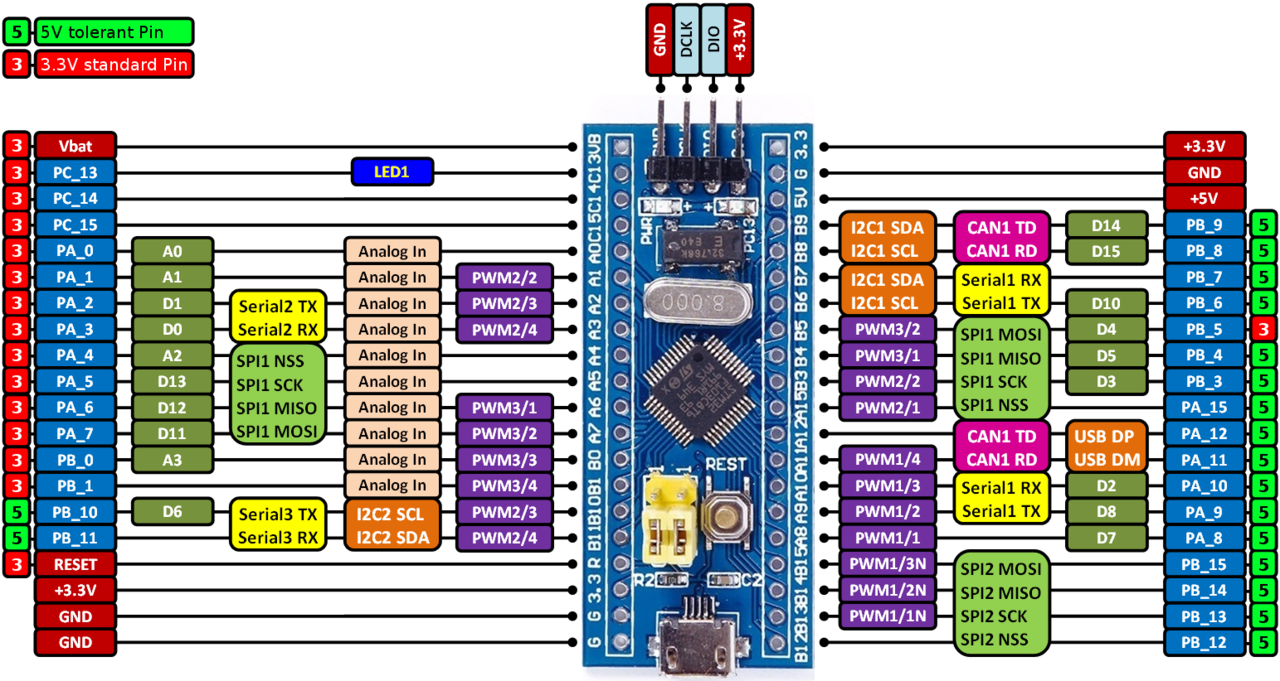This project is inspired by https://os.mbed.com/users/hudakz/code/mbed-os-bluepill/, but it's organized as a mbed library to simplify its usage.
| description | pin |
|---|---|
| STDIO_UART_TX | PA_2 |
| STDIO_UART_RX | PA_3 |
| led pin (LED1 alias) | PC_13 |
| Mbed OS | status |
|---|---|
| 6.12 | Compiles and runs ok |
| 6.13 | Compiles and runs ok |
After base mbed project creation and configuration perform the following configuration to setup board:
- Go to project root directory.
- Run
mbed add https://github.com/vznncv/TARGET_BLUEPILL_F103C8.gitto add this library to your project. - Copy
custom_target.jsonfrom library folder to your project folder. - Run
mbed target TARGET_BLUEPILL_F103C8command to set default board. - Run
mbed toolchain GCC_ARMto set default toolchain. - Run
mbed export ...command if you use IDE, as new files have been added to you project.
To program/debug you project, connect hardware debugger and optionally usb to serial adapter to pins PA_3, PA_2.
Base examples can be found in the examples folder.
Unless specifically indicated otherwise in a file, files are licensed under the MIT license.