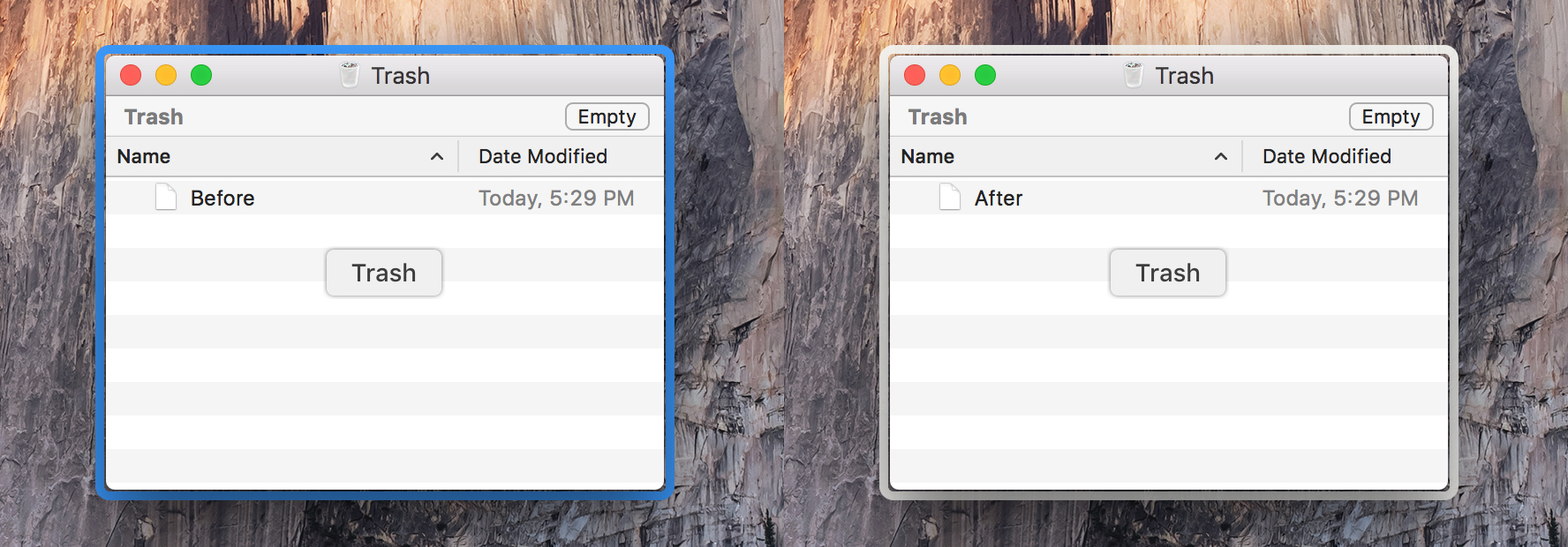This is a Parasite Extension that changes the color of selected window border in Exposé.
##Install
-
Get the code and compile:
git clone https://github.com/husile/DockExposeHighlight cd DockExposeHighlight && xcodebuild -
Copy the compiled bundle into
/Library/Parasite/Extensionsand restart Dock:sudo cp -rfv build/Release/DockExposeHighlight.bundle /Library/Parasite/Extensions killall Dock
##Uninstall
sudo rm -rfv /Library/Parasite/Extensions/DockExposeHighlight.bundle && killall Dock
Run Parasite installer again if you need to further uninstall Parasite.
##License Do whatever you want. Please use it at your own risk.
##Note El Capitan only. For older versions of OS X, please read here.