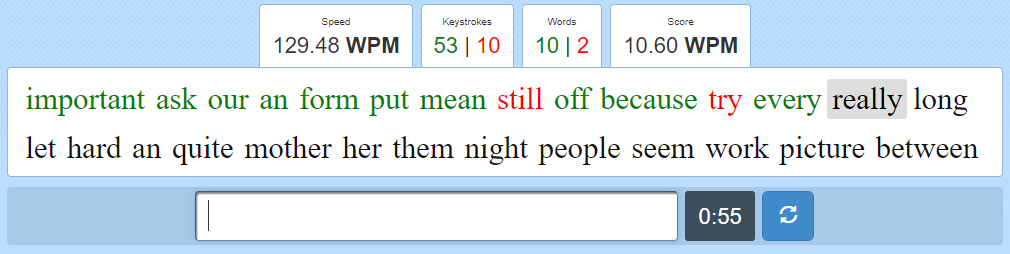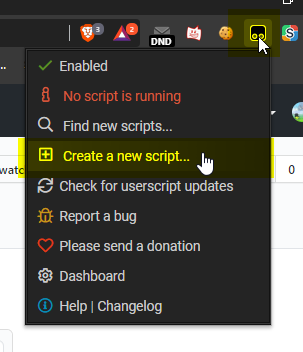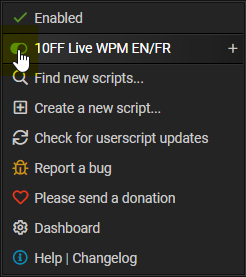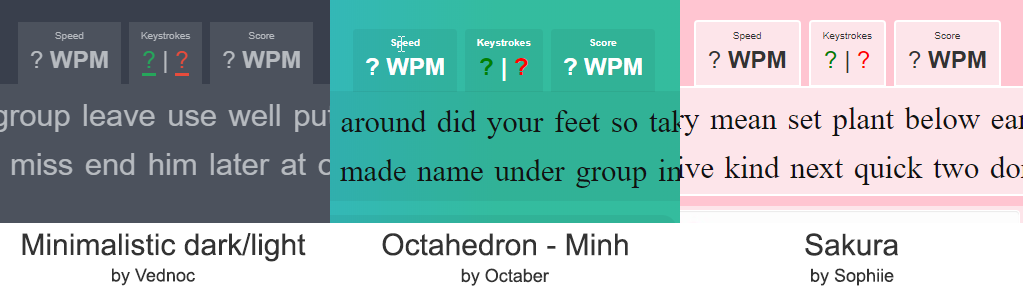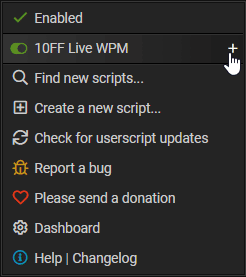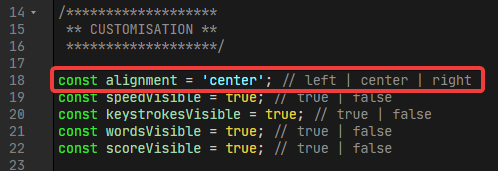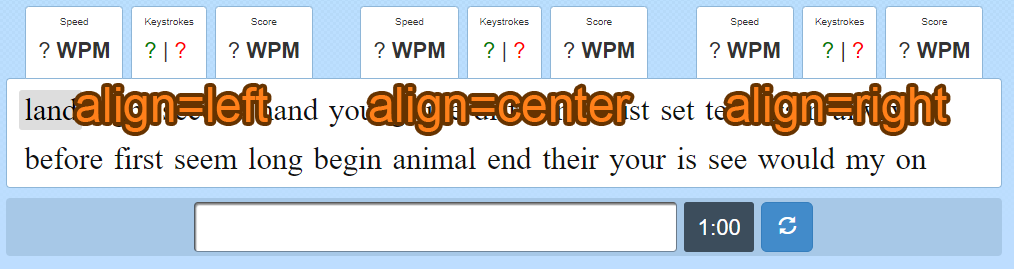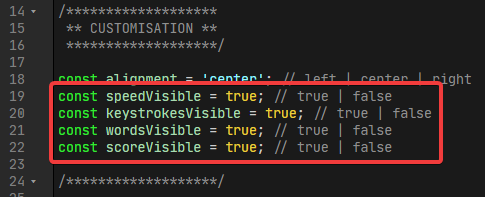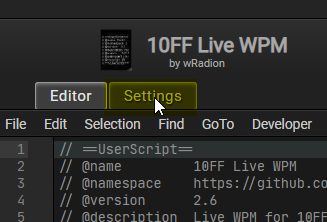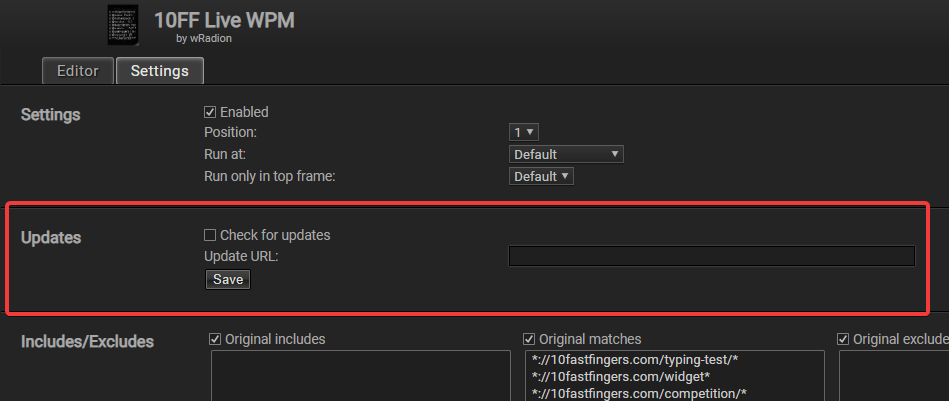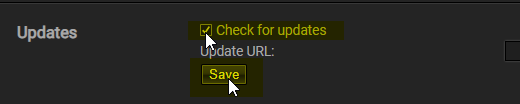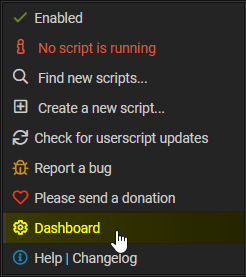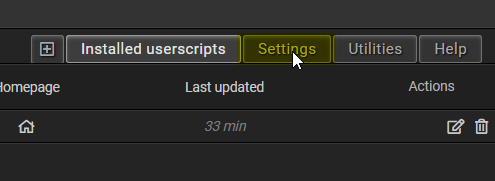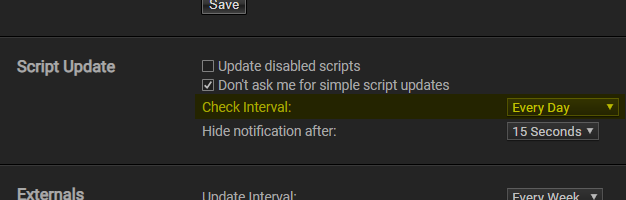How to Setup Video : https://www.youtube.com/watch?v=u9ihTqpMX8E
- Preview
- What are those numbers?
- How to Install
- Unsupported languages
- Custom Stylish theme
- Customization
- Auto-Update
- Bug reports, suggestions, contact
All of these values are updated whenever you go to the next word (pressing space).
- The "Speed" value is your current speed (in WPM = Words Per Minute)
- The "Keystrokes" values are the number of keystrokes you hit:
- In green, the correct keystrokes and in red, the wrong keystrokes
- On 10FF, when you typed a word wrong, all the keystrokes are considered wrong, even if you did just one mistake
- The "Words" value is the number of words you typed:
- In green, the correct words and in red, the wrong words
- On 10FF, when you typed a word wrong, it is considered wrong even if you did just one mistake
- The "Score" value is your current score (in WPM). If you stop the test, the score will be your final result. Your final result can not be less than the score.
Download the tampermonkey extension or an equivalent:
- Chrome: https://chrome.google.com/webstore/detail/tampermonkey/dhdgffkkebhmkfjojejmpbldmpobfkfo?hl=en
- Firefox: https://addons.mozilla.org/en-US/firefox/addon/tampermonkey/
Copy & paste the content of the script.js file, and save it
Now you can go on https://10fastfingers.com/typing-test and toggle the script by clicking on the icon
A lot of languages are now supported by the script. Instead of writing the supported languages, here are the unsupported languages:
UNSUPPORTED LANGUAGES:
If you wish me to add keystrokes rules for these languages, feel free to create an issue or contact me on Discord.
It supports Stylish themes. The graphic appareance of the values displayed by the script will adapt depending on the style you use.
Here are some examples:
You can change the alignment of the values by editing the alignment variable to left, center or right:
You can change the visibility of the values by editing the *Visible variables to true (visible) or false (collapsed):
With tampermonkey, you can input an URL to the file in order to update it automatically:
On the Updates section, copy this URL in the textbox: https://raw.githubusercontent.com/wRadion/10FFLiveWPMScript/master/script.js
You can change the update interval in the tampermonkey settings:
If you encounter a bug or have any suggestions about the script, feel free to create a github issue or contact me on Discord: wRadion#5043. I'm on the offical 10FF Discord aswell, I will probably be somewhere in the #french channel.
I only understand English and French, so please try to use one of those languages when creating an issue or contacting me!