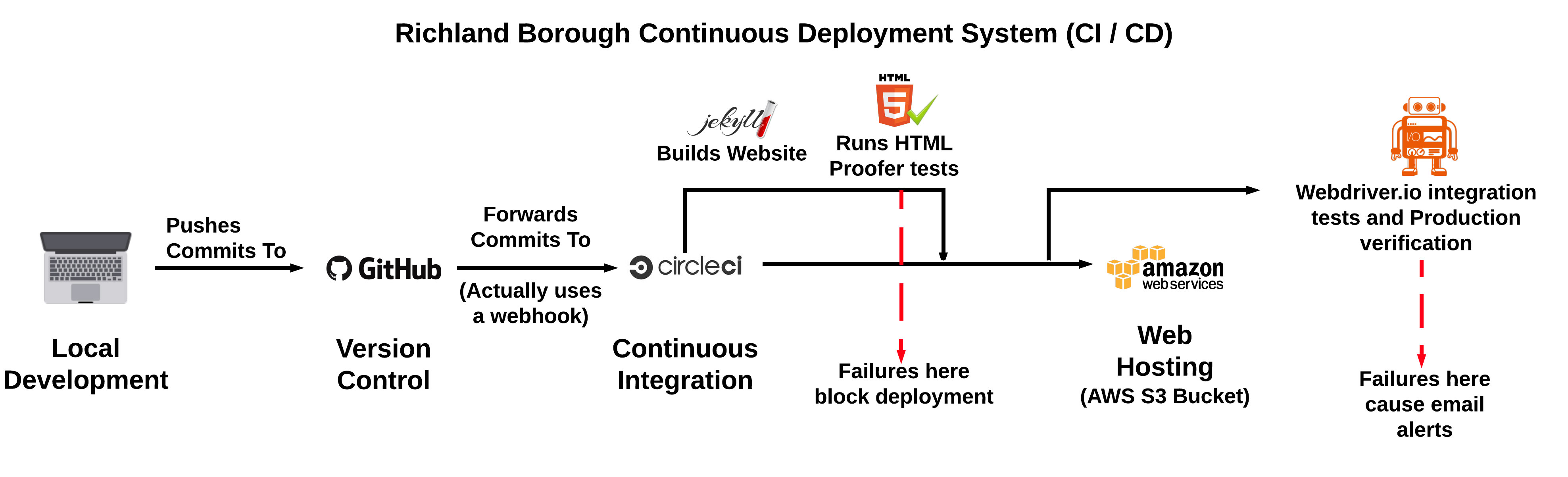Updated Jan 17, 2017
This is a Jekyll website for the borough of Richland in Lebanon, Pennsylvania. It includes different pages describing recurring events, public functions, employees of the borough, and other pertinent peices of information.
Richland's website was originally built under the assumtion that maitenence would be handed off to the the borough secretary. As such, the original was made using a WYSIWYG that was recommended by someone who maintains a neighboring borough's website. When it was decided that I would be maintaining the website, I quickly abandoned the program, and began maintaining a static HTML/CSS/some JavaScript-version at this repository. This worked well the time but it had some issues. Notably:
- Human error. Without a build system or build-time error checking, I was frequently having broken or missing links brought to my attention.
- Poor separation of concerns. With everything being written statically, there was often duplication of data, and every time I made a change, I would have to change multiple files. This became increasingly difficult when I would spend weeks at a time not looking at the code base, often missing critical parts of time sensitive updates
- Limitations in moving forward. Things are just easier when you can generate them at compile time.
This version was put together to try to mittigte some of these issues, and accomplishes that well.
Put simply: ruby, markdown, and magic.
Jekyll is a neat tool that lets you define your views with markdown, and then compile them to the HTML/CSS/JS that we serve to our users.
I also wrote a custom plugin
to look through the /meeting_minutes directory, and generate a table of links to the meeting minutes files
for the Meeting Minutes page. Yeah, it's a messy script,
but it does the job, and it only runs at compile time, so the complexity is as good as arbitrary.
To improve the issues with broken links, there is a rigorous suite of tests that a build must pass in order to be pushed into production. This is part of the build system that is run on CircleCI every time a commit is pushed to master. The entire project is maintained in a CI/CD (Continuous Integration / Continuous Deployment) system, which looks like this:
You must have Git and Ruby installed on your system, and paths properly configured. I've found RVM to be the easiest way to get up and running with Ruby on Mac and Linux- especially Mac, which relies a lot on Ruby. If you're on Windows, I dunno good luck.
git clone <repo url>gem install bundlerbundle install- Develop things...
jekyll b- Alternitavely, you can run
jekyll b --watchto have jekyll rebuild everytime you write changes to a project file. - Or you could also run
jekyll serveto start a local server with autowatching turned on.
- Push commits to origin/master
git push origin master - Done. (sort of)
- You can watch your build run on CircleCI here. If the build passes, you should be deployed. (But do check the live site to confirm your changes were applied)
- If the build is rejected, it should tell you what was broken, and you should fix that and push again.
- After deployment, CircleCI should run webdriver.io tests, and should they fail, the build should also fail and send out an email.
The most common updates to the site are (1) adding monthly meeting minutes and (2) adding removing pages. These tasks in particular were made as simple as possible in the transition to this system, so they are reletively painless to do:
I usually recieve this item as a word document over email. Use your conversion tool of choice to produce a PDF file- MS Word does fine, as does Google Drive's conversion utility. Just place this file in the /meeting_minutes directory of your local version of the site, git add meeting_minutes, git commit -m "Update meeting minutes", and git push origin master. Done. You could probably make a bash script for that. I'm not doing that.
All the pages are defined in Markdown in the root of the project. If you want to add a page, I would make a copy of refuse.md and work from there. Note that the navigation order is based on the weight attribute in the file's header. Unless you want to pull a page to the beginning of the navigation order, leave it at 10 so it defaults to alphabetical order with the other pages in that section.
Markdown is pretty simple, this README is written in it, as well as most of the pages (except the ones I didn't feel like rewriting). If you need to lookup a reference, I like this one.
Removing pages is even easier, just delete the file and git add it, commit, and push. Don't worry, you can always step back in the version control history if you ever want to bring it back online.
- I have SSH Access to the server. If you take over this project, ask me for it and I can give you access. You should really only need this if you choose to overhaul this system. That is something you can do, but make sure you have a good reason for it. You should also note that our current server setup disallows running a whole lot of stuff. Compiling the project to static files and pushing that to the server works well for this reason.
- There's a +100 mb pdf file of ordinances that I didn't check into the code base, but is on the AWS server. I should really move that in with GLFS but meh effort.
This is a recreation of the original static version of Richland Borough's website.