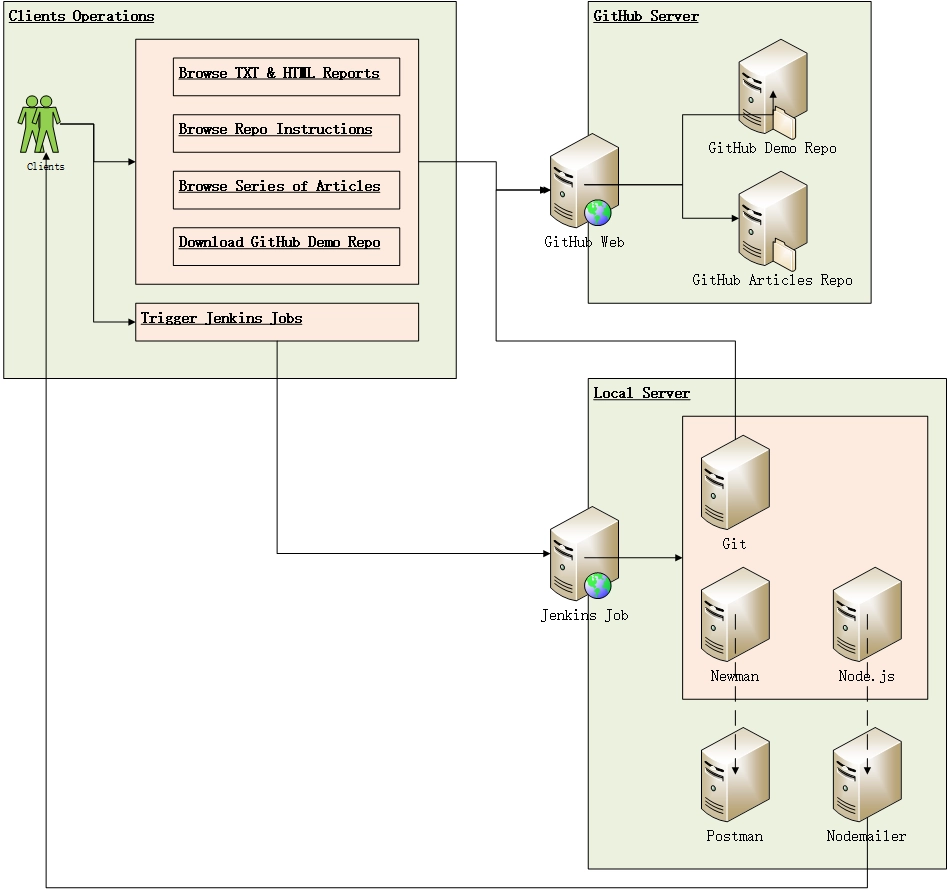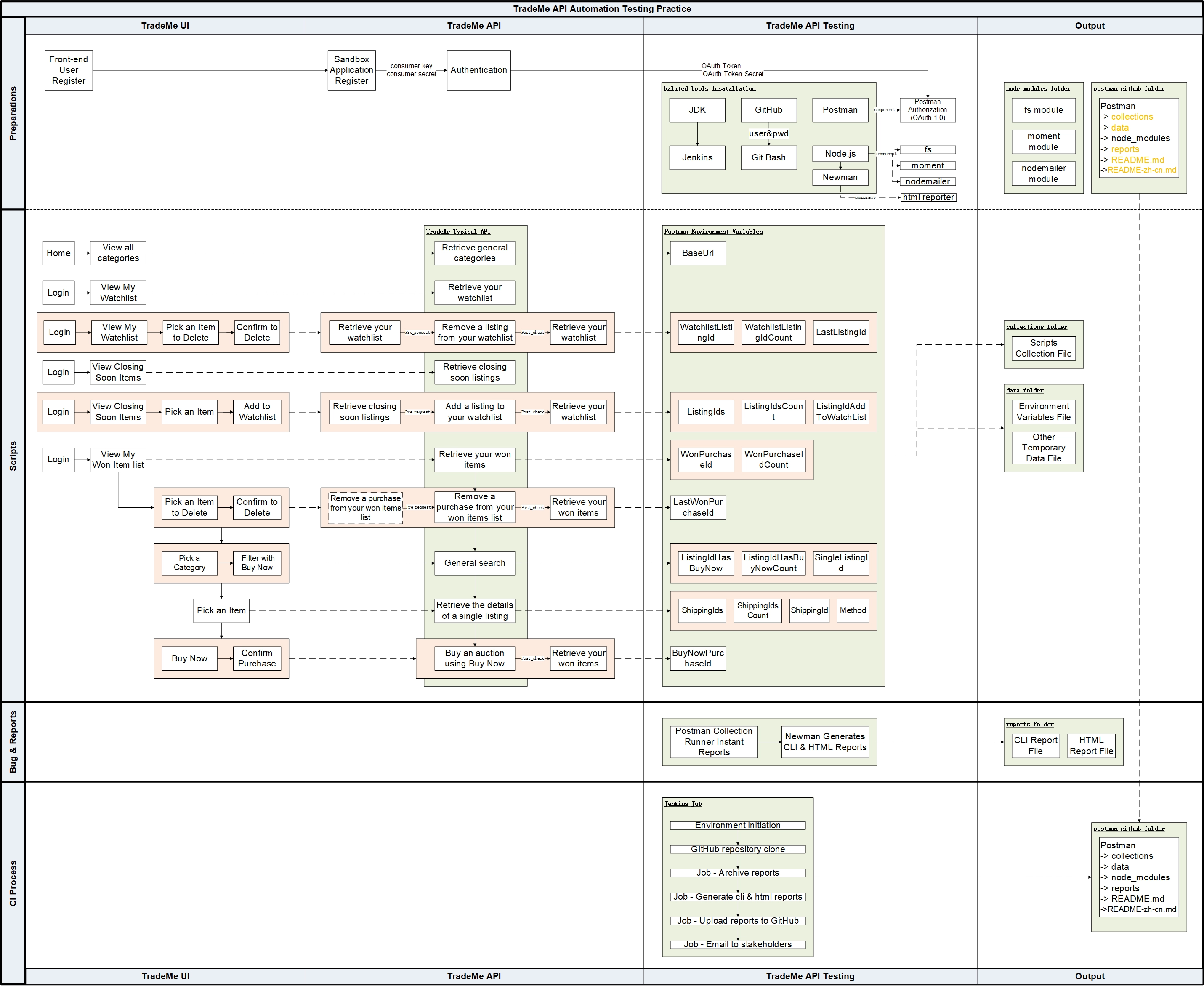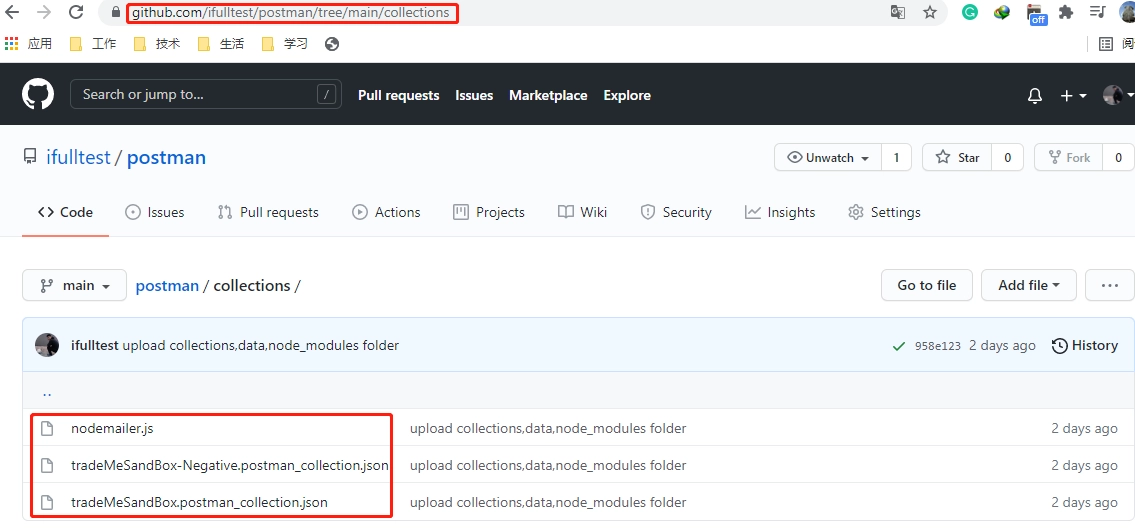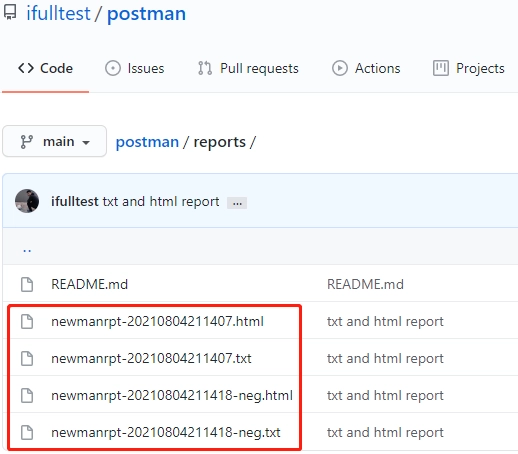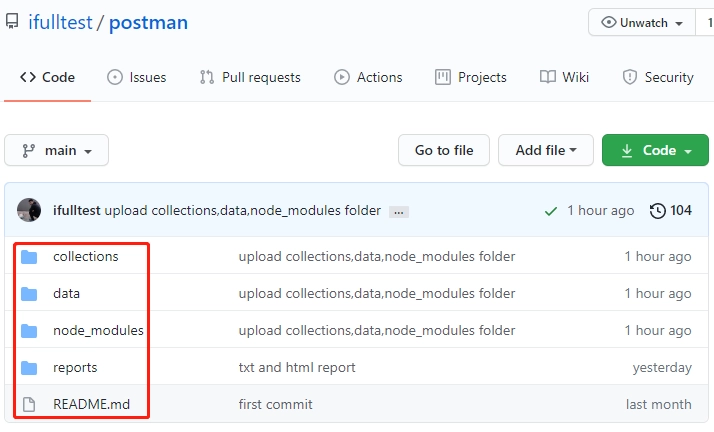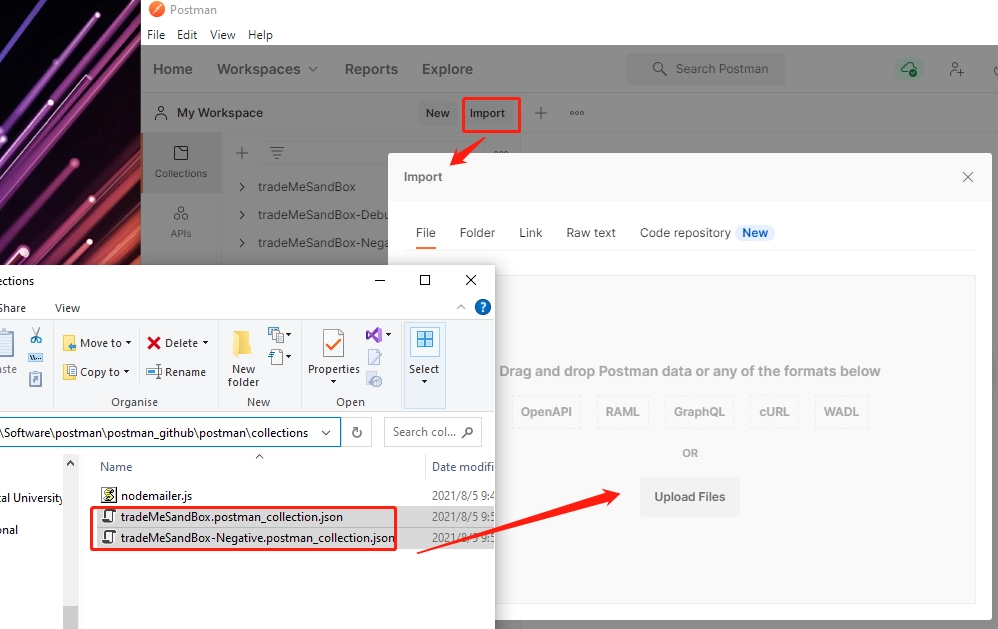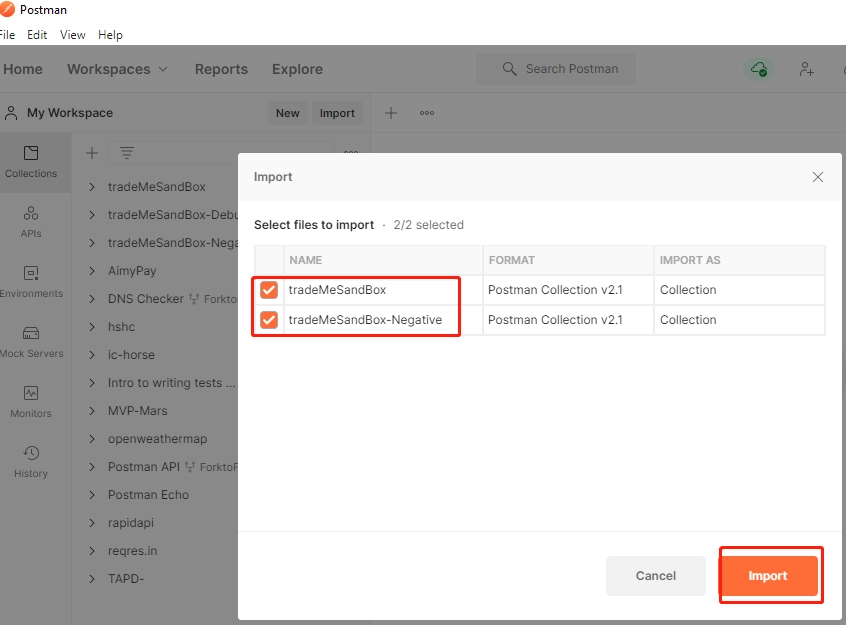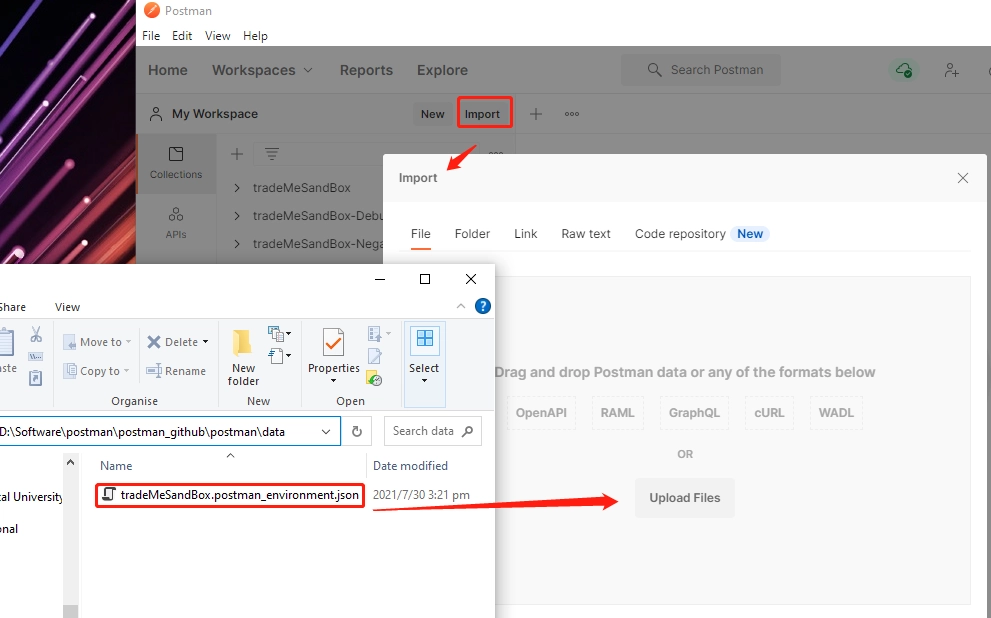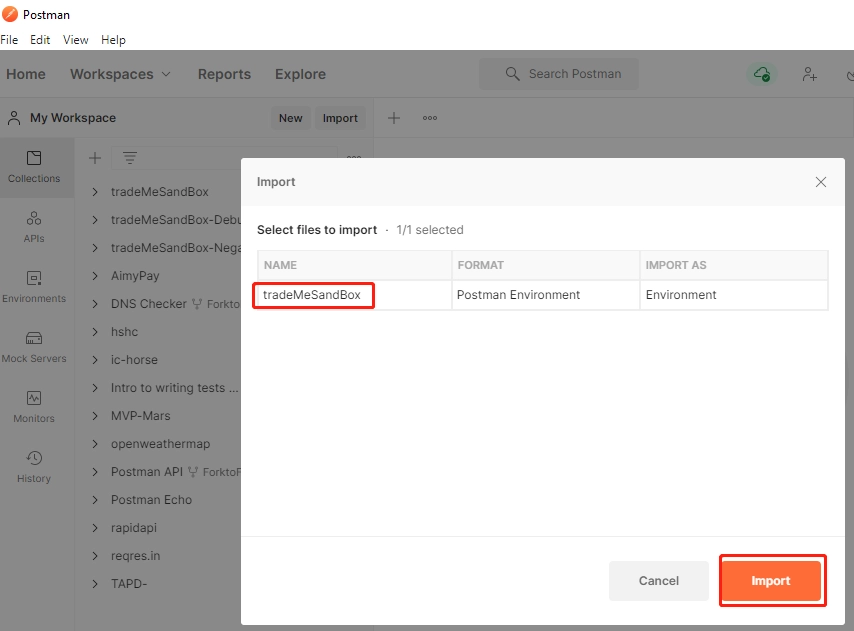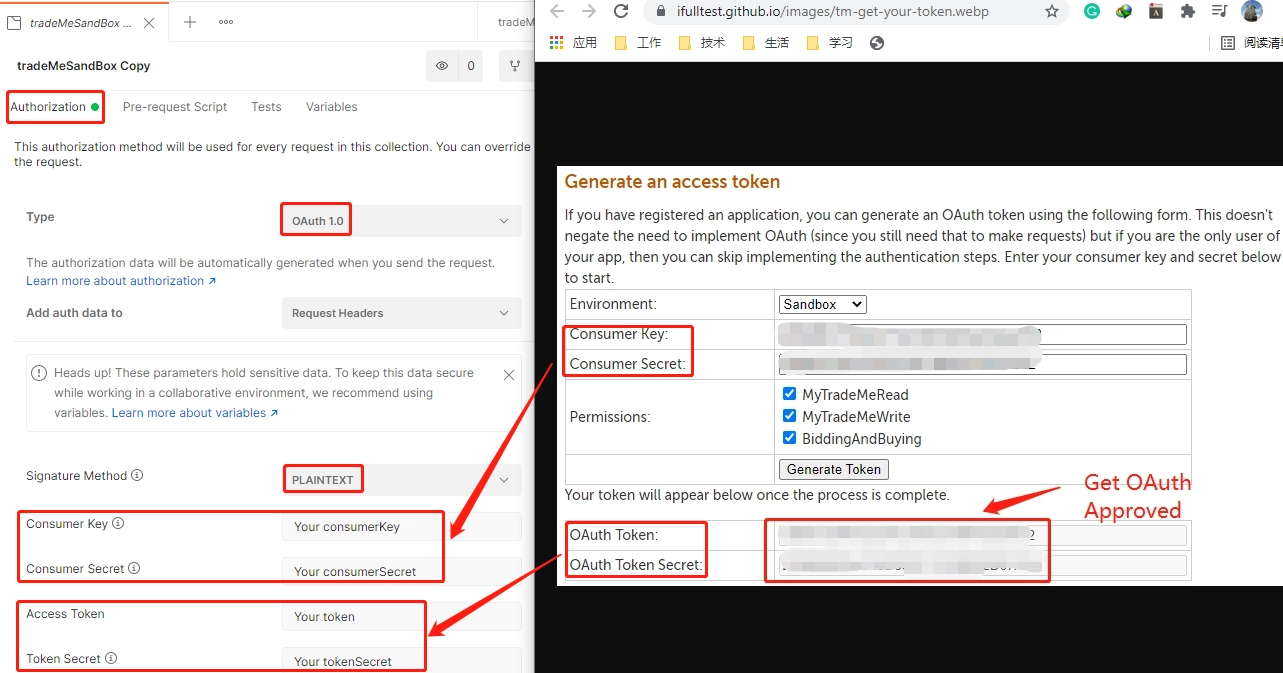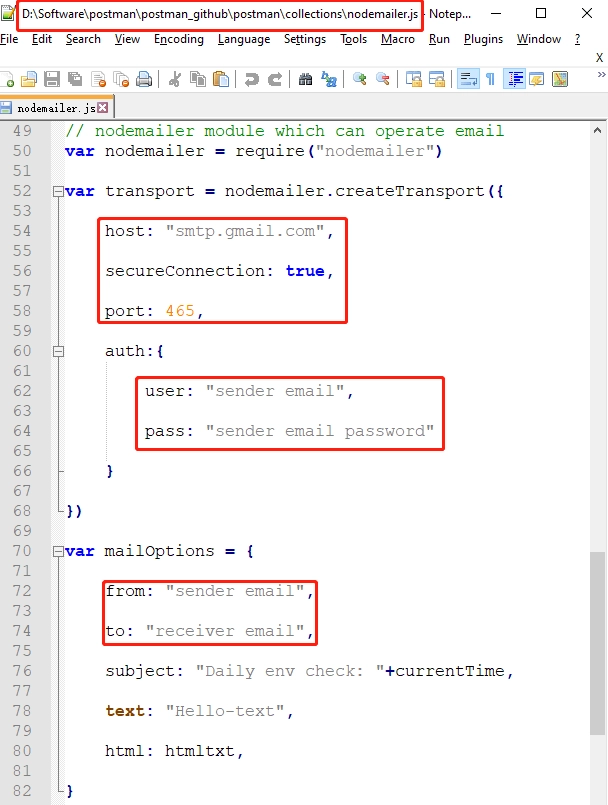Trade Me is New Zealand's largest online auction and classifieds website.
This practice picks 10 typical Trade Me APIs aiming to demonstrate the API automation testing and CI process.
-
Panorama for this practice (large image here)
[Trade Me sandbox application register](https://ifulltest.github.io/en/posts/tm-api-first-demo/#3register-your-api-applicationhttpsdeveloperTrade Meconzapi-overviewregistering-an-application)
[Trade Me sandbox authorization](https://ifulltest.github.io/en/posts/tm-api-first-demo/#4authenticationhttpsdeveloperTrade Meconzapi-overviewauthentication)
Postman - API testing tool. How to install Postman?
Newman - Postman API testing reports generating tool. How to install Newman?
Git Bash - Transfers files between local and GitHub. How to install Git Bash?
JDK - Jenkins runtime environment. How to install JDK?
Jenkins - CICD tool. How to install Jenkins?
Node.js - back-end JavaScript runtime environment. How to install Node.js?
- nodemailer.js - email stakeholder the testing reports by this script
- Trade MeSandBox.postman_collection.json - Postman positive cases script
- Trade MeSandBox-Negative.postman_collection.json - Postman negative cases script
- fs module: generates when 1st time installing the Node.js
- moment module: gets the current time.
- nodemailer module: sends the email to stakeholders
Generating report by Collection Runner or Newman, and the Jenkins CI process
rem Initialization your local working folders
pushd d:\Software && md postman\collections postman\data postman\reports\hisreports postman\postman_githubrem set your postman home directory, this example is 'D:\Software\postman'
setx "POSTMAN_HOME" "D:\Software\postman" /Mrem clone demo GitHub repository
pushd %POSTMAN_HOME%\postman_github && git init && git clone https://github.com/ifulltest/postman.gitrem copy GitHub demo collections and data to your local working directory
copy %POSTMAN_HOME%\postman_github\postman\collections\* %POSTMAN_HOME%\collections\ && copy %POSTMAN_HOME%\postman_github\postman\data\* %POSTMAN_HOME%\data\*