A tool to delete all messages from your slack account or channel.
Todo: describe how it works
You need three things to get started
- The channel id
- The username to delete messages from
- The user token
node dist/app.bundle.js --channel <channel_id> --user <user_id> --token <token>-
To get the channel ID, first open dev tools from your browser, then open the network tab and post a message on the required channel (you can do this on private channel too).
-
Then you need to open the request that browser has made to Slack api and open de "preview" tab.
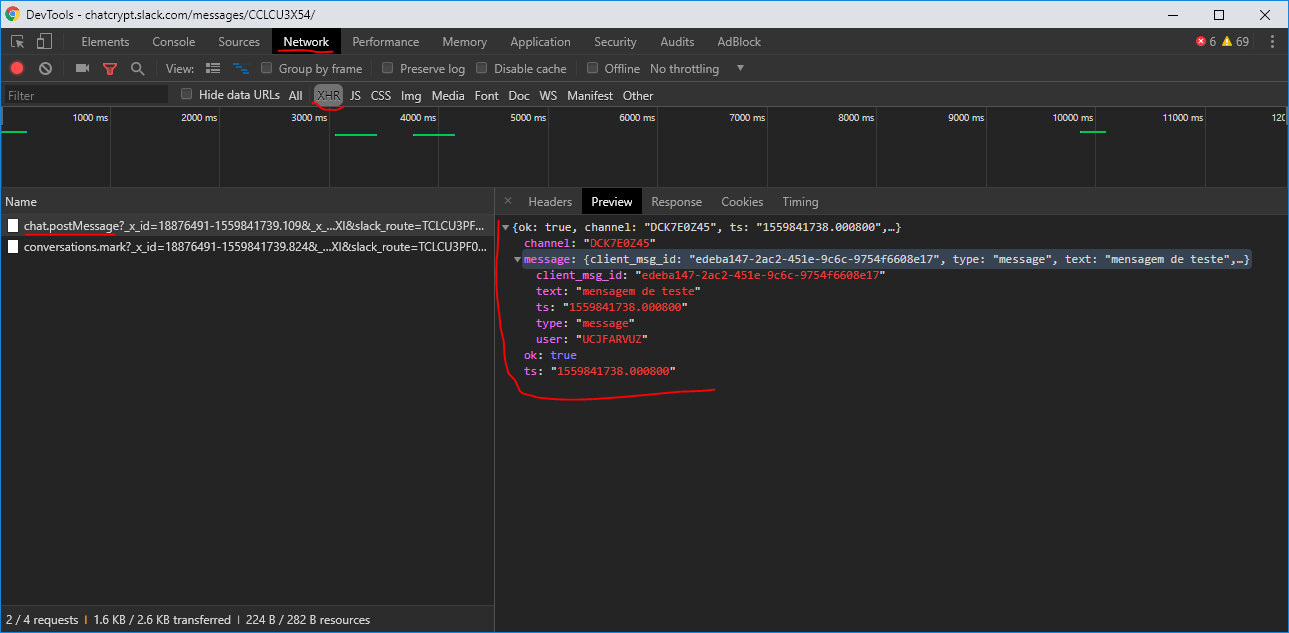
-
In the "headers" tab, look for "token" property on "Form Data" section.
-
Usually the token starts with this pattern:
xoxs-xxxxxxxxxxxx
{
ok: true,
channel: 'DCK7E0Z45', // this is the channel ID
ts: '1559841738.000800',
message: {
client_msg_id: 'edeba147-2ac2-451e-9c6c-9754f6608e17',
type: 'message',
text: 'mensagem de teste',
user: 'UCJFARVUZ', // this is the user ID
ts: '1559841738.000800',
},
}npm install
npm run dev- Export messages to somewhere
- Make user not required for deleting messages
- Improve type system
- Create unit tests
- Create npm package
- Improve readme
- Add how to contribute section
- Remove webpack as build tool
- Remove packages that are not used
- Separate execution from cli and module
- Create MakeFile and test if is working
- Support for multiple channels
MIT © Wagner Souza