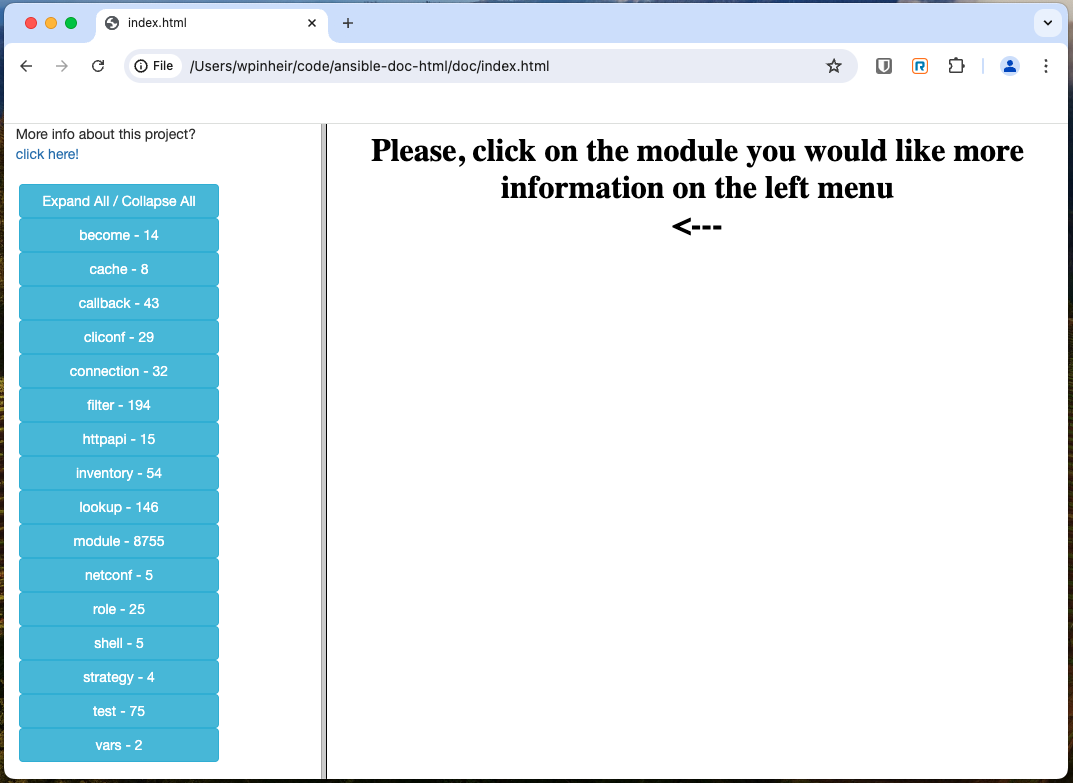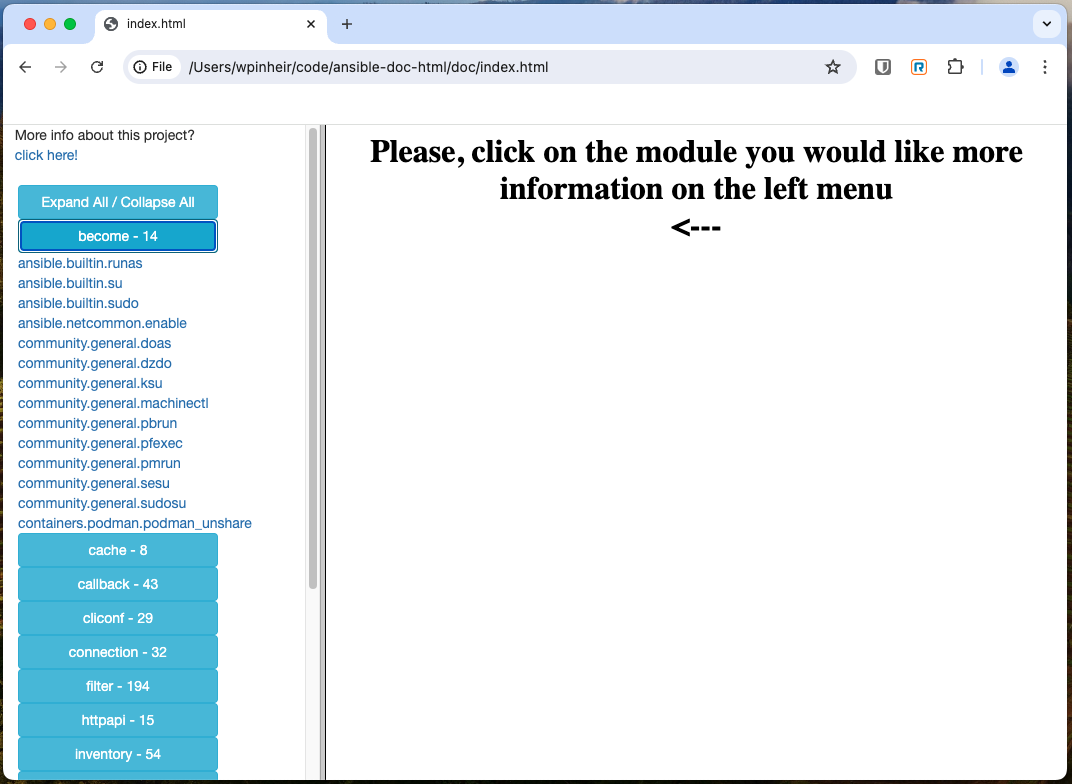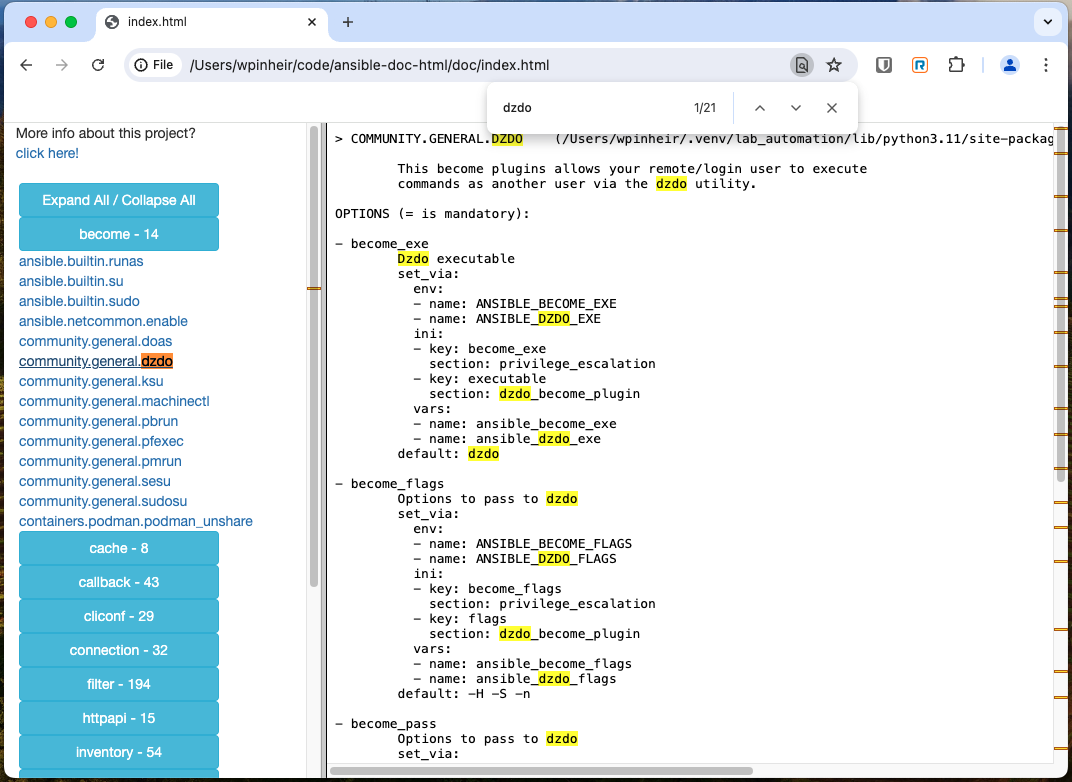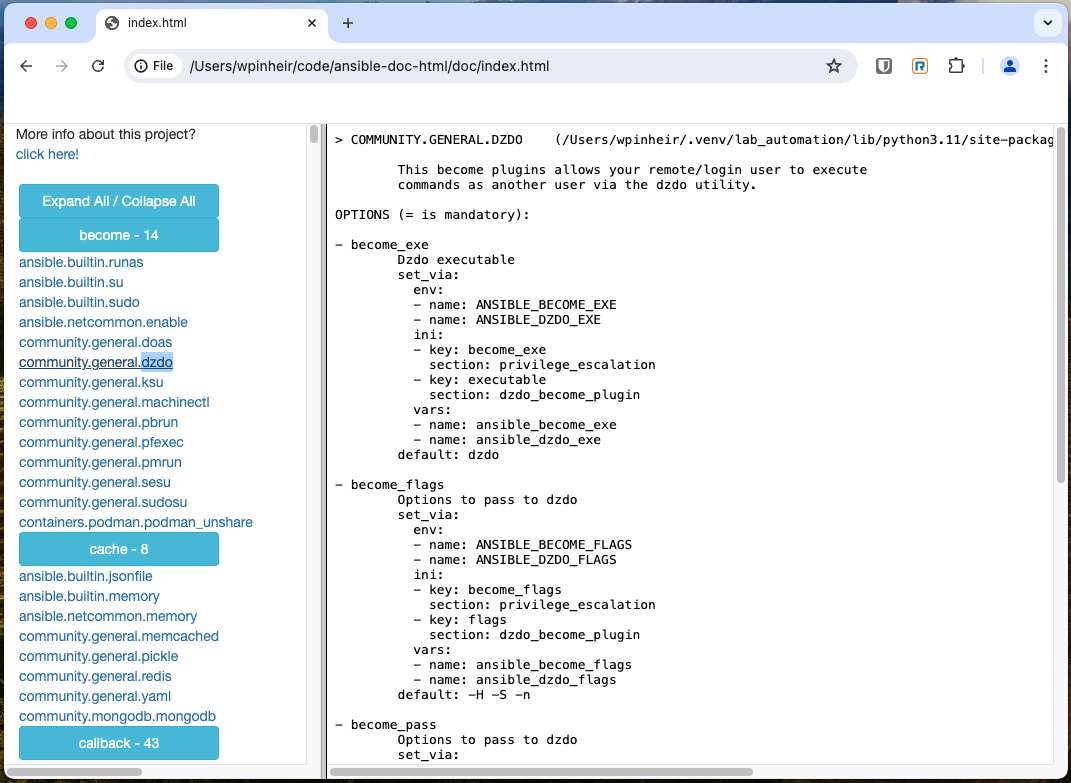With the advent of Ansible, check the documentation it's something that we do all the time, and to be fair, ansible-doc it's an amazing command that helps a lot in this process. However, it's tedious if you would like to easily search all the availble types, in fact, you have to pass through them, via CLI, and that's ok.
Once I'm a good friend, I created this script, that will check all the types that you have in your environment, and will create a simple, but efficient webpage that you can access easily, copy and paste your code, just to simplify your life.
Just download the bash, or clone the repo, as you wish, after that, you can simply execute it
$ wget https://raw.githubusercontent.com/waldirio/ansible-doc-html/main/ansible-doc-html.sh
$ chmod +x ansible-doc-html.sh
$ ./ansible-doc-html.sh
A directory named doc will be created, with a bunch of files, but the one that you need to open is index.html. From there, you will be able to navigate, check all the documentation, search, copy and paste.
I hope you enjoy it, and please, feel free to submit issues to fix and/or improve it. I'll be more than glad to help!
Be safe! Waldirio