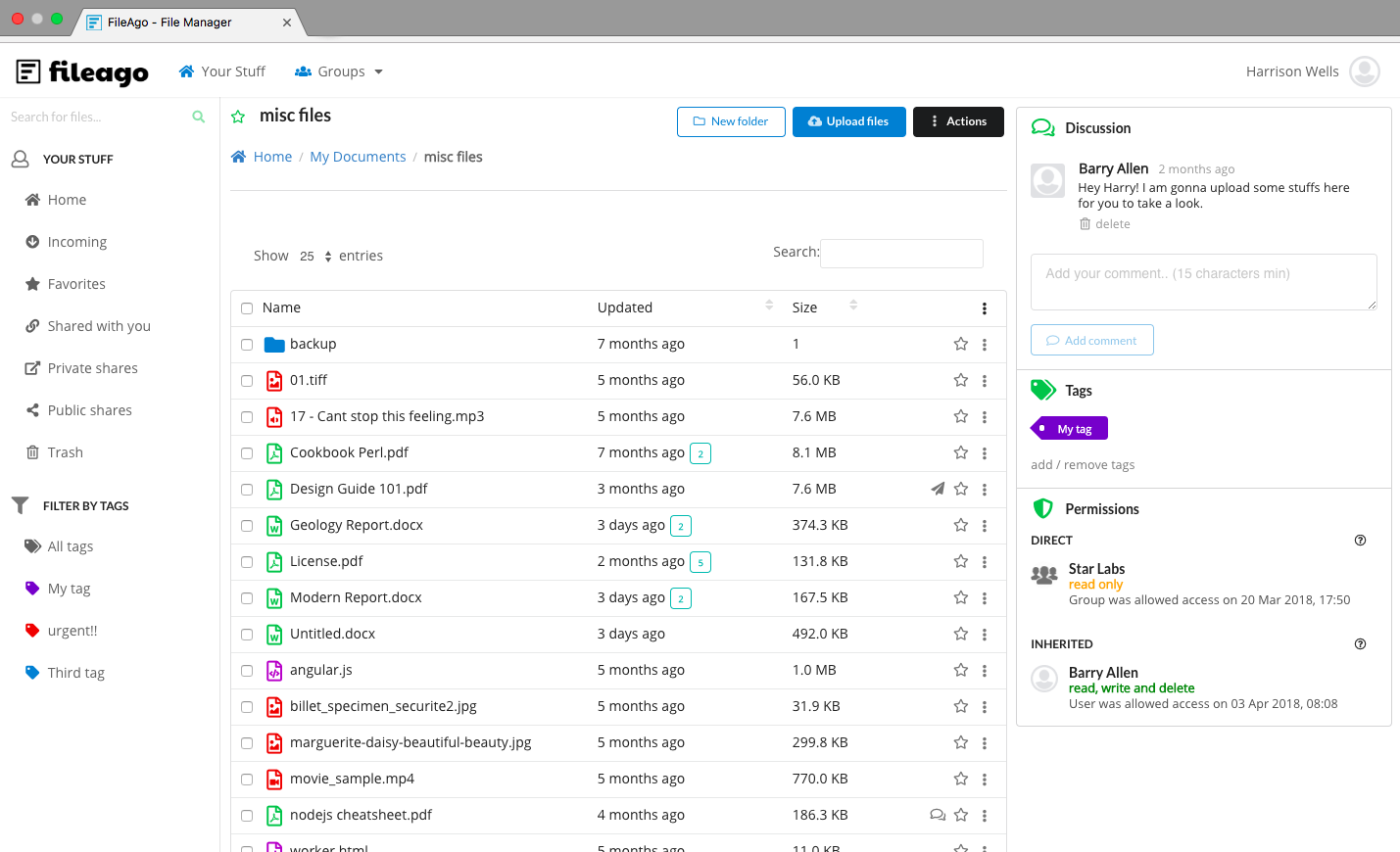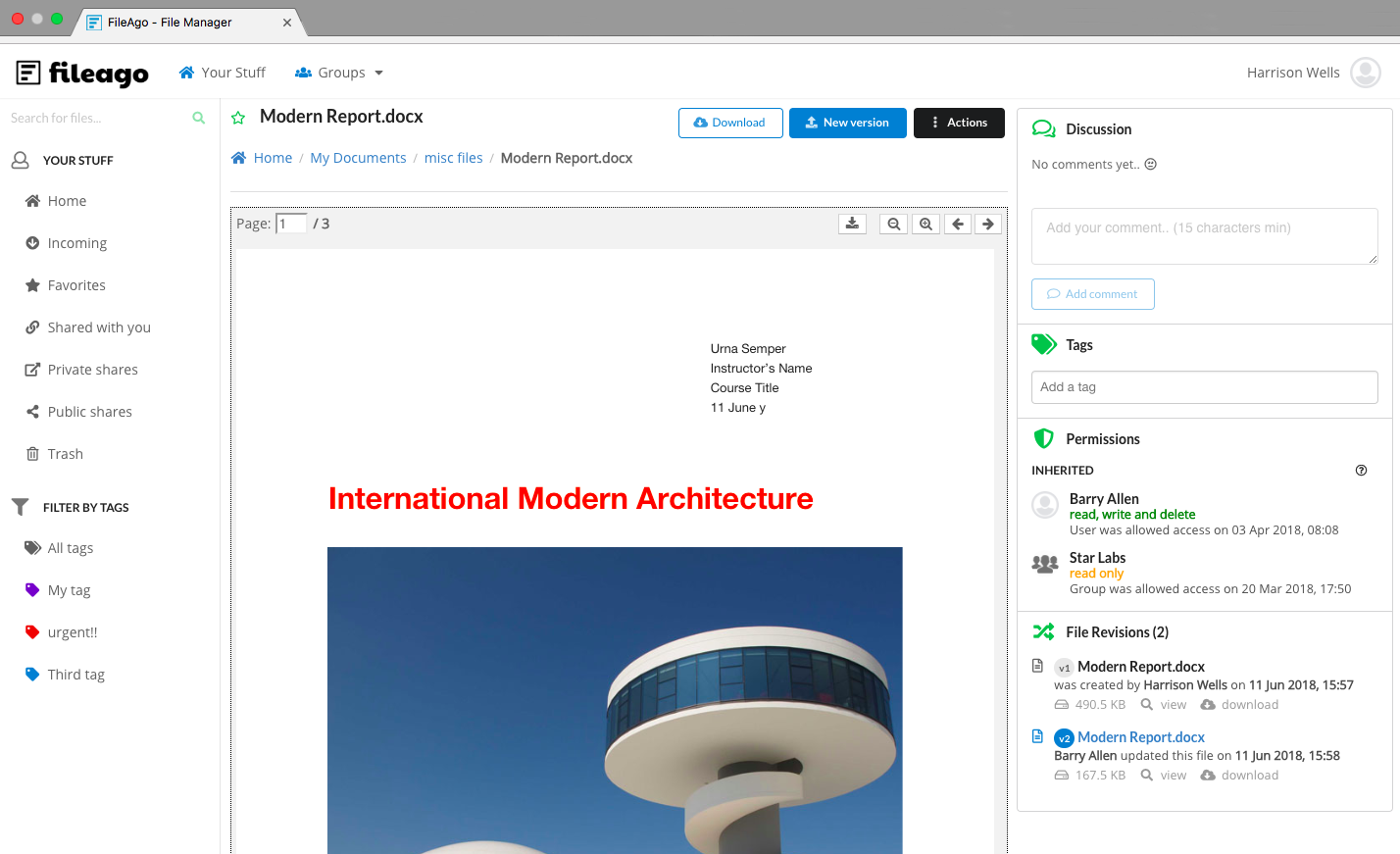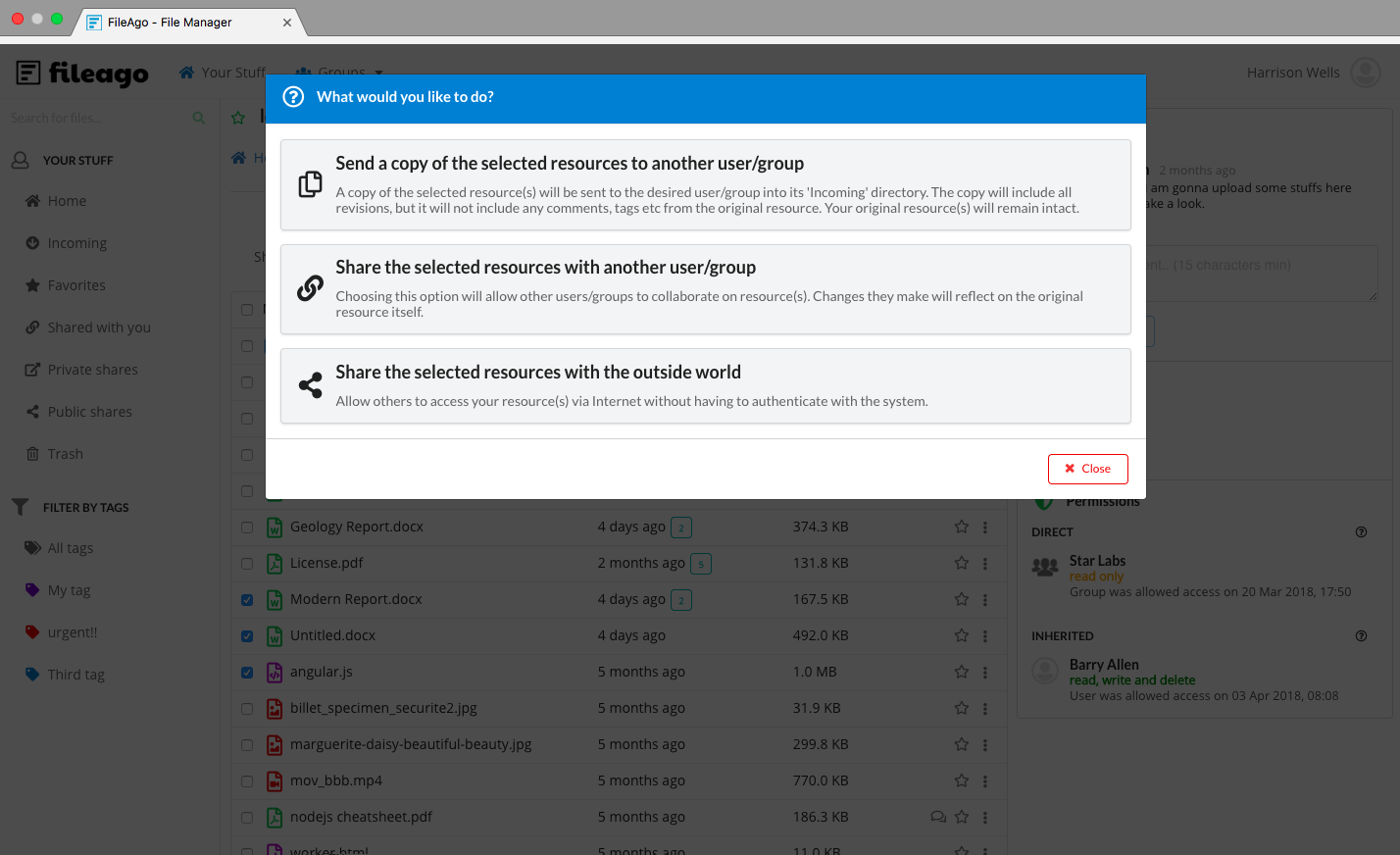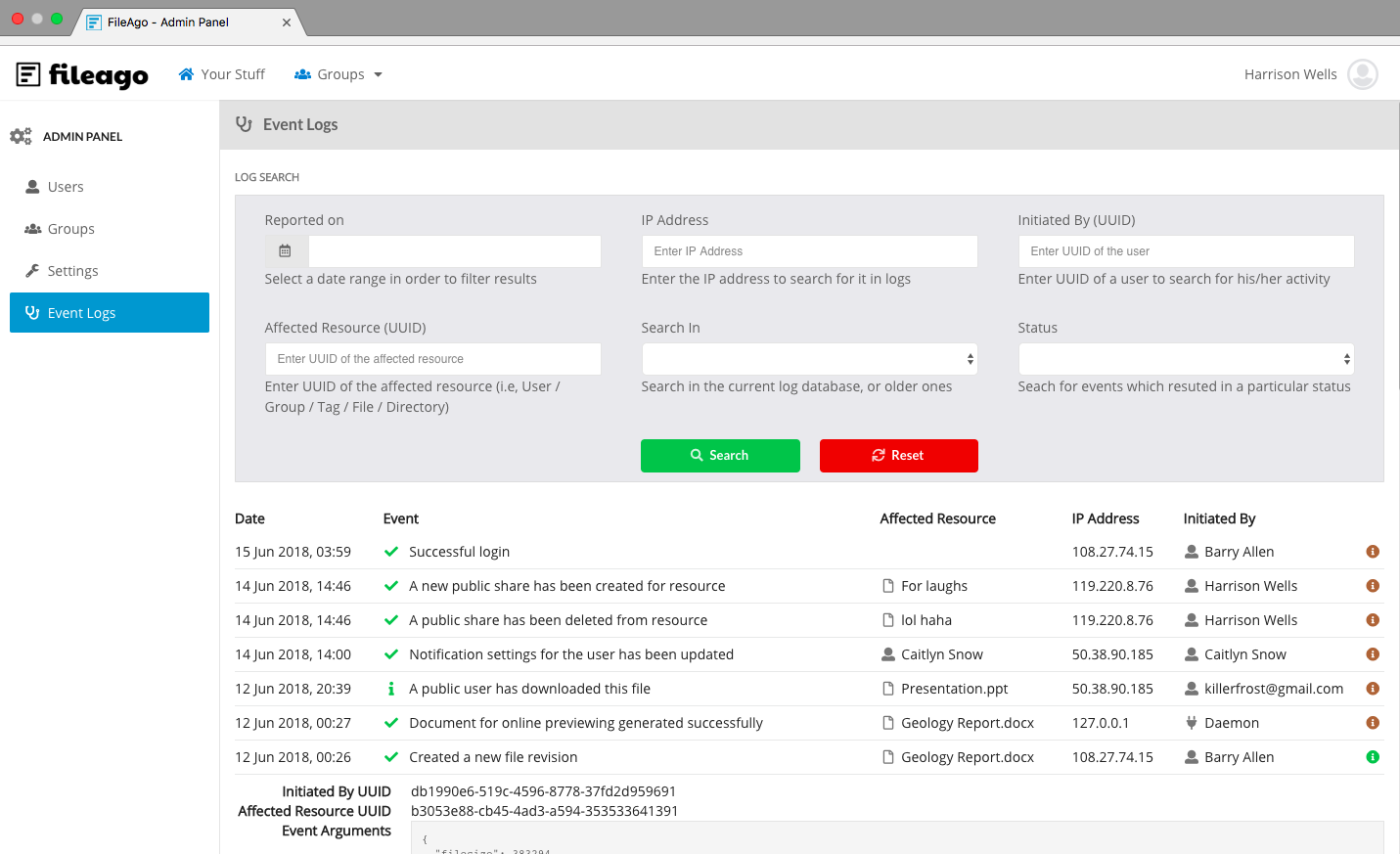FileAgo is a self-hosted secure file management, file sharing, file sync and collaboration software for teams and businesses.
Visit fileago.com for more details.
- Linux (preferably CentOS 7.x)
- Docker
- Git client, docker-compose
- 8 GB RAM
- 4 cores or more
- Atleast 500 GB of available disk space
Directory View
File View
File Sharing
Access Logs
cd /root
git clone https://github.com/fileago/fileago.git
cd fileago
docker-compose up -dVisit https://localhost/ to begin the configuration process. Use the following information (exactly as it is given below) to fill in the form:
| Field | Value |
|---|---|
| Neo4j Host | db |
| Neo4j Port | 7474 |
| Neo4j Username | neo4j |
| Neo4j Password | mypass |
Once the initial setup is over, login as admin and create users and groups. Logout from the adminaccount, and begin using FileAgo as one of the users you have created (use email address to login as normal users).
CAUTION: only execute the below commands if you wish to remove FileAgo and all its data from your machine.
cd /root/fileago
docker-compose stop
docker-compose rm -f- Make sure that the hostname of the server resolves properly through DNS
- Purchase a valid SSL certificate for the host, or create one using Let's Encrypt
Create a directory to store FileAgo data:
mkdir -p /opt/fileago/nginxNOTE: /opt/fileago is also the base directory used by FileAgo (and is configured in .env file)
Copy the SSL key and certificate into the newly created directory. In case of Let's Encrypt, the commands will be like:
cp /etc/letsencrypt/live/<HOSTNAME>/fullchain.pem /opt/fileago/nginx/cert.crt
cp /etc/letsencrypt/live/<HOSTNAME>/privkey.pem /opt/fileago/nginx/cert.keycd /etc
git clone https://github.com/fileago/fileago.git
cd fileagoEdit settings.envfile and set value of WEBHOSTNAME to the server hostname. Start the install by executing:
docker-compose -f docker-compose-prod.yml up -dVisit https://HOSTNAME to begin the configuration process. Use the following information (exactly as it is given below) to fill in the form:
| Field | Value |
|---|---|
| Neo4j Host | db |
| Neo4j Port | 7474 |
| Neo4j Username | neo4j |
| Neo4j Password | mysecurepass |
Once the initial setup is over, login as admin and create users and groups. Logout from the adminaccount, and begin using FileAgo as one of the users you have created (use email address to login as normal users).
CAUTION: only execute the below commands if you wish to remove FileAgo and all its data from your machine.
cd /etc/fileago
docker-compose -f docker-compose-prod.yml stop
docker-compose -f docker-compose-prod.yml rm -f
rm -rf /opt/fileagoContact support@fileago.com