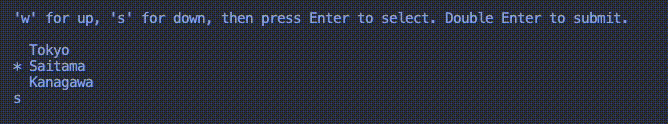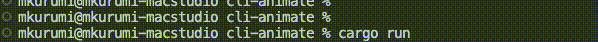cli-animate is a Rust crate designed to enrich command-line applications with a variety of beautiful, easy-to-use animations.
It offers a straightforward way to integrate visual elements such as progress bars, interactive menus, and more, enhancing the interactivity of your CLIs.
Progress Bars: Show task progress with customizable, animated progress bars.
Interactive Menus: Navigate through options with intuitive, keyboard-navigable menus.
Loading Indicators: Display a loading indicator to show that your application is working.
Styles Customizable: Customize the look of your animations with colors and characters.
And More: The library is designed for extensibility and includes a variety of other tools to enrich your CLI applications.
Add cli-animate to your Cargo.toml file's dependencies section:
[dependencies]
cli-animate = "0.1.0"
Interactive Menu:
use cli_animate::InteractiveMenu;
fn main() {
let options = vec![
"Tokyo".to_string(),
"Saitama".to_string(),
"Kanagawa".to_string(),
];
let mut menu = InteractiveMenu::new(options.clone());
// Run it!
let selected_index = menu.run().unwrap(); // Returns the index of the user's selected option.
println!("You selected: {}", options[selected_index]); // "You selected: Tokyo"
}Progress Bar:
use cli_animate::{ProgressBar, StyleBuilder, Color};
fn main() {
let progress_value = Arc::new(Mutex::new(0));
// Create a clone of the progress_value for the other thread.
let thread_progress_value = progress_value.clone();
// Some work done in another thread.
let do_some_work = thread::spawn(move || {
let mut num = 0;
while num <= 100 {
thread::sleep(time::Duration::from_millis(20));
let mut val = thread_progress_value.lock().unwrap(); // Update the progress value.
*val = num;
num += 1;
}
});
// Initialize a progress bar.
let style = StyleBuilder::new() // Customize the progress bar's style!
.color(Color::Green)
.bar_length(20)
.build();
let progress_bar = ProgressBar::new(0, 100, move || *progress_value.lock().unwrap(), style);
let mut writer = std::io::stdout();
// Start it!
progress_bar.start(&mut writer);
// Wait for the worker thread to finish.
do_some_work.join().unwrap();
}Check out the examples/ directory in the repository for more usage examples of cli-animate.
This project is licensed under the MIT License - see the LICENSE file for details.
Thank you for using cli-animate to make your command-line applications more attractive and engaging!