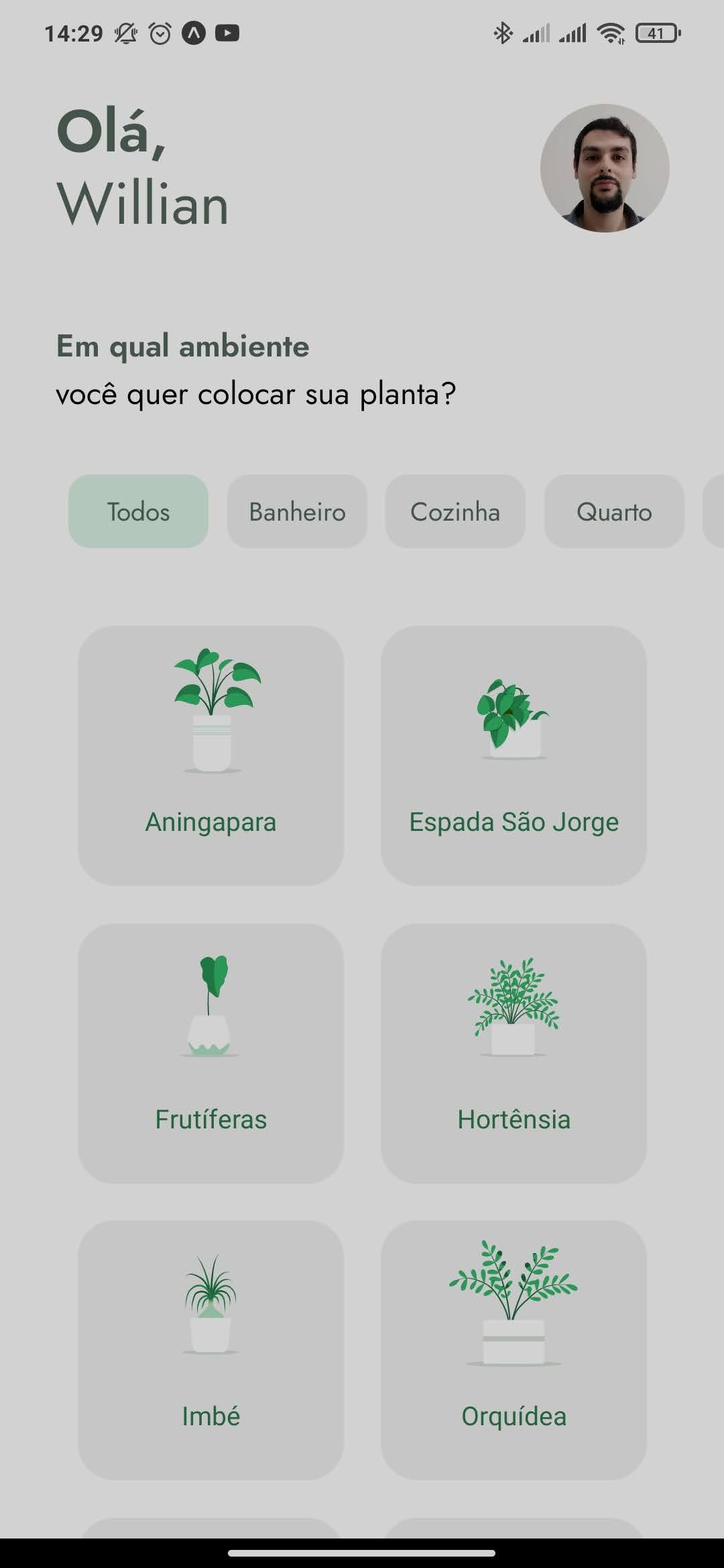-
PlantManager is a mobile application for taking care of your home plants.
-
This app was done on the NWL (Next Week Level) of React Native, starting 19 April, 2021.
-
Powered by React Native (and Rocket Seat, of course).
To install icons at expo:
$ expo install @expo/vector-icons
To install the font, use
$ expo install @expo-google-fonts/jostIt is also required to import it on the App.js file
Routing between pages:
$ npm install @react-navigation/nativeFor running a Expo project, also install:$ expo install react-native-gesture-handler react-native-reanimated react-native-screens react-native-safe-area-context @react-native-community/masked-viewAlso, install$ npm install @react-navigation/stack
For iPhone X better layout, install the react native iphone X helper, with
npm i react-native-iphone-x-helper --save
For dealing with server requests, install Axios:
$ npm install axiosAlso, install json-server (globally), for fake requests:$ npm install json-server
For dealing with .svg, install the package react-native-svg:
$ expo install react-native-svg
Animations
$ expo install lottie-react-native
For using the
$ expo install @react-native-async-storage/async-storage
Timepicker:
expo install @react-native-community/datetimepickerAlso, installnpm install date-fns --save
To install the bottom-tabs:
npm install @react-navigation/bottom-tabs
Notifications API:
$ expo install notifications
To simulate a API, use
$ json-server src/services/server.json --host {host} --port {port}, in which host is the address of your computer (like 10.0.0.102) and port is the port selected (3333, in this case). Run the json-server from terminal to receive the requests fromserver.jsonfile.