Quickly fetch your WiFi password and if needed, generate a QR code of your WiFi to allow phones to easily connect.
Works on macOS and Linux, Windows
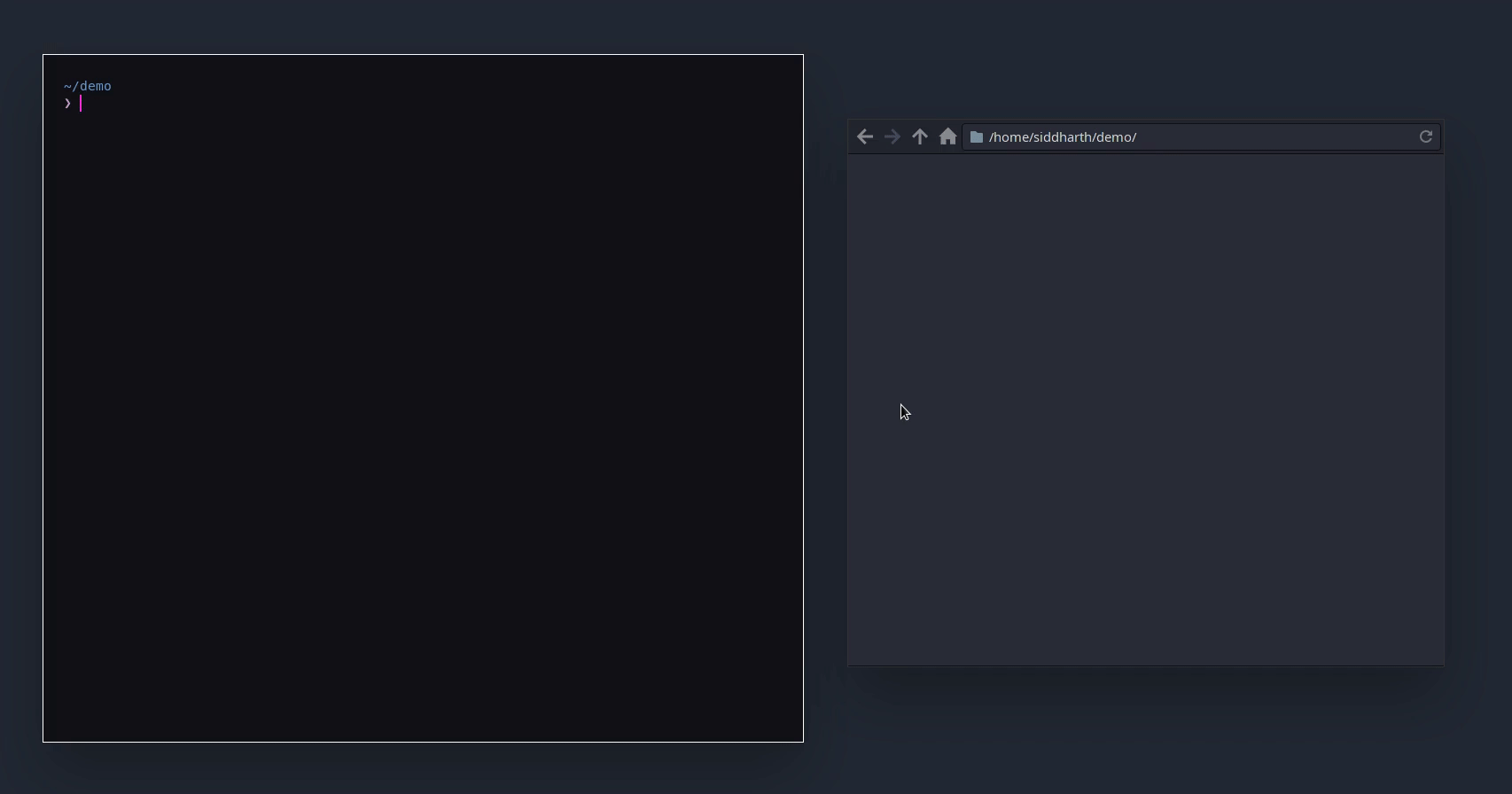
$ python3 -m pip install --user wifi-password$ git clone https://github.com/sdushantha/wifi-password
$ cd wifi-password
$ python3 setup.py install
Install using the AUR
$ sudo pamac build wifi-password$ wifi-password --help
usage: wifi_password [options]
optional arguments:
-h, --help show this help message and exit
--show-qr, -show Show a ASCII QR code onto the terminal/console
--save-qr [PATH], -save [PATH]
Create the QR code and save it as an image
--ssid SSID, -s SSID Specify a SSID that you have previously connected to
--version Show version number- This project is an improvement of wifi-password created by @rauchg, where I have added support for multiple platforms and have added the feature for generating QR codes.
- wifiPassword created by @ankitjain28may was frequently used as reference throughout the development of this project.