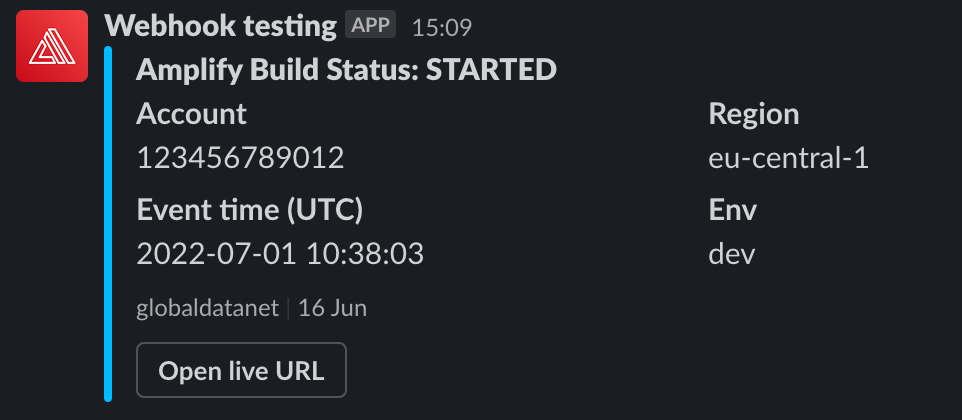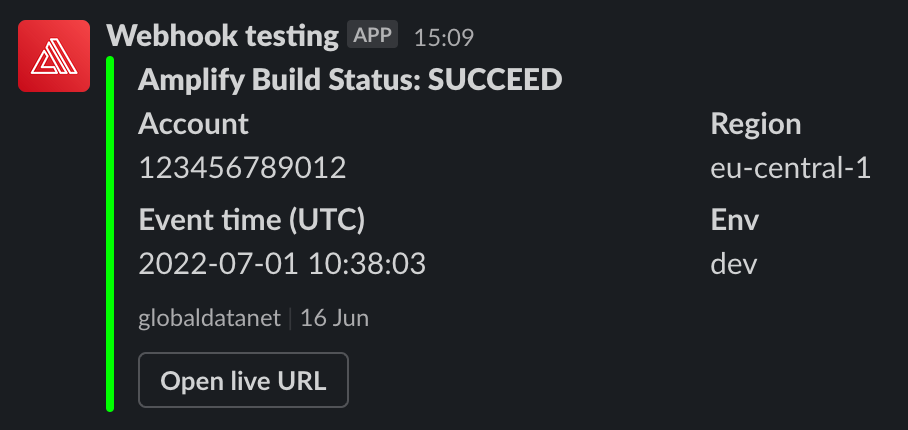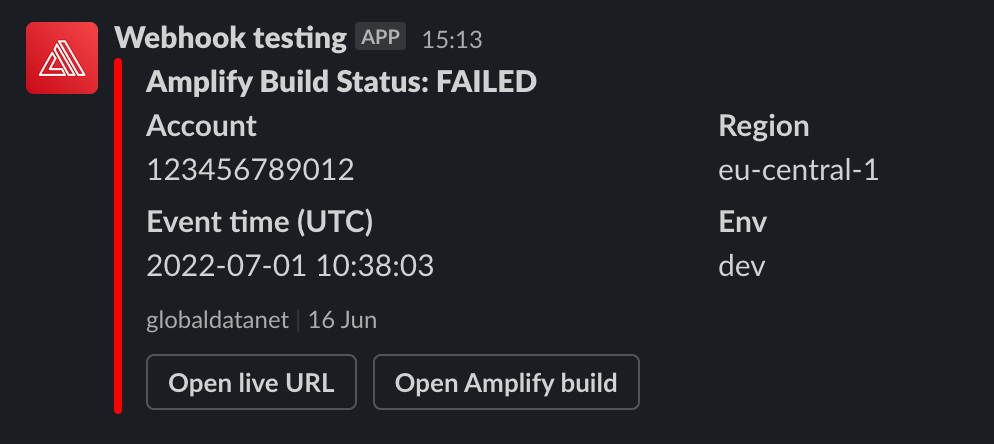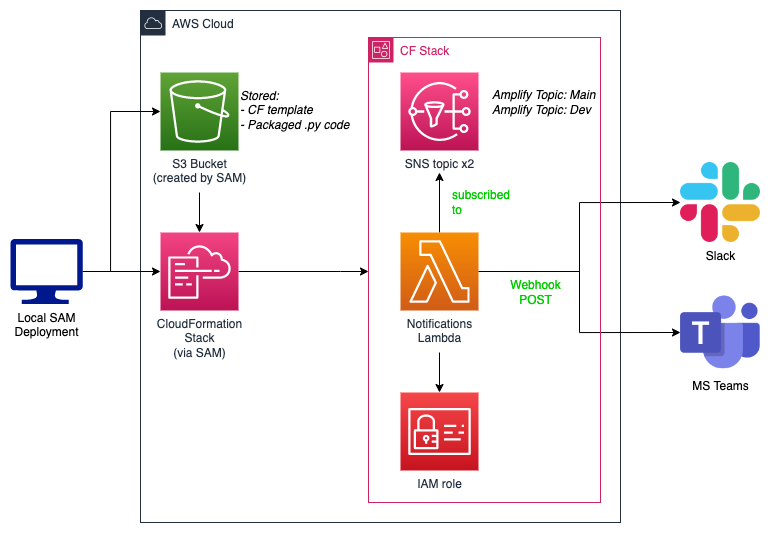Ever wanted simple yet cool AWS Amplify build notifications in Slack or MS Teams? Well here you go!
Click to expand!
MS Teams previews
ℹ coming soon
- CloudFormation stacks
aws-sam-cli-managed-default- amplify-notifications
- S3 Buckets
aws-sam-cli-managed-default
- Lambda
- Language:
python
- Language:
- IAM role
- Lambda execution & logging
ℹ Note: The
aws-sam-cli-managed-defaultbucket & CF stack are created usingsam deploy --guidedand managed by AWS SAM. This is required in order to store the CF stack template + packaged / compiled Lambda code
In order to use notifications for Slack, follow these steps to create an incoming webhook:
- Create a new Slack app in your workspace
- From the Features page, toggle Activate Incoming Webhooks on
- Click Add New Webhook to Workspace
- Pick a channel that the app will post to, then click Authorize
- Reference the Webhook URL in the
WebhookUrlparameter when deploying with AWS SAM
Loading... ↺
Deployment is managed using AWS SAM
| Plugin | Version |
|---|---|
| AWS CLI | >= v2.7 |
| SAM CLI | >= v.1.55 |
In order to make deploying a little bit easier a Makefile is provided
Usage:
make helpDone with playing around and the resources are not needed anymore?
- Simply delete your created AWS CloudFormation stack via console or
SAM delete - Don't forget to remove the
aws-sam-cli-managed-defaultCF stack