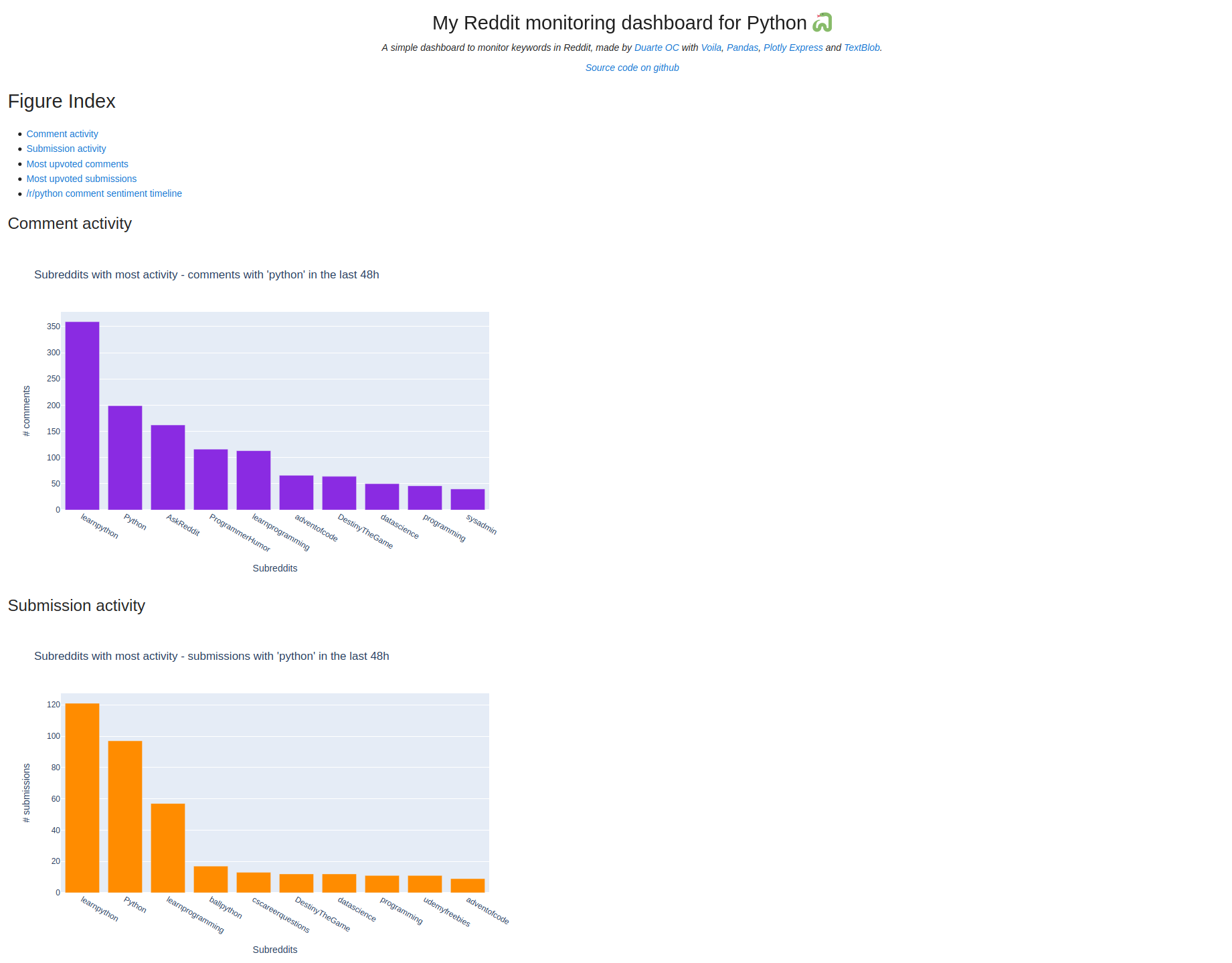This notebook is a dashboard publication tool via Jupyter-Voila. It is developed based on this tutorial by Duarte O. Carmo.
He has also published an article to outline his tutorial here.
This notebook is organized into modules to complete the following tasks:
- Data Analysis
- Data Visualization
- Dashboard Publication
This dashboard visualizes cumulative monthly ridership from the VTA Open Data Portal. The Portal is described as "central location for access to VTA's open data, including transit, active transportation, congestion management and more."
The monthly ridership data includes fields for train route, line type, ridership and cumulative monthly period. It consists of data from 2013 to 2018; chart below shows monthly cumulative passenger boarding count by VTA train line type.
A blog post/tutorial for the Practical Business Python blog that teaches how to create web applications from jupyter notebooks and then deploy them.
Visit the live dashboard (might take a bit to load because of binder)
Clone the repo:
$ git clone https://github.com/duarteocarmo/interactive-dashboard-post.gitNavigate to it:
$ cd interactive-dashboard-postCreate a virtual environment:
$ virtualenv envActivate the environment:
$ . env/bin/activateInstall the requirements:
(env) $ pip install -r requirements.txtLaunch jupyter lab:
(env) $ jupyter labIt should launch automatically. If not, check this.
🚨 troubleshooting 🚨
If the plotly express plots are not showing then try:
(env) $ jupyter labextension install @jupyterlab/plotly-extensionIf you still have problems, follow these instructions.
Follow the instructions above until you have the requirements installed, and then:
(env) $ voila notebooks/Dashboard.ipynbThis should launch the dashboard in http://localhost:8866/