「Open Source」算命大师(fortune-teller)
「100行代码快速搭建一个大模型算命服务」
本仓库只有fortune_teller.py一个代码文件,详细说明见代码中的注释。
- 安装依赖库
cd fortune-teller
pip install -r requirements.txt -i https://pypi.tuna.tsinghua.edu.cn/simple- 启动服务
# CPU部署(不建议使用,因为非常慢!!!)
streamlit run fortune_teller_cpu.py --theme.base "dark" --server.port 6006
# GPU部署(本地需要8G显存)
streamlit run fortune_teller.py --theme.base "dark" --server.port 6006这里我选用的是性价比较高的AutoDL, 对于需要低成本部署的可以参考ChatGLM-6B的低成本部署
# HTTP方式
git clone https://github.com/wan-h/fortune-teller.git
# SSH方式
git clone git@github.com:wan-h/fortune-teller.git- 安装依赖库
cd fortune-teller
pip install -r requirements.txt -i https://pypi.tuna.tsinghua.edu.cn/simple- 启动服务
# 这里使用6006端口,因为 AutoDL默认暴露该端口,本地部署可以自由指定
streamlit run fortune_teller.py --theme.base "dark" --server.port 6006- 页面访问
使用 AutoDL 的部署的启动服务后,控制台页面点击自定义服务获取暴露出来的访问地址。

第一次使用的时候需要下载模型,所以需要耐心等待一下,在启动终端可以看到进度情况。
部署成功后的页面这样子:
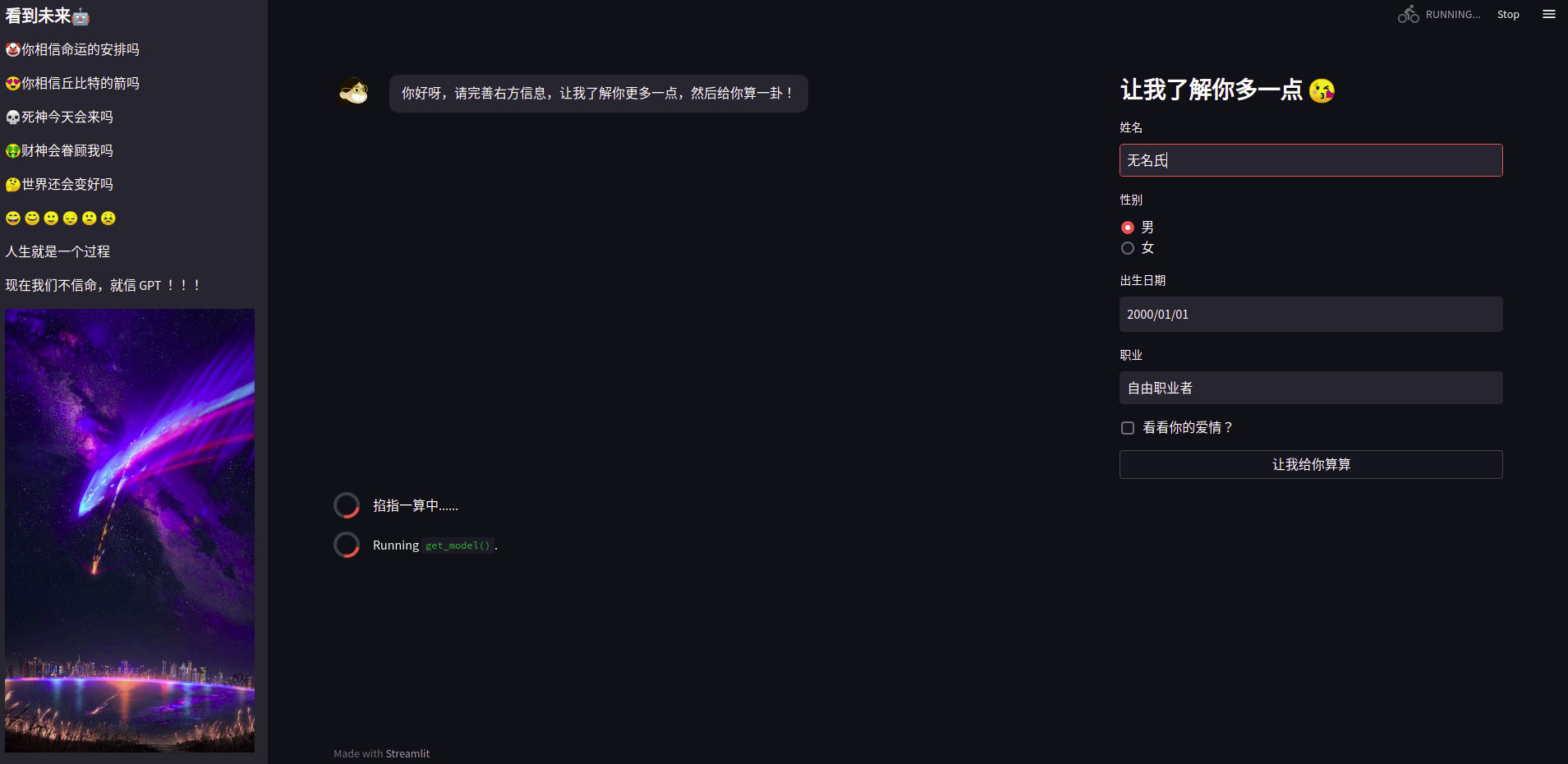
然后就可以愉快的玩耍了,也可以自己做一些修改,做一些有意思的APP出来。
本仓库的代码依照 Apache-2.0 协议开源,ChatGLM-6B 模型的权重的使用则需要遵循 Model License。
Thanks for THUDM/ChatGLM-6B
