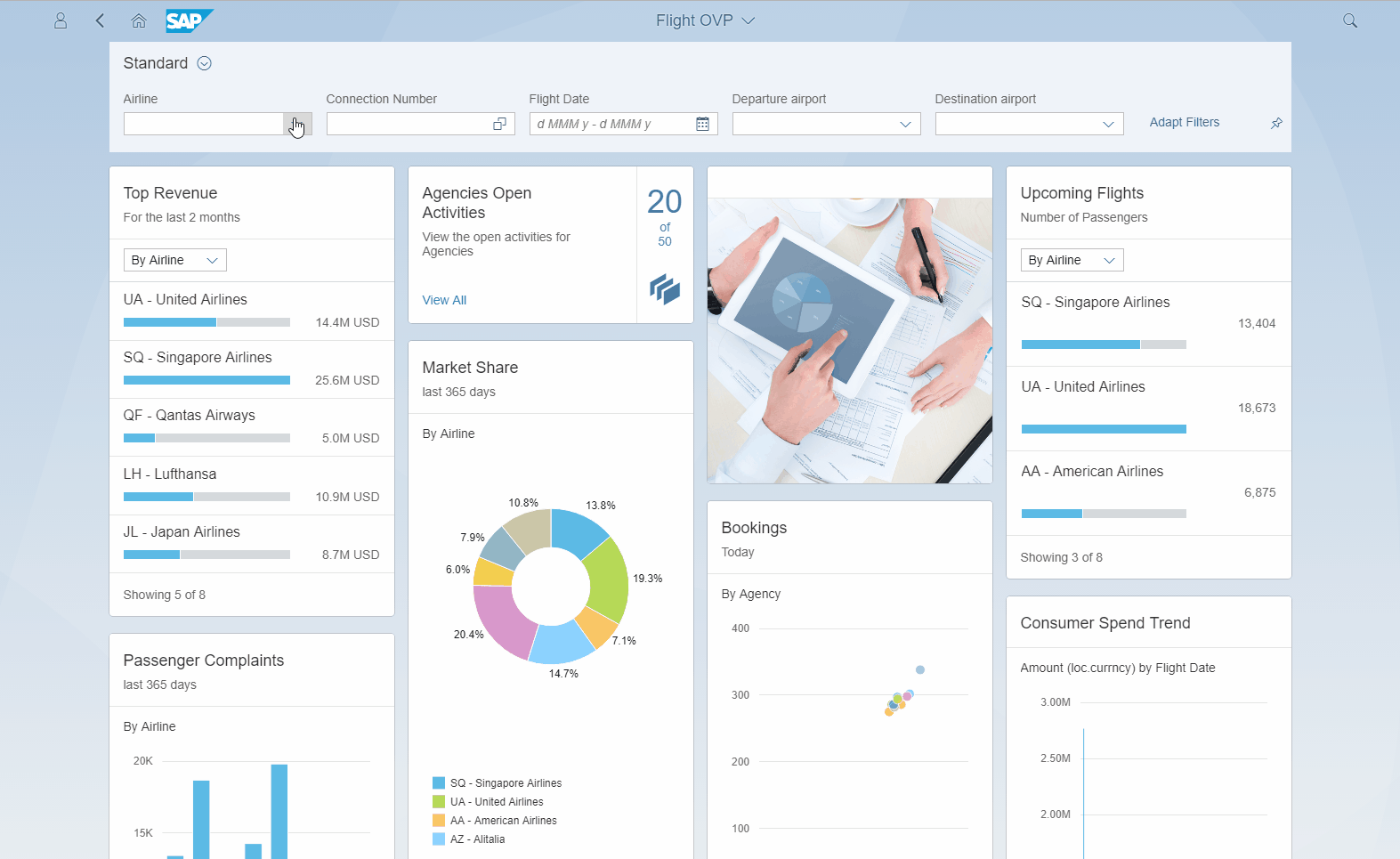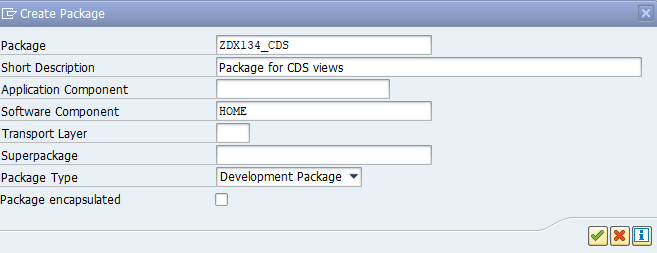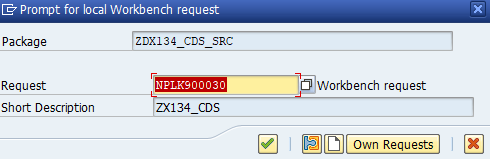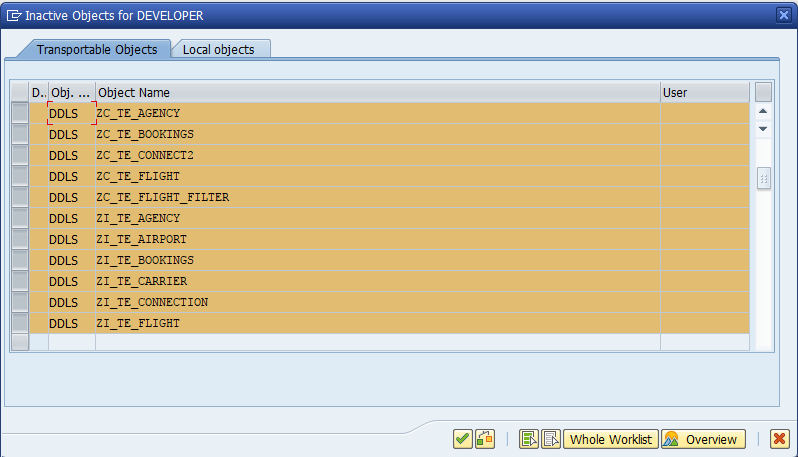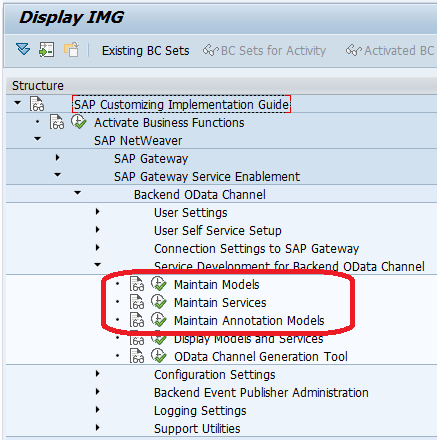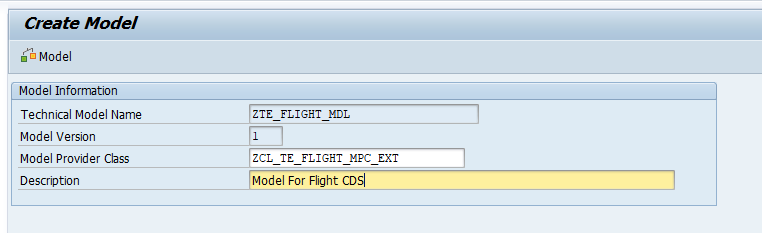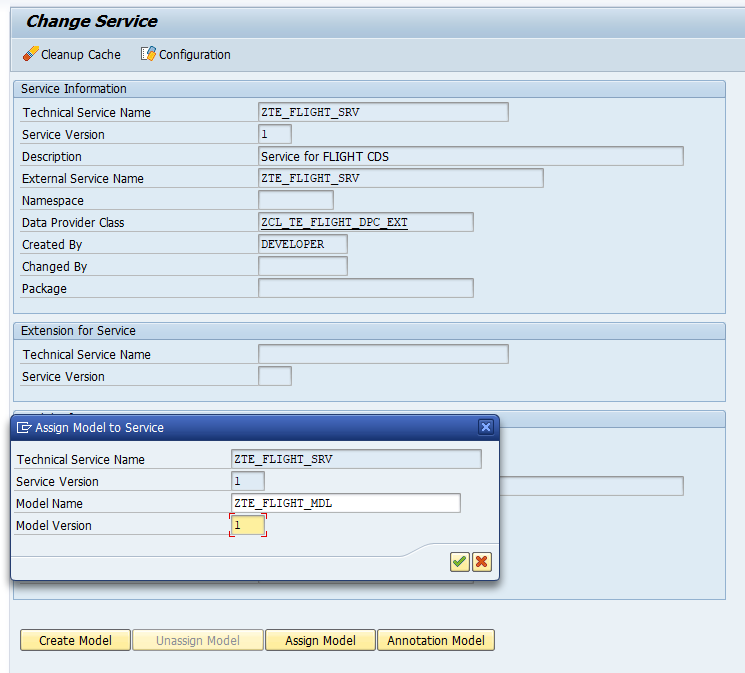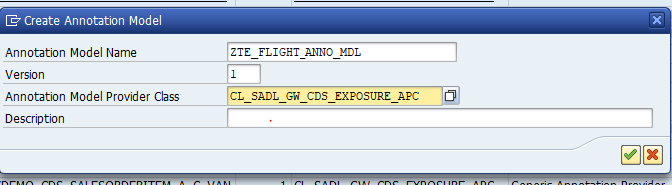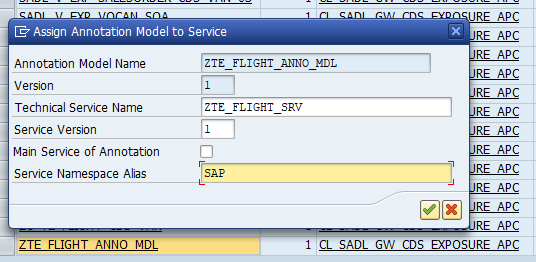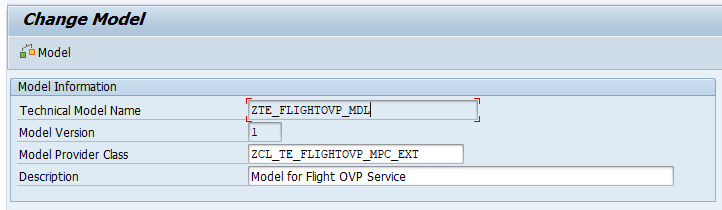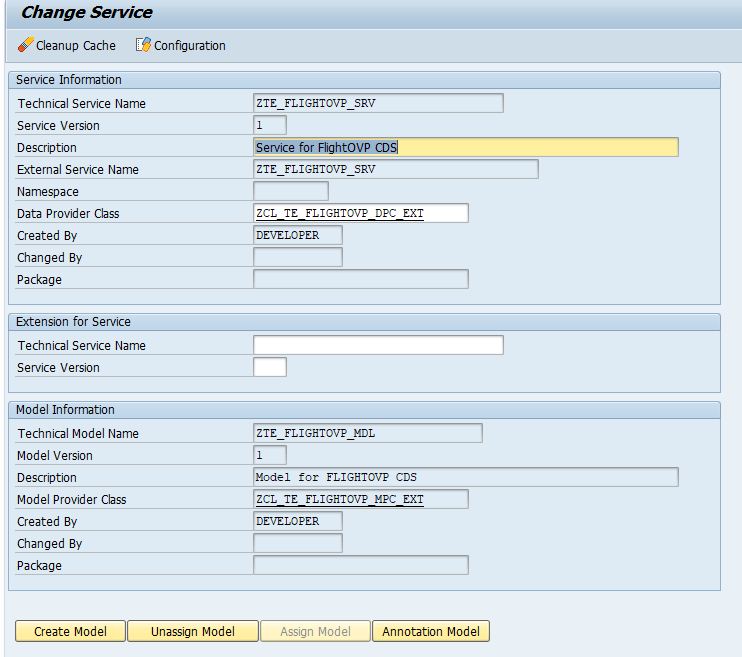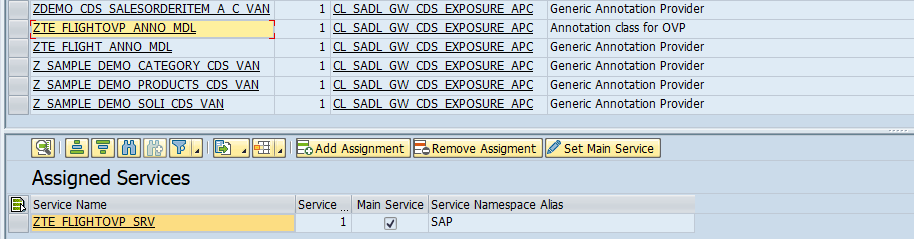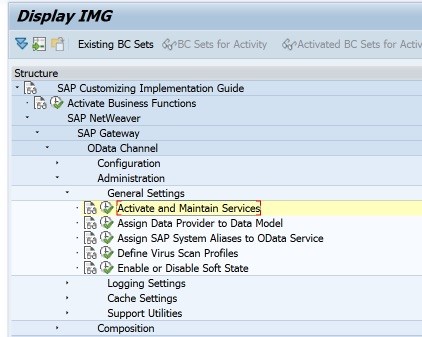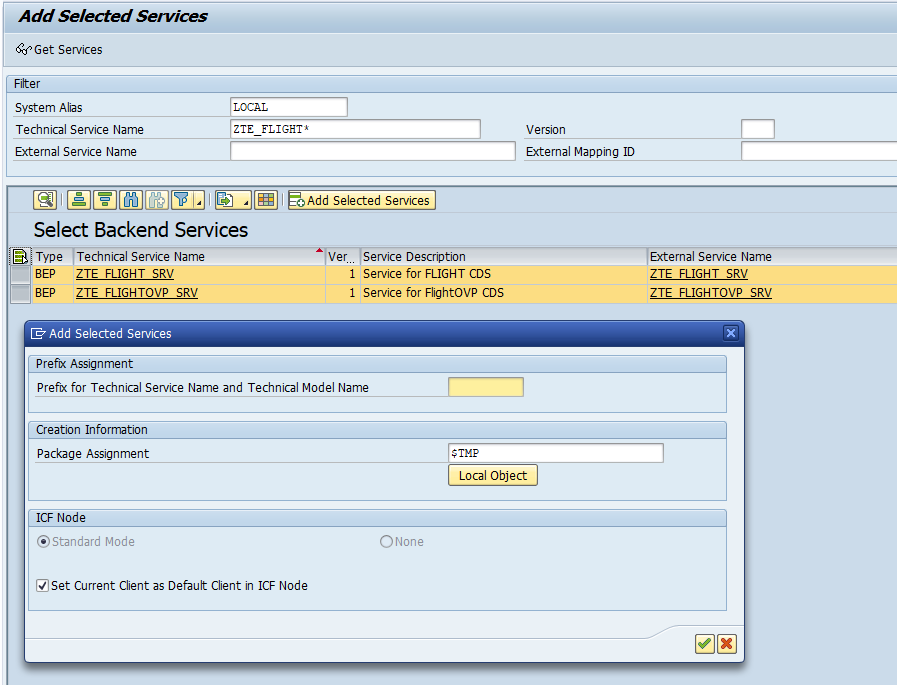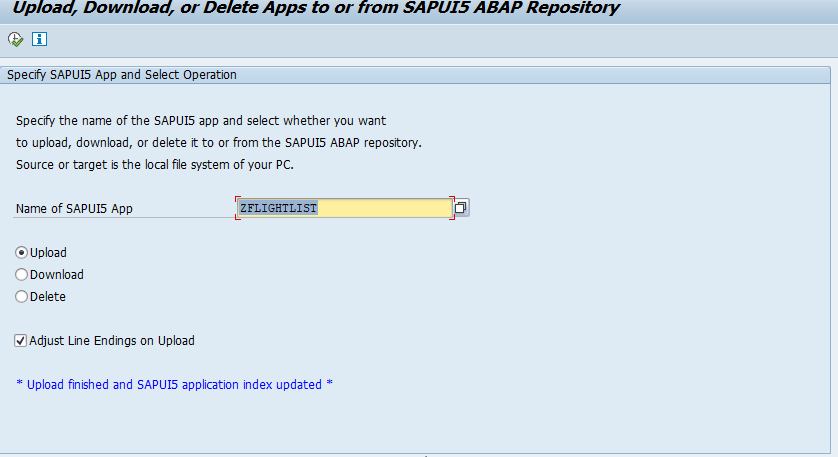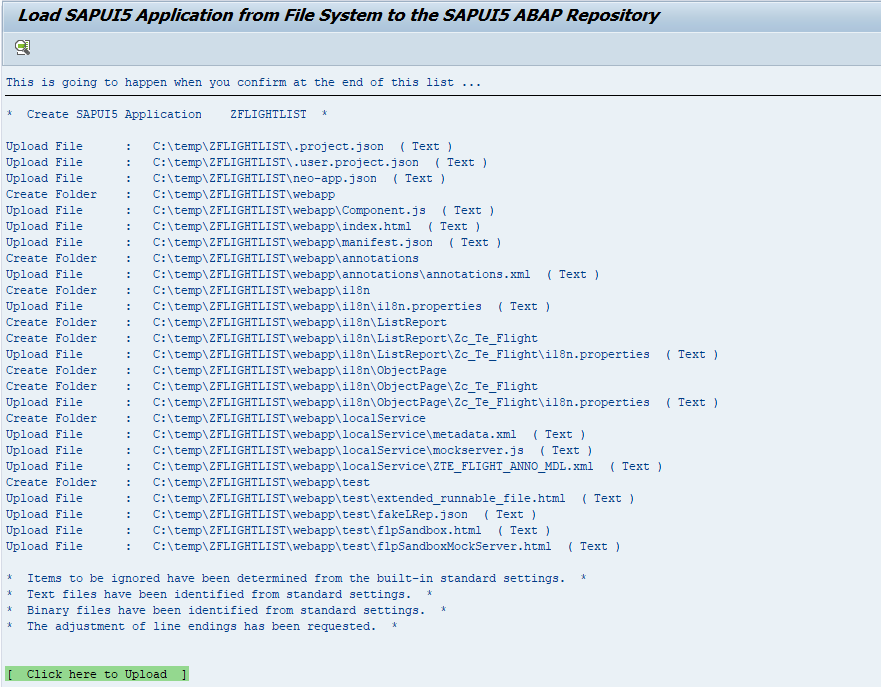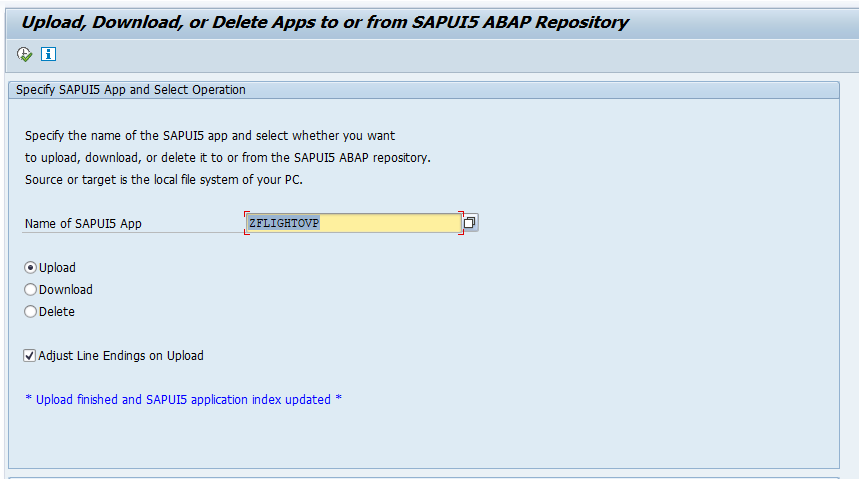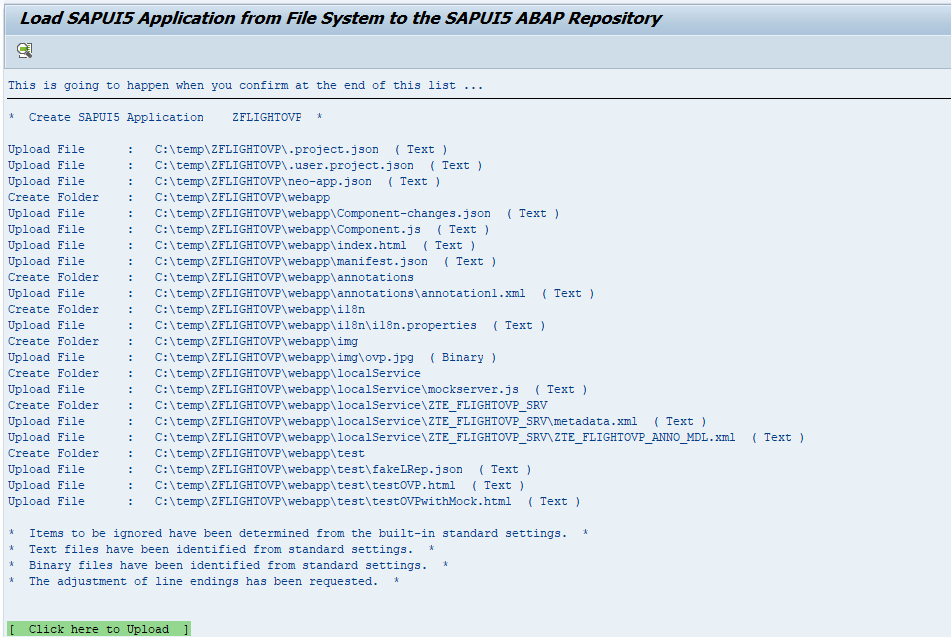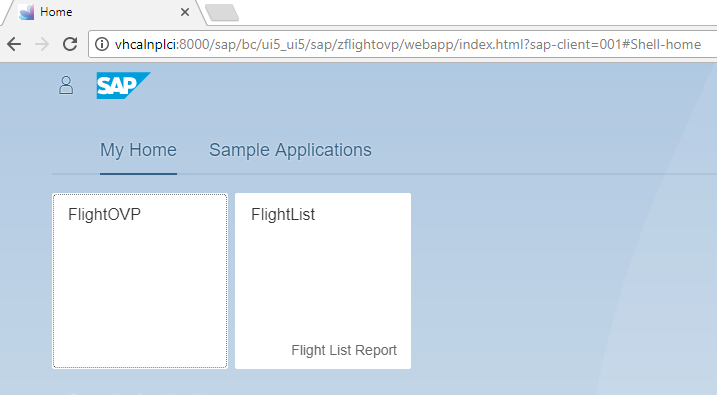✈️ Demo Code
To install the code onto your ABAP system you will need to use the abapGit project by @larshp.
Steps to Install
- Import CDS Objects with abapGit
- Create OData services and models
- Activate Services
- Import SAPUI5 Applications
Import CDS Objects with abapGit
Go into ZABAPGIT and clone this repo
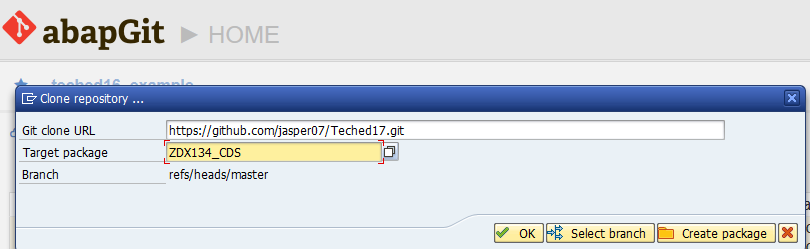
Create a package for the code
Assign a transport
At the end of importing your package should look like
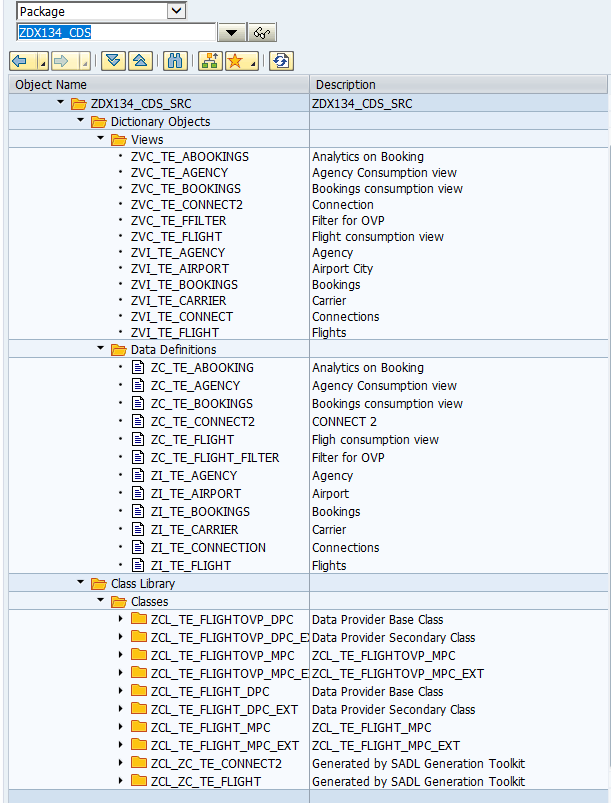
Create OData services and models
Once all objects are activated you will need to maintain the MPC, DPC and Annotation locations. The below screenshot shows where to find this in the IMG.
Create Model ZTE_FLIGHT_MDL with Model Provider Class ZCL_TE_FLIGHT_MPC_EXT and Description Model for Flight CDS
Create the corresponding Service ZTE_FLIGHT_SRV with the Description Service for Flight CDS and Data Provider Class ZCL_TE_FLIGHT_DPC_EXT. Then assign the above Model to Service.
Create the Annotation Model ZTE_FLIGHT_ANNO_MDL based on the Annotation Model Provider Class CL_SADL_GW_CDS_EXPOSURE_APC with the description Annotation for Flight CDS
And assign the Annotation Model ZTE_FLIGHT_ANNO_MDL to the ZTE_FLIGHT_SRV service
Repeat the same steps above for the OVP Service
Create Model ZTE_FLIGHTOVP_MDL with Model Provider Class ZCL_TE_FLIGHTOVP_MPC_EXT and Description Model for Flight OVP Service
Create the corresponding Service ZTE_FLIGHTOVP_SRV with the Description Service for Flight OVP CDS and Data Provider Class ZCL_TE_FLIGHTOVP_DPC_EXT. Then assign the above Model ZTE_FLIGHTOVP_MDL to Service.
Create the Annotation Model ZTE_FLIGHTOVP_ANNO_MDL based on the Annotation Model Provider Class CL_SADL_GW_CDS_EXPOSURE_APC with the description Annotation for Flight OVP and assign to the service ZTE_FLIGHTOVP_SRV
Activate Services
Find the "Activate and Maintain Services" entry in the IMG
Select the "Add Selected Services" button, locate the 2 "ZTE_FLIGHT*" Services and press "Add Selected Services"
Should see Service Creation in the log
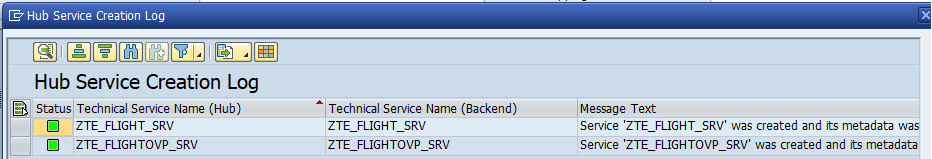
Confirm by finding Services in list "Service Catalog" list
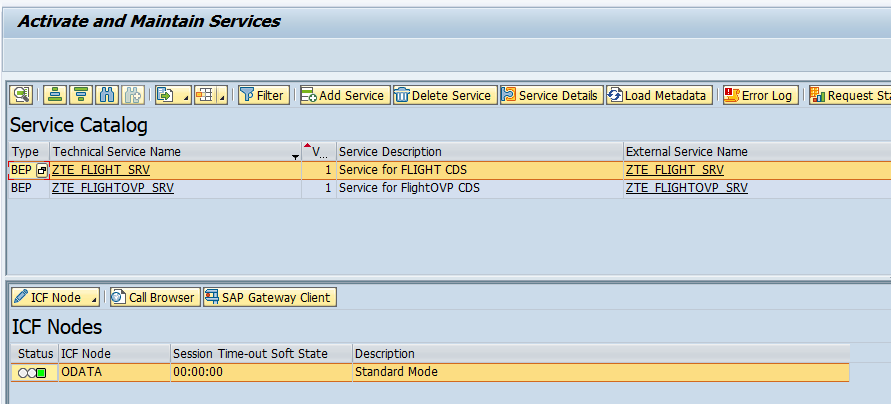
Import SAPUI5 applications
The two SAPUI5 applications are zipped up and need to be imported manually
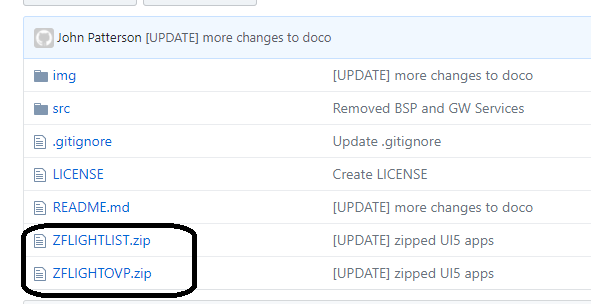
Download and extract the SAPUI5 zipfile ZFLIGHTLIST to a tmp directory
call report /UI5/UI5_REPOSITORY_LOAD in SE38 and upload from tmp directory
repeat for the ZFLIGHTOVP
application
now locate and run the ZFLIGHOVP app, should be somewhere like http://server:port/sap/bc/ui5_ui5/sap/zflightovp/webapp/index.html?sap-client=001
Lastly you may need to create data for the Flight Data Model
Goto Transaction SE38 and run SAPBC_DATA_GENERATOR