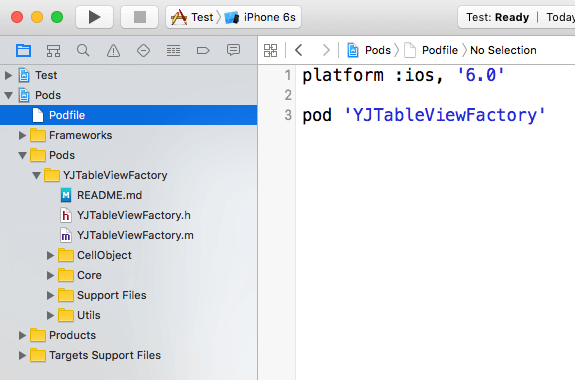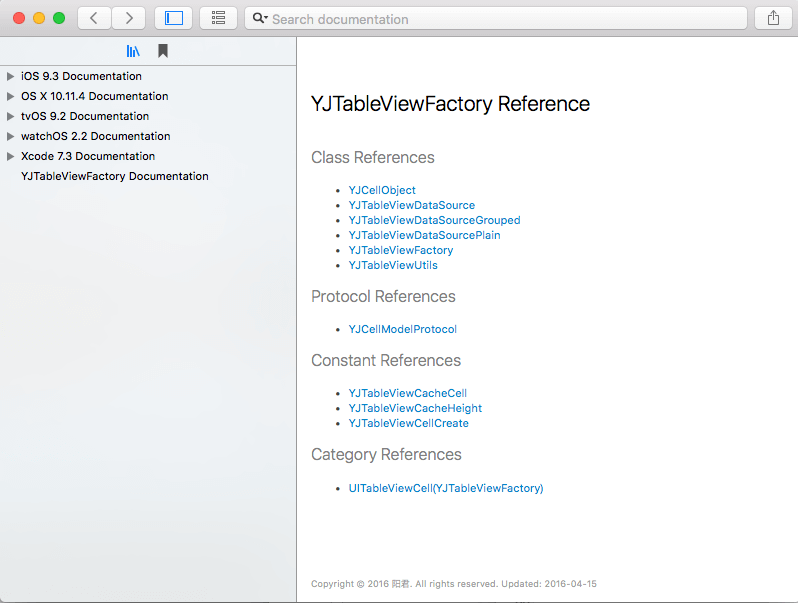2 相关API
- 核心YJTableViewFactory
- UITableViewCell扩展
- UITableViewCell封装
- UITableViewDataSource封装
- UITableViewDelegate封装
3 实战演练
YJTableViewFactory是一个关于UITableView的开源库,它能使我们的开发工作变得越来越简单。它能使我们的项目架构的可维护性越来越高。
YJTableViewFactory具有多重优点:
- 支持iOS6.0和Swift开发。
- 支持市面上百分之百的架构,无须修改原有框架结构。你可以把它作为插件,也可以把它作为TableView的控制中心使用。
- 减压UIViewController,使其代码尽可能的精简,可阅读性更高。UIViewController不在关心UITableViewCell的相关显示,缓存。UIViewController与UITableViewCell完全隔离。
- 自带存储数据源,支持UITableViewStylePlain和UITableViewStyleGrouped显示的数据源。
- 自动将数据从UIViewController传输到UITableViewCell,支持任意数据类型的传输,如项目中常用的CellModel、Dictionary字典。
- 自动register注册UITableViewCell,自动显示UITableViewCell,自动缓存UITableViewCell。多种缓存策略,可根据创建UITableViewCell的类名或UITableViewCell在UITableView的显示位置缓存cell。
- 自动计算cell显示的高度或手动计算cell显示的高度,并缓存高度。多种缓存策略,可根据创建UITableViewCell的类名或UITableViewCell在UITableView的显示位置缓存高度。
- 支持多种点击cell的监听方式,可使用protocol或block。
- 支持多种创建UITableViewCell的方式,如纯代码、xib和storyboard。无须改变你写代码的习惯。
- 程序员将变的越来越懒!
导入YJTableViewFactory可使用pod导入,相关命令:
platform :ios, '6.0'
pod 'YJTableViewFactory'
或
platform :ios, '6.0'
pod 'YJTableViewFactory', :git => 'https://github.com/937447974/YJTableViewFactory.git'
pod导入后即可在项目中看见相关文件。
pod导入后重启Xcode即可在Xcode的Documentation And API Reference中查看相关文档,如图所示。
开发过程中只需导入YJTableViewFactory即可。
这里有个方法NSString *YJStringFromClass(Class aClass)兼容swift或oc,获取相同的类名。
使用扩展的方式实现UITableViewCell,这样不用修改项目中已有基类。
+ (CGFloat)tableView:(UITableView *)tableView heightForCellObject:(YJCellObject *)cellObject是一个自动计算高的方法,只支持xib创建cell的模式。如果想定制高度,可实现此方法。
- (void)reloadCellWithCellObject:(YJCellObject *)cellObject tableViewDelegate:(YJTableViewDelegate *)tableViewDelegate在UITableViewCell将要显示的时候,框架会自动调用此方法通知Cell。
YJCellObject为UITableViewCell关于模型的封装。
可携带模型,模型实现YJCellModelProtocol协议即可,这是一个空协议;可传输字典,使用userInfo即可;还可定制生成cell的方式createCell。
这里推荐使用xib创建cell,可重用可维护性非常高。
YJCellObject已支持大多数的功能,当然,我们也可以子类化YJCellObject。如果不子类化,可通过initWithTableViewCellClass 创建cellObject,如:
YJCellObject *cellObject = [[YJCellObject alloc] initWithTableViewCellClass:[YJTableViewCell class]];YJCellObject子类化后,我们可携带更多的参数了。
此时命名规范会有点要求,如创建的Cell为YJTableViewCell,则其对应的CellObject为YJTableViewCellObject。这样可通过
YJTableViewCellObject *cellObject = [[YJTableViewCellObject alloc] init];
创建。框架会自动通过YJTableViewCellObject类抓取YJTableViewCell类名。
###2.4.1 YJTableViewDataSource
YJTableViewDataSource是一个抽象接口,我们开发过程中不使用这个类,而是使用它的子类YJTableViewDataSourcePlain和YJTableViewDataSourceGrouped。
初始化时通过[[YJTableViewDataSourcePlain alloc] initWithTableView:self.tableView]完成初始化,它会自动完成关于tableview的相关配置。
这里可通过cacheCellStrategy修改缓存策略,通过tableViewDelegate修改其内部相关配置。
###2.4.2 YJTableViewDataSourcePlain
YJTableViewDataSourcePlain支持UITableViewStylePlain的显示样式,自带数据源dataSource。
###2.4.3 YJTableViewDataSourceGrouped
YJTableViewDataSourceGrouped支持UITableViewStyleGrouped的显示样式,自带数据源dataSource。
YJTableViewCellProtocol是内部传输的一个数据协议,当我们想在UITableViewCell通知UIViewController就可以通过它,用户点击cell时,框架也会自动调用这个协议通知UIViewController。同时我们也可以是使用YJTableViewCellBlock监听点击cell。
YJTableViewDelegate已填充到YJTableViewDataSource抽象接口,无须再次赋值。这里会自动赋值缓存cell高度的策略,也可定制缓存高的策略。
cellDelegate和cellBlock主要用户监听点击cell。
还有大量清除缓存高的方法,让cell的高度缓存更灵活。
相关详细代码可查看demo,这里为大家展示一个极简的UIViewController。
//
// YJFirstViewController.m
// YJTableViewFactory
//
// Created by admin on 16/3/26.
// Copyright © 2016年 YJFactory. All rights reserved.
//
#import "YJFirstViewController.h"
#import "YJTableViewCell.h"
@interface YJFirstViewController () <YJTableViewCellProtocol>
@property (weak, nonatomic) IBOutlet UITableView *tableView;
// 需要强引用
@property (nonatomic, strong) YJTableViewDataSourcePlain *dataSourcePlain;
@end
@implementation YJFirstViewController
- (void)viewDidLoad {
[super viewDidLoad];
[self test1];
// [self test2];
// [self test3];
// [self test4];
}
#pragma mark - 测试数据
- (void)initTestData {
// 测试数据
for (int i=0; i<20; i++) {
// 封装模型
YJTableViewCellModel *cellModel = [[YJTableViewCellModel alloc] init];
cellModel.userName = [NSString stringWithFormat:@"阳君-%d", i];
// 封装CellObject
YJCellObject *cellObject = [YJTableViewCell cellObjectWithCellModel:cellModel];
// 填充数据源
[self.dataSourcePlain.dataSource addObject:cellObject];
}
}
#pragma mark - 使用默认的YJCellObject
- (void)test1 {
self.dataSourcePlain = [[YJTableViewDataSourcePlain alloc] initWithTableView:self.tableView];
[self initTestData];
}
#pragma mark - 使用自定义的YJTableViewCellObject
- (void)test2 {
self.dataSourcePlain = [[YJTableViewDataSourcePlain alloc] initWithTableView:self.tableView];
// 测试数据
for (int i=0; i<20; i++) {
// 封装模型
YJTableViewCellModel *cellModel = [[YJTableViewCellModel alloc] init];
cellModel.userName = [NSString stringWithFormat:@"阳君-%d", i];
// 封装CellObject
YJTableViewCellObject *cellObject = [[YJTableViewCellObject alloc] init];
cellObject.cellModel = cellModel;
// 填充数据源
[self.dataSourcePlain.dataSource addObject:cellObject];
}
}
#pragma mark - 通过协议监听点击dell
- (void)test3 {
self.dataSourcePlain = [[YJTableViewDataSourcePlain alloc] initWithTableView:self.tableView];
self.dataSourcePlain.tableViewDelegate.cellDelegate = self;
[self initTestData];
}
#pragma mark YJTableViewDelegateProtocol
- (void)tableViewDidSelectCellWithCellObject:(YJCellObject *)cellObject tableViewCell:(UITableViewCell *)cell {
NSLog(@"%@", NSStringFromSelector(_cmd));
}
#pragma mark - 通过block监听点击dell
- (void)test4 {
self.dataSourcePlain = [[YJTableViewDataSourcePlain alloc] initWithTableView:self.tableView];
self.dataSourcePlain.tableViewDelegate.cellBlock = ^(YJCellObject *cellObject, UITableViewCell *tableViewCell) {
NSLog(@"%@", cellObject.indexPath);
};
[self initTestData];
}
@end看完之后是不是感觉UIViewController很简洁,酸爽。
##Author
姓名:阳君
QQ:937447974
职位:聚美优品iOS攻城师
如果你觉得这个框架很赞,请点击右上角的Star按钮;如果你对我的框架感兴趣,并想持续获得本人最新的框架源文件,欢迎点击右上角的Fork按钮。
如果你也想来和我们一起在聚美优品(北京)从事iOS研发工作,欢迎投递简历到937447974@qq.com。
##Revision History
| 时间 | 描述 |
|---|---|
| 2016-03-29 | 1.1.0 相关功能开发完毕,正式上线运行 |
| 2016-03-29 | 1.1.1 添加相关说明文档 |
| 2016-03-30 | 1.2.0 支持swift开发 |
| 2016-03-31 | 1.2.1 支持iOS6开发 |
| 2016-03-31 | 1.2.2 修复class模式下无法创建cell的问题 |
| 2016-04-05 | 1.3.0 更新协议UITableViewCell (YJTableViewFactory)可传输YJTableViewDelegate、增加YJTableViewCellBlock可替代YJTableViewCellProtocol使用 |
| 2016-04-07 | 1.3.1 UITableViewCell+YJTableViewFactory 增加生成YJCellObject的方法+ (id)cellObject,外部无需初始化YJCellObject |
| 2016-04-07 | 1.3.2 UITableViewCell+YJTableViewFactory 增加方法+ (id)cellObjectWithCellModel:(id<YJCellModelProtocol>)cellModel;,自动生成YJCellObject的同时并填充模型。 |
| 2016-04-08 | 1.3.3 更新pod导入方式,YJTableViewDelegate增加UITableViewCell向VC发送数据的通用方法- (void)sendVCWithCellObject:(YJCellObject *)cellObject tableViewCell:(nullable UITableViewCell *)cell; |
| 2016-04-11 | 1.3.4 pod导入YJTableViewFactory时,会导入文件夹,测试失效 |
| 2016-04-12 | 1.4 YJTableViewDataSource中cacheCellStrategy支持高级需求位置类名双重绑定缓存cell |
| 2016-04-15 | 2.0 YJTableViewFactory重大升级:1.架构调整,YJTableViewCellProtocol和YJTableViewCellBlock从UITableViewCell+YJTableViewFactory.h移动到YJTableViewDelegate.h;2.pod导入后,会在项目中生成相关文件夹,便于查看;3.pod导入后重启Xcode即可在Xcode的Documentation And API Reference中查看相关开发文档。 |
##Copyright