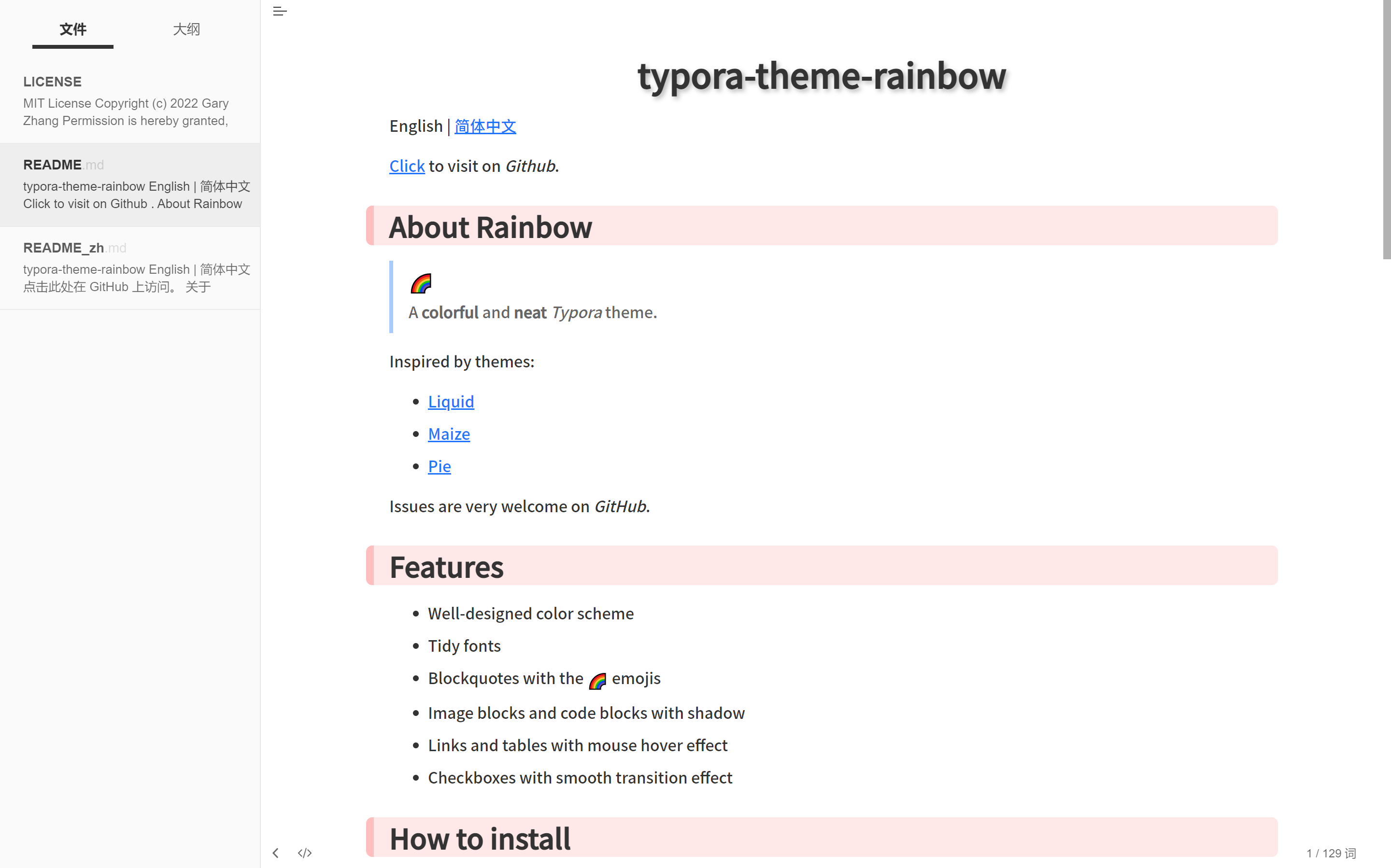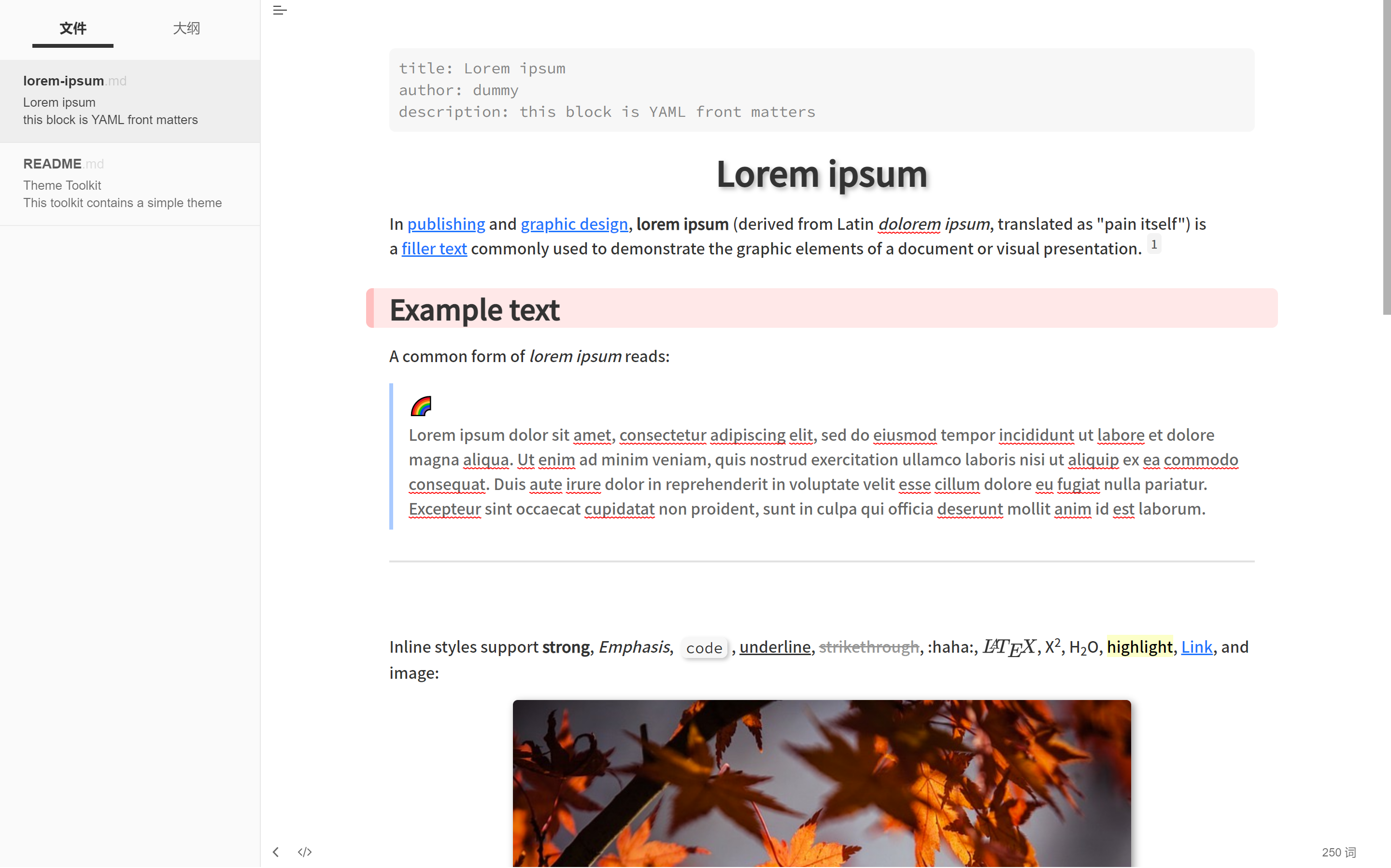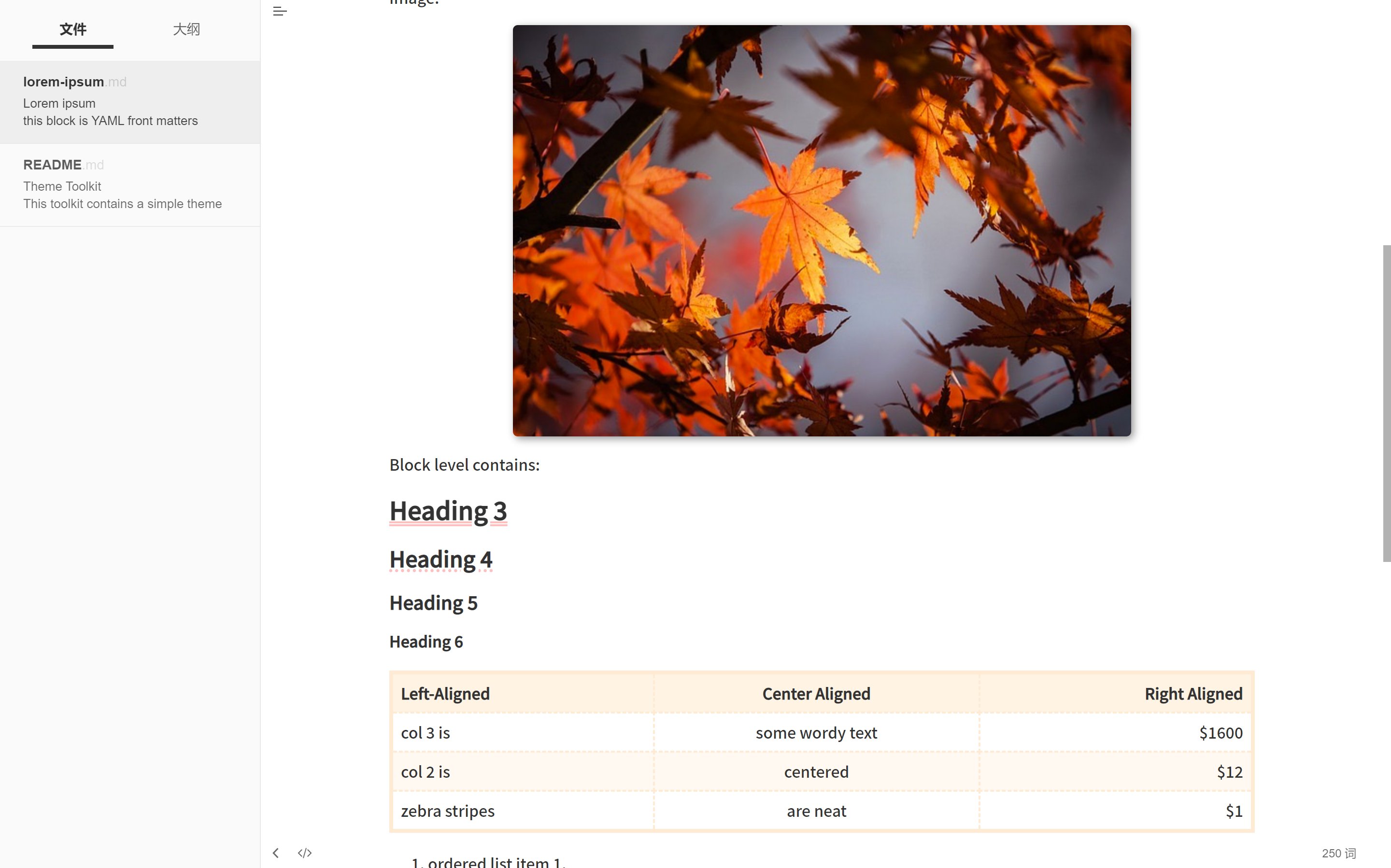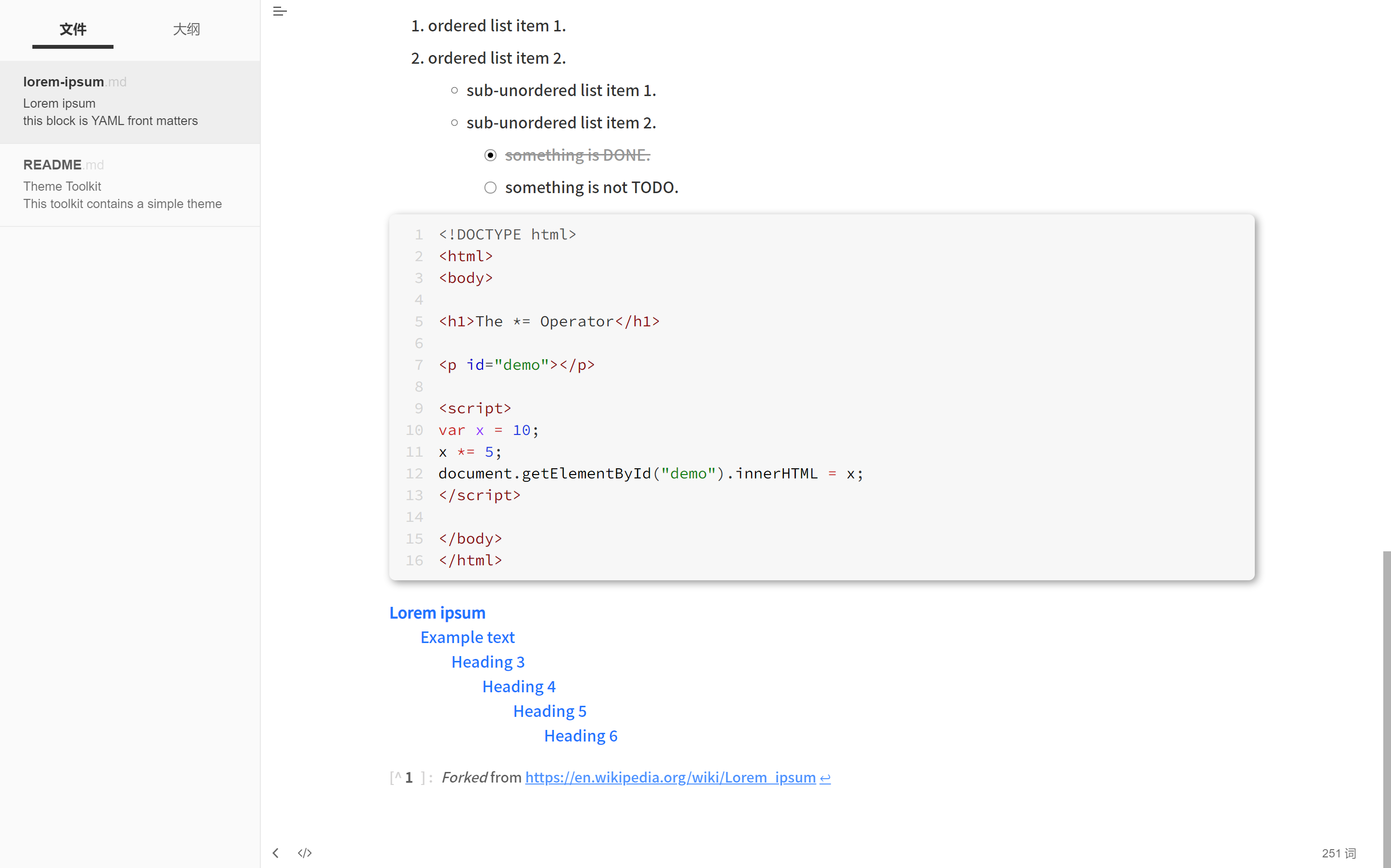English | 简体中文
Click to visit on Github.
A colorful and neat Typora theme.
Inspired by themes:
Issues are very welcome on GitHub.
Every little helps.
- Well-designed color scheme
- Tidy fonts
- Blockquotes with the 🌈 emojis
- Image blocks and code blocks with shadow
- Links and tables with mouse hover effect
- Checkboxes with smooth transition effect
- Download the Rainbow.zip from the Releases page and unzip it.
- Open Theme Folder in Typora from
Preference Panel→Appearancesection. - Copy rainbow.css and the rainbow folder into the newly opened folder.
- Restart Typora, then select it from
Themesmenu.