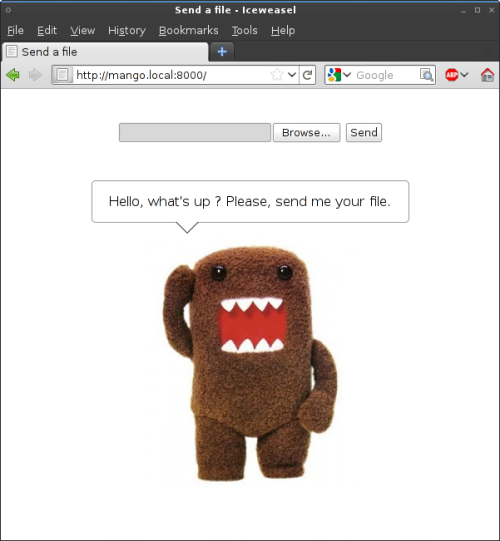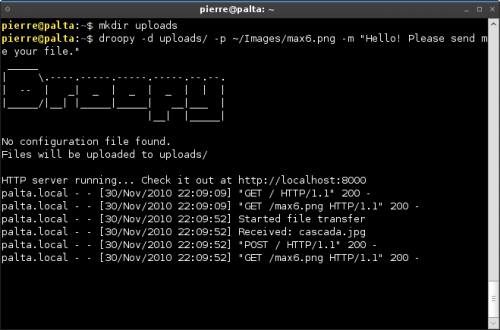Original Copyright 2008-2013 (c) Pierre Duquesne stackp@online.fr Licensed under the New BSD License. Originally shared at Pierre's Blog, stackp.online.fr.
Droopy is a standalone, minimal file-sharing server written in pure Python and designed for simplicity. Originally written to facilitate easy sharing on an ad-hoc basis, it has become central to systems such as Piratebox which extend the concept to offline, social filesharing.
The project is not being maintained by the original developer. There are many forks, some with useful features. This fork will collect together the features which are useful to me, and I will merge in contributions if you submit pull requests.
- Dropzone (drag & drop files) -- thanks to profpatsch
- Download-all -- thanks to DennisHesling
- Sort download links by size, date or name
- Option to overwrite existing files -- thanks to nkiesel
- Bugfix to basic auth -- thanks to ikarus23
- Multi-user support
- Message-of-the-day (read from file)
- Suitable for use behind a reverse proxy (e.g. nginx)
Note: A tutorial on how to set up Droopy on Windows was very kindly written by Ronan. The rest of this section focuses on Linux and MacOSX.
Droopy is a command-line program. I’ll suppose you’ve downloaded and saved the file in ~/bin/.
Go to the directory where you want the uploaded files to be stored, for example:
mkdir ~/uploads
cd ~/uploads
Then, run droopy. You can give a message and a picture to display:
python3 ~/bin/droopy -m "Hi, it's me Bob. You can send me a file." -p ~/avatar.png
And it’s up and running on port 8000 of you computer. Check it out at http://localhost:8000,
and give your computer’s address to your friends.
Droopy supports a number of other options; try python3 droopy --help for insight.
On Linux, droopy can be run directly without specifically calling python3, so
you can put droopy into a folder that's in your system PATH variable, such as
/usr/bin/ and call it directly: droopy --help.
The original developer (stackp) does not seem to be actively maintaining the project. I will accept contributions in the form of merge requests and bug reports.