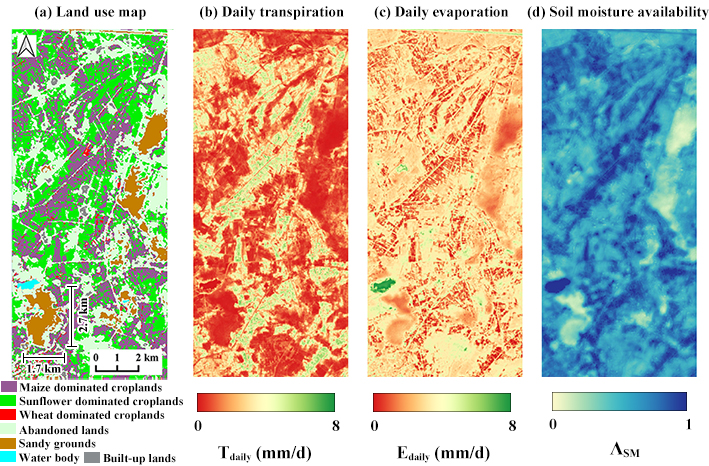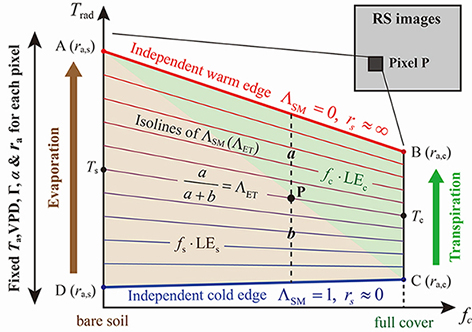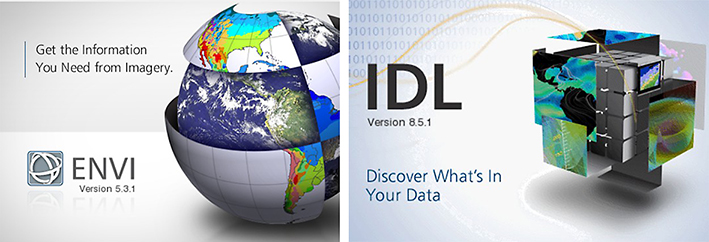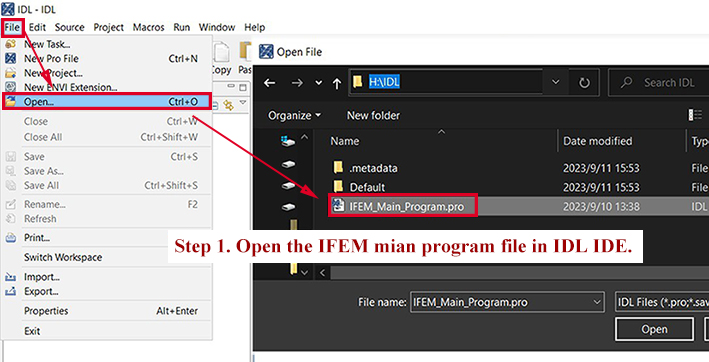- 💡 Introduction
- 🧱 Operating environment
- 🔮 User Guide for The Program
- 🧲 User Guide for The Extension
- 📩 Contact Us
This is the repository of The Independent Framework-based Evapotranspiration Model (IFEM) for dual-source.
The IFEM model is a remote sensing-based land surface evapotranspiration retrieval model. It is a user-friendly model that allows for the easy estimation of surface evaporation and transpiration components with minimal required surface observation data.
The IFEM model is based on the modeling approach of Fractional vegetation cover (FVC) - land surface temperature (LST) feature space. Compared to the classic theoretical trapezoidal framework such as TTME(Long et al., 2012), the advantage of IFEM lies in its fixation of five variables and parameters that affect the linear relationship between evaporation efficiency (
The IFEM model is developed based on the ENVI/IDL platform. Before using this program, please make sure you have correctly installed ENVI 5.3 (IDL 8.5) or higher version on your personal computer or workstation.
The program code can be compiled and executed in the ENVI/IDL environment. For individual routines, simply follow the steps below, modify the input parameters, and then run. However, if there is a need to process a large amount of data, IDLBridge technology can be used for parallel processing, and developers need to have knowledge of IDL programming.
- Step1: First, download the main IFEM program file IFEM_Main_Program.pro and open it using the IDL IDE (File-->Open).
- Step2: Input the necessary parameters for the model, including:
- Satellite overpass time (Year, Month, Day and decimal Hours in UTC);
- Instantaneous meteorological forcing observations (Wind velocity, Air temperature and Vapor Pressure Deficit);
- Average meteorological forcing during daytime (Air temperature maximum/minimum, Relative humidity maximum/minimum and Daylight hours) [Optional];
- Average altitude of the study area.
- Step3: Preprocess the remote sensing data into raster files of the surface albedo, land surface temperature, and Normalized Difference Vegetation Index (NDVI) following the methodology described by Allen et al. (2007). Modify the corresponding file paths in the program.
- Step4: Finally, compile and run the IFEM main program.
This extension allows users to run IFEM models through the ENVI interactive interface without any IDL programming knowledge.
- Step1: Place the IFEM extension file (.sav) in the extension folder under the ENVI installation path:
D:\...\ENVI53\extensions\.... Then restart ENVI. The IFEM extension can be found in Toolbox-->Extension.
-
Step2: Enter the parameters and raster file in the interactive interface, and then click the ‘Execute’ button to execute the IFEM program.

-
Step3: The output results will be saved in the specified output path and displayed in the ENVI window.
- Dr. Shuai Wang, Ninxia University, 214544015@qq.com;
- Prof. Zailin Huo, China Agricultural University, huozl@cau.edu.cn.