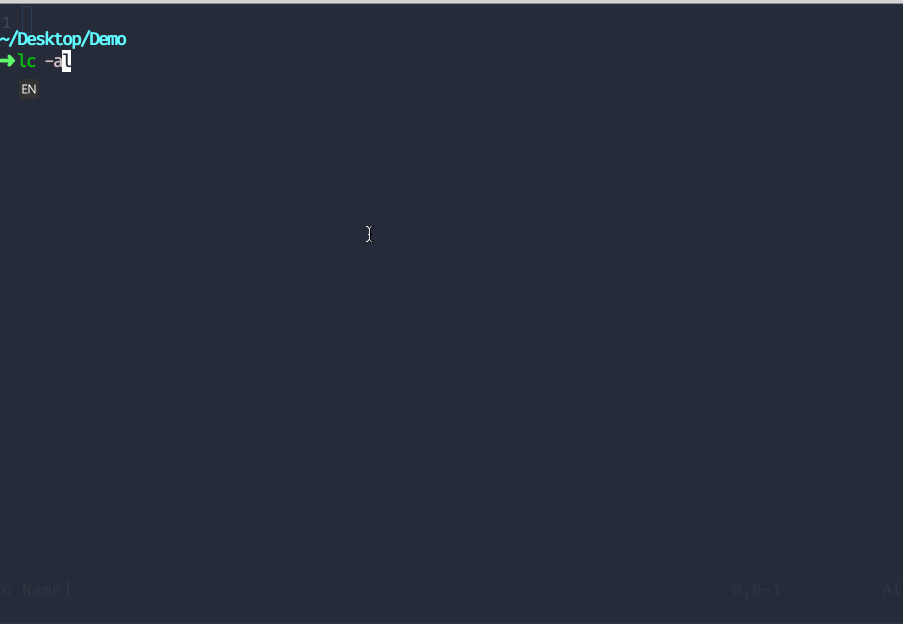自动化完成 git 项目的 clang-format 的 git-hook 部署
clone 本项目到本地,终端命令行进入你的项目根目录,目录内执行 setup-repo.sh 脚本,即:
cd your_oc_project_dir
sh path_for_your_this_repo/setup-repo.sh执行远程脚本,(记得拷贝 .clang-format 文件到项目根目录):
sudo /bin/sh -c "$(curl -fsSL https://raw.githubusercontent.com/wangwanjie/git-hook-clang-format/master/setup-repo.sh)"修改 format.py 中需要操作的根目录,修改 customer 为你需要的根目录
如果是已有项目,上一步操作完成后,执行一遍 format.py 脚本(依赖 python 3)
cd your_oc_project_dir
python3 format.py如果未安装 python3,用 homebrew 安装一下:
~ via ⬢ v11.12.0
➜ brew install python@3如果未安装 homebrew,以下命令安装:
~ via ⬢ v11.12.0
➜ /usr/bin/ruby -e "$(curl -fsSL https://raw.githubusercontent.com/Homebrew/install/master/install)"git add .
git commit -m "commit log"如果提交代码时提示 pre-commit 没执行权限,请赋予其执行权限:
~ via ⬢ v11.12.0 took 2m 34s
➜ chmod +x .git/hooks/pre-commit