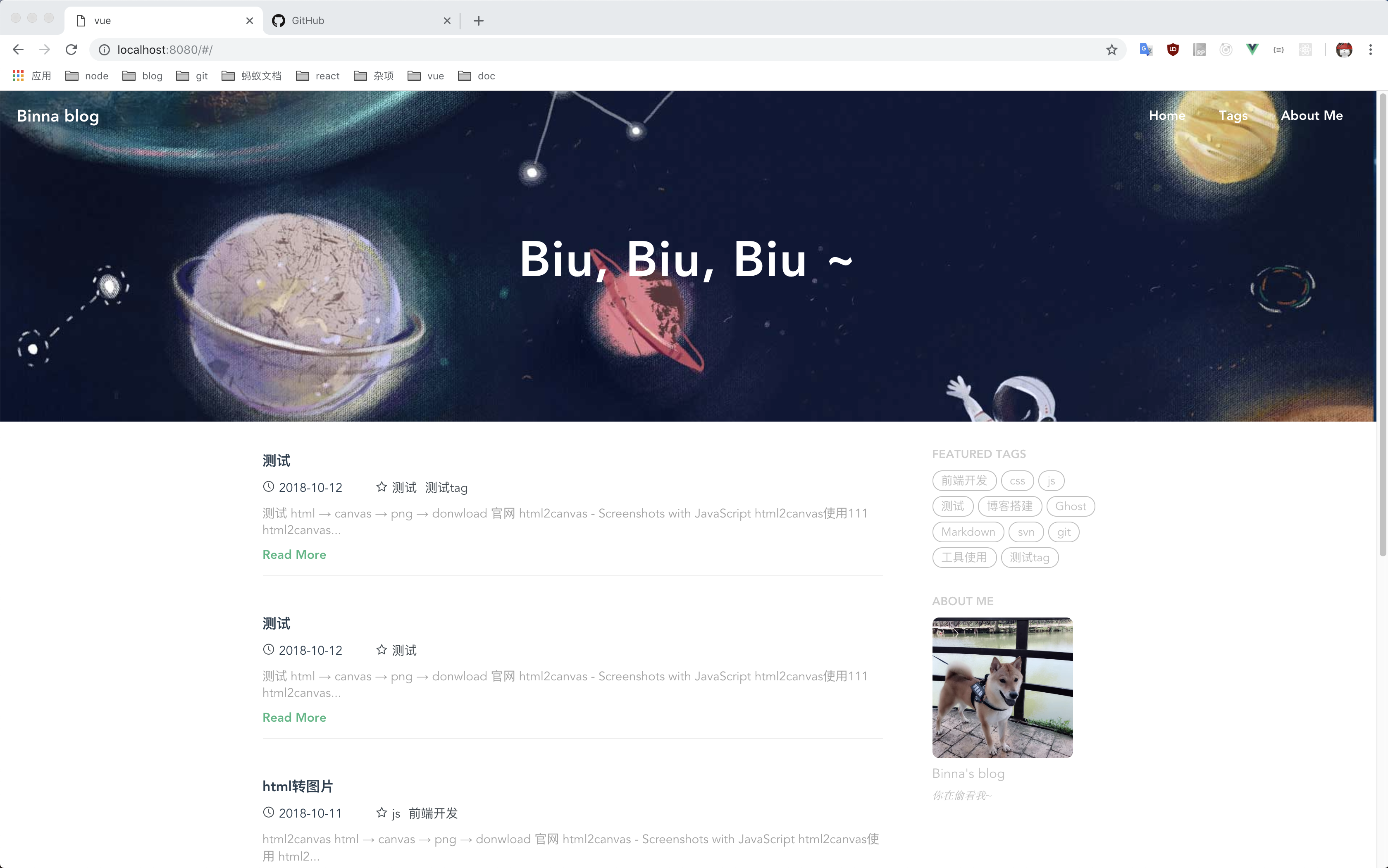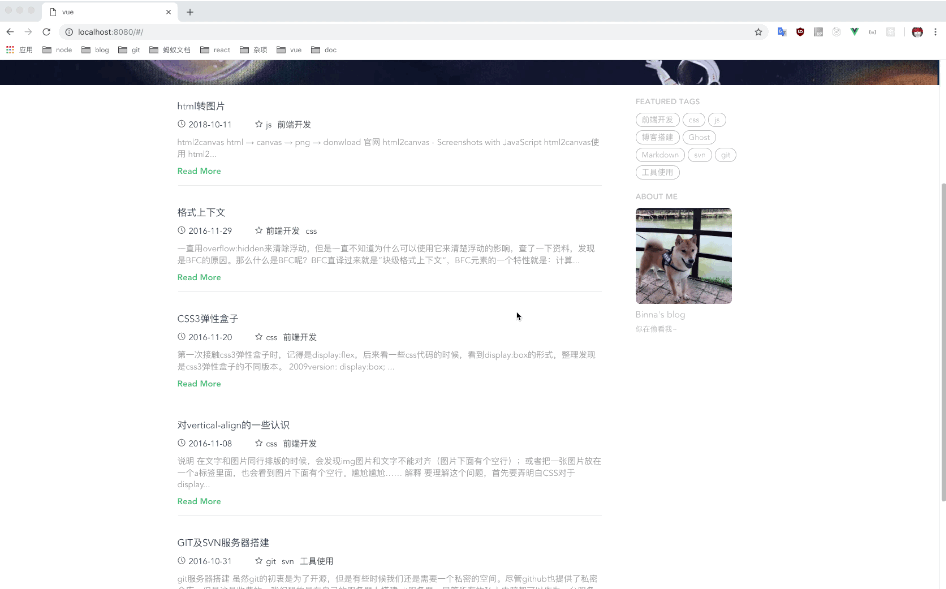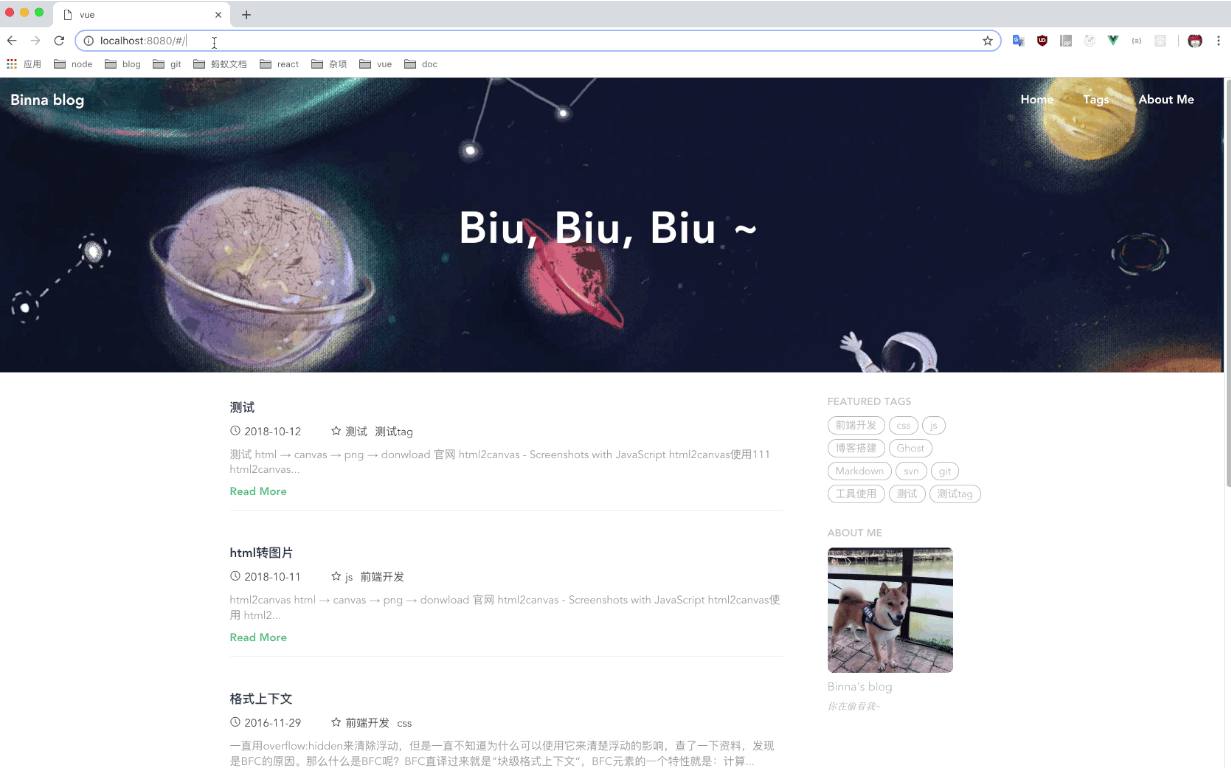vue init webpack 项目名
- 安装
npm i element-ui -S- 按需加载
npm install babel-plugin-component -D.babelrc 修改为:
{
"presets": [["es2015", { "modules": false }]],
"plugins": [
[
"component",
{
"libraryName": "element-ui",
"styleLibraryName": "theme-chalk"
}
]
]
}文件引入需要 loader, 这里使用 markdown-loader 和 html-loader
npm i markdown-loader --save
npm i html-loader --save在 build/utils 文件的styleLoaders函数末尾中添加一段代码
output.push({
test: /\.md$/,
use: [
{
loader: "html-loader"
},
{
loader: "markdown-loader",
options: {
/* your options here */
}
}
]
)}配置完成之后, 正常引入即可获取解析之后的 html
<template>
<div>
<div v-html="result" />
</div>
</template><script>
import result from '../../test.md';
export default {
data() {
return {
result
};
}
};
</script>将 #标题 解析成 <h1>标题</h1>, 需要引入一个新的包 marked
npm i marked --savemarked("#标题");npm i highlight.js --savehighlight.js的.js不能少
- 使用方法
<script>
import hljs from "highlight.js";
import "highlight.js/styles/googlecode.css";
const highlightCode = () => {
const preEl = document.querySelectorAll("pre");
preEl.forEach(el => {
hljs.highlightBlock(el);
});
};
export default {
name:'test',
data() {
return {
};
},
mounted() {
highlightCode();
},
updated() {
highlightCode();
},
components: {
Upload
}
};
</script>