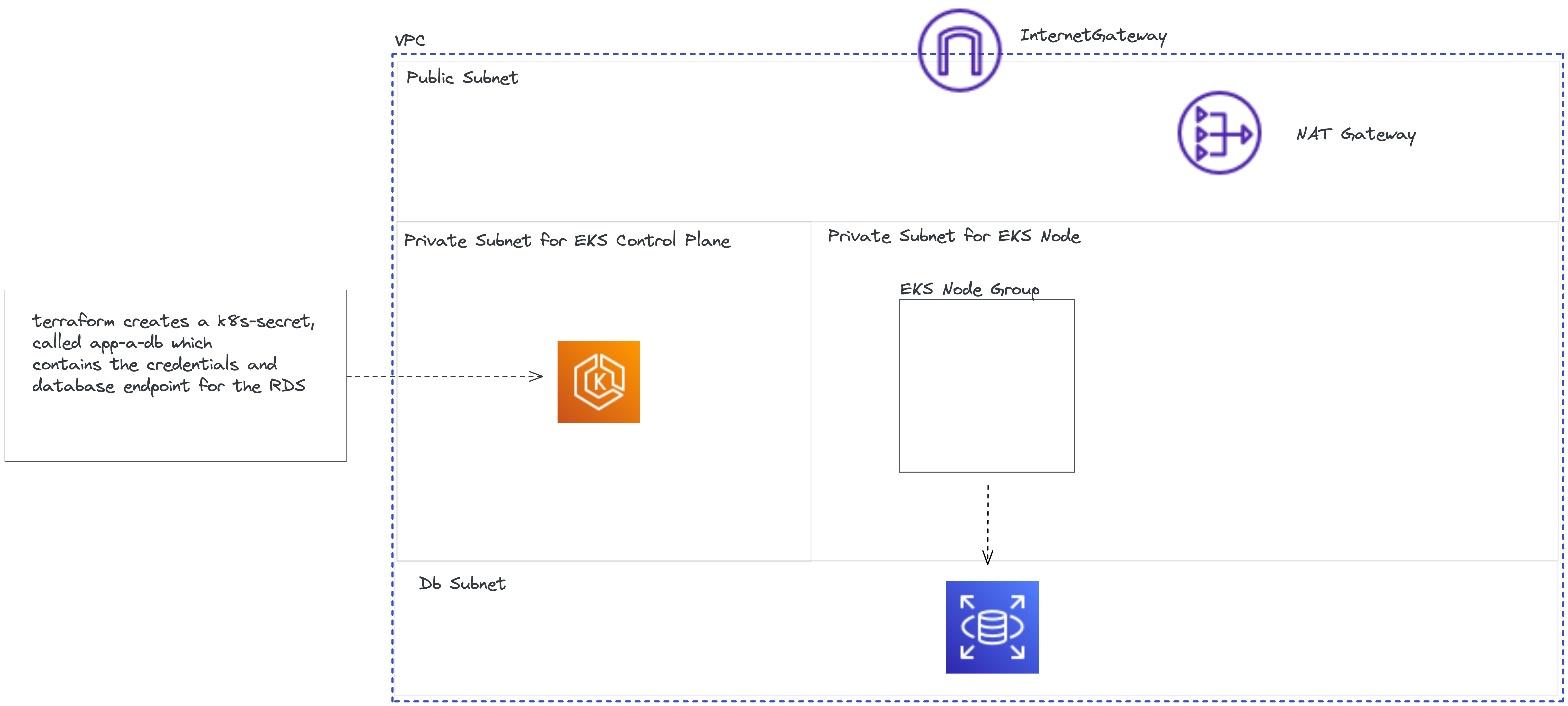Reference implementation for Infra Training
- Ensure your aws credentials and token are set in your local environment. Ref: https://blog.thoughtworks.net/freddy-escobar/how-to-access-aws-account-with-aws-sso-okta
- Export a unique team_name env var, this team_name is used to isolate your terraform from others.
export TF_VAR_team_name=lioncd stacks/terralith
terraform init -backend-config="key=${TF_VAR_team_name}/dev/terralith"
terraform apply --var-file=dev.tfvars- Ensure you have created and set the K8s context to the EKS Cluster created as part of this project. These values should be available from the output of the terralith terraform project.
aws eks update-kubeconfig --region ap-southeast-1 --name <cluster_name> --role-arn <cluster_admin_role_arn>
# aws eks update-kubeconfig --region ap-southeast-1 --name ankit-dev-terralith --role-arn arn:aws:iam::911960542707:role/ankit-dev-terralith-eks-admin- CD into the test directory and run the tests
cd tests
go test