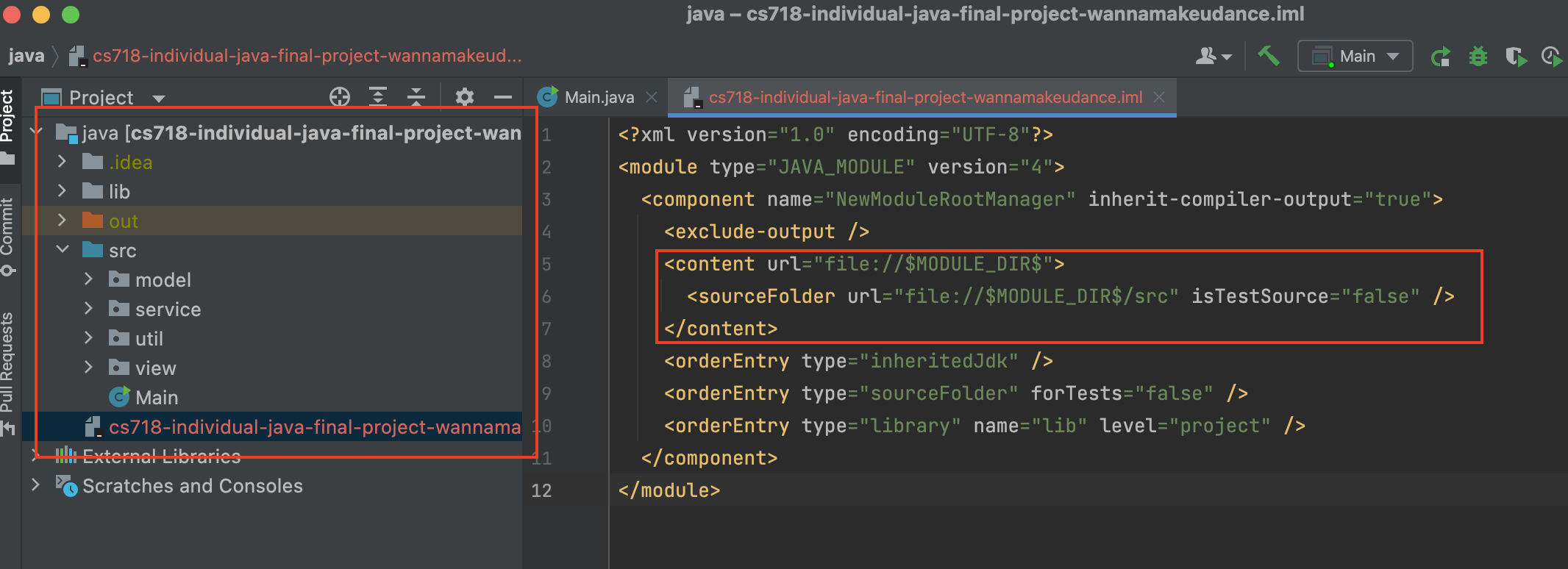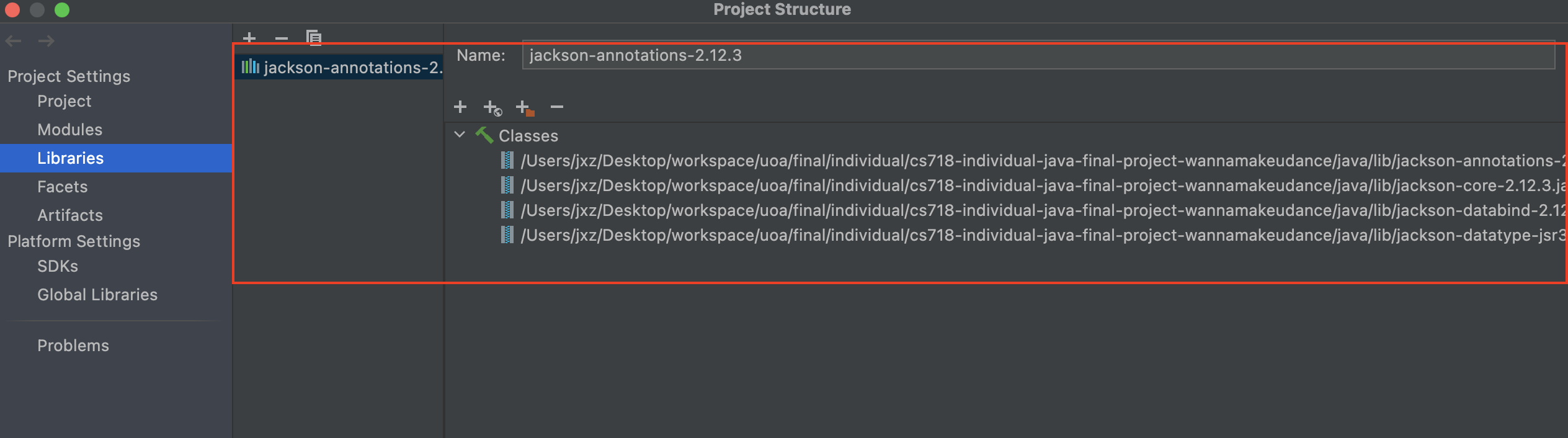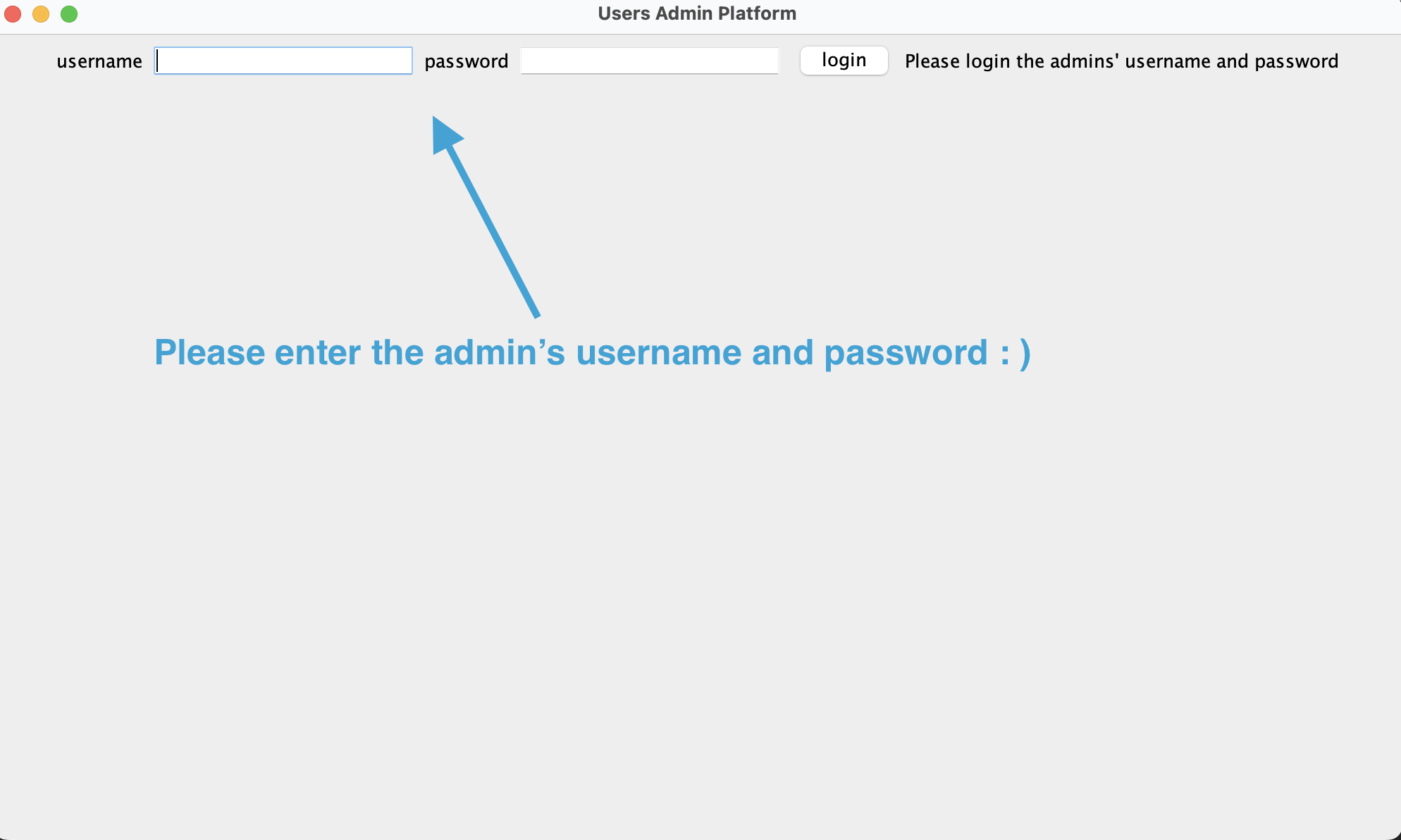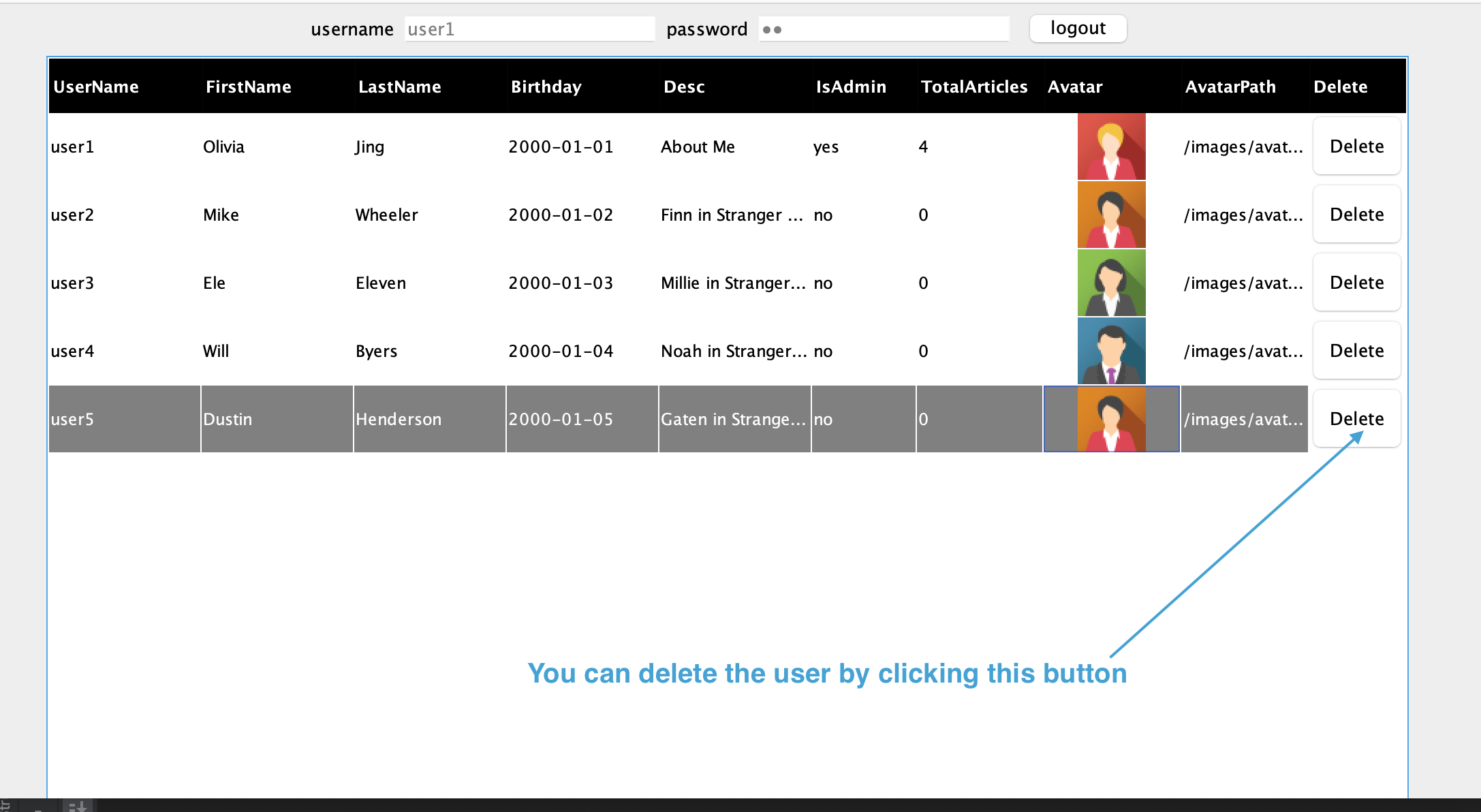cs718-individual-java-final-project-wannamakeudance
├─ .gitignore
├─ README.md
|
├─ java // The Admin Platform made in Java Swing
│ ├─ java.iml
│ ├─ lib
│ │ ├─ jackson-annotations-2.12.3.jar
│ │ ├─ jackson-core-2.12.3.jar
│ │ ├─ jackson-databind-2.12.3.jar
│ │ └─ jackson-datatype-jsr310-2.12.3.jar
│ └─ src
│ ├─ Main.java
│ ├─ model // The model class of user
│ │ └─ User.java
│ ├─ service // Handle HttpRequest and HttpClient
│ │ └─ API.java
│ ├─ util // The common const variables and utils
│ │ ├─ Const.java
│ │ └─ JSONUtils.java
│ └─ view // Swing UI components
│ ├─ AdminPlatform.java
│ ├─ DialogAdaptor.java
|
└─ nodejs // The Bloggging System made in node
├─ README.md
├─ app.js
├─ middleware
├─ modules
│ ├─ analytics-dao.js
│ ├─ ...
├─ package.json
├─ public
│ ├─ css
│ ├─ images
│ └─ js
├─ routes // the APIs for these two platforms
│ ├─ API.js
│ ├─ ...
├─ sql // SQL to initialize the database
├─ utils
│ └─ index.js
└─ views
cd nodejs/
npm install
Delete the ./nodejs/project-database.db file if it exists.
Create database named project-database.db in ./nodejs/ directly.
Copy the SQL in ./nodejs/sql/project-database-init-script.sqland execute them.
Hint: remember to write to file at last and make the database effective.
cd nodejs/
node app.js
If you want to see the website of Blogging system, you can visit http://localhost:3000/ in the browser.
- JDK 17
- Library import
./java/lib/**(jackson libraries)
Run ./java/src/Main.java and you can see the admin UI.
username: user1
password: 12