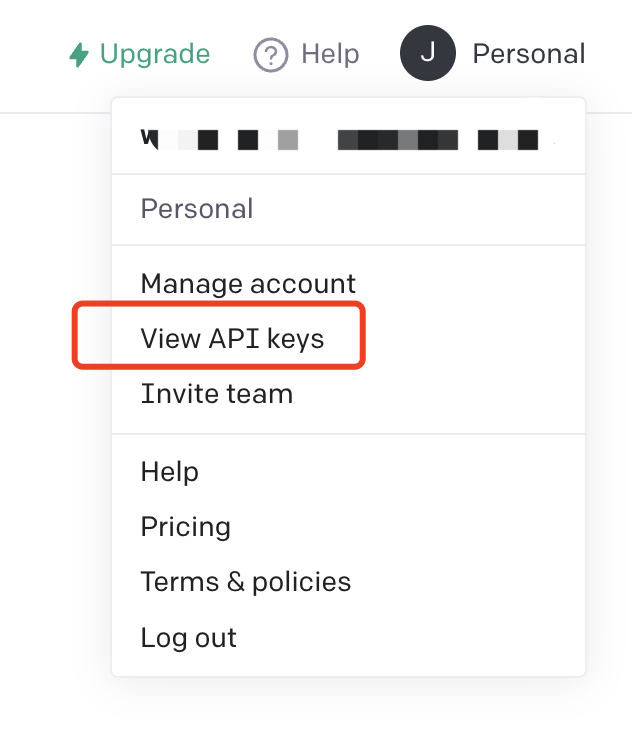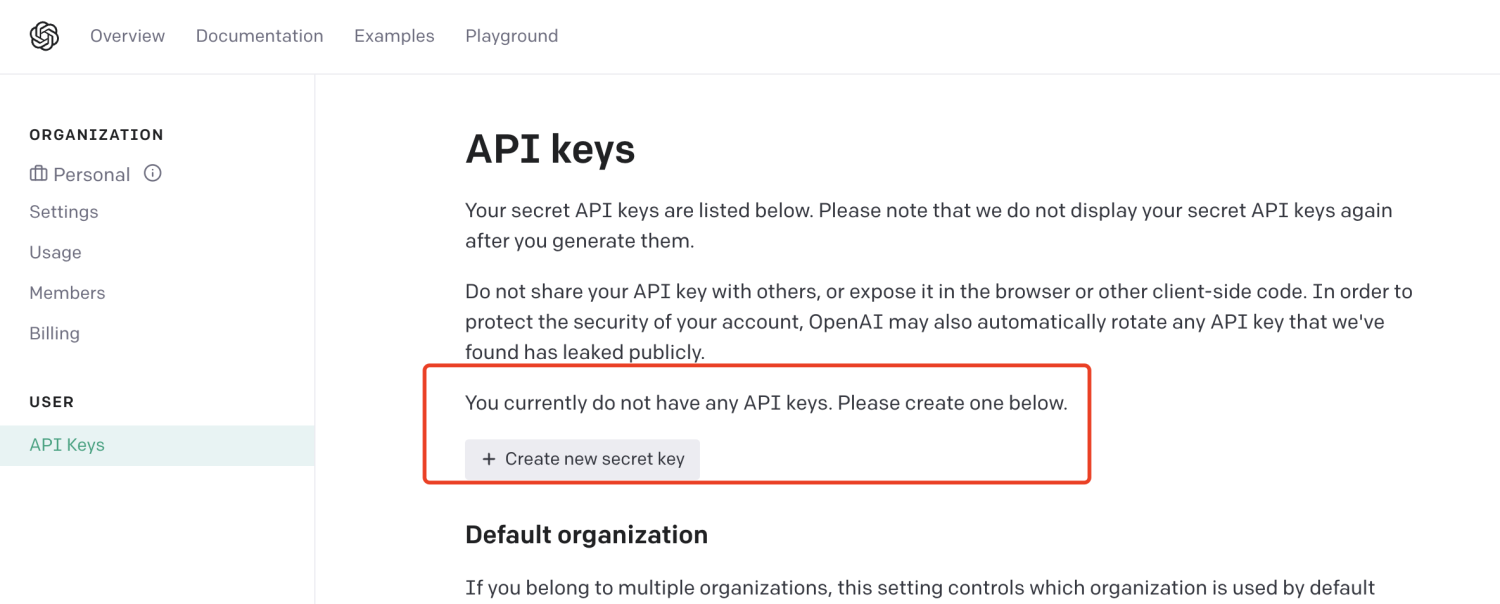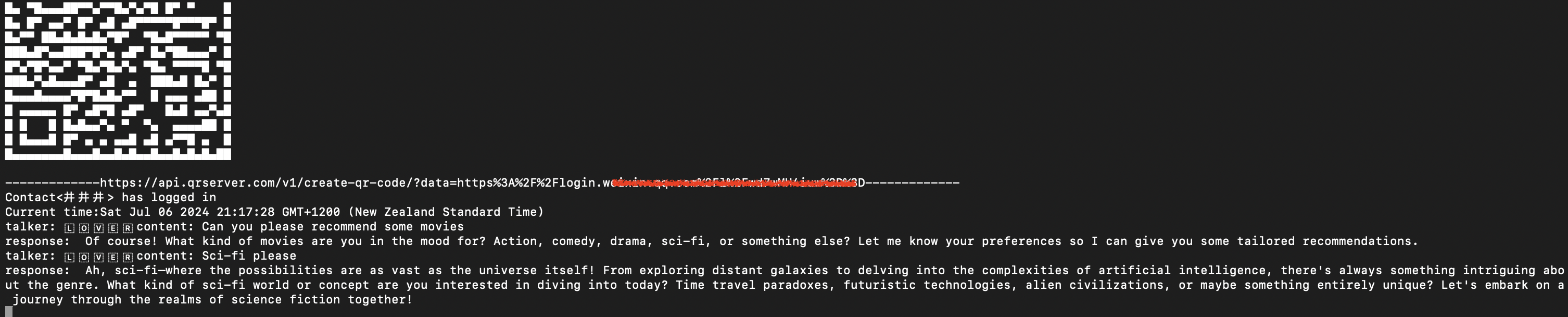AI integrated into WeChat would respond automatically
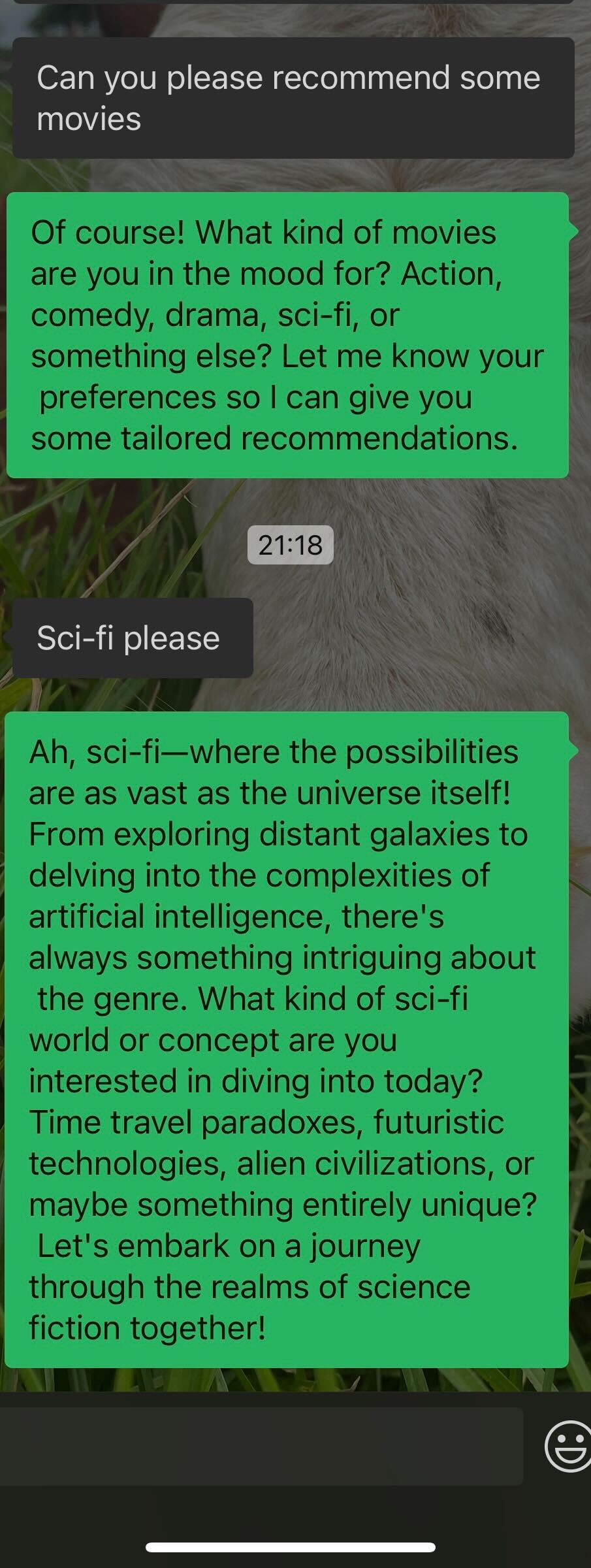
{
// Enter your OPENAI_API_KEY
OPENAI_API_KEY: "",
// Reverse proxy URL, simply put, your server address located abroad. See README for more details.
reverseProxyUrl: "",
// Keyword to activate the WeChat bot in group chats
groupKey: "",
// Keyword to activate the WeChat bot in private chats
privateKey: "",
// Keyword to reset the context, such as "reset"
resetKey: "reset",
// Whether to include the question in group chat replies
groupReplyMode: true,
// Whether to include the question in private chat replies
privateReplyMode: false,
}- First, follow the steps below to obtain your ChatGPT OPENAI_API_KEY.
How to get your OPENAI_API_KEY:
- Go to https://platform.openai.com/overview and log in or sign up.
-
Enter the OPENAI_API_KEY in the
OPENAI_API_KEYfield insrc/config.ts. -
Enter the reverseProxyUrl in the
reverseProxyUrlfield insrc/config.ts. For more details, see the instructions below.
Alternatively, you can use the proxy address provided by Shanyue:
https://ai.devtool.tech/proxy/v1/chat/completions. You can also follow his project.
- Run the following commands in your terminal. If needed, configure other variables in
src/config.ts.
// Install dependencies
npm i
npm run dev
// Alternatively, using pnpm
npm i -g pnpm
pnpm i
pnpm run dev