WAKE UP SMARTER
| Component | function |
|---|---|
| STM32F411 Microcontroller | data transfer/processing |
| DS3231 Real-time Clock | time operations |
| CR2032 3V Battery (optional) | additional RTC power supply |
| 2 Nokia LCD5110 Displays | visual information output |
| 4x4 Matrix Keyboard | user input |
| Buzzer Module | audio output |
| Mini-USB Cable | first-time code upload / power supply |
- Clone project.
$ git clone https://github.com/chernetskyi/iAlarm - Connect the components in the following way:
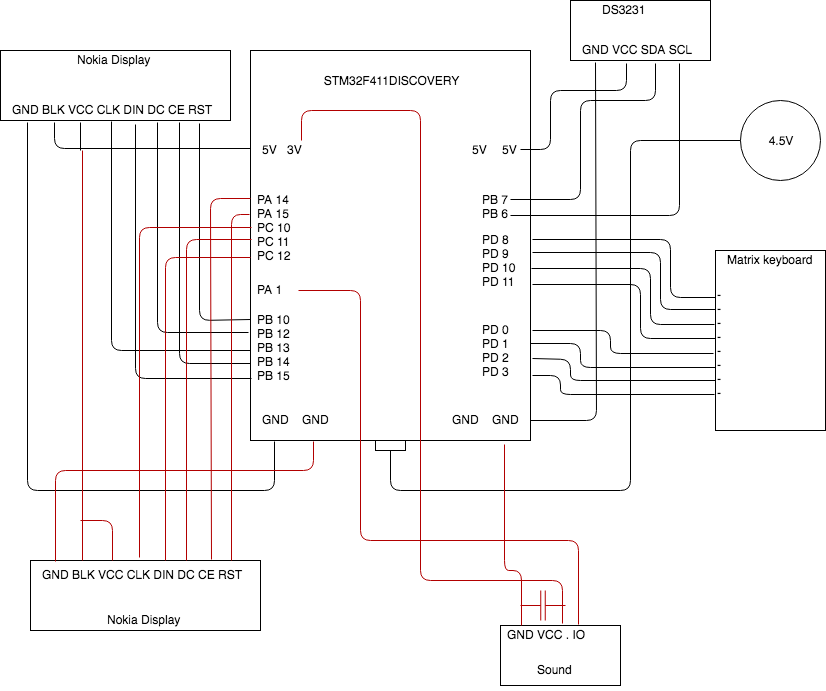
- Connect the STM32 microcontroller to your computer.
- Open the project from the
codefolder in the System Workbench or Keil. - Build and run the project.
- Enjoy! 🎉
User interface is pretty intuitive: just follow the instructions on one of the displays. For detailed usage guide see datasheet.
Pull requests are welcome. For major changes, please open an issue first to discuss what you would like to change.
| Volodymyr Chernetskyi | Hermann Yavorskyi | Serhii Rosovskyi |
|---|---|---|
| chernetskyi | wardady | Rosovskyy |
See also the list of contributors who participated in this project.
This project is licensed under the MIT License.
© 2019 Volodymyr Chernetskyi, Hermann Yavorskyi, Serhii Rosovskyi



