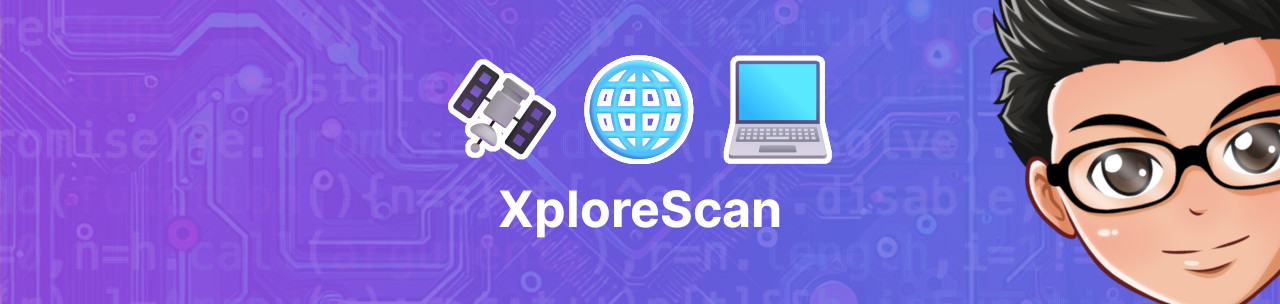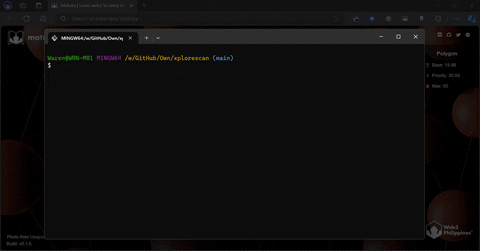An all-in-one command-line tool for blockchain explorers, simplifying searches for addresses, transaction hashes, and more without the need to remember multiple explorer URLs for different chains. 🛰️🌐💻
Have suggestions in mind? Let me know!
Like this project? Leave a star! ⭐⭐⭐⭐⭐
Here's the demo how quickly you can explore a wallet address on Base using xplorescan.
Explore wallet address on eth by running the following command:
npx xplorescan address eth 0x0000000000000000000000000000000000000000If you don't want to use npx, you can install it globally using npm:
npm i -g xplorescanI believe in the saying "necessity is the mother of invention". I created this tool because I need a simple and fast way to explore blockchain data without the need to remember multiple explorer URLs for different chains. I work at @thirdweb and we are building a decentralized web platform that supports multiple chains (700+ EVMs). This tool will help me and my team to simplify our workflow and make it easier to explore blockchain data.
- 🚀 Fast and Easy: No need to remember multiple explorer URLs for different chains.
- 🌐 Multi-Chain Support: Supports multiple chains like Ethereum, Polygon, and more.
- 📦 All-in-One Tool: Simplifies searches for addresses, transaction hashes, and more.
npx xplorescan <command> <chain> <input>To explore a wallet address, use the following command:
npx xplorescan address <chain> <wallet address>To explore a smart contract, use the following command:
npx xplorescan contract <chain> <contract address>To explore a transaction, use the following command:
npx xplorescan transaction <chain> <transaction hash>More features coming soon...
- Transaction Command
- Block Command
- ENS Command
- Web App (GUI) 👀
To run the project locally, you need to have Node.js installed on your machine. Then, you can clone the repository and install the dependencies:
git clone
cd xplorescan
yarn installTo run the project, you can use the following command:
yarn devTo build the project, you can use the following command:
yarn buildTo setup the CLI on your local machine, you can use the following command:
npm install -g .If you are in a Linux environment such as WSL on Windows 11, you can use the following command to setup the project:
yarn setup:ubuntuYou can also reset the setup using the following command:
yarn reset:ubuntuContributions are welcome, create a pull request to this repo and I will review your code. Please consider to submit your pull request to the dev branch. Thank you!
Read the project's contributing guide for more info.
Please report any issues and bugs by creating a new issue here, also make sure you're reporting an issue that doesn't exist. Any help to improve the project would be appreciated. Thanks! 🙏✨
Like this project? Leave a star! ⭐⭐⭐⭐⭐
Want to support my work and get some perks? Become a sponsor! 💖
Or, you just love what I do? Buy me a coffee! ☕
Recognized my open-source contributions? Nominate me as GitHub Star! 💫
Read the project's code of conduct.
This project is licensed under GNU General Public License v3.0.
This project is created by Waren Gonzaga, with the help of awesome contributors.
💻 with ❤️ by Waren Gonzaga and Him 🙏