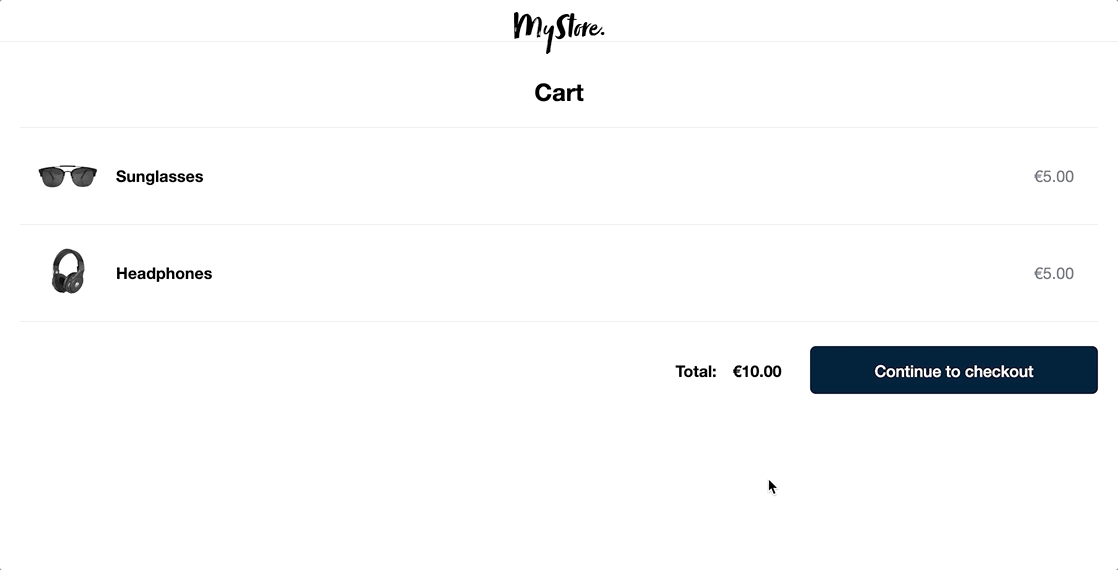Adyen online payment integration demos
This repository includes examples of PCI-compliant UI integrations for online payments with Adyen. Within this demo app, you'll find a simplified version of an e-commerce website, complete with commented code to highlight key features and concepts of Adyen's API. Check out the underlying code to see how you can integrate Adyen to give your shoppers the option to pay with their preferred payment methods, all in a seamless checkout experience.
Node.js + Express demos of the following client-side integrations are currently available in this repository:
- Drop-in
- Component
- ACH
- Alipay
- Boleto Bancário
- Card (3DS2)
- Dotpay
- giropay
- iDEAL
- Klarna (Pay now, Pay later, Slice it)
- SEPA Direct Debit
- SOFORT
Each demo leverages Adyen's API Library for Node.js (GitHub | Docs). See ./util/api.js for API functions.
Node.js 8.0+
- Clone this repo:
git clone https://github.com/adyen-examples/adyen-node-online-payments.git
- Navigate to the root directory and install dependencies:
npm install
- Create a
./.envfile with your API key, Client Key - Remember to addhttp://localhost:8080as an origin for client key, and merchant account name (all credentials are in string format):
API_KEY="your_API_key_here"
MERCHANT_ACCOUNT="your_merchant_account_here"
CLIENT_KEY="your_client_key_here"
- Start the server:
npm run dev
- Visit http://localhost:8080/ (./views/index.handlebars) to select an integration type.
To try out integrations with test card numbers and payment method details, see Test card numbers.
We commit all our new features directly into our GitHub repository. Feel free to request or suggest new features or code changes yourself as well!
MIT license. For more information, see the LICENSE file in the root directory.