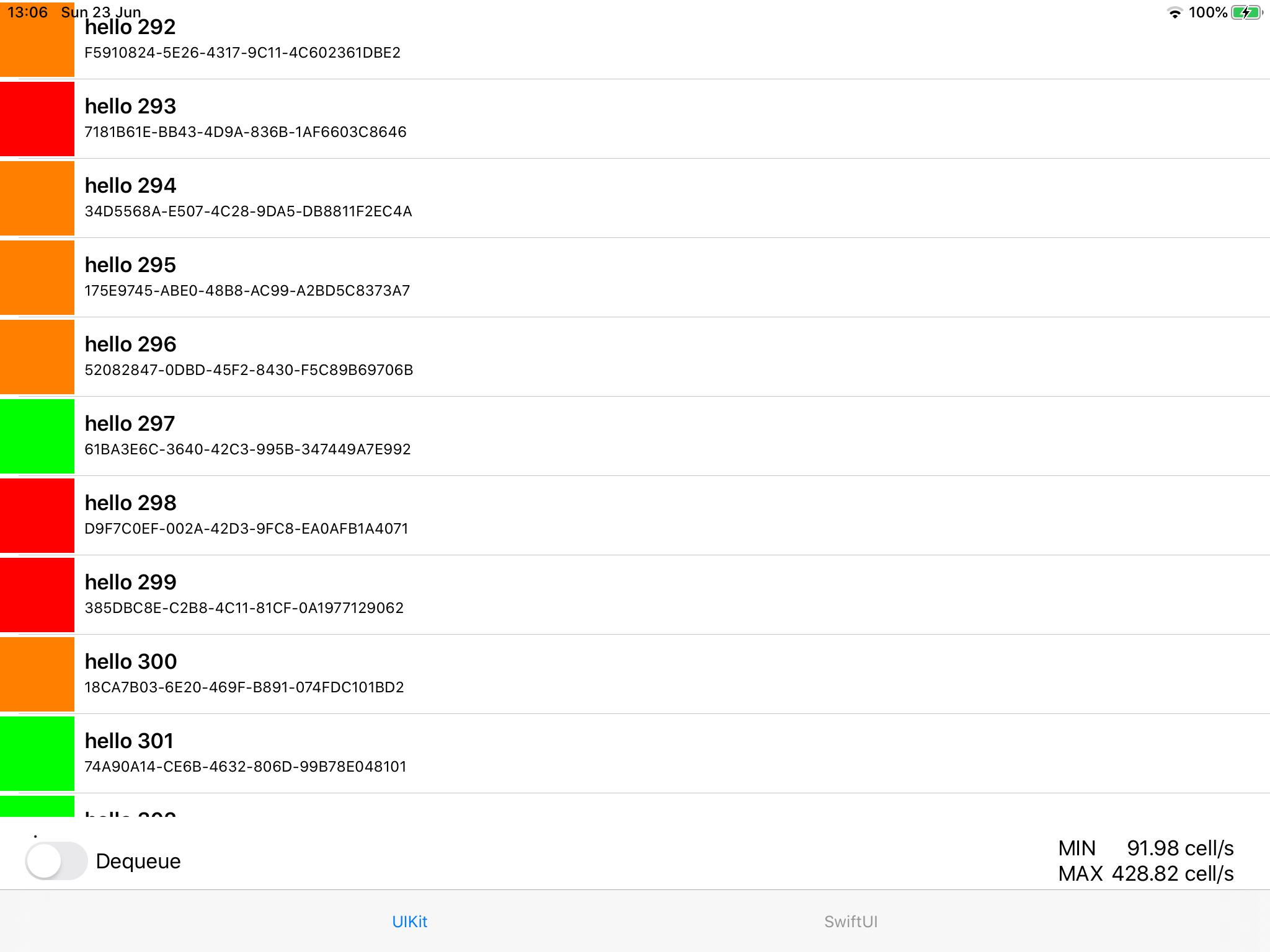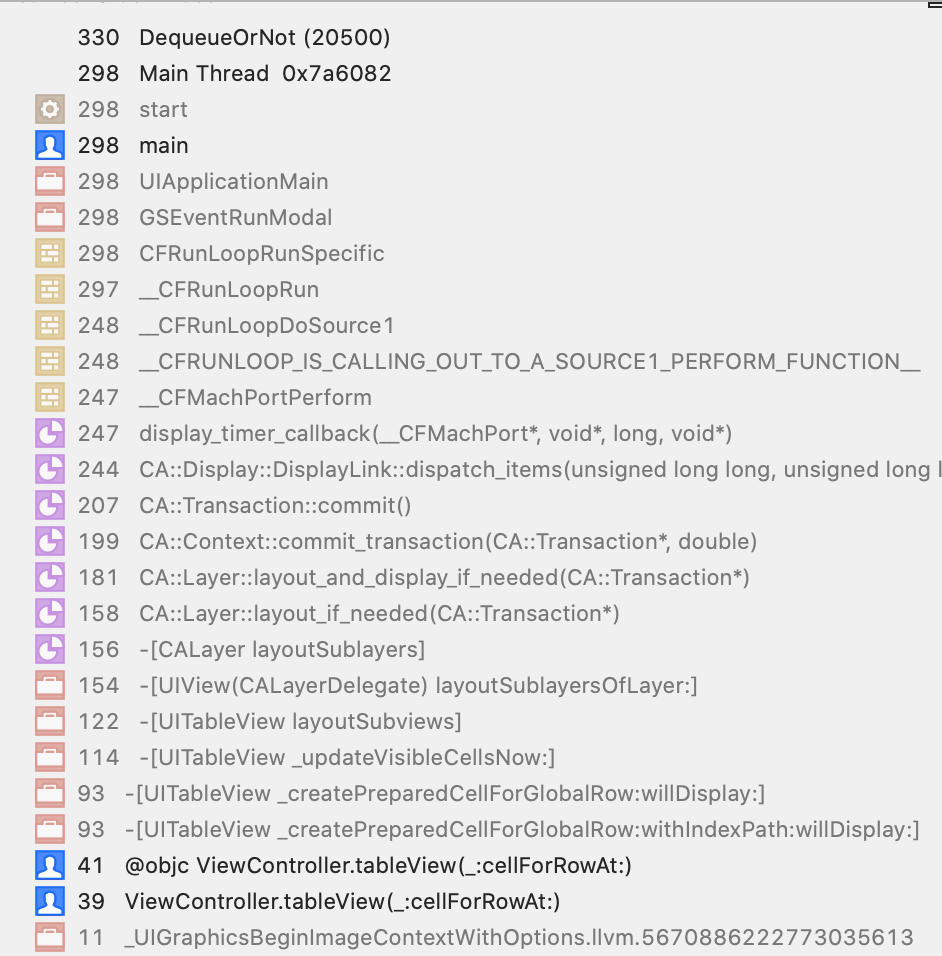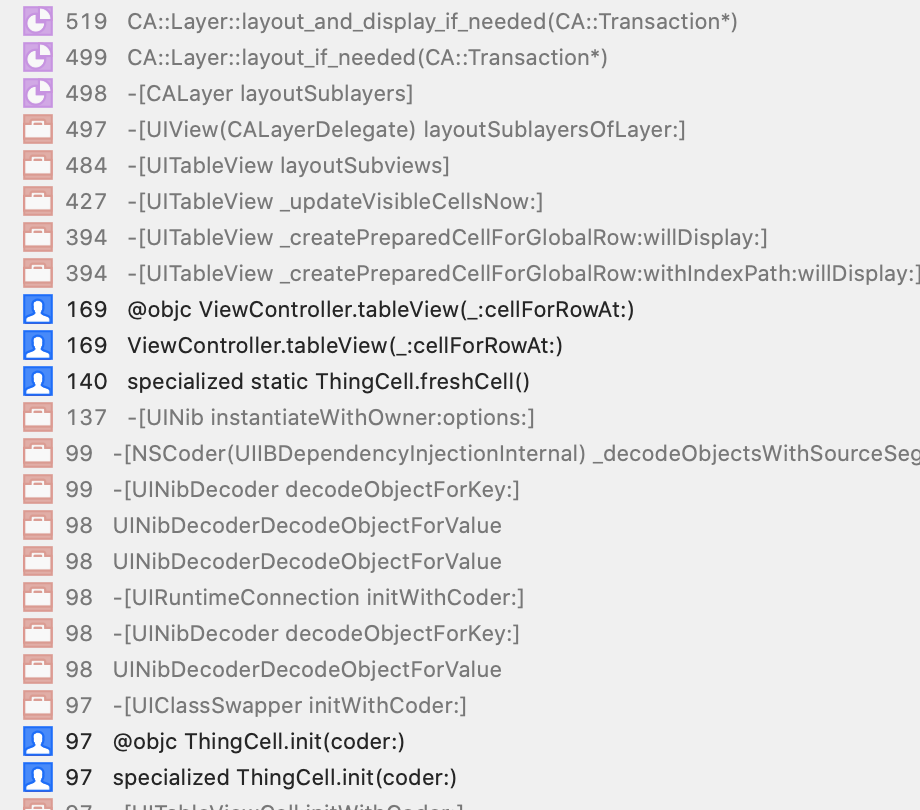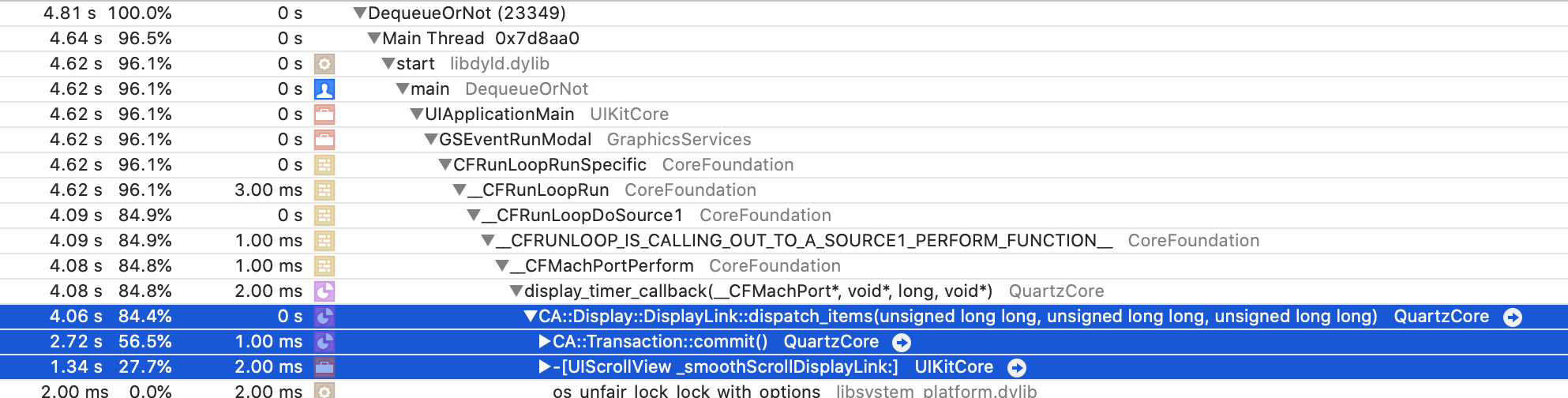Investigation into what dequeuing tableview cells does in a modern iOS environment.
Inspired by a conversation in the comments of this SO question about lagginess in SwiftUI Lists I constructed a test harness to figure out what the effects of dequeing cells in a UITableView are.
At least Xcode 11 Beta 2 or better. Catalina Beta 2 and some iOS 13 hardware might be useful too.
I made a lazy comment in SO comment about dequeing cells not being neccessary from a memory perspective any longer as the underlying hardware no longer needs such aggressive memory management. One of the other posters quite correctly pulled me up on that statement and asked for sources. I don't remember who or where and so I thought id figure out if dequeing is needed or not still.
The app is a basic Tab Controller with two view controllers.
-
A
UIViewControllerwith aUITableViewthat can be either used in a standard dequeued mode or instantianting fresh cells for each row. -
A
SwiftUIbased list with roughly the same layout as theUIViewControllerbased version.
The UIKit cell was a custom XIB with two labels and a small image to ensure that this was not a trivial test of stock UITableViewCell instances called ThingRow
The dataset was a simple array of 500 struct items called Thing
Using UIKit, the dequeued UIViewController had the best frame rate performance.
Hardware (iPad Air 2 )
- Max = 2695 cell/s
- Min = 568 cell/s
Simulator
- Max = 4310 cell/s
- Min = 314 cell/s
Hardware (iPad Air 2 )
- Max = 428 cell/s
- Min = 93 cell/s
Simulator
- Max = 795 cell/s
- Min = 102 cell/s
Memory footprint was about even with Dequeued mode being about 1.0 MB less than Non-Dequeued. The non-dequeued cells can be observed releasing using Console logging.
- Non-Dequeued = circa 25MB
- Dequeued = circa 24MB
SwiftUI had the worst subjective performance with choppy scrolling but with no direct way to get the frame rate I resorted to using Instruments to measure the time profile.
The stack traces for the UIKit version is fairly self explanatory.
Dequeued spends most time in the cell rendering phrase.
Non-dequeued needs to that stuff AND dearchive a cell.
SwiftUI is a black box but two things stood out:
-
Automatic text localisation seemed to be a heavy part of the render phase.
-
The entire system is doing a fuckton of work to render the list as CALayers with super deep traces.
For a UITableView based list should you use cell recycling? Yes, you'll get the best frame rate for your table and make your customers happy.
However you don't need to implement cell dequeueing to keep your app from dying a memory death ( ARC is magic! ) and the frame rate was acceptable just not quite as smooth as the dequeued version. If you have a use case where you can't dequeue e.g (many different cell prototypes) , it isn't going to be a deal breaker.
SwiftUI is a beta framework and will get better at doing lists so performance is probably not worth worrying about. Rest assured though it's probably not your code (maybe).