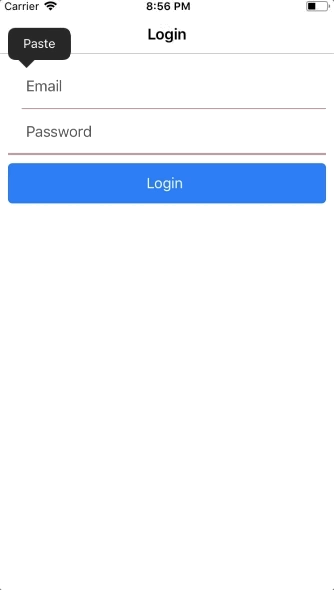Sample Login App with Vue Native and Vuex with Validations
- Clone and install packages
git clone https://github.com/GeekyAnts/vue-native-starter-app.git
cd vue-native-starter-app
yarn
- Run on iOS
- Run
react-native run-iosin your terminal
- Run
- Run on Android
- Make sure you have an
Android emulatorinstalled and running - Run
react-native run-androidin your terminal
- Make sure you have an
-
Packages Used
- native-base: 2.6.1
- react: 16.3.1
- react-native: 0.55.4
- vue-native-core: 0.0.7
- vue-native-helper: 0.0.8
- vue-native-router: 0.0.1-alpha.3
- vuelidate: 0.7.4
- vuex: 3.0.1
The source files are located in src folder. All the assets file are under assets folder.
All the screens which refer to the main route (Entry Points) are under screen and the compenents related to those screens are inside components.
-
Validation Since vuelidate cannot identify the events for dirty natively. We can $touched for a partiuclar event to mark a field as dirty. For example in login.vue, for email field we have used
:on-blur="() => $v.emailValue.$touch()"to mark a field as dirty when the field loses it's focus. -
Store We have used vuex for state management. The actions, mutations and the store are specified under
store/index.js. The actions specify the action which are fired usingstore.dispatchmethod. The mutations specify the modifications on an object for a particular action.