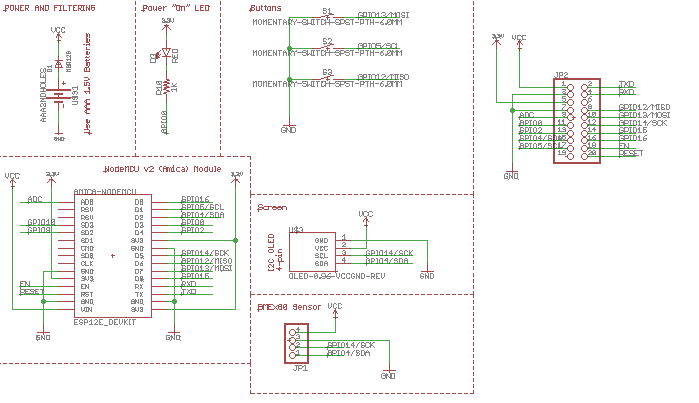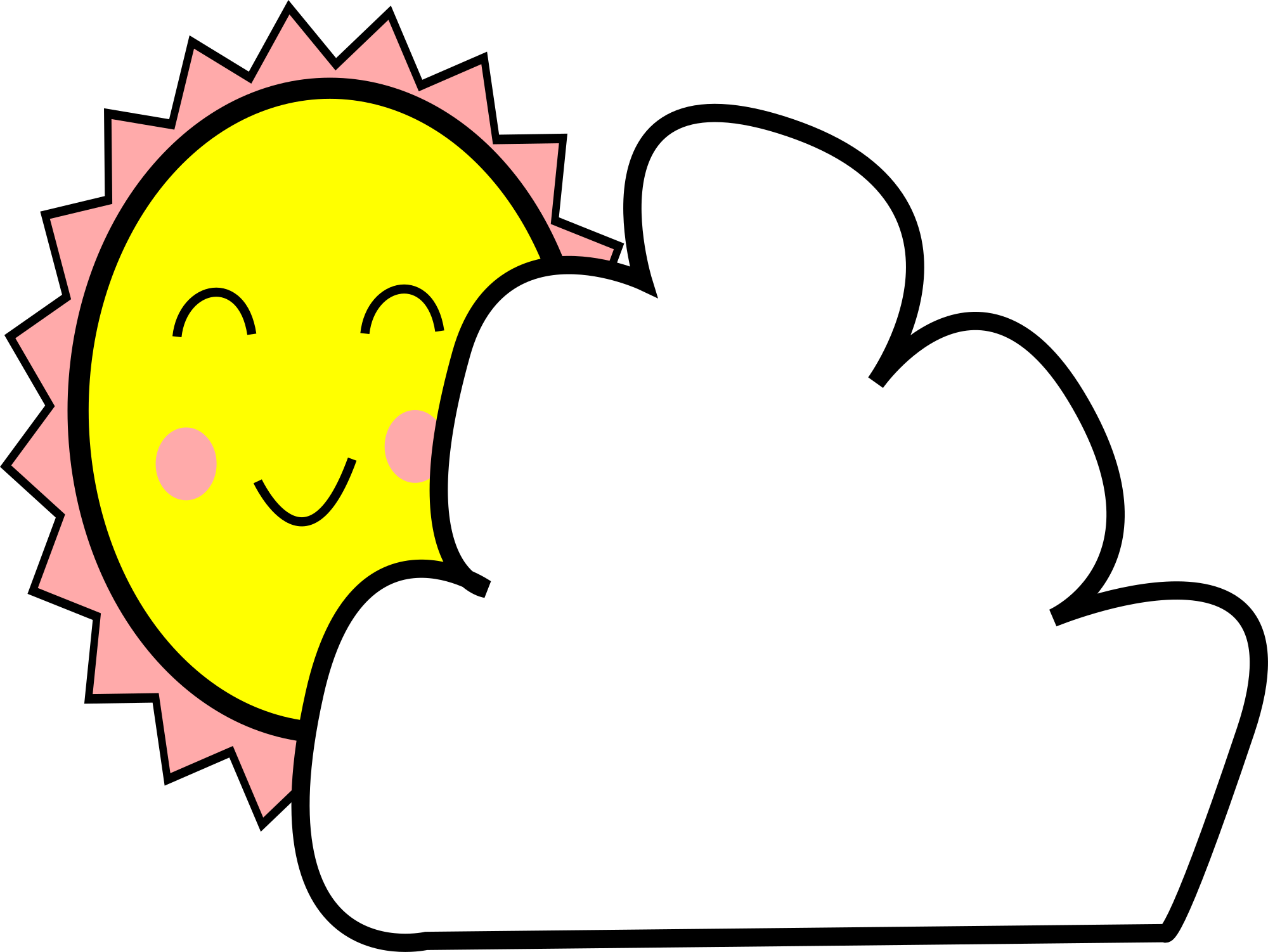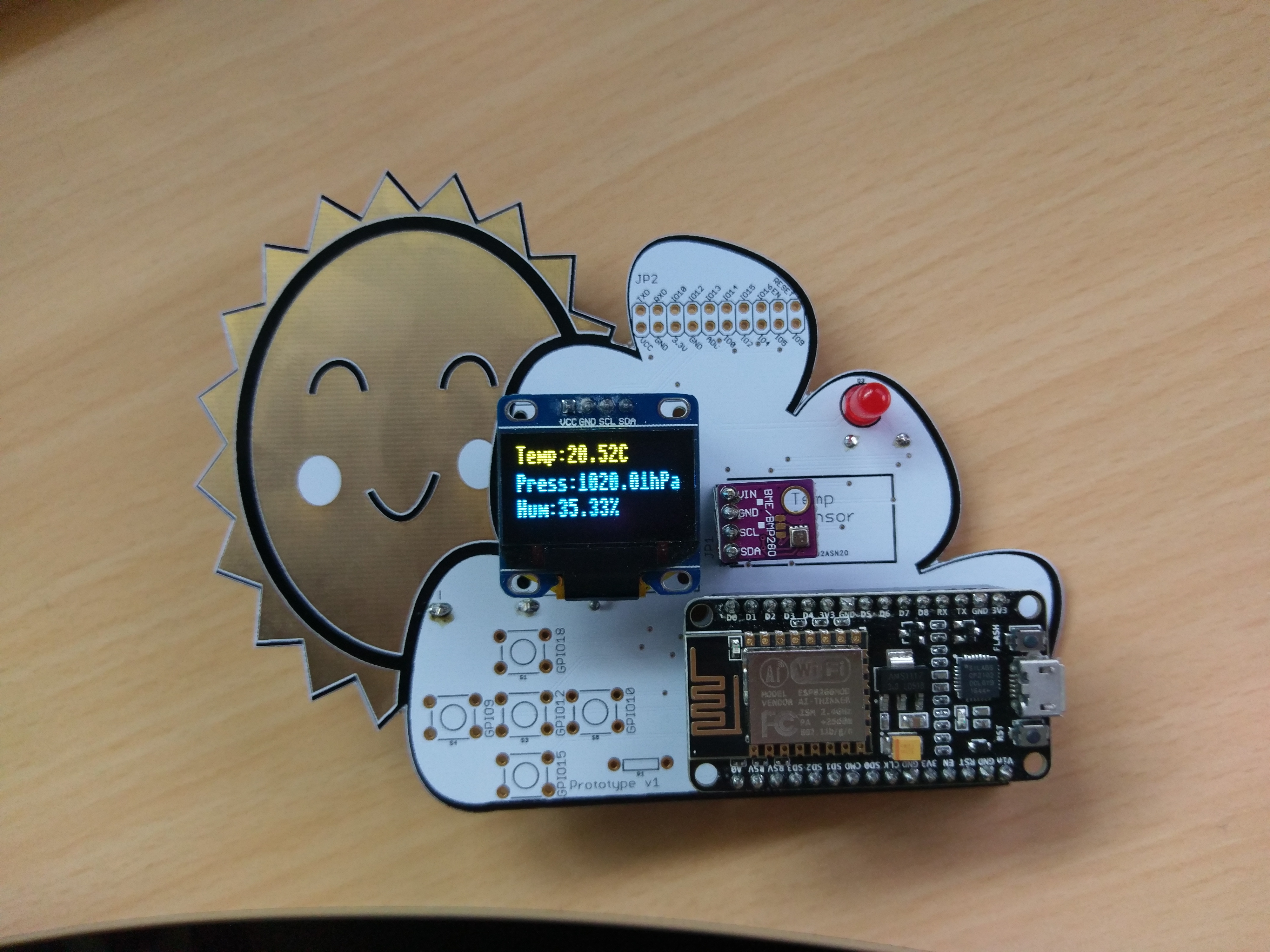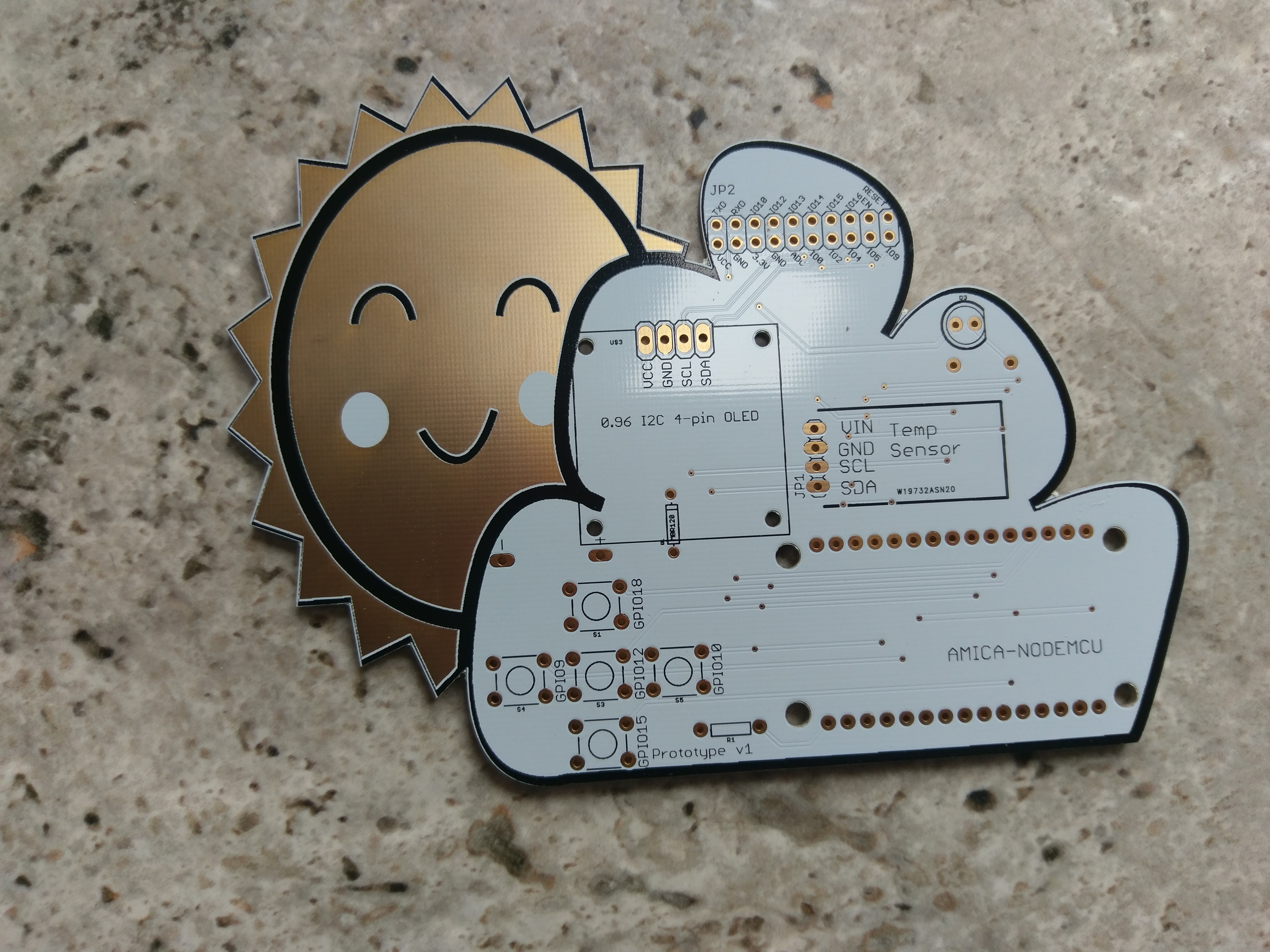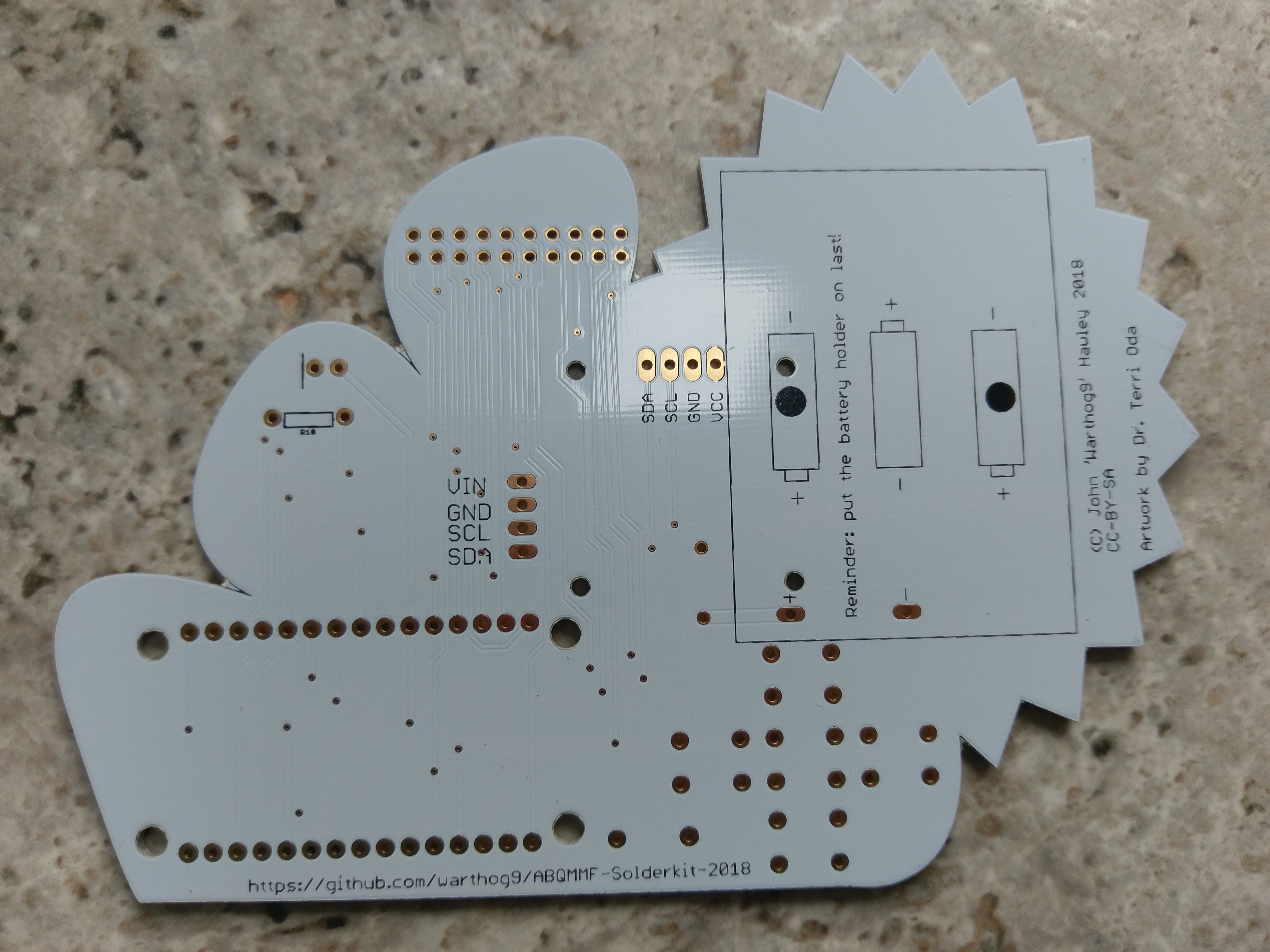This is the 2018 Albuquerque Mini-Maker Faire soldering kit, it's intended to be a useful item that people will actually use as opposed to just a series of blinky LEDs. It makes use of the NodeMCU, which is based on the ESP8266, a microcontroller that has wifi capabilities.
Out of the box the kit will include the following things:
- PCB of the Cloud Sun variety (pictured below)
- 2x 15-pin, female, 0.1" headers
- 2x 4-pin, female, 0.1" headers
- 1x 1K Ohm resistor
- 1x 5mm Red LED
- 1x Diode
- 1x 3-AAA battery pack
- 1x Red button (intended to go in the middle - but doesn't matter)
- 4x Black buttons (electrically identical to the red)
- 1x 2x10-pin, male, 0.1" header
- 1x I2C, 4-pin, OLED screen
- 1x BME280, I2C 4-pin, breakout board
- 1x NodeMCU v2 (CP2102 USB chip type)
The board will boot up, once soldered up, and will show the following information on the OLED screen:
- Battery level (upper right corner)
- Temperature
- Barometric pressure
- Relative humidity
The buttons do the following:
- Top: Increases OLED screen brightness
- Bottom: Decreases OLED screen brightness
- Middle: Toggles temperature readout between Celsius and Fahrenheit (Default Fahrenheit)
- Left: Toggles between condensed or extended text on the OLED screen
- Right: Will toggle the two extra LEDs on the ESP12e/f module and the NodeMCU itself
The NodeMCU has been pre-loaded with MicroPython, which is a slimmed down version of Python 3 intended for micro-controllers. This is greater for people to start with, and you can find some basic tutorials on how to interact with the board quickly here:
- https://docs.micropython.org/en/latest/esp8266/esp8266/tutorial/intro.html
- https://github.com/unreproducible/tinysnakes
Wifi is disabled for this demo via boot.py, but can be easily changed and/or re-enabled.
Files were uploaded to the board using ampy
Full schematic is here: Schematic PDF